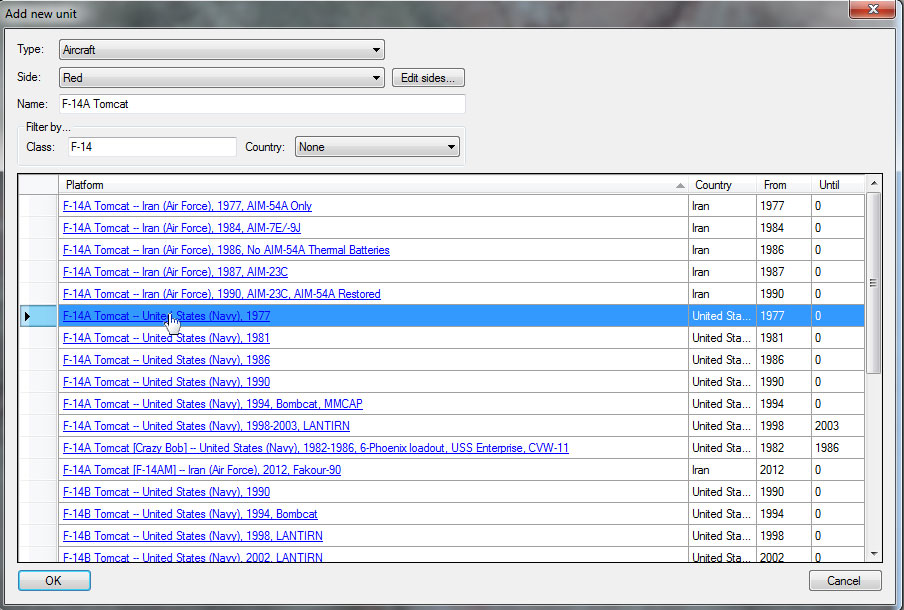Cold War clashes, banana wars and stealthy Seahawks: Six new Command scenarios available
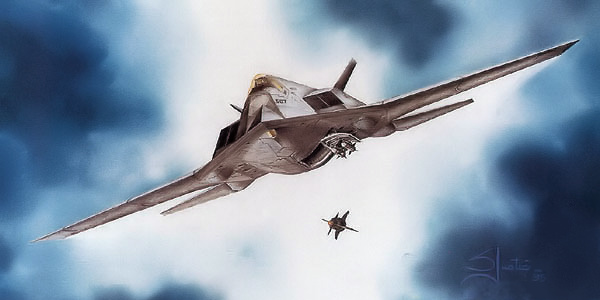 Miguel Molina has posted a new revision of the Command community scenario pack, the compendium of Command scenarios crafted by the user community. The new release contains several scenario updates plus six brand-new scenarios:
Miguel Molina has posted a new revision of the Command community scenario pack, the compendium of Command scenarios crafted by the user community. The new release contains several scenario updates plus six brand-new scenarios:
- Boston’s Battle, 1963 : This is an “alternate” scenario to Boston’s Brawl, 1963. The assumption is that the American Surface Action Group centered around the Boston is on patrol off the coast of West Africa, instead of being in the South Atlantic, and is called upon to destroy a Soviet Surface Action Group.
- One Final Old-fashioned Banana War, 1947 : An economic slump in Mexico following the end of the WWII commodity boom leads to political unrest in the country, and thus the US military finds itself heading south once again, this time at the request of the Mexican government.
- Best of the West, Worst of the East, 1982 : Thanks to recently-declassified documents we now know that, had the Cold War escalated to a superpower conflict, the Soviet Navy would preferably keep its modern nuclear submarines in close escort to their all-important strategic missile subs in their bastions, and instead send their modern diesel subs to interdict NATO resupply lines. So as the turbulent early 80s spin up to a bonafide crisis, the Red Banner Northern Fleet’s diesel sub force puts out to sea to challenge NATO’s awesome anti-submarine screens….. and you are in command.
- Rollback – The First of Many, 1998 : The US military attempts to get rid of Saddam Hussain’s regime via a number of active measures, first and foremost being a series of carrier-launched strategic strikes. This hypothetical scen features the A/F-117 “Seahawk”, a carrier-suitable variant of the F-117 that was nearly adopted by the US Navy in the late 90s.
- Rollback – Hoisting the Net, 1998 : In addition to airstrikes, the US Navy took other measures to isolate the Hussain regime, one such being the identification and interdiction of supplies headed for Iraq. The USS Denton has been tasked to identify and seize a large container ship enroute to the port of Latakia. Will this be a run-of-mill call?
- Birmingham Strikes, 1992 : Sierra Leone has plunged into a brutal civil war with the deaths of tens of thousands. The rebels, known as the Revolutionary United Front (RUF) were infamous because of the atrocities they committed. The RUF captured a large number of weapons from Sierra Leone (and later from some of the UN peacekeepers dispatched to the area), but received further assistance and material from outside countries such as Libya. In this not-so-hypothetical scenario a small British task group centered on the destroyer HMS Birmingham is tasked to disrupt RUF operation in its vicinity.
As always, the community scenario pack is available for download at the WarfareSims download section: http://www.warfaresims.com/?page_id=1876
With the new scenario pack release, the total number of released Command scenarios is now 225!
New in v1.07: Weapon Release Authorization (WRA)
Command 1.07 adds a Weapon Release Authorization (WRA) tab to the Doctrine window. The WRA lists all weapons for the current side, mission, group or unit. To change the WRA for a weapon, press the (+) to expand the target list, and update the desired setting. Players and scenario designers can configure the number of weapons to use against a target and also the number of shooters that may participate in a salvo. Futhermore, the ‘automatic firing range’ of weapon systems can be capped so that the Artificial Intelligence (AI) won’t automatically fire the weapon at certain target types beyond a given range. And lastly, each weapon system’s self-defence behaviour can be configured in detail.
Weapon quantities
The WRA has two levels of targets: ‘Unknown/Unspecified’ and ‘Specific’ types. The first level is made up of ‘Unknown Type’ and ‘Unspecified’ target types, which are highlighted in bold text and used before and after a target has been identified. I.e. a blip on the screen uses ‘Unknown Type’ settings, and once identified as an aircraft or guided weapon the ‘Unspecified’ settings are used.
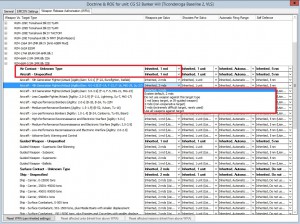 The WRA allows further refinement of the weapon allocations by specific target types. For example, the WRA can be configured to fire two missiles at a target identified as a MiG-29s and one missile at a Tu-95. Click on the screenshot to the right for an example. Here, the RIM-66M-5 SM-2MR Blk IIIB SAM will be fired in pairs against 4th and 5th generation fighters and supersonic missiles, and singly against all other target types. It should be noted that in this screenshot, most settings are inherited from side level since they have not been configured locally, while some specific aircraft types have not been configured at all and inhert from the ‘Unspecified’ settings.
The WRA allows further refinement of the weapon allocations by specific target types. For example, the WRA can be configured to fire two missiles at a target identified as a MiG-29s and one missile at a Tu-95. Click on the screenshot to the right for an example. Here, the RIM-66M-5 SM-2MR Blk IIIB SAM will be fired in pairs against 4th and 5th generation fighters and supersonic missiles, and singly against all other target types. It should be noted that in this screenshot, most settings are inherited from side level since they have not been configured locally, while some specific aircraft types have not been configured at all and inhert from the ‘Unspecified’ settings.
The WRA settings are inherited the same way as doctrine and EMCON are. The WRA can be configured at side, mission, group or unit level, and inherit settings from higher levels if not set at the current level. This makes the WRA very flexible, i.e. aircraft flying Mission A may be set up to fire 2 weapons at a given target, while all other units (from side level via missions and groups down to unit level) fire 4 of the given weapon at the same type of target.
When firing a SM-2MR Blk IIIB against a contact identified as a MiG-29, the simulator will first check the WRA setting for a 4th Generation Fighter/Attack aircraft from unit level via group and mission to side level. If not defined at any of these levels, the simulator will check the ‘Unspecified’ category from unit to side level. The ‘Unspecified’ target type is always specified at side level, and is the last place the WRA looks.
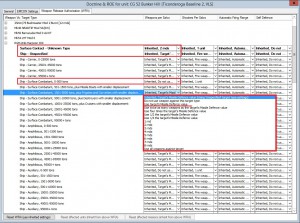 In addition to specifying the exact number of weapons to fire, anti-ship and land-attack weapons may also rely on the target’s ‘Missile Defence’ value to automatically determine the number of weapons to fire depending on the target’s defensive capabilities. See screenshot to the right for an example. The ‘Missile Defence’ value can be found in the Database Viewer (DB Viewer) for ships and facilities, and gives an indication on the number of Harpoon / SLAM / Maverick missiles needed to destroy the unit. The weapon may also be configured to use multiples of the ‘Missile Defence’ value. For instance, a less powerful weapon may be configured to use twice as many weapons, where as high-performance weapons like the AS-4 Kitchen or SS-N-19 Shipwreck are configured to use 1/4th the ‘Missile Defence’ value. In other words, a ship that is estimated to take 16x Harpoon missiles to sink will only have 4x AS-4s fired at it.
In addition to specifying the exact number of weapons to fire, anti-ship and land-attack weapons may also rely on the target’s ‘Missile Defence’ value to automatically determine the number of weapons to fire depending on the target’s defensive capabilities. See screenshot to the right for an example. The ‘Missile Defence’ value can be found in the Database Viewer (DB Viewer) for ships and facilities, and gives an indication on the number of Harpoon / SLAM / Maverick missiles needed to destroy the unit. The weapon may also be configured to use multiples of the ‘Missile Defence’ value. For instance, a less powerful weapon may be configured to use twice as many weapons, where as high-performance weapons like the AS-4 Kitchen or SS-N-19 Shipwreck are configured to use 1/4th the ‘Missile Defence’ value. In other words, a ship that is estimated to take 16x Harpoon missiles to sink will only have 4x AS-4s fired at it.
The WRA allows more refined ‘Weapon Control Status’ (WCS) than the FREE / TIGHT / HOLD settings in the Doctrine tab. Granted the WCS is set to FREE or TIGHT, the Artificial Intelligence (AI) may be excluded from automatically firing at certain targets to prevent employment of heavy anti-ship missiles against tiny boats that are best dealt with using other weapons such as guns. In the above screenshot the Harpoon missile has been configured to not be used against 0-500 ton vessels such as torpedo boats, smaller minehunters, open boats, tugs, fishing boats, small landing craft, etc. However the weapon will be used against 0-500 ton missile boats. Please note that this only applies if the target has been positively identified as a 0-500 ton boat. Otherwise, the AI will use the ‘Unknown Type’ settings and fire two weapons.
Number of shooters
In addition to limiting the number of weapons to fire, the number of shooters to participate in a salvo can be configured in the WRA. Typically, air targets will only have one unit firing at a time to avoid taking up more channels-of-fire than needed. Surface targets may have more shooters, for instance two ships participating with 8x Harpoon missiles each in a 16-round salvo against a Sovremenny DDG. Shooters will seek to fire all weapons in a salvo by themselves, and will only ask other units to join if there are not enough weapons available on the first unit.
Automatic Firing Range
In addition to control whether or not a weapon can be automatically fired by the Artificial Intelligence (AI), and preventing a weapon to automatically fire depending on target type, the WRA also allows the player and scenario designers to limit automatic fire by target range. For instance, a 80nm range weapon may be limited to automatic fire at 30nm. The player will of course be able to allocate weapons manually out to full weapons range.
A typical example would be to reduce the firing-range of SA-5 Gammon SAMs to prevent them from interfering with fighters on Combat Air Patrol (CAP). I.e. by using a 50nm range limitation. Or preventing use of the new 160nm-range SM-6 SAM against difficult targets at ranges beyond 50nm.
Self Defence
Normally, only one friendly unit engages an enemy contact at a time. However, in many cases it would make sense for units to defend themselves when they feel threatened, even when other units are currently firing at the contact. For example, a pair of MiG-23s are closing on a bogey at nearly 2000 knots. Seconds before reaching firing parameters for an AA-7 Apex shot, a SA-5 Gammon site launches a salvo. If the MiG-23s wait for the SA-5s to reach the target before shooting, they will already have merged with the contact and the dogfight begun. To prevent this from happening, it is possible to configure the Self-Defence Range in the WRA. Typically, the self-defence range for the AA-7 is 5nm. This means any MiG-23 that gets within 5nm will launch AA-7s regardless of how many weapons have been allocated to this bogey by other units.
Another example would be a Carrier Battle Group (CVBG) under attack. The escorts do a great job picking off incoming anti-ship missiles with SM-2 SAMs. But once a leaker gets within 5nm of the carrier, the ship will fire a salvo of Sea Sparrows or RAM in self-defence regardless of whether the anti-ship missile currently has SAMs from any of the escorts targeted at it.
Conclusion
In order to control automatic use of weapons in Command: Modern Air / Naval Operations, first set the ‘Weapon Control Status’ (WCS) in the Doctrine window to FREE / TIGHT / HOLD. When set to FREE or TIGHT, weapon employment can be further refined by target types and the number of weapons to be fired in the ‘Weapons per Salvo’ column in the Weapon Release Authorization (WRA) tab. The firing range can be limited in the ‘Automatic Firing Range’ column and the AI can also be prevented from firing the weapon in this column. Finally, the ‘Self Defence’ column allows a unit to fire the weapon regardless of whether the target being dealt with by another unit.
Please note that the decision of whether or not to shoot, and the number of weapons to fire, is decided the instance the simulator generates the weapon salvo. It uses what is currently known about the target to determine what target type settings to use. Two incoming anti-ship missiles may be of ‘Unknown Type’ and ‘Supersonic Sea Skimming’ respectively, and may trigger very different behaviour. So make sure that the target types are configured correctly for all target identification levels, from Unknown and Unspecified target types to Specified target type.
It should be noted that guns are normally set up to automatically fire at anything that comes within range. Default settings allows the weapon to be used against any legal target type, using continous fire, an unlimited number of firing units to participate per target, employment out to max range, and self-defence out to max range. This means that guns will always fire even when the target is under attack by other weapons. To limit gun usage, make sure to alter the ‘Self Defence’ range in addition to any other custom modifications.
The Final Christmas Gift: Sixteen new Command scenarios
 Following the release of the massive v1.06 update, and concurrent with the ongoing Matrix and Steam holiday sales, Miguel Molina has delivered the final Christmas gift: A new revision of the Command community scenario pack, the compendium of Command scenarios crafted by the user community. The new release contains sixteen brand-new scenarios:
Following the release of the massive v1.06 update, and concurrent with the ongoing Matrix and Steam holiday sales, Miguel Molina has delivered the final Christmas gift: A new revision of the Command community scenario pack, the compendium of Command scenarios crafted by the user community. The new release contains sixteen brand-new scenarios:
- Old Feuds Have Now returned, 2014 : Instead of a vote for unity, the Scottish have voted for independence. Then the real troubles began. The rise in oil prices was just an illusion, a short one driven by jitters after the Oman-Pakistan war rather than any serious change in supply and demand. Both countries’ economies sank after the messy, calamitous split. The pro-UK Shetland Islands held a referendum of their own, and since maritime boundaries determined who could control the resources, this was a problem. Warships were sent, the first shots were fired, and wars between the English and Scots have come back.
- Sink The Nautica, 1977 : The Canadian naval forces in the mid-70s have seen some very lean years. All but four of the major surface warships are based upon designs more than two-decades old, the venerable CS-2F Trackers have lost their ASW capabilities and the CP-107 Argus LRMP’s are now long in the tooth and overdue for replacement. A Canadian version of the P-3 Orion is on order but delivery of the CP-140 Aurora is still some years away. However, even with the material shortcomings the personnel are well trained and the available “O” Class submarines are worked up and ready. Now there’s a general war against the Warsaw Pact and protecting Canadian waters has to compete with NATO tasks for scarce ships and planes. Into this unsatisfactory defensive situation sails an aggressive Soviet submarine.
- Operation Charming Truth, 1985 : A coup in Sudan has led to widespread chaos and violence in that country. The Sudanese government believes that some American civilians are organizing anti-government protests, and prepares to crack down – hard. The United States has decided to evacuate Americans from Sudan.
- Operation Lawful Destroyer, 1985 : This scenario assumes that a coup has taken place in Tanzania in the early 1980s and that the new government is hostile to Western allies like Kenya. The Constellation carrier group is ordered to neutralize Tanzanian forces by striking at Ngerengere airbase and any targets of opportunity.
- Operation Lawful Avenger, 1985 : A variation on Lawful Destroyer, with different weather conditions and enemy compositions & strengths.
- Raid on Bir Morghein, 2020 : This scenario assumes that in the near future tensions have increased between Morocco and Mauritania. The situation has been exacerbated by the fact that China has recently sold military aircraft to Mauritania, giving it for the first time in many years a way to control the skies over the disputed area of the Western Sahara.
- Terrorists In Anjar, 1984 : An operation that might have been conducted during the war that took place between Israel and Lebanon in the early 1980s. Available IAF air assets at Ramat David AB are tasked with striking at terrorist militia cells deep inside Lebanon, while evading Syrian air defences.
- The Escort Division, 1962 : A US Navy Escort Division composed of old WWII Destroyer Escorts manned by hastily recalled reservists brings a supply convoy to an isolated Iceland. Designed as a light ASW/minesweeper mission inspired by the 1962-1963 Jane’s Fighting Ships edition. Also designed for maximum replayability with random starting positions for most forces.
- Incident at Le Perouse Strait, 2014 : The islands in North of Japan have been always a matter of conflict between Russia and Japan. The Russian Pacific Fleet is deployed near Le Perouse Strait in a exercise which is closely monitored by Japanese submarines. This kind of situations could develop in serious incidents. The scenario features the new Japanese ‘Carrier’ destroyers with a complement of F-35s against the new Russian naval units.
- The Soviet Test, 1964 : The Soviet Union, looking to expand the reach of its naval fleet, has drawn ire from its recent close approaches to the Philippines, Guam and now the Hawaiian Islands. Fearing that the Soviets may uncover the recent nuclear testing at Johnston Atoll, the US places CTF75 in the region to detect and deter the Soviets from encroaching the region and possibly testing their capability of a first strike on the Hawaiian Islands.
- Air Battle over Beraf-Kucove, 2020 : A civil war erupts in Albania in 2020. After several months of ferocious fighting, the two sides have drifted into an uneasy cease fire. However, North Albania has used the lull in the fighting to negotiate arms deals with Serbia and Russia. Concerned with the direction the war was taking, and its implications for the region, Greece has sold a number of older Mirage fighters and other military equipment to South Albania.
- Those Who Hunt Goblins, 1973 : The Yom Kippur war is in full swing. Both the USN and Red Banner Fleets have rushed naval reinforcements into the Med and with the two navies operating at close proximity, the possibility for accident or opportunity sneak attack is considered very great. For the first time since the 1962 Cuban Missile Crisis the US has set DEFCON-3. The only significant naval force to protect the Eastern Seaboard of the United States is the Intrepid Battle Group with her hybrid air group and ad hoc collection of escorts. This would not normally be an issue but the crisis in the Med has siphoned off most of the SSNs that normally track and trail the Soviet SSBNs operating in the Western Atlantic. The plots for at least two Soviet Yankee-class ballistic missile submarines operating near the American coast have been lost. Can the Intrepid group re-acquire the boomers and keep tabs on them without further escalating the standoff into a possible WW3?
- Red Flag, 2017 : Red Flag is a world famous exercise held multiple times per year at Nellis AFB, Nevada. It is the "mother of all Flags" and features everything a fighter pilot can wish for in an exercise: dedicated adversary fighters, lots of SAM transmitters, good airspace, and plenty of live bombing targets. It focuses primarily on fighter aircraft working together in COMAO packages to accomplish challenging objectives. Two missions (one day, one night) are flown each day for two weeks, with various assignments, such as Defensive Counter Air, Air Interdiction, Escort, Dynamic Targeting, combinations of the above and more.
- DCA Mini-EX, 2012 : A joint air-defence exercise pits the combined USAFE / Danish AF forces against OPFOR invaders from the Scandinavian north.
- Death of the Belgrano, 1982 : After following the ARA General Belgrano task group for one day and four hours, the British nuclear submarine HMS Conqueror receives permission from the Royal Navy Command to intercept and sink the Argentine cruiser. If possible, his escorts too. The green signal was given.
- The Fighter-Bomber Aviation Regiment, 1987 : You are the regimental commander of the 236th APIB, an elite Soviet MiG-27K regiment stationed in Hradcany-Mimon Air Base, Czechoslovakia. You have just been given your top-secret orders: War has abruptly broken out, without prior warning. According to established warplans, your assigned targets are a range of high-priority NATO installations. You have one hour to prepare your first airstrike of the war.
Many of the new scenarios, as well as some rebuilt versions of existing ones, make extensive use of the new v1.06 features.
As always, the community scenario pack is available for download at the WarfareSims download section: http://www.warfaresims.com/?page_id=1876
With the new scenario pack release, the total number of released Command scenarios is now 219!
Fox Three, Good Kill: Command v1.06 has been released
We have explained in considerable detail the massive new features of the upgrade (see Part I and Part II) so there is not much else to say other than…. grab it and enjoy!
Both Matrix/Plimus and Steam customers should be able to upgrade to the new version automatically. If for any reason the automatic update does not work, you can download the installer from here and update manually.
We would like to thank the entire beta team for their sterling contribution in polishing this release, and we are looking forward to the even better things coming in the near future.
Happy holidays to everyone!
Command v1.06 – The new features Part II
On Part I of our coverage of the new v1.06 goodness we covered the radically revised Air Ops and unit-level proficiency settings. If you thought these were the big attractions though, there is an ever bigger fish in the new release. Let’s have a look.
Game-changer, thy name is Lua
 The Lua scripting language has been widely employed in games & simulations in the industry and so its introduction to Command marks a milestone event. On this first iteration, Lua has been integrated as another “Event Action” type in the Scenario Editor’s established Event Engine. Within this new action type, a whole range of script functions are supported for altering elements of the running scenario (see HERE and HERE for comprehensive documentation of available scripts).
The Lua scripting language has been widely employed in games & simulations in the industry and so its introduction to Command marks a milestone event. On this first iteration, Lua has been integrated as another “Event Action” type in the Scenario Editor’s established Event Engine. Within this new action type, a whole range of script functions are supported for altering elements of the running scenario (see HERE and HERE for comprehensive documentation of available scripts).
The new supported functions include:
- Assigning units to missions, removing them from existing missions or reassigning them to others.
- Changing EMCON settings. One could make an event for an entire side’s radars to engage.
- Creating new Aircraft, Ships, Submarines and Land Units at specific or random locations.
- Moving units, setting new courses for units. Telling units to hold fire, or to open fire.
- Changing side posture, for example one could make an event to make Soviet Union and NATO hostile towards each other.
- Changing the doctrine for a specified side, mission or unit.
- Changing the weather, either specifying a precise change or randomizing the weather.
A ll of these new actions can be performed by the AI side in a scenario according to events triggered via the Event Editor. Scenario designers therefore now have a whole new set of tools to make more dynamic, highly-variable and interactive scenarios. Imagine for instance a scenario where the AI side performs allocation of aircraft to different CAP missions and zones based on the amount of aircraft destroyed or land units destroyed. Another aspect of this is that a scenario author can move and set course for units. This is especially interesting when a scenario author sets an action to move reference points if there is a mission patrol zone attached to the reference points. This allows a scenario author to edit patrol zones during a mission – thus changing the behavior of the AI in a scenario. Doctrine settings are now manipulable via the event editor as well. An example of this might be the Russian side enabling the use of nuclear weapons if Moscow is destroyed or damaged. Or, tying in with the air operations tempo doctrine settings from earlier, an AI controlled nation could have an event that bumps up air operations tempo from sustained to a surge footing.
ll of these new actions can be performed by the AI side in a scenario according to events triggered via the Event Editor. Scenario designers therefore now have a whole new set of tools to make more dynamic, highly-variable and interactive scenarios. Imagine for instance a scenario where the AI side performs allocation of aircraft to different CAP missions and zones based on the amount of aircraft destroyed or land units destroyed. Another aspect of this is that a scenario author can move and set course for units. This is especially interesting when a scenario author sets an action to move reference points if there is a mission patrol zone attached to the reference points. This allows a scenario author to edit patrol zones during a mission – thus changing the behavior of the AI in a scenario. Doctrine settings are now manipulable via the event editor as well. An example of this might be the Russian side enabling the use of nuclear weapons if Moscow is destroyed or damaged. Or, tying in with the air operations tempo doctrine settings from earlier, an AI controlled nation could have an event that bumps up air operations tempo from sustained to a surge footing.
Tomcat84 from the beta crew has put together two Lua-in-Command video tutorials: an introductory one, showing how easy it is for someone completely unfamiliar with Lua to use it to enhance a scenario, and an advanced one demonstrating how a familiar author can completely transform a scenario, for example:
- Making a CAP change mission to become more aggressive once approached
- Having a 50% chance of an AWACS being added when the scenario is loaded
- Removing radar information from fighters when the Fighter HQ is bombed (permanently or coming back online after X amount of minutes)
- Making tanks become detectable to the player side when crossing into an area
- Making those tanks retreat once they reach a certain amount of damage together
- Randomizing whether an SA-2 site is dumb with radar on or smart with radar off and a prosecution area at scenario load
- Randomly adding either an SA-3, SA-6 or SA-8 at a location with 40% chance for SA-3 or SA-6 and 20% for the SA-8
- Randomizing which CAPs a group of MiG-29s goes to
- Having the weather improve over time with slight amount of randomness
- Showing how to have a strike mission marshal somewhere first before randomly selecting which target they go to
- Having SAM’s EMCON go active once too many EW Radars are taken out
- Having SAM’s EMCON go active when the SAM HQ is bombed
 Having SAM’s go passive again when HQ backup is online after X minutes, UNLESS they were already active because EW radars were taken out
Having SAM’s go passive again when HQ backup is online after X minutes, UNLESS they were already active because EW radars were taken out
Scen authors can use a “Lua script console” (if you have played first-person shooters you are probably familiar with drop-down consoles that offer all sorts of hacks and diagnostics) to try out and experiment with their scripts before committing them to the Event Engine. One thing that is important to note is that the introduction of these new event editor actions in no way changes existing Command scenario functionality. This only acts in addition to existing functionality: your favorite scenarios will still play out just way you like them.
The other new features
 Aside from the “big three” new features, the v1.06 release contains a myriad of fixes and additions, some of them long-time desires of the dev team but most of them directly influenced by the plentiful feedback we have received since Command’s triumphant public debut. This is a summary rundown of the most visible additions; for full details see the release notes accompanying the v1.06 release.
Aside from the “big three” new features, the v1.06 release contains a myriad of fixes and additions, some of them long-time desires of the dev team but most of them directly influenced by the plentiful feedback we have received since Command’s triumphant public debut. This is a summary rundown of the most visible additions; for full details see the release notes accompanying the v1.06 release.
* New UI feature: Satellite pass predictions. Selecting this function from the “Game” menu, and then clicking on the desired location on the map, brings up a window with the predicted passes and coverage times (ie. sat being within sensor range of the location) for the next X days for all satellites (default value is 3 days, but this can be modified).
All columns are sortable by clicking on the headers, so for example you can quickly see which sat will pass within coverage from the area of interest, which pass will offer the longest dwell time etc.
![]() * Patrol/Support mission altitude overrides on Mission Editor: You can now set override values for the transit and on-station aircraft altitudes for patrol & support missions. These values are displayed & edited in feet or meters, depending on display preference.
* Patrol/Support mission altitude overrides on Mission Editor: You can now set override values for the transit and on-station aircraft altitudes for patrol & support missions. These values are displayed & edited in feet or meters, depending on display preference.
* Radars able to detect mobile ground units are limited by target speed. A halted tank platoon for example is much harder to pick up than one on the move. Radars with progressively higher frequency (NATO J/K/L/M bands) get extra bonus on this as their higher frequency allows them to pick out even low-speed or static targets. (Not coincidentally, such seekers feature prominently on weapons like Longbow-Hellfire, Brimstone etc.)
* “Submarine Datum” contact: If an inbound torpedo is detected where no submarine contact is held, a presumed submarine contact is auto-generated on the assumption that the weapon came from somewhere. The initial AoU for the presumed sub contact has a 10nm radius and expands with time as with normal detections. Likewise, if a sub-launched missile is detected immediately after launch (within 1nm of its firing submarine) then a sub contact is generated with a 1nm-radius AoU (remember how “Operation Doolittle” in RSR went horribly wrong?). This helps surface/sub forces under sub attack to respond quickly to the attack even without having positively detected the attacker (and hopefully kills the player “sub sniping” cheat).
* No need to close and re-open the DB viewer: The DB viewer window, if already open, now refreshes properly when you click on a different friendly or identified non-friendly unit, or perform any other action which would normally open it (e.g. clicking on a weapon entry on the loadout selection screen). So you no longer have to close it repeatedly in order to browse through various in-scenario units.
* Fixed long-standing bug on “Unit enters area” trigger: it was firing for every moment at which a unit was in the area (so if it was chained to a repeatable event, the event was firing continuously). Now it fires only when the unit actually steps into the area from outside.
* Loadout IDs are now displayed on the aircraft page of the DB viewer.
* Special reserved variable for Event Engine: UnitX. This is a global (scenario-wide) variable representing the active unit responsible for firing any of these triggers:
– Unit is damaged
– Unit is destroyed
– Unit is detected
– Unit enters an area
– Unit remains in area
So whichever unit causes of the above triggers to fire, it gets tagged as “UnitX”.
You can then use this special variable as a reference in any Lua-mapped function that takes a unit’s name/ObjectID as a parameter (so for example you can dictate “whichever unit enters this area will get assigned to this mission”).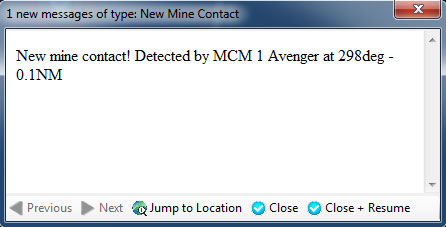
* New logged message type: New Mine Contact. As with all other message types, it can be configured to show (or not) on the message log and also trigger a clock-stopping popup.
* The various altitude parameters (transit altitude, on-station altitude etc.) of a loadout’s mission profile are now enforced for air patrol & support missions. So for example a P-3 on a typical ASW patrol will transit at high altitude (optimum fuel consumption) and once it enters the patrol area it descends to 300m for the actual patrol. Combined with the optional altitude overrides for patrol & support missions, this means that an aircraft’s altitude is now configurable at 3 different levels (controlled by loadout, controlled by mission-level override, or finally overriden by direct player input).
* The “Select new homebase” function now works for any type of unit and group, not just for aircraft and airgroups. So now you can easily switch home bases for deployed ships, submarines, mobile land units etc.
* New Event Trigger type: “Scenario is loaded”. This fires immediately once a scenario is loaded from file and before it is presented to the player/editor, _if_ the scenario current datetime is at or before the “start of scenario” datetime. This enables doing initial setup actions (e.g. randomize unit locations) before the player starts the scenario. * On the “Add Unit” window, the unit names are now also hyperlinks to the relevant page on the DB viewer:
* Improved cloud and thermal layer indicators on throttle/altitude window. This makes it easier to quickly visualize if e.g. an aircraft is blocked by cloud cover (important for EO/IR sensors, LGB-lazing etc.) or where a submarine stands in relation to the thermal layer (very important for sonar detections, as explained in detail on the manual).
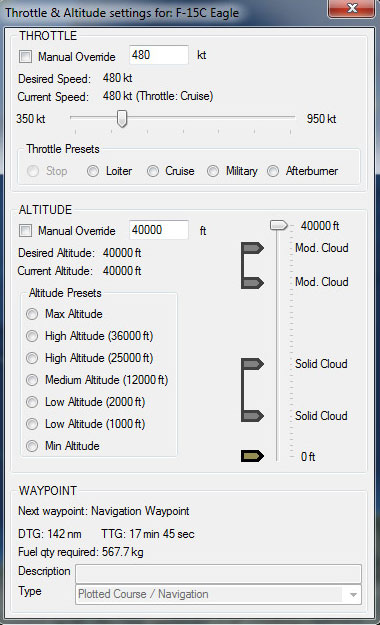

* New patrol & support mission feature: Minimum number of units on station. This appears on the mission editor windows as “Try to keep [XXX] units of each class on-station (0 to ignore)”.
support mission feature: Minimum number of units on station. This appears on the mission editor windows as “Try to keep [XXX] units of each class on-station (0 to ignore)”.
This value can be used to precisely specify the desired number of units (per class) on-station instead of relying only on the 1/3rd rule. However, it can also be _combined_ with the 1/3rd rule, and the biggest value between them takes precedence.
Let’s look at a concrete example. We have 12 aircraft (same class) on a base and are assigning them to a patrol.
– If the “minimum number” value is 0 and the 1/3rd rule is not used: The airops crew just flushes out all aircraft at once.
– If the “minimum number” value is 0 and the 1/3rd rule is used: The airops crew tries to keep 1/3rd of the force on station.
– If the “minimum number” value is > 0 (let’s say 7) and the 1/3rd rule is used: The biggest value between them takes precedence. So in this case 12/3 = 4 and 7 > 4 so the “minimum number” value wins. If the force was 24 aircraft then the 1/3rd rule would win because 24/3 = 8 and 8 > 7.
– If the “minimum number” value is > 0 (let’s say 7) and the 1/3rd rule is not used: The airops crew will try to keep 7 aircraft on station.
* Additional factor for ship gunnery: Ship size. Large ships are very stable platforms for unguided weapon fire (guns, rockets, lasers etc.) even during heavy seas, while smaller craft face progressively more severe aiming problems (even with advanced fire-control directors) as the weather worsens.
* Modified patrol behavior for aircraft: Once they get a class ID on a contact, if they do not have suitable weapons to engage it, they stop going after it and resume their patrol. This is meant to address the “MPA twirls over hostile surface ship and gets shot down” problem.
* Torpedoes can now be fired to their maximum kinematic range instead of 8nm. So if you really want to e.g. fire a Mk48 out to a target 25nm away because Jane’s says that’s the max range, now you can. (Just don’t blame anyone if the target easily outruns it or if the firing solution at that range is so poor that the torp misses outright). The firing behavior is configurable as a doctrine setting (so it can be applied to side-, mission-, group- or unit-level), and can be set to apply only for manual (i.e. player-initiated) shots only (so the AI remains conservative), both manual and AI shots, or none.
* New Scen-Edit feature: Clone a unit (ie. copy a unit and also copy all customizations of the original). The keyboard shortcut is Shift + C. The only limitaton currently is that modifications to an aircraft’s loadout (extra weapons etc.) are not copied.
* Added option (ON by default) to display the selected unit’s (or identified contact’s) image as a thumbnail under the unit’s name on the “Unit/Contact Status” info panel: 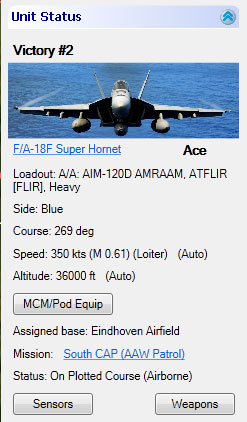 NOTE: The image will appear only if you have downloaded the DB image pack from the WS Downloads page.
NOTE: The image will appear only if you have downloaded the DB image pack from the WS Downloads page.
* Aircraft returning to base on RTB-Mission Over / Winchester / Manual status now accept course orders (but not if they are on RTB-Bingo).
* Pressing Ctrl+X now copies the geo coordinates of the map cursor (in decimal form) to the clipboard.
* Includes a large number of new import files by Mike Mykytyn and Jakob Wedman.
* Includes rebuilt and improved versions of all official scenarios.
* Includes the latest versions of the DB3000 & CWDB databases, with the usual mile-long list of database fixes and additions in direct response to user requests. * You can drag-select multiple facilities, ships, bases or ship groups and access the Air Ops or Boat Ops menu (F6 / F7 hotkey) to display aircraft on all parking facilities.
Version v1.06 (Build 624) of Command is currently under final testing and preparation and should appear in public within December.




 The wait is over.
The wait is over.