New in v1.07: Weapon Release Authorization (WRA)
Command 1.07 adds a Weapon Release Authorization (WRA) tab to the Doctrine window. The WRA lists all weapons for the current side, mission, group or unit. To change the WRA for a weapon, press the (+) to expand the target list, and update the desired setting. Players and scenario designers can configure the number of weapons to use against a target and also the number of shooters that may participate in a salvo. Futhermore, the ‘automatic firing range’ of weapon systems can be capped so that the Artificial Intelligence (AI) won’t automatically fire the weapon at certain target types beyond a given range. And lastly, each weapon system’s self-defence behaviour can be configured in detail.
Weapon quantities
The WRA has two levels of targets: ‘Unknown/Unspecified’ and ‘Specific’ types. The first level is made up of ‘Unknown Type’ and ‘Unspecified’ target types, which are highlighted in bold text and used before and after a target has been identified. I.e. a blip on the screen uses ‘Unknown Type’ settings, and once identified as an aircraft or guided weapon the ‘Unspecified’ settings are used.
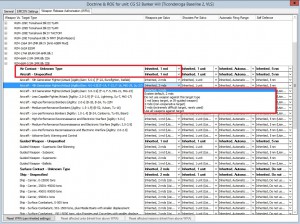 The WRA allows further refinement of the weapon allocations by specific target types. For example, the WRA can be configured to fire two missiles at a target identified as a MiG-29s and one missile at a Tu-95. Click on the screenshot to the right for an example. Here, the RIM-66M-5 SM-2MR Blk IIIB SAM will be fired in pairs against 4th and 5th generation fighters and supersonic missiles, and singly against all other target types. It should be noted that in this screenshot, most settings are inherited from side level since they have not been configured locally, while some specific aircraft types have not been configured at all and inhert from the ‘Unspecified’ settings.
The WRA allows further refinement of the weapon allocations by specific target types. For example, the WRA can be configured to fire two missiles at a target identified as a MiG-29s and one missile at a Tu-95. Click on the screenshot to the right for an example. Here, the RIM-66M-5 SM-2MR Blk IIIB SAM will be fired in pairs against 4th and 5th generation fighters and supersonic missiles, and singly against all other target types. It should be noted that in this screenshot, most settings are inherited from side level since they have not been configured locally, while some specific aircraft types have not been configured at all and inhert from the ‘Unspecified’ settings.
The WRA settings are inherited the same way as doctrine and EMCON are. The WRA can be configured at side, mission, group or unit level, and inherit settings from higher levels if not set at the current level. This makes the WRA very flexible, i.e. aircraft flying Mission A may be set up to fire 2 weapons at a given target, while all other units (from side level via missions and groups down to unit level) fire 4 of the given weapon at the same type of target.
When firing a SM-2MR Blk IIIB against a contact identified as a MiG-29, the simulator will first check the WRA setting for a 4th Generation Fighter/Attack aircraft from unit level via group and mission to side level. If not defined at any of these levels, the simulator will check the ‘Unspecified’ category from unit to side level. The ‘Unspecified’ target type is always specified at side level, and is the last place the WRA looks.
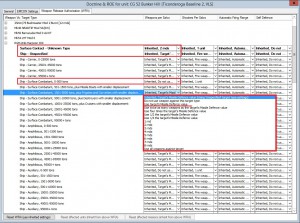 In addition to specifying the exact number of weapons to fire, anti-ship and land-attack weapons may also rely on the target’s ‘Missile Defence’ value to automatically determine the number of weapons to fire depending on the target’s defensive capabilities. See screenshot to the right for an example. The ‘Missile Defence’ value can be found in the Database Viewer (DB Viewer) for ships and facilities, and gives an indication on the number of Harpoon / SLAM / Maverick missiles needed to destroy the unit. The weapon may also be configured to use multiples of the ‘Missile Defence’ value. For instance, a less powerful weapon may be configured to use twice as many weapons, where as high-performance weapons like the AS-4 Kitchen or SS-N-19 Shipwreck are configured to use 1/4th the ‘Missile Defence’ value. In other words, a ship that is estimated to take 16x Harpoon missiles to sink will only have 4x AS-4s fired at it.
In addition to specifying the exact number of weapons to fire, anti-ship and land-attack weapons may also rely on the target’s ‘Missile Defence’ value to automatically determine the number of weapons to fire depending on the target’s defensive capabilities. See screenshot to the right for an example. The ‘Missile Defence’ value can be found in the Database Viewer (DB Viewer) for ships and facilities, and gives an indication on the number of Harpoon / SLAM / Maverick missiles needed to destroy the unit. The weapon may also be configured to use multiples of the ‘Missile Defence’ value. For instance, a less powerful weapon may be configured to use twice as many weapons, where as high-performance weapons like the AS-4 Kitchen or SS-N-19 Shipwreck are configured to use 1/4th the ‘Missile Defence’ value. In other words, a ship that is estimated to take 16x Harpoon missiles to sink will only have 4x AS-4s fired at it.
The WRA allows more refined ‘Weapon Control Status’ (WCS) than the FREE / TIGHT / HOLD settings in the Doctrine tab. Granted the WCS is set to FREE or TIGHT, the Artificial Intelligence (AI) may be excluded from automatically firing at certain targets to prevent employment of heavy anti-ship missiles against tiny boats that are best dealt with using other weapons such as guns. In the above screenshot the Harpoon missile has been configured to not be used against 0-500 ton vessels such as torpedo boats, smaller minehunters, open boats, tugs, fishing boats, small landing craft, etc. However the weapon will be used against 0-500 ton missile boats. Please note that this only applies if the target has been positively identified as a 0-500 ton boat. Otherwise, the AI will use the ‘Unknown Type’ settings and fire two weapons.
Number of shooters
In addition to limiting the number of weapons to fire, the number of shooters to participate in a salvo can be configured in the WRA. Typically, air targets will only have one unit firing at a time to avoid taking up more channels-of-fire than needed. Surface targets may have more shooters, for instance two ships participating with 8x Harpoon missiles each in a 16-round salvo against a Sovremenny DDG. Shooters will seek to fire all weapons in a salvo by themselves, and will only ask other units to join if there are not enough weapons available on the first unit.
Automatic Firing Range
In addition to control whether or not a weapon can be automatically fired by the Artificial Intelligence (AI), and preventing a weapon to automatically fire depending on target type, the WRA also allows the player and scenario designers to limit automatic fire by target range. For instance, a 80nm range weapon may be limited to automatic fire at 30nm. The player will of course be able to allocate weapons manually out to full weapons range.
A typical example would be to reduce the firing-range of SA-5 Gammon SAMs to prevent them from interfering with fighters on Combat Air Patrol (CAP). I.e. by using a 50nm range limitation. Or preventing use of the new 160nm-range SM-6 SAM against difficult targets at ranges beyond 50nm.
Self Defence
Normally, only one friendly unit engages an enemy contact at a time. However, in many cases it would make sense for units to defend themselves when they feel threatened, even when other units are currently firing at the contact. For example, a pair of MiG-23s are closing on a bogey at nearly 2000 knots. Seconds before reaching firing parameters for an AA-7 Apex shot, a SA-5 Gammon site launches a salvo. If the MiG-23s wait for the SA-5s to reach the target before shooting, they will already have merged with the contact and the dogfight begun. To prevent this from happening, it is possible to configure the Self-Defence Range in the WRA. Typically, the self-defence range for the AA-7 is 5nm. This means any MiG-23 that gets within 5nm will launch AA-7s regardless of how many weapons have been allocated to this bogey by other units.
Another example would be a Carrier Battle Group (CVBG) under attack. The escorts do a great job picking off incoming anti-ship missiles with SM-2 SAMs. But once a leaker gets within 5nm of the carrier, the ship will fire a salvo of Sea Sparrows or RAM in self-defence regardless of whether the anti-ship missile currently has SAMs from any of the escorts targeted at it.
Conclusion
In order to control automatic use of weapons in Command: Modern Air / Naval Operations, first set the ‘Weapon Control Status’ (WCS) in the Doctrine window to FREE / TIGHT / HOLD. When set to FREE or TIGHT, weapon employment can be further refined by target types and the number of weapons to be fired in the ‘Weapons per Salvo’ column in the Weapon Release Authorization (WRA) tab. The firing range can be limited in the ‘Automatic Firing Range’ column and the AI can also be prevented from firing the weapon in this column. Finally, the ‘Self Defence’ column allows a unit to fire the weapon regardless of whether the target being dealt with by another unit.
Please note that the decision of whether or not to shoot, and the number of weapons to fire, is decided the instance the simulator generates the weapon salvo. It uses what is currently known about the target to determine what target type settings to use. Two incoming anti-ship missiles may be of ‘Unknown Type’ and ‘Supersonic Sea Skimming’ respectively, and may trigger very different behaviour. So make sure that the target types are configured correctly for all target identification levels, from Unknown and Unspecified target types to Specified target type.
It should be noted that guns are normally set up to automatically fire at anything that comes within range. Default settings allows the weapon to be used against any legal target type, using continous fire, an unlimited number of firing units to participate per target, employment out to max range, and self-defence out to max range. This means that guns will always fire even when the target is under attack by other weapons. To limit gun usage, make sure to alter the ‘Self Defence’ range in addition to any other custom modifications.
Comments
Leave a Reply
You must be logged in to post a comment.





