The great leaps of v1.11: ORBAT recon of air/naval bases
 The v1.10 update for CMANO was released on Feb 26 to widespread acclaim. The dev team is already hard at work preparing the next upcoming major release, version v1.11. After the panoply of new features in past updates, what new tricks do the CMANO devs have up their sleeves? Let’s take a peek.
The v1.10 update for CMANO was released on Feb 26 to widespread acclaim. The dev team is already hard at work preparing the next upcoming major release, version v1.11. After the panoply of new features in past updates, what new tricks do the CMANO devs have up their sleeves? Let’s take a peek.
ORBAT recon of air/naval bases (a.k.a. “I want to spot those planes on the ground!”)
Like pier operations, this too has been a popular request that we are happy to bring to fruition. Aircraft, ships and submarines can now be spotted on their host facilities during a BDA/recon attempt by a friendly unit.
There are two ways of spotting hosted units:
1) When a unit with a visual/IR/radar sensor performs BDA on a naval or air base, it also performs recon on its open-air air (revetments, parking areas, pads, runways etc) or docking (piers, docks, drydocks etc.) facilities respectively.
2) Assets under cover are not completely safe from observation either: If an aircraft enters or exits an enclosed air facility (e.g. a fighter that has just landed is entering a hangar to re-ready) *while a unit is observing this facility*, the aircraft is also spotted (the same holds for e.g. a submarine entering an underground base). This means that “persistent” recon/intel assets (anything from a SOF team parked outside the base, to a stealthy RQ-170/180 loitering overhead or even a satellite perched far up in HEO/GEO orbit) are essential for keeping track of under-roof traffic and inventory.
Units spotted either way are kept on record and classified/identified as per the normal detection/classification rules. This is also reported on the message log. A “spotted hosted unit” record also contains age info so that the player is aware how stale this spotting report is (a “5 mins ago” observation obviously holds different value than a “2 weeks ago” one).
On the map, friendly facilities that host units AND contacts on which hosted units have been spotted are displayed with a “black triangle on yellow box” symbol. This allows at-a-glance awareness of which friendly assets (and contacts) host units:
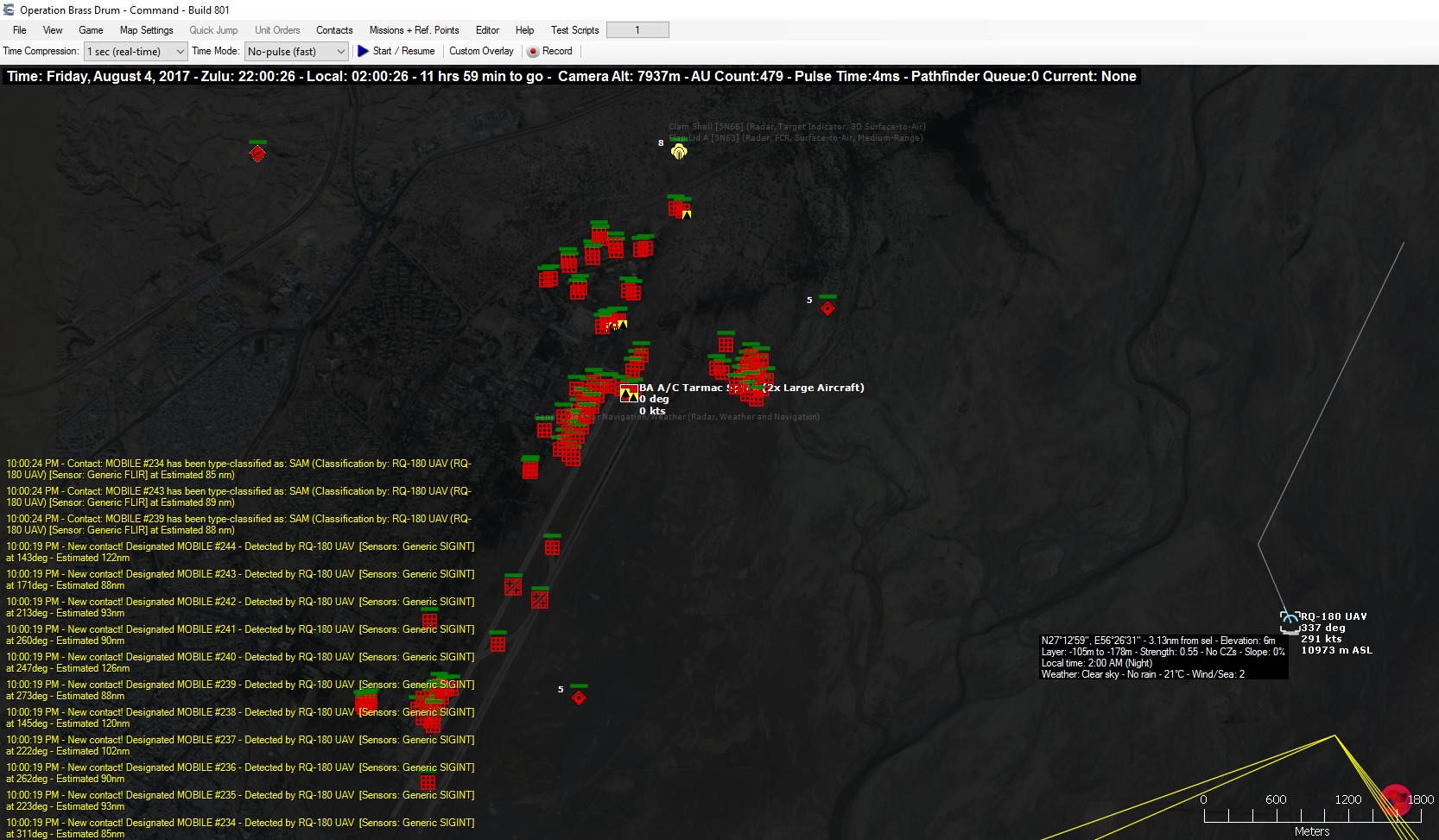
Night over Bandar Abbas, Iran. A stealthy RQ-180 recon UAV is getting dangerously close to the airport facilities (and anti-air defences scattered around) in order to catalogue the base’s aircraft inventory. A few aircraft have already been spotted (notice the black/yellow mark on some of the parking tarmacs). No doubt more are in enclosed hangars and shelters. Will the UAV get lucky and spot any of them coming in or going out?
If a unit gets close enough for a re-recon of a contact with spotted hosted units, the existing spot records are re-evaluated and refreshed, and any now-missing units are discarded from the recon reports.
Spotted unit records are listed on the “Contact Report” window, on a new “Hosted units spotted” tab:
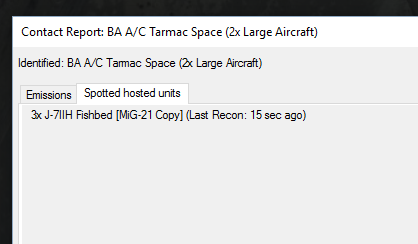
Three J-7s have been spotted on this tarmac. Not a great catch, but the more high-value units are no doubt inside shelters. A SEAL team under cover would be really useful to catch those; the UAV is already hanging perilously close to the base and must withdraw promptly or risk detection and destruction.
So, how will you exploit this new intelligence capability? Will you use it to finetune your targeting on your next airbase / naval base attack? Will you revise your frontline tactics with the knowledge of what the enemy is (even temporarily) keeping away from the front? Something else entirely? As with most aspects of Command, the possibilities are endless.
CMANO official updates
Since its initial release, Command has enjoyed a series of significant free updates provided by the WarfareSims development team. In order of release these are :
 v1.01, released on October 9, 2013, was a quick-fix update to resolve issues discovered during late beta or just after the v1.00 release, and incorporate early customer feedback. Its main new features were:
v1.01, released on October 9, 2013, was a quick-fix update to resolve issues discovered during late beta or just after the v1.00 release, and incorporate early customer feedback. Its main new features were:
- Significant performance increase, both for UI (map zoom/pan) and sim-core execution (which in turn means even better scalability). Also the high-fidelity mode (0.1 sec pulse in realtime) is now optional instead of mandatory so Command runs great even on low-spec machines – and screams on capable rigs.
- UI enhancements: Option to zoom at mouse location, option to ghost/hide sonobuoys, ability to quickly de-select all reference points, ability to abort aircraft launches, ability to order hold-fire on multiple selected units/groups.
- DB viewer enhancements: Dedicated weapon page, various improvements on existing pages.
- Scen Editor improvements, e.g. the “Add Unit” window remembers its last used filters (much fewer clicks needed).
- Simulation mechanics improvements (refined dive rates, helmet-mounted sights, semi-active SAMs in anti-surface mode etc.)
- Four scenarios previously available separately (community downloads) were integrated on the standard release: Brother against Brother, Canary’s Cage, Choking Halifax and Fighter Weapons School – GAT 5&6.
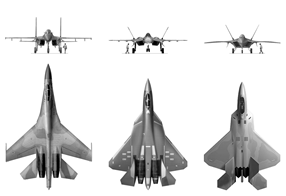 v1.02, released on December 19, 2013, was the first comprehensive update. Its main features were:
v1.02, released on December 19, 2013, was the first comprehensive update. Its main features were:
- Significant improvements on performance, scalability and stability.
- Improved user interface (UI) with lots of new features, fixes & changes in every aspect (map, unit control, DB viewer etc.) straight from user feedback
- Improvements to the scenario editor & mission editor
- More configurable realism options (e.g. unlimited aircraft weapons at bases) for users who want to quickly experiment
- Improved simulation realism with new features like variable crew proficiency (side-level only), improved sonar modeling, more AI & doctrine options and other additions & fixes
- Improved multimedia experience with new sound effects & optional background music.
 v1.03, released on March 21, 2014, focused on further improving performance and stability:
v1.03, released on March 21, 2014, focused on further improving performance and stability:
- Greatly improved game speed with the new no-pulse (aka “Turbo mode”) time mode.
- Improved stability with hundreds of crash/bug/logic-flaw fixes.
- Further realism features like realistic loadout drag & weight effect on fuel consumption (“Christmas tree” loadouts now have a price), enhanced weather effects and refined air-ops AI options.
- Countless database & installation additions – from WW2-era IJN aircraft and hypothetical Cold War units & weapons like the Yak-141, Ulyanovsk CVN, F-23 ATF, A-12 Avenger II, Super Tomcat 21 and “son of Phoenix” AIM-152 AAAM all the way to ultra-modern hardware like the MOP super bunker-buster, Club-K container-launched cruise missile, the UK’s Type-26 frigate, Russian Vityaz and Morfey SAMs and Chinese burgeoning air and naval forces.
 v1.04, released on July 9, 2014, further emphasized air operations by introducing the “strike auto-planner”, effectively a “light” version of the comprehensive strike planner currently under development which automatically plots sensible ingress & egress profiles for strike missions, thus providing a ready-to-modify template to the player. Other changes and additions were:
v1.04, released on July 9, 2014, further emphasized air operations by introducing the “strike auto-planner”, effectively a “light” version of the comprehensive strike planner currently under development which automatically plots sensible ingress & egress profiles for strike missions, thus providing a ready-to-modify template to the player. Other changes and additions were:
- An extensive array of UI enhancements such as wireframe-only map view, selection-only range symbols, new hotkeys, menu list for quick-jump slots, additional information on the database viewer, configurable ghosted-unit visibility, configurable plotted course visibility, one-click jump to unit mission, single-icon enemy groups and more.
- AI and mission editor additions such as configurable sprint-and-drift, optional prosecution areas for patrols (which significantly improved the AI’s ability to avoid hopeless long-range shots or fall victim to player draw-out ambushes), new doctrine options and more.
- Improved simulation mechanics such as multiple cloud conditions, refined offboard-sonar modelling, ABM/ASAT guidance refinements, realism improvements for anti-missile engagements, longer-range AI torpedo shots and more.
- Further performance & stability improvements.
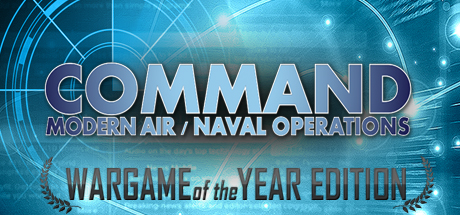 v1.05, also known as “Wargame Of The Year” edition, was released on September 26, 2014 concurrently on Steam and the MatrixGames site. It boasted improved simulation performance, a massive overhaul of air refuelling AI and mechanics, BVR cranking, Non-Cooperative Target Recongition (NCTR) functionality and improved damage & repair modelling, as well as a host of issue fixes and database additions.
v1.05, also known as “Wargame Of The Year” edition, was released on September 26, 2014 concurrently on Steam and the MatrixGames site. It boasted improved simulation performance, a massive overhaul of air refuelling AI and mechanics, BVR cranking, Non-Cooperative Target Recongition (NCTR) functionality and improved damage & repair modelling, as well as a host of issue fixes and database additions.
v1.06 was released on December 17, 2014. It features significant improvements to modeling “surge” air operations, unit-level proficiency settings, and most importantly incorporates the Lua scripting language to its scenario editor, offering unprecedented scripting abilities. It also boasts numerous other tweaks and additions.
v1.07 was released on March 9, 2015. It includes three flagship new features and numerous minor additions:
 Weapon Release Authorization, which allows precise tailoring of weapon allocation and engagement doctrine (how many weapons per target, shoot early or conservatively etc.) according to individual weapons and target types.
Weapon Release Authorization, which allows precise tailoring of weapon allocation and engagement doctrine (how many weapons per target, shoot early or conservatively etc.) according to individual weapons and target types.
Mission Editor 2.0, a thoroughly revamped mission editor with lots of new options for tailoring of both friendly and enemy AI behavior depending on asset tasking.- Scenario Attachments (aka auto-bundling), which allows scenario authors to include various attachment objects (map overlays, Lua scripts etc.) to a scenario and have them executed automatically on scenario startup without manual player action.
-
- Other features & improvements included:
- Tons of UI enhancements such as discrete range rings for anti-ship and land-attack weapons, even more hotkeys, redesigned manual weapon allocation window, contact filter-out (even more map declutter) and much more.
- Lots and lots of additional Lua scripts.
- Better performance on scenarios that use zones (ie. most scens out there).
- Massive overhaul of AAW missile endgame logic; target speed matters more, and the evasion bonus must now be earned instead of automatically granted.
- Bigger effect of crew proficiency on damage control & underway repairs.
- Improvements to submarine battery recharge rates.
 v1.08 was released on July 14, 2015. It includes:
v1.08 was released on July 14, 2015. It includes:
- New simulated weapon systems such as anti-torpedo torpedoes and related torpedo-warning sensors, new warhead types such as enhanced fragmentation (“superfrags”), new weapon types such as “Contact explosive” (for modelling sabotage or suicide bombs), a new ship type (Mobile Offshore Base (aka “Battle Island”)) etc.
- A number of user interface enhancements: Players can now observe the engagement arcs of a unit mount, permission-dependent color of targeting vectors, coastline/border fade-out on zoom (as in GE), the manual weapon allocation window can present to the player the “soft” restrictions (WRA/WCS/other doctrine settings), various tweaks to mission editor UI. etc.
- Simulation improvements: Major speed boost on large scenarios, more accurate uncertainty areas for long-range passive detections (SOSUS, ESM etc.), more reliable sub battery recharge, improved sub-captain AI on chasing after unreachable targets, snap-up/down limits for AAW guided weapons, side-firing gunships (e.g. AC-130) now maneuvering properly, more realistic UNREP transfer rates, speed-dependent aircraft IR signatures (e.g. supercruising aircraft can be picked up on IR sensors at longer ranges), tweaks to damage modelling related to light-caliber automatic weapons, realistic “no scan while painting” limitation on older mechanical radars etc.
- Various scenario editor improvements such as the “Can Auto-track civilians” side-level ability, Lua speed enhancements etc.
 v1.09 was released on October 22, 2015. Its flagship new feature was of course the included “Northern Inferno” standalone DLC, a 15-scenario campaign forming a storyline set on 1975 in the North Atlantic.
v1.09 was released on October 22, 2015. Its flagship new feature was of course the included “Northern Inferno” standalone DLC, a 15-scenario campaign forming a storyline set on 1975 in the North Atlantic.
Other features of this release included:
-
The ability to construct campaigns just like Northern Inferno through the integrated scenario editor.
-
Nuclear EMP: Nuclear detonations now generate a proper electromagnetic pulse which can really fry sensors in the vicinity – or really far away. The magnitude and radius of the effect vary with detonation altitude and realistically affect different sensor tech generations (wonder why the Russians still like vacuum tubes?).
-
New UI/Map features like optional map placenames and the ability to display either all detected contact emissions or only those that are fire control-related.
- Massive speed improvements on large, complex scenarios.
- New Lua scripting functions like “Add Explosion” and “Change Unit Side”.
- Three new tutorial scenarios, from Mark Gellis’ popular “Uncle Mark’s Tutorials” series.
 v1.10 was released on February 26, 2016. It was the first version to make use of the Steam Workshop functionality, enabling Steam users to easily upload new scenarios. Other features included:
v1.10 was released on February 26, 2016. It was the first version to make use of the Steam Workshop functionality, enabling Steam users to easily upload new scenarios. Other features included:
- Waypoints for cruise missile attacks
- Cooperative Engagement Capability (CEC / NIFC-CA)
- Improved ABM modelling
- One-click EMP strikes
- Improvements to electronic warfare modeling
- Weight-dependent aircraft kinematics
- New ScenEdit and Lua features
- Numerous gunnery-related improvements and numerous fixes, DB additions and other tweaks.
 v1.11 was released on May 9, 2016. One of its marquee features is vastly expanded pier operations (ships can now rearm, refuel and repair at docks) which adds an operational/strategic layer to Command’s scope. Other new features include:
v1.11 was released on May 9, 2016. One of its marquee features is vastly expanded pier operations (ships can now rearm, refuel and repair at docks) which adds an operational/strategic layer to Command’s scope. Other new features include:
- Proper Winchester, Shotgun, Bingo, Joker and Chicken states for aircraft
- Thoroughly revised air-to-air refueling mechanics and AI
- AGL altitude settings, stores jettison and mission player feedback
- Pier Operations and revised replenishment rates
- ORBAT recon of air/naval bases
- New submarine options and massive performance gains
- “Neutron wave” effect of nuclear detonations
 v1.12 was released on May 18, 2017, and was the companion update to the Chains Of War DLC. It introduced a number of groundbreaking features, such as:
v1.12 was released on May 18, 2017, and was the companion update to the Chains Of War DLC. It introduced a number of groundbreaking features, such as:
- Communications Disruption
- Aircraft Damage
- New weapon types: Enhanced lasers, railguns and tactical EMPs
- Cargo, amphibious and airdrop operations
 v1.13 was released on October 9, 2017, as the companion update to the Shifting Sands DLC. Some of its new features include:
v1.13 was released on October 9, 2017, as the companion update to the Shifting Sands DLC. Some of its new features include:
- Massive increase in simulation performance.
- Significant improvement on map pan/zoom speed & responsiveness.
- Tactical chaff laying is now available, allowing players to create chaff corridors to protect their offensive packages as in historical raids in WW2, the Middle East, Vietnam etc. The advantages as well as limitations of chaff corridors (and the technological reasons that gradually led to their obsolescence from the late 1970s) are faithfully modelled.
- Sprint & drift behavior is now also available for single, non-grouped units.
- AAW & ABM engagement mechanics have received a major overhaul. Various nuances have been added to the aircraft damage model, generally increasing lethality against large aircraft, conferring significant lethality bonuses to late-generation weapons (here is an example of how modern AAW weapons are scarily smart about optimizing their destructive effects), and properly rewarding hit-to-kill warheads. Numerous AAW/ABM weapons have had their max-target speed values adjusted so that they are realistically less capable at rising-speed targets (e.g. RVs), and the intercept aspect angle is also taken into account (a fully “crossing shot” can reduce the nominal PH by up to 50%).
- An all-new Lua console is introduced, offering a substantially better editing experience and functionality. The Lua API has also received myriads of improvements, additions and fixes (as always, the online reference is the best resource).
 v1.14 was released on February 19, 2018, as the companion update to The Silent Service DLC. Among its new features are:
v1.14 was released on February 19, 2018, as the companion update to The Silent Service DLC. Among its new features are:
- Substantial performance boost on both user interface and simulation-core execution.
- New UI feature: Recent contact detections
- New UI feature: Mark contact position
- New UI/AI feature: “Do Not Cavitate” option
- New UI feature: Define circle areas
- New simulation feature: Weapon re-attacks
- New simulation feature: Torpedo wire breakage
- New simulation feature: Cargo pickup
- New simulation feature: Flaming datum
- Improvements in submarine damage model
- Ferry mission is now also available for ships & submarines
- New ScenEdit feature: “Chance of appearance”
- When exporting facilities using .inst files, boats berthed in these facilities are retained
- Min/Max target range for ships/subs/facilities/land-units on strike mission (e.g. “intercept and engage only targets within 200nm of your position”)
- The mission editor can now define how many aircraft in a patrol will investigate & engage contacts, as well as wingmen behavior. This helps the AI to deal more intelligently with probes, feints, decoy attacks etc., and avoid over-allocating assets on a few targets at the expense of others.
 v1.15 was released on March 19, 2019, and was the companion update to the Desert Storm DLC. Among its new features are:
v1.15 was released on March 19, 2019, and was the companion update to the Desert Storm DLC. Among its new features are:
- Personal persistent map profile
- Dynamic ORBAT window
- The “Magazines” and “Weapons” window received massive speed optimizations
- Visual and IR sensors are no longer precise insta-spotters
- No more “blind AMRAAM shots”
- New doctrine setting specifically for BVR engagement behavior:
- Updated terrain data for Spratlys and other areas
- The submarine snorkelling noise penalty is now gradual
- Serious sim-performance improvements
- Numerous new Lua methods
- Content updates & additions a-plenty
In addition, each released update contains numerous bug fixes and additions to the sim databases based on user feedback.
As the documentation for the new features has not yet been merged on the original user manual, it is available separately in the form of a “Manual Addendum”.
Manual Addendum: User Interface
Start Menu
• Added Order scenarios by… filter on the Load Scenario window. The player can list scenarios by order of their filename, scenario date, difficulty and complexity. This should help new players easily pick out easy/simple scenarios to get started.
• When the player attempts to load a scenario for which the corresponding DB is missing, the game informs them of this and aborts the load.
Game Options
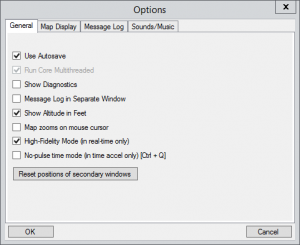 General:
General:
The Options window has been significantly expanded, with the followings additional options:
• Map Zooms on mouse cursor location: When enabled, the map will zoom to the point at which the mouse cursor is located (similar to Google Maps), instead of the camera center.
• Sonobuoy Visibility. This helps declutter the tactical map if too many sonobuoys are present in the view. Available settings are: Normal (sonobuoys appear like every other unit), Ghosted (buoys appear semi-transparent) and Do Not Show (buoys do not appear at all; not recommended unless necessary).
• High Fidelity Mode: When enabled, at 1:1 time compression (ie. realtime mode) Command’s simulation engine runs in 0.1 sec time slices and also refreshes the map every 0.1 seconds. This provides increased simulation & visual fidelity at the cost of performance. When disabled, at realtime mode Command runs in 1-sec slices and refreshes the map every 1 sec. This can speed up gameplay on less powerful machines.
• No Pulse Mode . This is on by default and at any time acceleration setting, the map & UI do not refresh every second but every 0.1 sec. This means that the sim engine executes each turn not in “pulsing” mode (emulating Harpoon’s presentation), but as fast as possible. The net result of these changes is that at time acceleration (particularly at high values, e.g. 1:30 or 1:60 sec) the map updates much more smoothly and the overall game speed is significantly improved. To retain the “traditional”, Harpoon-style pulsing map refresh set this option to NO.
This setting can be toggled on/off via three ways:
- From the main menu bar: Game -> Options -> No-pulse time mode.
- Drop-down selector Time Mode, placed to the right of the existing Time Compression drop-down selector.
- Keyboard shortcut: Ctrl+Q .
Map Display
•  Sonobuoy Visibility. This helps declutter the tactical map if too many sonobuoys are present in the view. Available settings are: Normal (sonobuoys appear like every other unit), Ghosted (buoys appear semi-transparent) and Do Not Show (buoys do not appear at all; not recommended unless necessary).
Sonobuoy Visibility. This helps declutter the tactical map if too many sonobuoys are present in the view. Available settings are: Normal (sonobuoys appear like every other unit), Ghosted (buoys appear semi-transparent) and Do Not Show (buoys do not appear at all; not recommended unless necessary).
• Reference point visibility. Three settings are available: Normal (as currently), Small (half-size and grayed out), and Do Not Show. This significantly declutters the map in cases of dense ref-point concentrations.
• Map Symbols: You can now choose different map symbol sets. The choices are (a) NTDS + NATO APP-6 (current & default setting), and (b) Stylized. By default, the stylized set consists of Terry Courtney’s icon replacement set, but players can edit/replace each icon at will.
•  Map Cursor Databox: The map-cursor databox (a.k.a. Black Box of Data, or simply BBD) can now be configured to appear beside the cursor (as currently), appear on the bottom of the map, or not appear at all.
Map Cursor Databox: The map-cursor databox (a.k.a. Black Box of Data, or simply BBD) can now be configured to appear beside the cursor (as currently), appear on the bottom of the map, or not appear at all.
• Show Ghosted Group Members: You can toggle ghosted members of group off and on. If off you’ll just see a group symbol and if on you will see the ghosted member at its present location.
 • Show Plotted Paths: Can choose to show plots lines of the select unit, all units or no units.
• Show Plotted Paths: Can choose to show plots lines of the select unit, all units or no units.
* New UI feature: Satellite pass predictions. Selecting this function from the “Game” menu, and then clicking on the desired location on the map, brings up a window with the predicted passes and coverage times (ie. sat being within sensor range of the location) for the next X days for all satellites (default value is 3 days, but this can be modified).
All columns are sortable by clicking on the headers, so for example you can quickly see which sat will pass within coverage from the area of interest, which pass will offer the longest dwell time etc.
View
• 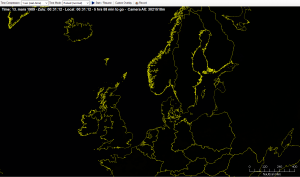 Wireframe Map (Black Globe) View: Turning off BMNG from the map-view options enables a black wireframe map, emulating the Harpoon3 map style. Note that the relief layer can still be overlayed as usual.
Wireframe Map (Black Globe) View: Turning off BMNG from the map-view options enables a black wireframe map, emulating the Harpoon3 map style. Note that the relief layer can still be overlayed as usual.
Unit Orders
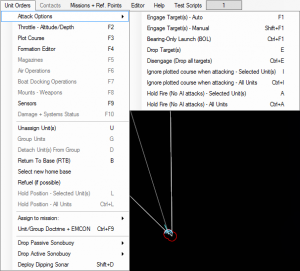 The Unit Orders menu has received many new menu items, the most important ones are:
The Unit Orders menu has received many new menu items, the most important ones are:
• Attack Options: All attack, disengage and weapon state commands are found under the new Attack Options menu item. All menu items have been given associated hotkeys for quick access.
• Attack Options -> Drop Target(s): This function allows a player to drop one or more units from it’s target list. After selecting this function simply click on the unit you would like to drop or drag select multiples.
• Attack Options -> Disengage (Drop All Targets): This function drops all targets from the unit target list and the unit will continue on with its previously assigned mission or plot.
• Attack Options -> Ignore Plotted Course When Attacking – Selected Unit(s): When selected, units assigned to missions will ignore plotted courses and attempt to intercept targets.
• Attack Options -> Ignore Plotted Course When Attacking – All Units: Sets this property for all own units, not just the selected one(s).
• Attack Options -> Hold Fire (No AI attacks) – Selected Unit(s): When selected, units will not fire weapons automatically. Weapons will only fire when manually assigned to targets through Engage Target(s) – Manual.
• Attack Options -> Hold Fire (No AI attacks) – All Units: Sets this property for all own units, not just the selected one(s).
• Hold Position – Selected Unit(s): This function orders the selected mobile facilities to hold position, i.e. ignore movement orders.
• Hold Position – All Units: Sets this property for all own units, not just the selected one(s).
* The “Select new homebase” function now works for any type of unit and group, not just for aircraft and airgroups. So now you can easily switch home bases for deployed ships, submarines, mobile land units etc.
Own Unit Context Menu (Mouse Right-Click)
* The Unit Context Menu has been updated to match the Unit Orders menu. In addition, the context menu has a menu item for the Range / Bearing Tool, as well as a handful extra items for use in the scenario editor (Edit Unit Properties, Unit is Auto-Detectable, Set Orientation)
• “Hold Position” command added to right-click menu for mobile ground units.
Missions & Reference Points
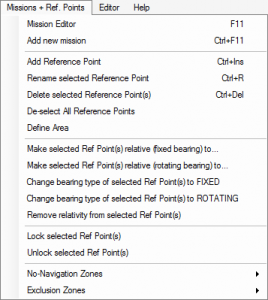 The Missions & Reference Points menu has received the following additions:
The Missions & Reference Points menu has received the following additions:
• De-select all reference points: All currently selected reference points will be de-selected.
• Define Zone: Selecting this option and then left click and dragging a square on the map will drop 4 reference points. Same as right click function.
• Remove relativity from selected Ref Point(s): This option will clear Fixed or Rotating Bearing settings for the selected reference point(s).
• Navigation Zone and Exclusion Zone Submenus: These functions were moved from the unit menu.
Map Information, Unit/Group/Contact Status & secondary windows
• Command now handles the 125% desktop font setting (increased DPI) much more gracefully, and adjusts the dimensions of the right-column panels to compensate. (We welcome feedback on any UI problem/mismatch we have missed.)
• Significant UI/map modification: Detected non-friendly unit groups (airbases, installations, naval bases, mobile groups etc.) are shown as group entities while in Group view.
• Unit Status Panel now includes a weapons summary panel for selected unit/group. This lists the current weapons inventory for the unit/group selected. Each of the weapon lines is also a link to the relevant page on the DB viewer.
• While having a weapon selected on the map, clicking on the weapon-class button on the unit status window will bring up the weapon’s relevant page in the DB viewer.
• 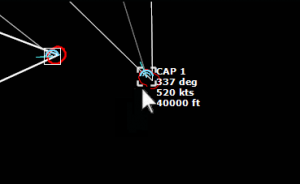 New map UI feature: Mouse preview mode. When hovering over a non-selected unit/contact, the selection & datablock information for that unit is displayed slightly ghosted. This is useful for quick-look info (without having to display datablocks for all units) and particularly handy when targeting contacts.
New map UI feature: Mouse preview mode. When hovering over a non-selected unit/contact, the selection & datablock information for that unit is displayed slightly ghosted. This is useful for quick-look info (without having to display datablocks for all units) and particularly handy when targeting contacts.
• New major UI feature: Quick-jump slots. This allows the player to quickly & easily jump between locations/views of the battlefield without map zoom/pan delays.
How they work:
- To store a slot: Select a unit/contact. Press Ctrl+[num], where [num] = 1…0 . The unit selection & camera altitude are now stored on slot No.[num] (and persisted per-side).
- To jump to a saved slot: Simply press [num]. If a slot with that index exists, the camera will move to the marked unit location & altitude.
- If you are using tracking-camera when saving a slot, this setting is also saved and enforced the next time you jump to this slot.
• Secondary windows now remember their last position and size (these are saved on the Command.ini file so they can be tweaked offline). So you can set up your desired “working environment” once and the windows will retain the customizations accross scenarios and game sessions. To reset the locations & sizes to their default values, click on the button “Reset positions of secondary windows” on the Game Options window.
• Secondary windows now correctly minimize/maximize together with the main game window, and they no longer visually block other program windows.
• Secondary windows can now be closed by pressing Esc, or their assigned function key (F2 etc.).
• When you select a unit, its weapon range symbols (in addition to sensor symbols) are now also highlighted (thickened).
• You can now manually mark a contact as friendly (‘F’) or neutral (‘N’). If the contact is subsequently detected with sensors capable of establishing its true side and/or posture, the manually-set posture is discarded.
• Added “Quick Jump” top-level menu which lists all saved quick-jump slots. Clicking any of the slots jumps the camera to the specified location & altitude (ie. same as using 1…10 keys).
• Most hotkeys now have a menu item. Three new menu categories added (‘View’, ‘Contact’ and ‘Quick Jump’).
• On the unit status window, the assigned mission description (if applicable) is now a hyperlink. Clicking it brings up the mission editor window and selects this mission. This streamlines the process of quickly checking up the mission details of the selected unit/group.
• Significant UI/map modification: Detected non-friendly unit groups (airbases, installations, naval bases, mobile groups etc.) are shown as group entities while in Group view.
As an example, this is a view of Kien, an airbase in “Down Town” under v1.03 (both group- and unit-view). And this is the same base as presented in group-view under v1.04. The (detected) member units of the group appear as before (ie. individual contacts) in unit-view.
When selecting for attack etc., any orders given affect the member units of the group and not the group entity itself. So for example if the player selects an enemy airbase as the target for manual weapon allocation, the target list of allocation window lists all the detected facilities of said airbase.
* Improved cloud and thermal layer indicators on throttle/altitude window. This makes it easier to quickly visualize if e.g. an aircraft is blocked by cloud cover (important for EO/IR sensors, LGB-lazing etc.) or where a submarine stands in relation to the thermal layer (very important for sonar detections, as explained in detail on the manual).
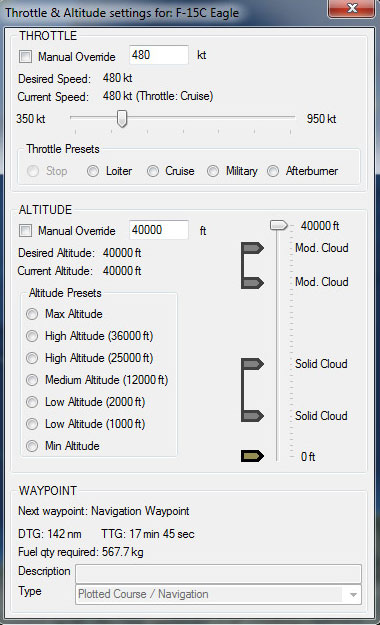
* Added option (ON by default) to display the selected unit’s (or identified contact’s) image as a thumbnail under the unit’s name on the “Unit/Contact Status” info panel: NOTE: The image will appear only if you have downloaded the DB image pack from the WS Downloads page.
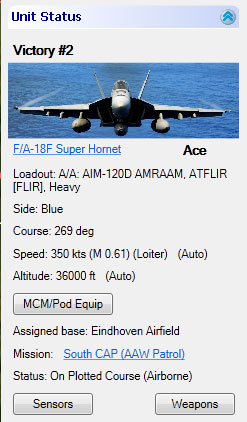
* You can drag-select multiple facilities, ships, bases or ship groups and access the Air Ops or Boat Ops menu (F6 / F7 hotkey) to display aircraft on all parking facilities.
* Major new UI/Doctrine feature: Weapon Release Authorization / Weapon Control Status (WRA/WCS). See here for details: http://www.warfaresims.com/?p=3598
* Discrete range rings for anti-ship and land-attack weapons have been added in v1.07.
Mouse Functionality:
• Added double-click functionality:
- Plotting course (F3): double-click when placing the last waypoint when plotting a course to exit Plot Course mode.
- Using Range/Bearing tool (Ctrl + D): double-click to exit Distance/Bearing tool.
• Create new Waypoint: Press and hold Ctrl key, select and drag existing waypoint. Note that the mouse must move minimum 4 pixels for the new waypoint to be created.
• Create new Reference Point: Press and hold Ctrl key, select and drag existing reference point. Note that the mouse must move minimum 4 pixels for the new reference point to be created.
* Pressing Ctrl+X now copies the geo coordinates of the map cursor (in decimal form) to the clipboard.
* New RMB feature: You can now filter-out a selected contact (“Filter-out” command on the contact context/right-click menu). Filtered-out contacts are shown ghosted and no information on their movement vector, sensor & weapon range symbols and AoU is presented on the map. This can be useful if you have a lot of contacts of no interest (e.g neutrals) on the map and want to eliminate the clutter they create. You can cancel a contact’s filter-out status the same way. .
Mission Editor
* Major overhaul of Mission Editor from v1.07 onwards. See details here: http://www.warfaresims.com/?p=3653
• 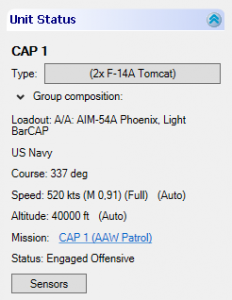 You can now launch the mission editor by selecting the mission name in the Unit Status dialog.
You can now launch the mission editor by selecting the mission name in the Unit Status dialog.
• Delay-timed missions are displayed in the mission editor with a “[D]” prefix.
• New patrol option: Patrol Throttle (default is Loiter/Creep). Units that are following a patrol course inside their patrol area and have no other throttle override obey this throttle setting. This allows customizing patrol behavior for persistence (loiter), maximum area scan (cruise) or special cases that warrant full/flank throttle.
• New patrol option: Prosecution Area. You can now define an exact area you want units to pursue contacts during a patrol. Units assigned to it will not pursue contacts outside the area. To use: add and select the necessary reference points, press the prosecution area button and add/remove reference points as you would with the patrol area function. If no prosecution area is added the mission works as it traditionally did in that there is no threshold.
Prosecution Areas (PAs) serve two purposes:
a) They act much like a forbidden zone in that contacts appearing within them are marked for interception, but they also restrict the extent at which interceptions will happen. So if you want your fighters to e.g. be triggered only by bandits within 200nm of a protected HVU instead of “waking up” to contacts thousands of miles away, PAs are the solution.
b) They act as a “leash” for assets on a patrol; they effectively determine the extent to which the patrol assets can give chase to receding targets. If the bandit moves out of the PA, the defender is forbidden to follow (though it can still engage with weapons if feasible). This solves the problem of patrol assets over-extending themselves during interception, quite often falling victims to feints/traps.
PAs are supported in the UI by modifications to the Mission Editor UI, and are populated by reference points in the same way as existing patrol areas. They are empty by default, and in this case the AI behavior is the same as before (intercept bandits far away etc.), to facilitate existing scenarios.
Units that are assigned to a patrol with a prosecution area will target & engage only contacts that are within this area (or their patrol area). If they are not on patrol or their patrol does not have a prosecution area, the existing AI rules apply.
This makes it possible to create SAM ambushes (shoot at far less than max range), divide areas of responsibility for multiple patrol forces etc.
PAs work as intented only when the “Investigate targets outside contact area” option is enabled. Also, the “engage targets of opportunity” doctrine option overrides the prosecution area restriction.
• Added sprint-and-drift behavior for units that are part of a surface or sub group (the most common case requiring this behavior). This behavior is enabled by going in the formation editor, selecting the desired unit, and ticking the checkbox “Sprint and Drift” on the formation editor toolbar.
• New Strike Mission option: Use Auto-Planner. Selecting this check box activates the auto mission planning. This allows the AI to set up a variable preplanned flight plan based on range, fuel and load-out flight profile.
• Units listed on the mission editor and the air ops window now use natural sorting for the list order. So instead of this:
• Archer #1
• Archer #10
• Archer #11
• Archer #12
• Archer #2
• Archer #3
• Archer #4
…you get this:
• Archer #1
• Archer #2
• Archer #3
• Archer #4
• […]
• Archer #10
• Archer #11
• Archer #12
• 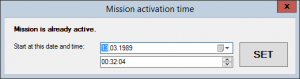 You can now set the activation time for a mission through the mission editor.
You can now set the activation time for a mission through the mission editor.
• Aircraft entries are now color coded to show readiness in various lists. Red is unavailable, black is readying, and green is ready.
![]() * Patrol/Support mission altitude overrides have been added: You can now set override values for the transit and on-station aircraft altitudes for patrol & support missions. These values are displayed & edited in feet or meters, depending on display preference.
* Patrol/Support mission altitude overrides have been added: You can now set override values for the transit and on-station aircraft altitudes for patrol & support missions. These values are displayed & edited in feet or meters, depending on display preference.
* New patrol & support mission feature: Minimum number of units on station. This appears on the mission editor windows as “Try to keep [XXX] units of each class on-station (0 to ignore)”.
support mission feature: Minimum number of units on station. This appears on the mission editor windows as “Try to keep [XXX] units of each class on-station (0 to ignore)”.
This value can be used to precisely specify the desired number of units (per class) on-station instead of relying only on the 1/3rd rule. However, it can also be _combined_ with the 1/3rd rule, and the biggest value between them takes precedence.
Let’s look at a concrete example. We have 12 aircraft (same class) on a base and are assigning them to a patrol.
– If the “minimum number” value is 0 and the 1/3rd rule is not used: The airops crew just flushes out all aircraft at once.
– If the “minimum number” value is 0 and the 1/3rd rule is used: The airops crew tries to keep 1/3rd of the force on station.
– If the “minimum number” value is > 0 (let’s say 7) and the 1/3rd rule is used: The biggest value between them takes precedence. So in this case 12/3 = 4 and 7 > 4 so the “minimum number” value wins. If the force was 24 aircraft then the 1/3rd rule would win because 24/3 = 8 and 8 > 7.
– If the “minimum number” value is > 0 (let’s say 7) and the 1/3rd rule is not used: The airops crew will try to keep 7 aircraft on station.
* The “Area Editor” component (used on mission editor etc.) has a new button: “Highlight + center on selected”. If one or more reference points are currently selected, clicking this button highlights them and brings the map camera to their geographic center. This is useful, for example, for quickly seeing and moving around the reference points that comprise a patrol area.
Misc Improvements
• You can now select a new home base for multiple-selected aircraft.
• You can now manually order a helicopter to hover and use its dipping sonar if it has one. The key combination is Shift+D.
• Major new feature: You can set speed, altitude and sensor commands per waypoint. There are currently two ways to do this: Select the waypoint and either right-click on it to show available command, or press F2 and/or F9 to bring up the Speed / Altitude and Sensor windows respectively. Waypoint-specific command are applied to the unit once the unit reaches said waypoint.
• Significant improvements on the Speed / Altitude window (F2): Altitude presets for aircraft, similar to existing submarine depth presets, and ability to input precisely the desired speed & altitude/depth with arithmetic values in addition to the slider bars.
• The player can no longer plot paths or select and drag-move the waypoints of non-datalinked or non-wire-guided weapons. Only datalinked or wire-guided man-in-the-loop weapons can have courses altered.
• Datalinked and wire-guided man-in-the-loop weapons can be re-targeted. Select the weapon(s) to retarget, press the F1 hotkey, and select the new target.
• Datalinked Air-to-Air Missiles (AAMs) and Surface-to-Air Missiles are automatically re-targeted if the original target has been destroyed, granted the new target is of the same general type, within 20 degrees (no sharp turns that bleeds energy), at least a few seconds from impact, etc.
Database Viewer
* The DB viewer window, if already open, now refreshes properly when you click on a different friendly or identified non-friendly unit, or perform any other action which would normally open it (e.g. clicking on a weapon entry on the loadout selection screen). So you no longer have to close it repeatedly in order to browse through various in-scenario units.
• 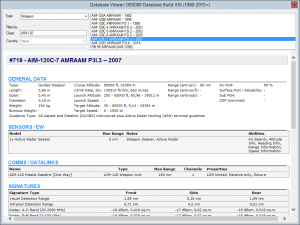 A weapon-specific page has been added to the DB Viewer. This allows viewing information relevant to a weapon such as its stats (dimentions, speeds, altitudes), engine, warhead(s), datalink, etc. Search, filtering etc. for weapons work just like any other unit type, except that country-level filtering is not available for weapons.
A weapon-specific page has been added to the DB Viewer. This allows viewing information relevant to a weapon such as its stats (dimentions, speeds, altitudes), engine, warhead(s), datalink, etc. Search, filtering etc. for weapons work just like any other unit type, except that country-level filtering is not available for weapons.
• When viewing information on a platform, the per-engine maximum speed is displayed on the “Powerplant” section. This is particularly useful for diesel-electric submarines as it shows the maximum speeds available for each of the available engines (including Air Independent Propulsion, or AIP).
• Added DB Viewer hyperlinks to weapons on the aircraft Loadout Selection window. Click on the weapon name and the DB Viewer will display the page for that weapon.
• Added DB Viewer hyperlinks to the aircraft types in the Air Operations (Air Ops) window. Click on the aircraft type and the DB Viewer will display the page for that aircraft.
• Added DB Viewer hyperlinks for weapons on the Unit Weapons window.
• The weapon page on the DB Viewer now lists the guidance details for the displayed weapon.
* Loadout IDs are now displayed on the aircraft page of the DB viewer.
* The DB viewer now lists additional information for mounts & weapons (compatible directors, autonomous, local control possible etc.)
Music & Sound effects
• Sound effects are now played on a single channel instead of multiple parallel channels. This fixes the distortion & crackle problems when too many effects were played concurrently.
• New and improved sound effects for various gun calibers (incl. lasers), aircraft & helicopter take-offs, new contacts, alert (weapon contacts) etc.
• Background music is now available. This can be enabled & disabled through Game -> Game Options -> Sounds/Music. Players can add more soundtrack files (MP3) to be played randomly, by placing them on the Command\Sound\Music folder. The included track is the “official” Command soundtrack, i.e. the one from the promo trailer.
Updated Hot Key List
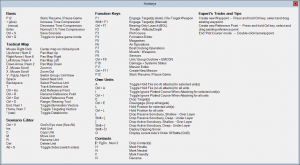 You can always see the current list in a new window displaying all hot keys From the main menu, “Help” -> “Hotkeys”.
You can always see the current list in a new window displaying all hot keys From the main menu, “Help” -> “Hotkeys”.
• Many new hotkeys have been added.
• Most menu items now have a hotkey.
Other UI Changes
• 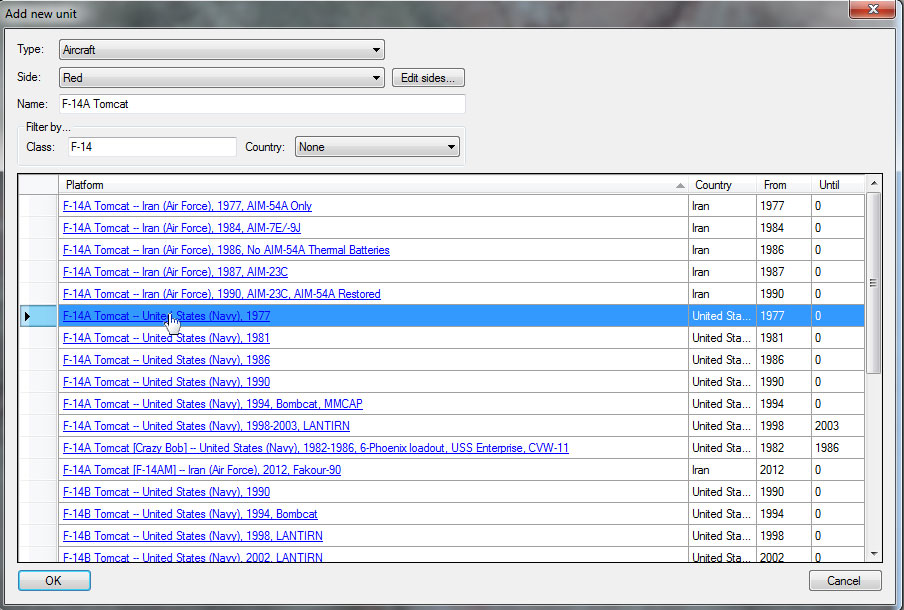 Losses and expenditures are now listed in alphabetical order, to make it easier to search for specific unit types lost & weapons/stores expended.
Losses and expenditures are now listed in alphabetical order, to make it easier to search for specific unit types lost & weapons/stores expended.
• When the player attempts to load a scenario for which the corresponding DB is missing, the game informs him of this and aborts the load.
* New logged message type: New Mine Contact. As with all other message types, it can be configured to show (or not) on the message log and also trigger a clock-stopping popup.
* On the “Add Unit” window, the unit names are now also hyperlinks to the relevant page on the DB viewer.
NEW IN v1.08
* Players can now observe the engagement arcs of a unit mount. To do so, bring up a unit’s “Weapons” window and click-select the “Show Arcs” checkbox for the desired mount or any weapon on that mount. Only one mount’s arc is displayed at a time (this is deliberate). The arc is displayed only as long as the weapons window is visible.
* The manual weapon allocation window can (optionally, via a checkbox) present to the player the “soft” restrictions (WRA/WCS/other doctrine settings) which prevent a unit from automatically using a weapon on a given target even though the “hard” restrictions (physically able etc.) are met. The player can of course override the soft restrictions and fire manually.
* Map tweak: A targeting vector turns yellow when the targeting unit is not cleared to engage the target (WCS etc.), and green when it is.
* The coast/borders line fades out as the camera zooms in on the terrain (similar to Google Earth).
NEW IN v1.09
* New map feature: Placenames (countries, major cities and major geographical elements). It can be enabled/disabled through the “Game Options” window and is persisted like other map visibility options.
* New map feature: You can select to display either all detected contact emissions or only the ones associated with weapon fire control (helps reduce clutter when displaying emissions from all contacts)
* New map feature: Day & Night lighting of the Earth (ON by default). It can be enabled/disabled through the “View” menu and is persisted per-side as part of the map view options.
* Expanding a large scenario folder (e.g. Community scens) on “Load scenario” window is now instantaneous.
* ADDED: Semi-transparent background canvas for on-map message log (makes messages easier to read). The canvas is optional, configured through the “Game Options” window.
* Fixed: Various visual glitches & performance issues on map zoom/pan.
* Added: Weapon records on magazines are now listed by alphabetical order (of weapon name).
NEW IN v1.10
* MAJOR NEW ADDITION: Steam Workshop support.
To upload a scenario to the Steam workshop:
First of all this functionality is available only when running Command from within Steam (the Steam client must also be running).
First, make sure that the scenario has a title, that you have saved the scenario at least once to disk, and provided a description. Then on the “Editor” menu, click on “Publish scenario to Steam Workshop”. This window should appear: http://i.imgur.com/kMgYhGG.png
You can use for the image thumbnail either a screengrab of the scenario map or a custom image. Press “Publish New Item”, and after a few seconds you should receive the notification that the upload was successful.
To download scenarios you must first subscribe to them. Navigate to the CMANO Steam Workshop page (http://steamcommunity.com/app/321410/workshop/) and individually pick out and subscribe the scenarios that you are interested in: http://i.imgur.com/Swce6lJ.png
On the next CMANO startup, these scenarios will be downloaded (or updated) to the “\Scenarios\Steam Workshop” folder, and be available for loading through the normal “Load Scenario” window: http://i.imgur.com/Ukk2IYg.png
To upload an updated scenario: Load the scenario in ScenEdit and click on “Publish scenario to Steam Workshop”. Change any of the text fields or the image if necessary, and click on “Update Existing Workshop Item”. A new window will appear, listing all scenarios you have already uploaded. Select the scenario that corresponds to the update that you have made and click on “Upload”.
* NEW: You can now perform a missile strike with waypoints. For an example of such a strike see here: http://www.warfaresims.com/?p=4043
The procedure is:
- Initiate a manual attack (Shift+F1)
- Allocate weapons as usual
- Click-selecting a salvo with weapons that support waypoints, the “Plot Course” button is enabled: http://i.imgur.com/8vPDNjw.png
- Clicking on the button switches to “salvo course plotting” mode. The manual alloc window is temporarily hidden, and you see the current planned course (at the beginning this will be a straight line from shooter to target) and by clicking anywhere on the map you add an extra waypoint. You are constrained by the number of waypoints (10 max) and the overall plot distance (you’re not allowed to plot a course that exceeds the weapon range).
- To exit this mode press Esc or F3. Afterwards you can re-enter this mode with the same button or erase this plotted course with the “Clear Course” button.
Once the missiles are launched, they should follow the course you have specified.
* NEW: Nuclear-tipped ballistic missiles can now be set to detonate at high altitude (for maximum EMP effect) instead of directly attacking a ground target. To do this:
- Target the missile at a target or aimpoint as usual, and create the salvo.
- Right-click on the salvo and from the context menu click-select on “Special: High-altitude detonation”. (Doing this again you can disable this)
- The missile(s) in the salvo will launch as usual, but instead of descending on the target(s), the missile(s)/RV(s) will remain at high altitude and detonate over the aimpoint(s), maximizing the EMP effect.
* New game option: Allow automatically switching to High-Performance power profile. (Accessible through “Game Options” window). Default is ON. When this is enabled, upon startup the game will attempt to switch to the operating system’s “High-Performance” power plan (if it is not already the selected one). This is very similar to what the “Process Lasso” app does (although only for the lifespan of the game rather than OS-wide), and can provide a useful performance boost. When Command shuts down, the original power plan (if different from High Performance) is restored.
* The “Unit Orders” top-level menu and the Unit Context Menu (aka unit right-click menu) have been streamlined (grouped related commands under sub-sections) to make them easier to navigate.
* New map display option: “Show mission area/course”. Available choices are All, Selected (mission), and Do Not Show.
* UI tweak: the message log (and its canvas, if enabled) “grow” from the bottom of the map instead of rolling dwon from mid-height
* When the selected unit is ship or submarine, the cavitation speed is displayed on the Throttle/Depth (F2) window.
* TWEAK: Give focus to formation editor window if it is visible when selecting one of group members.
* TWEAK: Contact Report window gives better contact description depending on ID status.
NEW IN v1.11
* Numerous changes/additions to UI windows to support new simulation mechanics.
* The Doctrine window now has an extra tab “Withdraw & Redeploy”, for the new doctrine settings associated with Pier Operations.
* The “Docking Ops” window has additional columns to display fuel and (clickable) damage, weapon and magazine information.
* The “Docking Ops” window now color-codes the various aspects of a unit’s deployment readiness (compared against doctrine redeployment thresholds) in order to provide an at-a-glance overview. Example: http://i.imgur.com/gaSbI23.png . A unit will deploy under AI control only if it’s “green across the board” (and if it is under a mission); otherwise the player can manually order it to deploy at any time, ready or not.
* AGL altitude settings are now supported for aircraft. See example here: http://www.warfaresims.com/?p=4199
* The mission AI now generates logged messages that explain why a mission has not launched aircraft. Example: http://www.warfaresims.com/WarSimsWP/wp-content/uploads/2016/02/UserFeedback.jpg
* New window dedicated to game speed options. See overview here: http://www.warfaresims.com/?p=4243
* ADDED: Display mine deployment depths in DB Viewer
* “Load Scenario” Dialog: Expanded left table so longer scenario names are exposed
* UI Tweak: Don’t report “BDA change” if the previous BDA state is blank (ie. no more BDA message flood when you approach e.g. an enemy airbase)
* Added: Rename ships in Boat Ops window
* Added: Hotkeys to open add/remove aircraft/boats
* UI Tweak: On the “Edit Event” window, the dropdown lists for Triggers, Conditions and Actions are sorted alphabetically
* UI TWEAK: Ship fuel panel now lists the available fuel types. Example: http://i.imgur.com/X5o8odT.png
* UI addition: Lua script error generates a log message when run non-interactively
* New option on “Game Options” window: Extra Memory Protection (OFF by default). When enabled, this adds an extra layer of checking for out-of-memory errors. Disabling it confers a UI/map performance increase, most noticeable on real-time (1-1 sec) mode.
* On Doctrine-WRA form, the weapons are now listed in natural-alphabetic order (e.g. AIM-9 goes before AIM-120)
* UI TWEAK: Adjusted Missions + Ref. Point menu: Moved “Delete Ref Point” to under “Add Ref Point”
NEW IN v1.11 SR1
* Map tweak: All weapon impacts (both hits and misses) are displayed for a few seconds on the tactical map.
* UI tweak: When using the “zoom to the cursor position” option, after zooming re-center the mouse cursor at the map
* UI Tweak: Spacebar (instead of F12) pauses/resumes game. “|” now cycles to next unit.
* Improved support for high-DPI (150-200% font size) desktop resolutions
NEW IN v1.11 SR6
* Wholly revised right-column underlying UI stack that works accross different DPI settings (see article: http://www.warfaresims.com/?p=4376 )
* Added listing of comm devices on “Damage Control” window.
* UI tweak: “Damage Control” button & window (and fire damage indicator) enabled for aircraft.
* Map tweak: Detected jamming emissions are displayed in yellow text and do not “fade”
NEW IN v1.11 SR7
* New map/UI feature: Directional unit icons (Example: http://i.imgur.com/F1VWERd.jpg). This can be enabled through Game –> Game Options –> Map Display –> Set “Map Symbols” to “Directional Stylized”.
* Revised “Realism Options” window: http://i.imgur.com/4gnjYZB.png . It has two features: (a) The activated and disabled options are more clearly visible, and (b) the player cannot change these options in normal play, only through the Scenario Editor.
* UI tweak: On the “Unit Magazines” window, for each magazine the weapon records are listed by non-empty/empty first, then alphabetically by weapon name. (This reduces/eliminates the necessity to scroll down on large magazines like in airbases/carriers to see available stores)
* The existing “New Contact” message type is supplemented by more focused “New Air Contact”, “New Surface Contact”, “New Submerged Contact” and “New Land Contact” types. This allows tailoring printing to the message log and raising clock-stopping popups with higher granularity (e.g. “alert me when a sub is detected but not when a plane is detected”).
NEW IN v1.12
* Two significant tweaks on time acceleration:
– An extra time accel setting, “2x”, has been added.
– The sim resolution (ie. pulse timeslice) is now 0.1 sec not only when running at 1-1, but also at 2x and 5x accel.
NEW IN v1.13
* Major performance boost on map pan/zoom on large scenarios
* Various refinements to sidebar UI
* Isolated-POV (on-grid status) tweak: Visual indicators (dashed rectangle) for which of the displayed contacts are actually detected by the selected unit
* Show [on message log] even small damages to aircraft
* #10858 – Cargo changes to database viewer
* DB viewer: Show warhead ID when listing weapon
* When a unit is removed from a patrol because the patrol area is undefined, generate a log message
* Cargo Ops: A few modifications to the UI to make paradrop capable units more obvious
* Cargo Ops: Database viewer with cargo information on a per-loadout basis
* Recorder window is always on-top and visible on taskbar
* User feedback: Let player know why planes with Stand-off weapons RTB even if strafe flag is set
* Message log window: Added extra line break between messages (Makes it easier to read big blocks of text (tutorial messages etc.))
* Tweaks to sonobuoy map rendering
* Visual tweaks in “Campaign Play” window
* The “Insufficient license” window can now display multiple modules to purchase (e.g. if a specific feature can be unlocked by more than one module, for example comms disruption can now be unlocked by purchasing “Chains Of War” OR “Shifting Sands”).
* “Merge range symbols” is now ON by default on map preferences
* Intros & briefings are now by default rendered using Calibri font (instead of Times New Roman).
* Map profile: “Day / Night Lighting” is now OFF by default
* Map: Show pier-lanes of all sides, not just own and friendly
* UI Configuration: Show sonobuoys ghosted by default
* UI Configuration: Show ghosted group members of selected group by default
* UI Configuration: Show plotted path of selected unit by default
Manual Addendum: AI & Mechanics
• NCTR (Non-Cooperative Target Recognition) for select radar systems has been added, enabling active type/class-identification of air targets. See here for introduction to the technology: http://en.wikipedia.org/wiki/Radar_MASINT#Non-Cooperative_Target_Recognition
NCTR as modeled in Command is broken into two techniques:
– JEM: Jet engine modulation (aka fan blade counting). This is simpler to process and more widespread but works only within a frontal arc of 15 degress offset from the target’s front (so that the fan blades are visible to the radar).
– NBILST: Narrow-beam Interleaved Search & Track (aka synthetic pseudo-imaging). This is far more demanding computationally and is possible only with phased-array radars, but can work regardless of target aspect.
Interestingly enough, even some quite old radar systems (like Square Pair on SA-5 batteries) have an NCTR ability. However, because of its manual/semi-automated nature (the operator literally looks on raw radar return modulation data on an oscilloscope) the classification time varies highly with operator proficiency. In modern systems the highly automated nature of the process (point the radar at the target and wait) means that crew skill is irrelevant.
When a target is classified using NCTR a relevant message is added to the message log. • Damage repair rates (for sub-systems) have been increased and messages are now provided when a subsystem is repaired for a heavier to a lighter state of damage or fully restored.
* When examining subsystems damage on a unit (Damage Control window), the different degrees of subsystem damage (light, medium, heavy) are represented by different colors (yellow, orange and orange-red). Destroyed systems retain the red color.
* Numerous fixes and tweaks to damage modelling have been implemented including ARM impacts, cluster munitions, proximity blast damage, depth charge damage & duds etc.
• Aircraft & submarines have more realistic dive rates.
• Ships can now effectively use semi-active SAMs in anti-surface mode, as they are taking terminal illumination concerns into account during pre-fire checks.
• Refined acoustic reverberation modifiers for sonars. Now the sonar’s tech level (more modern sets are affected less) and operating frequency (lower-frequency sets suffer the most) also play a part in determining degradation due to reverberation from shallow water or under-ice conditions.
• Strategic submarines now actively evade not only weapon contacts but also potential sub & surface threats in proximity.
• New doctrine option: Use SAMs in anti-surface mode (or not).
• New patrol type: Sea Control. This type effectively combines the targeting criteria of the ASuW-Naval and ASW patrol. Units assigned to this patrol type will target anything on the sea surface and below it.
• New doctrine option: Engage targets of opportunity (default is NO). When enabled, a unit will target and engage any contact for which it has suitable weaponry (at range up to 2x of max suitable weapon range), regardless of its mission tasking.
• Floating mines can now be detected by visual sensors (incl. eyeballs) on ships and aircraft who fly lower than 150m/450ft and slower than 200kts. Perfect-conditions detection range is 300 meters but actual detection range can be significantly lower depending on lighting, weather etc.
• There are now 11 pre-defined cloud cover profiles. The mouse pointer has been updated with more information on the clouds so that the player can adjust operations accordingly. Some profiles have two layers of clouds which opens the door for some interesting scenarios. It is now possible to operate underneath clouds, over clouds, inside clouds, and visibility through cloud layers depends on cloud density. The profiles are:
- Thick fog 0-2k ft, solid cloud cover 7-36k ft
- Thin fog 0-2k ft, solid cloud cover 7-36k ft
- Solid middle clouds 7-16k ft, moderate high clouds 30-36k ft
- Moderate middle clouds 7-16k ft, light high clouds 27-30k ft
- Moderate high clouds 25-28k ft
- Moderate middle clouds 7-16k ft
- Moderate low clouds 2-7k ft
- Light high clouds 20-23k ft
- Light middle clouds 10-16k ft
- Light low clouds 5-7k ft
- Clear sky
* Offboard sonar sensors (e.g. towed arrays & VDS) not only have their powerplant own-noise modifiers halved, but also get a further reduction as per the existing thermal layer and deep sound channel modifiers on sound propagation. This makes these sensors even more potent, especially when they hang on the other side of the thermal layer than their carrier platforms.
• The AI in ships & surfaced submarines can now engage incoming SAMs in ASM mode. (Player-issued attacks on SAMs are still deliberately ignored).
* Significant improvements to ABM/ASAT intercept logics:
- Units with ABMs/ASATs target & begin tracking ballistic & orbital targets at much larger distances (to compensate for the very fast closure speed). This allows taking shots at the maximum intercept range.
- Additional pre-fire checks for mandatory datalinks. If a mandatory datalink connection cannot be established, the firing sequence is aborted rather than launching the weapon “blind”. (This is critical for ABMs but also benefits other weapon types with mandatory datalinks).
* New major feature: Proficiency levels
- Proficiency modifiers are applied either on a side level (on the “Add/Edit Sides” window in ScenEdit mode) or at the individual unit level (see here: http://www.warfaresims.com/?p=3539 ) and can affect a wide number of factors. The available levels are Novice, Cadet, Regular, Veteran & Ace. Default proficiency level for each side is Regular.
• The weapon endgame messages have been updated to display the information of these modifiers.
• OODA values are affected by proficiency levels. Novice crews take twice the nominal OODA value to execute their targeting process while ace crews beat even the nominal best-case value (all other levels in-between).
* Radars able to detect mobile ground units are limited by target speed. A halted tank platoon for example is much harder to pick up than one on the move. Radars with progressively higher frequency (NATO J/K/L/M bands) get extra bonus on this as their higher frequency allows them to pick out even low-speed or static targets. (Not coincidentally, such seekers feature prominently on weapons like Longbow-Hellfire, Brimstone etc. which are optimized for engaging mobile targets.)
* “Submarine Datum” contact: If an inbound torpedo is detected where no submarine contact is held, a presumed submarine contact is auto-generated on the assumption that the weapon came from somewhere. The initial AoU for the presumed sub contact has a 10nm radius and expands with time as with normal detections. Likewise, if a sub-launched missile is detected immediately after launch (within 1nm of its firing submarine) then a sub contact is generated with a 1nm-radius AoU (remember how “Operation Doolittle” in RSR went horribly wrong?). This helps surface/sub forces under sub attack to respond quickly to the attack even without having positively detected the attacker (and hopefully kills the player “sub sniping” cheat).
* A long-standing bug on the “Unit enters area” trigger has been fixed: it was firing for every moment at which a unit was in the area (so if it was chained to a repeatable event, the event was firing continuously). Now it fires only when the unit actually steps into the area from outside.
* Additional factor for ship gunnery: Ship size. Large ships are very stable platforms for unguided weapon fire (guns, rockets, lasers etc.) even during heavy seas, while smaller craft face progressively more severe aiming problems (even with advanced fire-control directors) as the weather worsens.
* Torpedoes can now be fired to their maximum kinematic range instead of 6/8nm. So if you really want to e.g. fire a Mk48 out to a target 25nm away because Jane’s says that’s the max range, now you can. (Just don’t blame anyone if the target easily outruns it or if the firing solution at that range is so poor that the torp misses outright). The firing behavior is configurable as a doctrine setting (so it can be applied to side-, mission-, group- or unit-level), and can be set to apply only for manual (i.e. player-initiated) shots only (so the AI remains conservative), both manual and AI shots, or none.
* Major new AI/Doctrine feature: Weapon Release Authorization / Weapon Control Status (WRA/WCS). See here for details: http://www.warfaresims.com/?p=3598
* AAW missiles attacking small-or-larger size ships/facilities disable their proximity (airburst) fuzes and rely on direct impact instead. Primary damage delivery is through impact kinetic energy.
* Sub battery recharge rate has been significantly increased. Also now the recharge rate is maximum when creeping, and reduces as throttle setting increases.
NEW IN v1.08
* New weapon type: Anti-torpedo torpedoes and related torpedo-warning systems. (The player can fire these manually but by default the AI handles them just like with anti-missile weapons)
* New weapon type: Enhanced fragmentation warhead (aka “superfrag”). Examples: M30A2 MLRS Alternate Warhead, CBU-107 PAW.
* New weapon type: Contact explosive – sabotage & suicide subtypes. Sabotage allows simulating e.g. Tanya blowing a radar station (obligatory Red Alert reference: check). Suicide explosive allows modelling kamikaze units (e.g. the attack on USS Cole).
* New “ship” type: Mobile Offshore Base (aka “Battle Island”). Contrary to aircraft carriers, a MOB can also operate land-based aircraft (e.g. large transports).
* Significant speed improvement on large scenarios.
* Uncertainty areas for long-range passive detections (SOSUS, ESM etc.) are more accurate and reliable.
* Subs always recharge their batteries when at periscope depth or shallower. They are also smarter about not running after targets they have no chance of catching up, and very their approach speed against viable targets more intelligently.
* UNREP is performed at a realistic pace (1 item every 2 minutes per connecting line), and ships being replenished do not overload their first compatible weapon mount.
* Numerous tweaks to damage modelling related to light-caliber, very high-ROF automatic weapons.
NEW IN v1.09
* New major weapon feature: Nuclear detonations now produce a broadband EMP wave.
a) Effects radius & intensity: The radius is independent of yield and hinges mostly on LOS and whether the detonation is within the atmosphere, in the stratosphere or in near/outer space.
- In the atmosphere: The radiation is absorbed quite heavily by the atmosphere and intensity falls linearly with distance. Maximum range is a bit longer than maximum blast range.
- In the stratosphere: Part of the energy escapes to space while another part is trapped on the troposphere upper layer, forming an “EMP blanket”. Absorption is much less severe so the max range is much larger.
- Near/outer space: All the energy headed towards earth is refracted through the atmosphere and forms a very intense EMP blanket of near-uniform intensity. Max effects range can be as far as 1500nm from ground zero with high intensity. (This is why most EMP-attack scenarios in the Cold War assumed this profile. See also “GoldenEye” and “The Day After”).
b) System effects: As currently implemented only platform sensors are vulnerable to damage. Factors affecting damage probability:
- Pulse intensity – see above.
- Operating status: Sensors that are turned off can be affected but much less likely
- Tech generation: Early 60s and earlier (vacuum tubes) are the most resistant, late 60s (first transistors and solid states) are more vulnerable, late 70s (VLSI) more so, and from late 80s (COTS) onwards it’s a party.
* Massive performance increases (as in up to over 10x faster) under certain “heavy” setups such as very complex radar/ECM interactions and thousands of AI-busy units.
* Significant speed improvement in scenarios with numerous underwater biological entities (whales, fish etc.).
* Tweaks to ship damage caused by torpedo hits (greater blast, more components hit).
* ADDED: Proper optimum-height-of-burst calculation for nuclear weapons against soft targets.
NEW IN v1.10
- SM-6 ERAM can be launched from a surface ship and switch its datalink parent to another ship or to an orbiting E-2D.
- AIM-120D can be launched from an aircraft and guided mid-course from an E-2D.
- Heavy Soviet anti-ship missiles like the SS-N-3/12/19/22 can receive mid-course updates from Bear-D MPA and Hormone-B helo.
- Weapons like the GBU-15, AGM-130, AGM-62 Walleye II ER/DL and AGM-84E SLAM can switch datalink parent in-flight.
In order for a weapon to switch datalink parent platform, both the weapon and the candidate platform must support CEC (apart from the standard requirement of having a compatible datalink). For example, an old F-15C may be able to launch an AIM-120D and provide mid-course guidance to it but is unable to act as CEC platform for other shooters.
- A conventional warhead has a 15% chance of outright destruction of the target, and a 30% chance of significant trajectory deviation (CEP increased by 3x). If none of these happens then the target missile/RV suffers only a minor deviation (CEP increased by 1.5x).
- A directional-frag warhead has a 30% chance of outright destruction of the target, and a 60% chance of significant trajectory deviation (CEP increased by 3x). If none of these happens then the target missile/RV suffers only a minor deviation (CEP increased by 1.5x).
- A HTK warhead reliably destroys the target every time.
- Bursts #6-#10: CEP reduced by 10%, PoK improved by 10%
- Bursts #11-#15: CEP reduced by 20%, PoK improved by 25%
- Bursts #16-#20: CEP reduced by 30%, PoK improved by 50%
- Bursts #20-#25: CEP reduced by 50%, PoK improved by 75%
- Subsequent bursts: CEP reduced by 70%, PoK improved by 100%
NEW IN v1.11
* MAJOR NEW: Pier operations. See overview here: http://www.warfaresims.com/?p=4215
To support pier operations, new ‘Withdraw’ and ‘Redeploy’ doctrine settings have been added to the AI behavior of ships/subs. These control the criteria/thresholds that the ship/sub AI will use in order to RTB (if it is underway) and re-deploy (if it is docked). The thresholds cover damage, fuel, primary attack & defence weapons. Each threshold type has several appropriate values.
[NOTE #1: The definition of primary attack/defence weapon points to the longest-ranged ASuW weapon (attack) and AAW/ASW (defence) weapon, and uses the default DB-fed values for reference. So for example if an Aegis cruiser is stocked with SM-2s on its DB-pristine version but the scen author opts to clean them out and re-stock with TLAMs and a few ESSMs, the cruiser is considered as “primary defence weapon exhausted” even though it still has the ESSMs].
[NOTE #2: The rules for picking the primary attack/defence weapon are slightly different for submarines. Hunter-killer subs (both nuclear and DE) consider torpedoes their primary weapon for both attack and defence even if they carry other longer-ranged weapons (missiles etc.). Cruise- and ballistic-missile subs however, consider their missiles their primary attack weapon.]
Docked ships/subs can re-arm from either magazines on the pier itself or ammo facilities belonging to the same group (ie. naval base) as the pier, just like with ammo bunkers on airbases.
When putting out from a pier to sea again, ships/subs first navigate to a point at the edges of the pier lane area and then re-plot for their destination.
* MAJOR NEW: Aircraft in airbases and ships/subs at naval bases can now be spotted and catalogued during a BDA/recon run. See overiew here: http://www.warfaresims.com/?p=4236
* MAJOR UPDATE to the Air-Independent Propulsion (AIP) model. While it is possible to recharge the submarine’s batteries using AIP, the low power of typical AIP systems relative to the diesel-powered generators means that it would take extremely long time to recharge a deeply discharged battery. Storing energy in batteries is also a less efficient than storing the energy in the AIP reactants. As such, AIP is best used to minimize discharge of the submarine’s batteries, and wait with conventional diesel engine recharging to a time and location that is more suitable. This means the AIP system will only be able to keep up with battery drainage at creep throttle setting. At higher speeds, the electric motors will require more power than the AIP can deliver, which forces the sub to eventually snorkel.
* New and expanded submarine doctrine settings. See overview here: http://www.warfaresims.com/?p=4243
* Significant changes to replenishment rates (both UNREP and pierside). The rate at which a given store can be transferred to the receiver unit is now determined by the characteristics of the item:
- Guided weapons up to 10kg, gun & rocket rounds up to 15mm: One per second.
- Guided weapons up to 50kg, gun & rocket rounds up to 24mm: One per 5 seconds.
- Guided weapons up to 100kg, gun & rocket rounds up to 60mm: One per 15 seconds.
- Guided weapons up to 150kg, gun & rocket rounds up to 80mm: One per 30 seconds.
- Guided weapons up to 250kg, gun & rocket rounds up to 150mm: One per minute.
- Guided weapons up to 500kg, gun & rocket rounds up to 200mm, depth charges, mines, decoys, dispensers, drop tanks, laser charges and everything else not covered: One per 5 minutes.
- Guided weapons up to 1000kg, gun & rocket rounds up to 350mm: One per 15 minutes.
- Guided weapons up to 2500kg, gun & rocket rounds up to 450mm: One per 30 minutes.
- Guided weapons heavier than 2500kg, gun & rocket rounds larger than 450mm: One per hour.
The rate is further affected by the UNREP capability of the receiving unit, doubled if the provider is a land facility (stability and more equipment), and halved if the receiver is a submarine (more complicated to get anything bulky inside a sub).
* The pathfinding engine has been refined and made more performant and also user-configurable (see: http://www.warfaresims.com/?p=4243)
* Changed the way that facility aimpoints are affected by blast damage (tanks are a lot harder to kill with proximity blast now, while e.g. trucks are easy as ever).
* Bomblets are very likely to start fires if they impact (lots of small explosions). For the same reason they are more likely to cause component hits even if they barely scratch the target structurally.
* Units cannot perform component repairs if the unit has non-minor fire or flooding (all hands are busy!).
* Only minor component damage can be repaired while underway (the unit must dock to parent boat/pier for heavier repairs).
* The “unlimited weapons at airbases” realism option is now expanded to the more generic “unlimited base magazines”, and affects both air and naval bases. So you can use (or experiment with) pier re-arming without first having to populate ammo dumps with suitable weapon records.
* AI tweak: Targets that identified as waste of ammo (e.g. tarmac already heavily damaged [cannot be totally destroyed]) are deliberately avoided in targeting evaluations.
* Single-unit airbases can no longer be targeted (use normal multi-unit airbases if they are to be attacked).
* Added more detailed mechanics for thermobaric/FAE warheads:
- Upon impact, this type of warhead creates an instant “killing cloud” (size is dependent on warhead weight) which detonates uniformly and creates a strong overpressure wave. The maximum damage applied is less than that on the epicenter of a conventional HE detonation, but contrary to HE (where the effective blast damage falls sharply with distance) the explosive force is applied almost the same at any point in the cloud; naturally, this makes FAE an excellent area-effect weapon against non-hardened targets. In addition, any target within the cloud suffers severe fire damage.
- Targets outside the detonation cloud but near it can also receive blast damage, depending on their distance from the cloud border.
- Contrary to HE and because of the way they operate, FAE warheads are highly sensitive to rain (intense storm severely degrades them) and high altitude (because they use atmospheric oxygen as the explosion oxidant, they are severely less effective at high altitudes where the air is thinner). This makes them less versatile than conventional HE warheads.
* ADDED: Nuclear detonations produce an intense but short-ranged neutron wave (this is the basis of the “enhanced radiation warhead” a.k.a. “neutron bomb”). Nuclear-tipped AAMs/SAMs use this as their primary kill mechanism against fast incoming targets (ie. missiles/RVs).
NEW IN v1.11 SR6
* Sonar model addition: Bottom-bounce mode (active sonar only). Overview here:
http://www.oc.nps.edu/~bird/oc2930/acoustics/bottombounce.html
http://defence.pk/threads/tactics-101-anti-submarine-warfare-asw.270380/#post-4625585
* AI Tweak: Mobile facility contacts have the same expiration age as surface contacts (2 hrs)
* Ship AI change: Do not adjust speed for cavitation when in simple plotted course transit.
* Weapons tweak: Weapons that impact on a set of coords first check if any target is actually there (chance of direct-hit!).
* Aircraft and aerial weapons that travel at high-supersonic and hypersonic speeds now get a substantial (linear) boost in their IR signatures (these things literally glow!)
NEW IN v1.11 SR7
* Improved parabolic & direct-flight trajectories for unguided weapons
* Ships now manouver and zig-zag to unmask the preffered mount for firing (similar to how AC-130s manouver to bring their side guns to bear). This is most easily observed on ships that cannot fire dead ahead (e.g. Perry FFG using the 76mm gun).
* Non-aircraft units can now use mission escort logic (only for strike missions for now). When assigned as escort, the unit will try to stick close to the nearest “escort subject” of the same mission and prioritize threats to it for engagement instead of actively seeking out to attack targets on its own.
* When creating an “airborne” salvo (e.g. ballistic missile firing RV), if the target is an aimpoint, assume we’re firing at an actual target contact, and that is the one nearest to the aimpoint. (Fixes issue where new salvos are mistakenly created for a target still engaged, because existing salvos regard as target the aimpoint rather than the contact sitting on it)
* Re-implemented incendiary weapons (napalm etc.). These have relatively small individual effect areas (e.g. a single Vietnam-era canister will typically cover a 25-30m radius circle), but when used en-masse they can really “remove a grid” (in artillery parlance). The effect of an incendiary explosion on a unit depends on both the unit’s size and its armor levels. Small unarmored craft (hello Boghammers!) are promptly fried, while a similarly unarmored but large ship (e.g. cruise liner) will suffer a smaller fire. Large, heavily armored units (e.g. battleships) mostly ignore such explosions.
* Gun rounds now shed speed in flight and their kinetic damage and penetration at impact are directly linked to their impact velocity (so the closer the shot, the bigger the penetration & damage).
* Sensor max-min target altitude values are now enforced in detection checks. For example, many short-range air-search radars have a specific ceiling over which they cannot detect aircraft.
* The localization logic hitherto used only by aircraft for ASW prosecutions is now also used by non-AC units for any contact type. For example a submarine who closes in on the last reported position of an uncertain contact, if it is unable to find it there, it will begin searching within the AoU to try and narrow down the target location.
* ASAT calculations are much more reliable; as a result ASAT-capable units have a lot more valid shot opportunities
* Added loiter ability for tactical decoys that have the flag
NEW IN v1.12
* Addition to passive sonar model: Target masking. When the sub/ship being detected is within X degrees bearing (relative to the sonar sensor) of another one, the (comparatively) louder one may prevent the other(s) from being detected.
(X = a given angular difference referred to as the “bearing gate”. This value decreases in more modern sonar sets (as low as 4 degrees) and increases in older ones (as high as 20 deg). To fool a modern passive sonar by masking under another vessel on the same bearing, you need to get very close to the other unit angularly).
NEW IN v1.13
– Planes with a pressurized cabin instantly disintegrate if they have fuselage penetration. (Pressurized cabins are used by commercial aircraft and certain large military aircraft such as AEW, SIGINT etc., and only at altitudes above 12000 feet).
– There is now a chance of loss of flight controls (if the fuselage is penetrated). The chance is directly relevant to damage yield inflicted (the more powerful, the more likely). Loss of flight controls instantly destroys the aircraft.
– Modern AAW missiles with advanced fuzes get more effective “applied” damage (their nominal DP value is multiplied). This effect starts from the late 1970s and gradually increases for each successive tech generation. As an example, late-1980s weapons get a 15% improvement and early-2010s weapons get a 40% improvement over nominal. (So very modern weapons even with a miniscule warhead can still cause tremendous damage).
– Weapons with kinetic warheads (e.g. PAC-3 ERINT, or solid-shot gun shells) deliver their full kinetic energy upon impact. This can be very large (PAC-3 delivers nearly 100 DPs of KE), so usually a single hit is fatal.
New Command scenario: The Migrant War
 Database – DB3000
Database – DB3000
Author – ‘Coiler12’
Incidents involving Pakistani workers in Oman lead to a wider clash between the two countries, with the PAF and PN striking back at Omani targets.
ATTN: Commander, Combined Strike Force
Situation:
Relations between Oman and Pakistan have deteriorated in the past several months. In April several Pakistani-born militants conducted a high-profile attack on an Omani shipping terminal. Since then, there have been numerous attacks on Pakistanis working in the sultanate. The final straw came in early August when the ROP summarily executed over ten migrants, and were not punished. Now a limited retaliatory strike and show of force has been ordered.
Enemy Forces:
-The Omani navy consists of a limited number of missile boats, some of which are in drydock. Intelligence estimates three to five are active and able to resist.
-The RAFO units defending Muscat consist of one squadron-equivalent of heavily upgraded F-16s and a similar number of older Jaguars.
-Muscat Airport itself undoubtedly has heavy SAM coverage. Multiple Rapier batteries are estimated.
Friendly Forces:
-Increased tensions near the Indian and Afghan borders ensure that only limited units can be spared for the Oman operation.
-The naval component of the task force is a surface action group of three one Zulfiqar-class and three Type 21 frigates.
-The PAF component consists of a detachment of F-16s and squadron of Mirage IIIs based out of Pasni, along with an AEW aircraft and EW plane. Additionally, a detachment of F-7s is based out of Gwadar.
Mission:
-The SAG is to sail to the marked area north of Muscat and remain there.
-The runway at Muscat Airport is also to be destroyed.
Execution:
Eliminate any Omani units that attempt to resist. Do not enter Iranian territory.
COMMAND AND SIGNAL
Command: PAS Pasni
Signal: EMCON State C (unrestricted emmissions)
Good luck.






