Aircraft sortie rates
First of all we’d like to use the opportunity to thank everyone who have contributed to the aircraft sortie rate discussions since the early 1990s. Your input has been a tremendous help pointing us in the right direction, enabling us to implement a highly realistic sortie rate model for the Command: Modern Air / Naval Operations simulator.

Table of Contents
Introduction
Harpoon Classic: air hyperactivity & unlimited munitions
Harpoon 2: air hyperactivity & munitions limitations
Harpoon 3: Custom Ready Times
Command: Identifying the next logical step
Air Operations Tempo
Surge Operations Vs. Sustained Operations
Scenario design: setting up a squadron for Surge Ops
Scenario design: setting up a squadron for Sustained Ops
Alpha Strikes
Quick Turnaround
Limiting Factors
Typical ready times and airborne times
Doctrine Settings
Manually configuring the number of sorties to fly
Backwards Compatibility
Scenario design: Persian Gulf War (1991) – Close Air Support using A-10A Thunderbolt II
Scenario design: Six-Day War (1967) – Operation Moked (airbase interdiction) and CAS
Scenario design: Yom Kippur War (1973) – Day 1 CAS, Day 2 air superiority strikes and CAS
Both, neither, either: Tempo & Turnaround
Tempo: Surge Operations – Quick Turnaround: Fighters and ASW
Tempo: Surge Operations – Quick Turnaround: Enabled
Tempo: Sustained Operations – Quick Turnaround: Enabled
Tempo: Sustained Operations – Quick Turnaround: Disabled
Sortie Rate Factors
To those that refuse to understand
An Ongoing Endeavor
Stories
USS Enterprise vs USS Ranger, 1982
Air Operations at RNAS Yeovilton
1967 Six-Day War: Israel vs Egypt, Syria and Jordan
1973 Yom Kippur War: Israel vs Egypt and Syria
Recommended Articles
Frequently Asked Questions
What is a ‘sortie’?
What does ‘sortie rate’ mean?
What is an ‘Alpha Strike’?
I do not agree with the ready times in Command. What can I do about it?
Introduction
The heated aircraft sortie rates discussion started more than two decades ago with Command: Modern Air / Naval Operations‘ predecessor, Larry Bond’s Harpoon-series of naval warfare games. In order to understand this subject and the years of research that has gone into it by the Command developers it might be a good idea to look at how aircraft ready times and logistics modeling have evolved from the initial computer version of Harpoon to the very latest CMANO upgrade.
Harpoon Classic: aircraft hyperactivity & unlimited munitions
When computer Harpoon was first released in December 1989, all aircraft had an arbitrary setting of 30 minutes turn-around time regardless of weapon loadout. This was a fundamentally flawed approach that would plague the game for the next 15 years.
 The 30-minute setting was absurdly small for most missions that require significant pre-flight preparation. This was particularly true for strike/bombing missions where attention and effort must be dedicated to the coordination with other cooperative elements such as fighter escorts, airborne early warning, electronic warfare and SEAD. The result was that aircraft became too omni-present and too omnipotent for other scenario units like ships, subs and land units to matter.
The 30-minute setting was absurdly small for most missions that require significant pre-flight preparation. This was particularly true for strike/bombing missions where attention and effort must be dedicated to the coordination with other cooperative elements such as fighter escorts, airborne early warning, electronic warfare and SEAD. The result was that aircraft became too omni-present and too omnipotent for other scenario units like ships, subs and land units to matter.
It should be remembered here that Harpoon was intended to be a wargame of modern combined tactical/operational air & naval warfare, not Flight Commander (as an example) with a naval element strapped-in as an afterthought. But the unrealistic air-hyperactivity combined with unlimited aircraft weapons made airpower a near-invincible tool. The outcome of almost all scenarios were determined on which side had the most formidable air assets. A common Blue-side tactic was to simply shuttle your carrier-borne strikers back and forth in a “take off – get to launch distance – launch Harpoons – get back to carrier” cyclic motion until the Red CVBG/SAG ran out of surface-to-air missiles (SAMs) and countermeasures. No real strategy, no real effort, no complex time-on-target planning or attempt for a surprise attack or a multi-axis saturation, just a pre-determined exercise in attrition. One could almost lay back and calculate when his air assets would break through the defenses.
The same held true for the Red side. In scenarios where the Soviets had lots of missile-armed naval bombers and some good escorts they could simply do the “take off – launch stand-off ASMs – land” dance all day long. This essentially meant that the side with the stronger air assets would win almost every time.
Developer’s note! While many airpower enthusiasts may find nothing abnormal to this result, actual combat operations have proven differently. Air power effectiveness, though significant, has often been inflated to mythic proportions. More on that below.
Harpoon 2: air hyperactivity & munitions limitations
In Harpoon 2 (and by extension, early versions of Harpoon 3) this situation was partially remedied by enabling aircraft logistics. This optional (and buggy) feature limited the ordnance available to air assets. It thus solved the unfair situation of unlimited airborne weapons versus finite surface-borne weapons (SAMs and decoys). However, while this improvement to some extent eliminated the attrition mindset, it still did not solve the problem that, even with limited ammo, aircraft still remained hyperactive and would quickly dominate a scenario. This had two implications:
- The frantic “take off – launch missiles – land” dance of Harpoon Classic continued, the difference now being that at some point the aircraft would eventually stop when running out of weapons. But there was nothing that would prevent the player from continuing the bombardment by switching weapons from high-end missiles to lower-end laser-guided bombs (LGBs) and eventually iron bombs.
- It was almost impossible for surface assets (land & sea) to avoid being monitored by reconnaissance aircraft almost continuously – in real life it is perfectly feasible to avoid both aircraft and satellite surveillance, simply exploiting the gaps in their availability.
 Airpower, while great for delivering ordnance, is not limited to the strike role: equally useful are its surveillance and reconnaissance capabilities, and these are limited by sortie rates, not by ammo figures. Thus the aircraft logistics option did not prevent air assets from having an unrealistically high “time in the air” and providing much more complete area coverage than they would do in real-life operations: For example, with two or three Tu-95RT Bear-D aircraft, and with the standard 30-min turn-around time, the Soviet player could be guaranteed virtually round-the-clock coverage of a general sea area. In reality, even with 30 such precious aircraft, plus a very elaborate network of shore-based HF/DF stations, sea-going SIGINT spy-trawlers (AGIs), HUMINT assets, tattle-tale destroyers and even satellites, the Soviet Navy still had considerable coverage gaps even close to its operating areas, gaps which could be exploited.
Airpower, while great for delivering ordnance, is not limited to the strike role: equally useful are its surveillance and reconnaissance capabilities, and these are limited by sortie rates, not by ammo figures. Thus the aircraft logistics option did not prevent air assets from having an unrealistically high “time in the air” and providing much more complete area coverage than they would do in real-life operations: For example, with two or three Tu-95RT Bear-D aircraft, and with the standard 30-min turn-around time, the Soviet player could be guaranteed virtually round-the-clock coverage of a general sea area. In reality, even with 30 such precious aircraft, plus a very elaborate network of shore-based HF/DF stations, sea-going SIGINT spy-trawlers (AGIs), HUMINT assets, tattle-tale destroyers and even satellites, the Soviet Navy still had considerable coverage gaps even close to its operating areas, gaps which could be exploited.
Harpoon 3: Custom Ready Times
By the time Harpoon had reached its third generation it was time to tackle the fundamental problem of unrealistic aircraft availability. A way to show the end-business difference between a hangar-queen and a mud-fighter. A way to show why many aircraft designers go to extraordinary lengths and make important performance sacrifices in their designs in order to make them more serviceable/maintainable. And a way to show how many “invisible” factors like ground-crew proficiency, base ground equipment, airframe/systems complexity and built-in maintainability features can critically affect the end result: how often the aircraft will be “up there”, doing their job.
In the discussions between the Harpoon 3 developer Jesse Spears and members of the HarpoonHQ.com website (now WarfareSims.com, developer of Command: Modern Air / Naval Operations), it became evident that simply assigning a unique ready-time for each aircraft would not suffice. This is because the very same aircraft can have drastically different preparation times depending on its mission. It is not simply a matter of physically preparing the aircraft itself for the mission: depending on the task, the crews must rest, be briefed (often a protracted event!), coordinate their activities with other assets for the same package etc. Therefore, having just one figure for each aircraft would end up being too simple.
 A more elegant solution was to base the ready-time on the loadout selected for the aircraft, and thus indirectly the mission role that was reflected by the loadout stores. In all versions of computer Harpoon (and also in Command), each aircraft had several pre-defined loadouts available. Each of them was a different predefined package of weapons, sensor & jammer pods, and drop tanks, and represents a different mission type. For example, one loadout might be heavy on air-to-air armament and represent a typical CAP load, another might emphasize long range and precision strike capability (PGMs and fuel tanks), yet another may go all-out on short-range CAS (rockets and cluster bombs on all racks). It was therefore fairly straightforward to determine the mission that an aircraft is destined for, by checking on the loadout configuration. It thus made good sense to base the ready-time on the loadout itself.
A more elegant solution was to base the ready-time on the loadout selected for the aircraft, and thus indirectly the mission role that was reflected by the loadout stores. In all versions of computer Harpoon (and also in Command), each aircraft had several pre-defined loadouts available. Each of them was a different predefined package of weapons, sensor & jammer pods, and drop tanks, and represents a different mission type. For example, one loadout might be heavy on air-to-air armament and represent a typical CAP load, another might emphasize long range and precision strike capability (PGMs and fuel tanks), yet another may go all-out on short-range CAS (rockets and cluster bombs on all racks). It was therefore fairly straightforward to determine the mission that an aircraft is destined for, by checking on the loadout configuration. It thus made good sense to base the ready-time on the loadout itself.
Robbing Harpoon’s aircraft of their hitherto omnipotence had drastic repercussions on playing the wargame itself. Here is a sample of some of the effects on how the simulation interacts with the user’s actions & decisions:
- Aircraft that sacrificed performance in order to improve their uptime & availability are now finally being vindicated. Watch simple aircraft as the Harrier, Su-25 Frogfoot or A-10A Thunderbolt II roam over the battlefield repeatedly while their more capable, more sophisticated jets make an occasional and long-awaited appearance, displaying their unique abilities before again withdrawing to their hangars. Heavy long-range combat aircraft in particular , as well as special-mission and electronic-reconnaissance aircraft, now finally get the “silver bullet” treatment they deserve.
- The vastly reduced sortie-rate of most aircraft, combined with the finite scenario duration time, means that players now have much fewer available aircraft sorties in total. This simulates reality and poses a greater challenge in play. Once committed to action, the player will be unable to use those air assets for next several hours or even days. Therefore, he must make more responsible use of air assets in order to succeed: the margins for errors have just shrunk dramatically. Defensive CAPs now have to be planned with greater care, allowing for cross-coverage between successive screens and maybe even hot-pad reinforcements ready to surge. Likewise, offensive missions have to be planned very carefully, with a renewed emphasis on catching the adversary off-guard and overwhelming him with multi-axis attacks rather than with brute-force repeated visits, as was the case in the past. In some air ops-centered scenarios with very tight time limits (such as Steve Le Blanc’s “Operation Babylon”), failure in the first attempt may well not be an option anymore.
- Numerous old Harpoon scenarios suddenly became attractive to play again. Too many scenarios were unbalanced because of one or the other side having a decisive airpower edge which, because of the omnipotence of aircraft, translated into an easy victory. It was time to dust-off some of the goldie oldies and see why the scenario designers bothered to put those subs and surface ships in there as well.
- With the gaps between aircraft availability now getting close to their real-life values, one had to be much more careful about covering his air assets while they’re on the ground (or on the deck). Pearl Harbor, Midway and the start of the Six-Day War are three of the numerous examples of an air force being caught quite literally with its pants down. Now it can happen to you too, so keep your guard up. This also has the implication that a decisive “first strike” is going to regain its importance at the expense of mindless attrition tactics.
- Not doing the “land-arm-launch” dance every half-hour means having time to plan the overall strategy better, maneuvering the non-air assets, checking one’s forces for damages/casualties from the last clash (a tricky thing in large scenarios), preparing the surviving forces better, replenishing and re-supplying the surface/sub forces etc. In short, it means having an overall better and more realistic wargaming experience.
So far so good, but there was one last obstacle to overcome: the players. The aircraft ready times were based on actual wartime sortie rates, not the theoretical minimum time it would take to mount a few bombs and prepare an aircraft and its crew for a given mission. This subtle difference was the source of considerable misunderstanding in various discussions between members of the Harpoon community.
Command: Identifying the next logical step
Building on their past experience with Harpoon, the Command development team adopted the Custom Ready Times concept that they had successfully introduced to Harpoon 3. However, while putting a damper on air-hyperactivity, there were still holes in the model that the Command developer wanted to address in the new simulator.
 In the USAF in the mid 1980s, it was normal to allow three hours for four men to load and refuel an F-16A with iron bombs for a ground strike. But the same could be done during simulated wartime conditions in 30 minutes or less while wearing full MOPP gear in 115 degree F heat. AV-8B Harrier IIs flying simple CAS missions demonstrated the ability to hit a target repeatedly at 30 minute intervals when operating from forward operating locations, where as the same aircraft integrated into an Air Tasking Order (ATO) of sustained operations would usually not fly more than one sortie per day. In the opening phases of a high-intensity war, strike aircraft would surge at 2.0 sorties per aircraft per day. After 3-5 days the tempo slows down due to wear and tear on men and machines, and sortie rates drop to 1.0 or less.
In the USAF in the mid 1980s, it was normal to allow three hours for four men to load and refuel an F-16A with iron bombs for a ground strike. But the same could be done during simulated wartime conditions in 30 minutes or less while wearing full MOPP gear in 115 degree F heat. AV-8B Harrier IIs flying simple CAS missions demonstrated the ability to hit a target repeatedly at 30 minute intervals when operating from forward operating locations, where as the same aircraft integrated into an Air Tasking Order (ATO) of sustained operations would usually not fly more than one sortie per day. In the opening phases of a high-intensity war, strike aircraft would surge at 2.0 sorties per aircraft per day. After 3-5 days the tempo slows down due to wear and tear on men and machines, and sortie rates drop to 1.0 or less.
So which model do you use? How do you allow some aircraft in certain conditions to fly multiple short-range sorties in quick succession and then step down for prolonged periods? How do you account for the sharp drop in sortie rates when an operation goes from surge to sustained tempo? How do you develop a model that minimizes the grey area between realism and the practical implementation of real life? How much realism can you realistically add to a commercially available simulator?
Unfortunately, true realism is impossible unless you’re actually managing the air element of a carrier battle group. And the Command development team eventually came to realize there is a point where the simulator becomes so complex it will be pretty much unplayable. Accurately modeling aircraft ready times through each of the countless variables that affect air operations would be a tremendous undertaking for the developer, scenario designers and players alike; pilot and ground crew availability, aircraft MMH/FH (Maintenance Man Hours per Flight Hour), training levels, availability of munitions and equipment, weather, operational tempo, defensive posture, etc. And even then, with all variables in place and tweaked to death, the end result might still not match real life experience.
 So rather than looking at each variable influencing sortie rates and trying to simulate those, the Command team decided to simulate the net result of the variables. Which basically is the same model that was developed for Harpoon 3 many years earlier. So maybe the Harpoon3 implementation was good enough? The ready times were pretty much geared towards surge operations for strike aircraft (typically two sorties per aircraft per day on average) since that was the operational tempo most scenarios were designed for. And to be truthful, the game produced fairly realistic sortie rates for strike aircraft in the opening phases of a high-intensity conflict. However, Harpoon 3 lacked the flexibility to switch to sustained operations (one or less sortie per aircraft per day), nor could it handle CAS aircraft doing multiple time-critical sorties in quick succession and then stand down for prolonged periods.
So rather than looking at each variable influencing sortie rates and trying to simulate those, the Command team decided to simulate the net result of the variables. Which basically is the same model that was developed for Harpoon 3 many years earlier. So maybe the Harpoon3 implementation was good enough? The ready times were pretty much geared towards surge operations for strike aircraft (typically two sorties per aircraft per day on average) since that was the operational tempo most scenarios were designed for. And to be truthful, the game produced fairly realistic sortie rates for strike aircraft in the opening phases of a high-intensity conflict. However, Harpoon 3 lacked the flexibility to switch to sustained operations (one or less sortie per aircraft per day), nor could it handle CAS aircraft doing multiple time-critical sorties in quick succession and then stand down for prolonged periods.
So it was clear that Harpoon3 lacked two key features:
- Surge Vs. Sustained Operations: It was time to move away from the single per-loadout ready time figure introduced in Harpoon3. Although the ready time data would still be entered in the database, the player should be able to select either ‘surge operations’ (typically 2.0 sorties per aircraft per day on average) or ‘sustained operations’ (0.7-1.1 sorties). The tempo should be a doctrine setting, which allows the scenario designer to hard-code the tempo and prevent the player from changing it during gameplay, or it can be made editable and so that the player can set the tempo per side, per mission, per naval group / air base, or per unit.
- Quick Turnaround: the Israeli Air Force’s ability to produce Close Air Support (CAS) sorties and the quick turnaround capabilities of the A-10A Thunderbolt II and AV-8B Harrier II flying from forward operating bases is an important capability that simply could not be overlooked. In these cases the typical six-hour ready times become a little artificial. They are meant to take into account things like pilot rest, planning/briefing and aircraft maintenance. But an AV-8B Harrier II that flies several short CAS mission in a row, using the same flight plan and same FAC (Forward Air Controller), with only 20 minute transit time, 10 minutes over target, and returning home within an hour, are regularly turned around faster. Just refuel and mount a few dumb bombs, and the aircraft is ready. This quick turnaround capability would be a nice thing to have, especially since all research so far has been devoted to things which can decrease sortie rates, versus what can increase them.
The next logical step for Command: Modern Air / Naval Operations had been identified, and it was time to get to work.

Air operations tempo
This chapter will describe the three distinct ready times used in Command: ‘Surge Operations’, ‘Sustained Operations’, and ‘Quick Turnaround’. The sources used to develop the sortie rate model includes everything from official sources to pilot handbooks to chit-chats with pilots to decade-old Usenet posts to multi-inch thick encyclopedias to NATO/WP doctrine & planning documents… a long list of sources by anyone’s standards.
Surge Operations Vs. Sustained Operations
 Although the relatively quick job of mounting stores on an aircraft would suggest a quite short downtime for most combat aircraft, real-life operations paints a different picture. For example, even the most heavily overtasked offensive airframes during Desert Storm in 1991, USAF’s F-4G “Wild Weasel” defense-suppression aircraft, had regular breaks between sorties of a minimum of 6-8 hrs. Most tactical aircraft during that conflict achieved 2.0 – 2.1 sorties per day during the hectic first days of the air war and/or during the ground offensive. Similarly modest sortie rates were exhibited both during the Vietnam conflict and the various operations in the 90s, particularly during Allied Force and Desert Fox, and sortie rates rarely exceeded 1.0.
Although the relatively quick job of mounting stores on an aircraft would suggest a quite short downtime for most combat aircraft, real-life operations paints a different picture. For example, even the most heavily overtasked offensive airframes during Desert Storm in 1991, USAF’s F-4G “Wild Weasel” defense-suppression aircraft, had regular breaks between sorties of a minimum of 6-8 hrs. Most tactical aircraft during that conflict achieved 2.0 – 2.1 sorties per day during the hectic first days of the air war and/or during the ground offensive. Similarly modest sortie rates were exhibited both during the Vietnam conflict and the various operations in the 90s, particularly during Allied Force and Desert Fox, and sortie rates rarely exceeded 1.0.
Two levels of operational activity exist for air operations – sustained and surge. Combat operations are often initated at surge rate in order to take advantage of battlefield opportunities, which means the units maintain a heightened tempo for a limited period of time. Typically 3-5 days. The tempo then slows to a sustainable level where maintenance, manpower and logistics can keep up. It is the commander’s job to find the appropriate mix of surge and sustained operations that maintains momentum without exhausing assets before the objectives have been met. For example, the 1991 Gulf War had two surge periods, one at the opening of hostilities and one during the short ground war.
Modern tactical strike aircraft typically fly a maximum of 2.0 – 2.1 strike sorties per day during surge operations, and 0.7 – 1.1 per day during sustained operations in normal conditions – standard number of pilots, realistic distances to target, normal maintenance needs, etc. This holds true for both carrier-based as well as for land-based tactical aircraft, although carrier-based aircraft tend to produce slightly fewer sorties than land-based aircraft. Escort and Combat Air Patrol (CAP) might do as many as 4 sorties per day. Actual wartime operations have shown that desperate attempts to produce higher sortie rates significantly raised the risk of aircraft and/or pilot error, and thus mission failure. In other words, producing higher sortie rates actually reduces the effctiveness of air assets and may increases losses. Interestingly enough, in Korea a CVA produced 90-100 sorties during surge ops. That is almost exactly 2.0 sorties per aircraft per day, which is the same number produced during the opening phases of the 1991 Gulf War.
 In order to cover the two operational tempos, Command can be configured to either use Surge Ops or Sustained Ops. In addition, some aircraft / loadout combinations have a Quick Turnaround option with very short ready times. Operational tempo and Quick Turnaround are doctrine settings, which allows the scenario designer to hard-code these and prevent the player from changing them during gameplay. Alternatively, the settings can be made editable and so that the player can set the tempo per side, per mission, per naval group / air base, or per unit. Click on the screenshot to the right for a full view.
In order to cover the two operational tempos, Command can be configured to either use Surge Ops or Sustained Ops. In addition, some aircraft / loadout combinations have a Quick Turnaround option with very short ready times. Operational tempo and Quick Turnaround are doctrine settings, which allows the scenario designer to hard-code these and prevent the player from changing them during gameplay. Alternatively, the settings can be made editable and so that the player can set the tempo per side, per mission, per naval group / air base, or per unit. Click on the screenshot to the right for a full view.
Strategic bombers like the B-52G/H and B-1B (as well as the later Block 20/30 versions of the B-2A) can fly a maximum of one mission per day, while in-theatre bombers like the Tu-16 or Tu-22M Backfire can surge at 1.0 to 1.5. Sustained rates of one combat sortie every 2-3 days is more typical.
Several airframes of exceptional complexity and/or unreliability have their uptime suffer significantly. For example the F-111D with its super-sensitive avionics package was not typically able to generate more than 1.5 sorties/day. Early (Block 10) models of the B-2A could only manage one sortie per 48h due to the need to re-process their delicate radar-absorbent coatings after each flight. Northrop at one point admitted in hearings that B-2As might only be able to sortie 2-3 times a week.
A lack of relevant targets affects the number of strike sorties flown. For instance, Harriers and Sea Harriers dropped no more than 200 bombs during the Falklands War, which translates to roughly 4.5 bombs per day on average.
 Many air forces are known to not being capable of maintaining high sortie-rates. This is a result of various factors: lack of pilot training, poor ground-crew proficiency, lack of miscellaneous base equipment in useful numbers, political or doctrinal harnesses, low pilot-to-airframe ratios, difficulties with complex hardware & sub-systems, etc. Sortie rates may be one sortie every three days during surge operations, and even lower during sustained operations. For example, during the wars in southern Africa around 1980 when the South African regime was under heavy pressure, the SAAF saw only sporadic action. Just one Iraqi ground attack mission and one anti-ship mission was recorded during the 1991 Gulf War in spite of the fact that they had several hundred strike aircraft. So even if strike aircraft exist in an Air Force’s inventory that doesn’t automatically mean they produce combat sorties.
Many air forces are known to not being capable of maintaining high sortie-rates. This is a result of various factors: lack of pilot training, poor ground-crew proficiency, lack of miscellaneous base equipment in useful numbers, political or doctrinal harnesses, low pilot-to-airframe ratios, difficulties with complex hardware & sub-systems, etc. Sortie rates may be one sortie every three days during surge operations, and even lower during sustained operations. For example, during the wars in southern Africa around 1980 when the South African regime was under heavy pressure, the SAAF saw only sporadic action. Just one Iraqi ground attack mission and one anti-ship mission was recorded during the 1991 Gulf War in spite of the fact that they had several hundred strike aircraft. So even if strike aircraft exist in an Air Force’s inventory that doesn’t automatically mean they produce combat sorties.
Some aircraft like F-117A, F-15E and A-10A are “12-hour aircraft”. All F-117A combat sorties and typically 90% of F-15E sorties are flown at night to take advantage of their sensor suites and to maximize survivability. The majority of A-10A sorties were flown at day, with occasional night sorties using IR-homing Maverick or flares to spot targets. Especially in the case of the F-117A this results in one sortie per 24h.
Scenario design: setting up a squadron for Surge Ops
Here is an example on how to produce realistic sortie rates in Command based on real-life data:
During surge operations a 12-aircraft F/A-18 squadron has demonstrated the ability to produce 24-26 sorties per day, i.e. an average of 2.0 to 2.1 sorties per aircraft per day. Lets use 24 sorties in this example. We also need to take into account that a day/night capable strike squadron should be able to produce at least three strike packages per day.
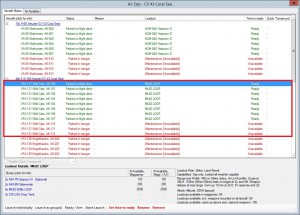 In Command, ready times for a high-end combat aircraft like the F/A-18 is six hours. Add in two hours of flying time, and each sortie takes 8 hours to complete. This means each aircraft can do three sorties per day (2 hrs flying, 6 hours prepping, three cycles per day) and you can therefore produce three packages consisting of eight of the squadron’s 12 aircraft. An overall total of 24 sorties.
In Command, ready times for a high-end combat aircraft like the F/A-18 is six hours. Add in two hours of flying time, and each sortie takes 8 hours to complete. This means each aircraft can do three sorties per day (2 hrs flying, 6 hours prepping, three cycles per day) and you can therefore produce three packages consisting of eight of the squadron’s 12 aircraft. An overall total of 24 sorties.
It would be unusual if not impossible for all aircraft in a squadron to be airborne at the same time. Aircraft take a lot of maintenance, even when an order to have maximum availability is in effect. Not everything is working all the time, you just need to deal with it. Typically, a minimum of 25-33% of the aircraft will be on the ground. This is a realistic number considering serviceability usually is in the high 70s during war. The difference between sorties (67% of the available aircraft) and serviceability (75% of available aircraft) stems from the fact that not all serviceable aircraft fly sorties. Some are used as ground/airborne spares, etc
In order to produce the most realistic sortie rates AND the correct number of flying aircraft, the scenario would therefore have 8 available aircraft and 4 unavailable ones. Click on the screenshots to the right for a full view.
 It is important to note that both types of downtime (‘unavailable’ and ‘ready time’) are complementary. A portion of your air inventory will be grounded at any given time, and the ready times serve to limit down to realistic levels the sortie rates of you ‘available’ aircraft. As such, both are equally important in terms of realistically modeling real life air operations. Sortie rates is a complex thing to model. It cannot be done through database settings alone; it also requires the scenario designer to correctly set up the number of available aircraft.
It is important to note that both types of downtime (‘unavailable’ and ‘ready time’) are complementary. A portion of your air inventory will be grounded at any given time, and the ready times serve to limit down to realistic levels the sortie rates of you ‘available’ aircraft. As such, both are equally important in terms of realistically modeling real life air operations. Sortie rates is a complex thing to model. It cannot be done through database settings alone; it also requires the scenario designer to correctly set up the number of available aircraft.
If 10 out of 12 aircraft are made available you would get 2.5 sorties per aircraft per day which means the scenario setup has probably moved beyond what’s realistic. There is an exception for this rule when it comes to simpler missions like CAS. This is covered in a separate chapter, below.
Scenario design: setting up a squadron for Sustained Ops
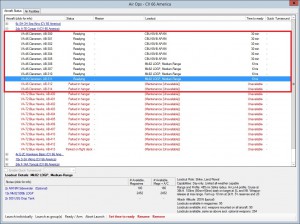 After a few days of surge operations the sortie rate drop sharply and stabilizes at around 0.7 to 1.1 sorties per aircraft per day. So lets use 0.85 in the following example. Ready time is 20 hours, and flying time is typically 2 hours with 2 hours to spare. Since the aircraft can fly one sortie per day, we need 10 out of the squadron’s 12 aircraft to produce a 0.85 sortie rate.
After a few days of surge operations the sortie rate drop sharply and stabilizes at around 0.7 to 1.1 sorties per aircraft per day. So lets use 0.85 in the following example. Ready time is 20 hours, and flying time is typically 2 hours with 2 hours to spare. Since the aircraft can fly one sortie per day, we need 10 out of the squadron’s 12 aircraft to produce a 0.85 sortie rate.
Click on the screenshot for a full view. Note that the ready times for the first six and last four aircraft have been skewed to avoid having too many aircraft in the air at once, as per real life experience.
It might be worth pointing out that deck aborts and deck/airborne spares are put on the ground and set to ‘unavailable’. Only the aircraft that actually carry out the strike will fly.
Alpha Strikes
According to several sources, a ‘standard’ Alpha Strike consists of 16-20 strike aircraft. A Nimitz-class carrier is said to have an upper limit of 150-160 sorties per day, which is about 2.0 sorties per aircraft per day on average for an 80-aircraft wing. Using surge rates, a carrier in Command can do 3 Alpha Strikes per day which is pretty high. The ready time for the strike aircraft is 6 hours, and the aircraft will spend about 2 hours in the air when hitting a target 350-400nm out. In Vietnam, carriers would often do only one or two Alpha Strikes per day. The same was true during the 1991 Gulf War.
During OEF in Afghanistan, Carrier Air Wings (CVWs) sustained 90 sorties a day as baseline, with each pilot flying 70 hours a month. In the Gulf in 2003 the CVWs produced just over 70 sorties per day.
It might be worth noting that the sortie rates achieved in war are quite different from the amazing 4.0 sorties per aircraft per day produced during a few exceptional exercises. In exercises the strike planners often cheat and take shortcuts that would be impossible during real operations. Flight deck cycles for continuous air ops like CAP impose restrictions on where aircraft can be spotted and how quickly ordnance and maintenance guys can start working. This complicates matters quite a bit and has dramatic effect on sortie rates. In a shooting war things slow down considerably and carrier-based aircraft seem to have awful trouble getting airborne. During the 1986 US attack on Libya (Operation El Dorado Canyon) the majority of the A-6E Intruders (7 and 8 out of 10 from each carrier) were initially planned to participate in the strike although only a total of 12 (60%) actually reached the target areas.

Quick Turnaround
If a simple short-duration mission is constantly repeated, aircraft turnaround can be very quick. CAS and local air defense are the types of missions that are often cited for the historically quick turnarounds. The pilots are already briefed and flight plans are simple and known. They basically fly the same route to attack a target within a set geographical area, without completely changing their missions, weapon types and attack profiles.
During the 1991 and 2003 Gulf Wars, A-10A Thunderbolt IIs and AV-8B Harrier IIs regularly flew 3 to 5 sorties per day in the opening phases of the ground offensive. The aircraft flew repetitive sorties from operating locations close to the objective (typically 50-60nm) in a target rich environment, no air threat, and greatly reduced SAM threat. In the most extreme case a total of 8 sorties (!) were flown by a single Harrier II during the 2003 seizure of Baghdad while operating from an expeditionary airfield named Three Rivers just South of Diyala River.
Since most of the tasking was typically performed in the air, in cooperation with forward air controllers (FACs), pre-flight briefings were short and simple. And the aircraft benefited from (typically) simple avionics, exceptional built-in maintainability, and ruggedness. Just refuel, rearm, and fly. With a 60nm distance to target and average speed of 400kt, plus 10 minutes spent in the target area, then each sortie would last 28 minutes. The exceptional eight-sortie example above means 224 minutes of flying time which translates to 3 hours and 44 minutes. This is less than the 4-5 hour sorties that other tactical jets regularly flew during these wars.
 The Harrier air support requirements were written around the notion that the same aircraft could return to a target for a second attack 30 minutes after the first call for air support came in. In other words, the aircraft would be able to drop bombs, return to its forward base, refuel and rearm, and fly back and drop a second load on the same target in 30 minutes. There are not many aircraft out there that can do that. In the 1980s, pairs of USAF A-7 Corsair IIs could be turned around to fly a CAS sortie in less that 20min. This involved hot refueling and mounting 4x Mk20 Rockeye cluster bombs, but not reloading the M61A1 cannon.
The Harrier air support requirements were written around the notion that the same aircraft could return to a target for a second attack 30 minutes after the first call for air support came in. In other words, the aircraft would be able to drop bombs, return to its forward base, refuel and rearm, and fly back and drop a second load on the same target in 30 minutes. There are not many aircraft out there that can do that. In the 1980s, pairs of USAF A-7 Corsair IIs could be turned around to fly a CAS sortie in less that 20min. This involved hot refueling and mounting 4x Mk20 Rockeye cluster bombs, but not reloading the M61A1 cannon.
During the surge phase of the 1967 Six-Day War and 1973 Yom Kippur (October) War, Israeli aircraft flew up to 5 and 4 sorties per aircraft per day respectively. This was possible thanks to short distances to target, simple briefings and in-air tasking or re-tasking, extremely well-trained pilots and ground crew, and simple munitions (dumb bombs and rockets). The distance to enemy air bases in Egypt was typically 120-250nm, and 110nm-220nm in Syria. For CAS missions the distance was in many cases less than 30nm. Assuming the average distance to the air bases was 180nm, average speed 450kt, with 10 minutes over target, each sortie would last as little as 58 minutes. Three such sorties means 174 minutes of flying time which is 2 hours and 54 minutes. Please note that this is a simplified example and in reality each sortie lasted longer than this. For CAS, the airborne time would probably be shorter.
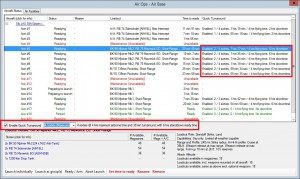 Swedish anti-invasion plans called for highly dispersed basing and short-range missions against air, surface and ground threats. Typically, a 16-aircraft squadron would disperse to as many as 4 different bases, civilian airfields, reserve airfields and highway strips, and protect the kingdom by staging series of small hit-and-run attacks in quick succession. The Swedish Air Force ground crews were well-trained professionals, and 1 technician and 5 conscripts could ready an aircraft in no-time. Turn-around times could be as low as 10-12 minutes for air-to-air and simpler anti-invasion weapon configurations.
Swedish anti-invasion plans called for highly dispersed basing and short-range missions against air, surface and ground threats. Typically, a 16-aircraft squadron would disperse to as many as 4 different bases, civilian airfields, reserve airfields and highway strips, and protect the kingdom by staging series of small hit-and-run attacks in quick succession. The Swedish Air Force ground crews were well-trained professionals, and 1 technician and 5 conscripts could ready an aircraft in no-time. Turn-around times could be as low as 10-12 minutes for air-to-air and simpler anti-invasion weapon configurations.
 In Command, relevant loadouts have a ‘Quick Turnaround’ option that allows aircraft to fly a certain number of short duration sorties in quick succession with a maximum overall airborne time limitation. For example, 3 sorties with 4 hours total flying time and 20 minute turnaround between each. The aircraft will then step down for the period set by the loadout’s Surge Operations or Sustained Operations ready time. Click on the screenshot for a full view.
In Command, relevant loadouts have a ‘Quick Turnaround’ option that allows aircraft to fly a certain number of short duration sorties in quick succession with a maximum overall airborne time limitation. For example, 3 sorties with 4 hours total flying time and 20 minute turnaround between each. The aircraft will then step down for the period set by the loadout’s Surge Operations or Sustained Operations ready time. Click on the screenshot for a full view.
It should be noted that aircraft flying Quick Turnaround sorties may be re-armed with a different loadout without having to step down, granted the new loadout is quick-turnaround capable. This means you can fly the first two Quick Turnaround sorties with iron bombs, re-arm with rockets for the third sortie, and cluster bombs for the fourth.
Limiting Factors
There are three limiting factors for quick turnaround: flying time, the number of sorties (land-refuel-rearm-takeoff), and day/night capability. All three are used to determine if the aircraft can be quickly turned around to fly another sortie, or has to step down. Of these three, the airborne time limitation is probably most predominant.
It should be noted that the average duration for completed sorties is used to estimate how long the next sortie will likely last. When added up (total airborne time for completed sorties + estimate for next sortie), the simulator will order the aircraft to step down if the overall time exceeds the maximum allowed flying time. Because of this, Quick Turnaround is only possible for short-range missions such as CAS, anti-invasion surface strike, or short-range intercept. Maximum practical radius is typically limited to 200nm, with each sortie lasting no more than 60 minutes.
 As an example, assume a given Close Air Support (CAS) loadout allows a maximum of 3 Quick Turnaround sorties and 4 hours of total flying time. If the first sortie lasts more than two hours (say, 2.5 hrs), the aircraft will be ordered to step down after just one sortie flown because the next sortie is also estimated to last 2.5 hours. This would have brought the total airborne time to 5 hours which exceeds the four-hour limitation. If the aircraft lands after completing 2 sorties with 3 hours total airborne time, the aircraft will also be ordered to step down because the third and last sortie is estimated to last 1.5 hours. In this case the total airborne time would have become 4.5 hours. With these limitations in mind, if the player wants the aircraft to fly three sorties in a row, he must make sure that each takes less than one hour to fly. Once an aircraft steps down it will typically not be ready for at least six hours. Both the Quick Turnaround and stand down (Surge and Sustained Ops) ready times are listed in the Loadout Selection window.
As an example, assume a given Close Air Support (CAS) loadout allows a maximum of 3 Quick Turnaround sorties and 4 hours of total flying time. If the first sortie lasts more than two hours (say, 2.5 hrs), the aircraft will be ordered to step down after just one sortie flown because the next sortie is also estimated to last 2.5 hours. This would have brought the total airborne time to 5 hours which exceeds the four-hour limitation. If the aircraft lands after completing 2 sorties with 3 hours total airborne time, the aircraft will also be ordered to step down because the third and last sortie is estimated to last 1.5 hours. In this case the total airborne time would have become 4.5 hours. With these limitations in mind, if the player wants the aircraft to fly three sorties in a row, he must make sure that each takes less than one hour to fly. Once an aircraft steps down it will typically not be ready for at least six hours. Both the Quick Turnaround and stand down (Surge and Sustained Ops) ready times are listed in the Loadout Selection window.
Most aircraft can only do quick turnaround in daylight. There is a number of reasons for this, both technical and human. Each loadout in the simulator has a parameter that tells if the loadout is Quick Turnaround capable at night, and it might be worth noting that the Quick Turnaround day/night capability is different from the loadout’s actual day/night capabilities. If an aircraft returns to base just before sunset and there isn’t enough time to get it readied and airborne before darkness, the aircraft will automatically step down. As nighttime falls, the aircraft will only fly single sorties even though Quick Turnaround is enabled. As soon as the sun rises the aircraft will return to using Quick Turnaround.
Typical ready times and airborne times
Here follows some examples of typical ready times and max airborne times for Quick Turnaround-capable loadouts:
A-10A Thunderbolt II and AV-8A/B/C Harrier/Harrier II Close Air Support (CAS) loadouts: maximum 3 sorties and 4 hours airborne time, 15 minute turnaround for simple loadouts, 30 minute turnaround for more complex loadouts (e.g. 2 vs 6 Maverick missiles).
Swedish Viggen and Gripen anti-invasion air-to-ground (CAS/BAI) and anti-ship loadouts: 3 sorties and 4 hours airborne time, 12 minute turnaround for simple loadouts, 20 minutes for complex.
Israeli CAS loadouts: 3 sorties and 4 hours airborne time, 15 minute turnaround.
Israeli strike loadouts: 2 sorties and 4 hours airborne time, 30 minute turnaround.
Israeli strike loadouts, Six-Day War, Operation Moked (airbase interdiction on day one): 5 sorties and 8 hours airborne time, 60 minute turnaround, 10 hours stand-down time.
Israeli strike loadouts, Six-Day War, Close Air Support (CAS): 5 sorties and 10 hours airborne time, 30 minute turnaround, 10 hours stand-down time.
Most other BAI/CAS loadouts, land-based aircraft: 2 sorties and 4 hours airborne time, 30 minute turnaround.
BAI/CAS loadouts, carrier-based aircraft: 2 sorties and 4 hours airborne time, 90 minute turnaround due to carrier launch & recovery cycles.
Air-to-air loadouts, land-based aircraft: 2 sorties and 5 hours airborne time, 30 min turnaround.
Air-to-air loadouts, carrier-based aircraft: 2 sorties and 5 hours airborne time, 90 min turnaround due to carrier launch & recover cycles.
Doctrine Settings
In many scenarios it would not make sense to have a Quick Turnaround capability. Because of this the scenario author can set the desired Doctrine options in the scenario editor. The player will not be able to change the Doctrine settings unless the scenario author has explicitly given the player the ability to edit them. This is similar to the way nuclear weapons release is handled, which is normally not player-editable as well.
In the Doctrine window there are three selectable Quick Turnaround options: Disabled, Enabled, and ‘Fighters and ASW’. Disabled means that Quick Turnaround is not possible and the checkboxes in the Air Operations (F6) and Ready Aircraft (loadout selection) windows are disabled. When Enabled, all loadouts that support Quick Turnaround will have the the checkboxes enabled. The third option, which is also the default option, is ‘Fighters and ASW’. This means that Quick Turnaround will be available for air-to-air loadouts, anti-submarine loadouts, and a handful other loadout types such as cargo or troop loadouts, but not strike loadouts. In other words, Quick Turnaround is disabled for strike aircraft but the player is still allowed to land a helicopter, pick up troops or cargo, and head out in just a few minutes.
Manually configuring the number of sorties to fly
The maximum number of Quick Turnaround sorties that can be flown varies with each loadout, but is typically 2, 3 or 4. In some cases it would make sense to limit the number of short-range CAS sorties to less than the maximum, for instance when trying to mirror a real-life operation or forcing a stand-down due to changes in the tactical situation. For these reasons, the number of Quick Turnaround sorties to fly before standing down can be manually configured.
Backwards compatibility
The operational tempo Doctrine Setting is by default set to ‘Surge’ and Quick Turnaround is set to ‘Fighters and ASW’. This means that older scenarios will work exactly like they did before Quick Turnaround was introduced. It should also be noted that the default Doctrine configuration will prevent players from changing these settings during normal gameplay, similar to the way nuclear weapons release is not player selectable by default.
If a scenario author wants to change the Quick Turnaround settings or the operational tempo, he has to update the Doctrine settings in the scenario editor. The same applies if the scenario author wants to allow the player to change these settings during gameplay. Please note that there is nothing that prevents the player from change these settings himself through the scenario editor. It should be pointed out that changing these settings will most likely unbalance the scenario and affect realism.
Scenario design: Persian Gulf War (1991) – Close Air Support using A-10A Thunderbolt II
 An A-10A Thunderbolt II squadron with 18 aircraft generated up to 5 sorties per aircraft on average during the first day of the ground offensive in the 1991 Gulf War. They operated primarily in daytime, and since Iraq is close to the equator, there is roughly 15 hours of daylight. The following example shows how to set up this squadron in Command in order to produce the correct number of sorties.
An A-10A Thunderbolt II squadron with 18 aircraft generated up to 5 sorties per aircraft on average during the first day of the ground offensive in the 1991 Gulf War. They operated primarily in daytime, and since Iraq is close to the equator, there is roughly 15 hours of daylight. The following example shows how to set up this squadron in Command in order to produce the correct number of sorties.
Eighteen aircraft flying 5 sorties each would generate a total of 90 sorties in 24 hours. Using Surge Ops ready times and three Quick Turnaround sorties, one mission takes up to 5 hours to complete ( = 4 hours airborne time, 3 x 20 minute quick turnaround). The second mission will require the aircraft to stand down for 6 hours first, and the amount of time needed to complete two missions is 16 hrs ( = 2 x 4 hours airborne time, 2 x 3 x 20 minute quick turnaround, and 1 x 6 hours standdown time).
The ground crews can only perform quick turnaround in daylight. If we assume that the aircraft also operate by night, using IR Mavericks or flares to locate targets, only one sortie is flown per aircraft. Add 6 hours of downtime and roughly 2 hour of flying time, and a total of 24 hrs have passed. Within that timeframe, each available aircraft will generate 7 sorties. Since not all aircraft are airborne at once, 6 of the 18 aircraft (33%) are set to unavailable. The 12 available aircraft will be able to generate a total of 84 sorties which is pretty close to the number generated in real life.
On the second day of the war, sortie rates had dropped to 4 sorties per aircraft per day. In other words, the 18-aircraft squadron would generate 72 sorties. As in the above example, two mission takes 16 hours to fly, and two full cycles (we need to add 6 hr ready time at the end) takes a total of 22 hrs. Flying only in daylight, each aircraft will generate 6 sorties. And, as in the above example, we set 6 of the 18 aircraft to unavailable to produce an overall total of 72 sorties.
Scenario design: Six-Day War (1967) – Operation Moked (airbase interdiction) and CAS
Operation Moked was the codename for Israel’s massive airbase interdiction strike that destroyed the Egyptian, Syrian and Jordanian Air Forces on the ground in the opening hours of the Six-Day War. Because of the unique and never-seen-before-or-after nature of this operation, the aircraft involved have been given separate entries in the database in order to more accurately reproduce the historical outcome. The following example shows how to set up a Super Mystere squadron in Command to re-produce the observed sortie rates.
 Israeli day-only attack aircraft produced an average of 5 sorties per aircraft on the opening day of the war, flying from ca 7 am to 20 pm. Operation Moked was, as far as we know, the only time in the history of aerial warfare where all aircraft in a squadron were airborne more or less at the same time. For this reason we’ll make a one-time exception from the rule that at least 25-33% of the aircraft should be made permanently unavailable. Israel had 35 Super Mystere B.2 (Sambad) of which we belive 32 were operational, and all of these should be made available for operations in the scenario.
Israeli day-only attack aircraft produced an average of 5 sorties per aircraft on the opening day of the war, flying from ca 7 am to 20 pm. Operation Moked was, as far as we know, the only time in the history of aerial warfare where all aircraft in a squadron were airborne more or less at the same time. For this reason we’ll make a one-time exception from the rule that at least 25-33% of the aircraft should be made permanently unavailable. Israel had 35 Super Mystere B.2 (Sambad) of which we belive 32 were operational, and all of these should be made available for operations in the scenario.
In order to produce a historically accurate sortie generation rates, a separate set of specially configured ‘Six-Day War’ loadouts should be used. For the Super Mystere B.2 these are:
Operation Moked [Phase I-IV], 250kg GPB, Long-Range
Six-Day War, First-Day CAS, 100kg GPB
Six-Day War, First-Day CAS, TBA 68mm Rockets
It should be mentioned that Command simulates proper day / night conditions and is accurately keeping track of daylight hours. This includes correct handling of the midnight sun and polar nights north of the polar circle. On June 5th 1967, nighttime (pitch black) conditions lasted until 04:33 local time, followed by twilight conditions at dawn (limited visibility) until sunrise at 05:33 local time. Twilight conditions at dusk (limited visibility) started with sunset at 19:41 and night at 20:41. Please note that Israel used Daylight Saving Time (DST) or Summer Time, and the scenario must be configured to use DST in order to get correct local times relative to Zulu time, sunrise and sunset. Daylight Saving Time can be configured in the scenario editor via the Editor => Scenario Time + Duration dialog window.
The air bases were struck in four waves starting at 07:45, 10:00, 14:00, and 17:20. Waves three and four involved fewer and fewer aircraft as there weren’t anything left on the enemy air bases to attack, and Israeli aircraft were re-tasked to CAS. Strike sorties typically lasted one to two hours. Assuming 1.5 hours average flying time with 1 hours pause between each, five sorties would take 11.5 hours to complete ( = 5 x 1.5 hours airborne time, 4 x 1 hour turnaround). The flying day would then start at approximately 07:15 and would last until 18:45. If an aircraft flies long-range strikes there is a chance that the aircraft will not be able to fly more than 4 sorties since the aircraft will be forced to step down at sunset. And if flying short-range sorties the aircraft will step down when reaching 5 sorties.
Scenario design: Yom Kippur War (1973) – Day 1 CAS, Day 2 air superiority strikes and CAS
During the most intensive phases of the 1973 Yom Kippur war, Israeli A-4H Skyhawks generated an average of 4x sorties per aircraft per day. On the opening day, A-4s flew combat missions from the outbreak of hostilities at 14:00 to sunset at 17:21. Due to bad planning and confusion, several 4-ship Skyhawk flights took off without any flightplans except ‘go and get them’. Pre-war doctrine was not followed and the aircraft were forced to go up against a well-prepared enemy, on Close Air Support (CAS) without proper intelligence or pre-planned targets, and poor coordination with ground forces due to a lack of Forward Air Controllers (FACs). This led to disaster and no fewer than five aircraft were lost.
 Israel had more than 160 A-4E, -4H and -4N Skyhawks in 1973. Of the seven A-4 squadrons, five saw action during the war and were reinforced with Skyhawks from the non-operational squadrons. Each of the five squadrons operated 24 aircraft apiece, with additional airframes held in operational reserve. Lacking radar and night-attack sensor suite, the aircraft operated mostly by day. However a handful skilled pilots performed low-altitude loft-bombing sorties at night, and two Skyhawks were involved in a night time attack on an Egyptian missile boat. Here, the Skyhawks operated in pairs carrying flares and bombs, taking turns illuminating the target and bombing.
Israel had more than 160 A-4E, -4H and -4N Skyhawks in 1973. Of the seven A-4 squadrons, five saw action during the war and were reinforced with Skyhawks from the non-operational squadrons. Each of the five squadrons operated 24 aircraft apiece, with additional airframes held in operational reserve. Lacking radar and night-attack sensor suite, the aircraft operated mostly by day. However a handful skilled pilots performed low-altitude loft-bombing sorties at night, and two Skyhawks were involved in a night time attack on an Egyptian missile boat. Here, the Skyhawks operated in pairs carrying flares and bombs, taking turns illuminating the target and bombing.
Skyhawks on Day 1 flew one or two sorties. Most aircraft took off between 14:00 and 15:00. Assuming a 1 hour sortie duration and 30 minute turnaround, one sortie takes 1 hr to complete, while two sorties take 2 hours and 30 minutes to complete ( = 2 x 1 hour flying time + 30 minute ready time). Three sorties would take 4 hours ( = 3 x 1 hour flying time + 2 x 30 minute ready time), and would be possible granted the aircraft took off at 14:00 and targets were close to the air base.
Not all aircraft would be airborne at once. If we assume that each aircraft flew an average of 1.5 sorties in real life on the first day of the war, a 24-aircraft squadron would generate 36 sorties. Since the player might be able to squeeze in 2.5 sorties per aircraft in the simulator, we therefore make 14 of 24 aircraft (60% = 1.5 / 2.5) available to produce 35 sorties. 10 aircraft are set to Unavailable.
On Day 2 of the war, the Israeli Air Force would seek to achieve air superiority over the Egyptian front by destroying Egyptian SAM sites west of the Suez Canal. The plan was to fly four successive attack waves using Skyhawks and Phantoms. The first would suppress AAA fire and seven Egyptian air bases, while the remaining three would attack SAM sites along the entire Suez Canal. In addition, the Skyhawk squadrons were needed to provide CAS over the Golan Heights and along the Suez Canal. As a consequence, Skyhawks operations were divided by CAS and air superiorty (anti-SAM and air interdiction). The two A-4E squadrons were assigned to CAS, while three A-4H/N squadrons were assigned to air superiority.
The 48 A-4Es flew no fewer than 56 CAS sorties between 05:38 and 10:00, but were then ordered to switch to air-superiority strike against Syrian mobile SAM sites. Time-on-Target (ToT) was set to 11:30 using nine AAA loft-bombing two-ship pairs and five SAM dive-toss bombing four-ship. Further strikes were carried out in the afternoon and evening. Ten Skyhawks were lost on day two, with a total of 15 destroyed so far. Many more had returned with battle damage.
A Skyhawk squadron with 24 aircraft would generate up to 4 sorties per aircraft per day during the most hectic periods of the war. The following example shows how to set up this squadron in Command in order to produce the correct number of sorties.
24 aircraft flying 4 sorties each would generate a total of 96 sorties in 24 hours. Using Surge Operations ready times and three Quick Turnaround sorties, one mission takes up to 5 hours to complete ( = 4 hours airborne time, 3 x 20 minute quick turnaround). The second mission will require the aircraft to first stand down for 6 hour, and the time needed to complete two missions is 16 hrs ( = 2 x 4 hours airborne time, 2 x 3 x 20 minute quick turnaround, and 1 x 6 hours standdown time).
 Since ground crews can only perform effective quick turnaround in daylight, and since night flying wear pilots out quickly, flying multiple sorties in quick succession at night is difficult if not impossible. If we assume that 1/3 of the aircraft performed a single night sortie using flares to locate targets, only 8 sorties were generated by the whole squadron. Add 6 hours of downtime and roughly 2 hour of flying time, and a total of 24 hrs have passed.
Since ground crews can only perform effective quick turnaround in daylight, and since night flying wear pilots out quickly, flying multiple sorties in quick succession at night is difficult if not impossible. If we assume that 1/3 of the aircraft performed a single night sortie using flares to locate targets, only 8 sorties were generated by the whole squadron. Add 6 hours of downtime and roughly 2 hour of flying time, and a total of 24 hrs have passed.
In those 24 hours each available aircraft will generate 6 1/3 sorties. Since not all aircraft are airborne at once, 8 of the 24 aircraft (33%) are set to Unavailable. The 16 available aircraft will be able to generate a total of 101 sorties which is very close to the number generated in real life. With this setup, combat losses will also have a direct effect on sortie rates similar to those observed during actual operations. For example, the loss of only four aircraft (16% of the total) will result in a sharp drop in sortie generation rates (25%).
Both, neither, either: Tempo & Turnaround
This chapter takes a look how the Air Operations Tempo and Quick Turnaround settings can be combined to produce the desired sortie generation rates.
Tempo: Surge Operations – Quick Turnaround: Fighters and ASW
This is the default setting in Command. Quick Turnaround is will be possible (and generally also used) for air-to-air loadouts, ASW loadouts, transport and tanker loadouts, civilian passenger loadouts, and all other non-strike loadouts that have support for Quick Turnaround. Please note that not all of the aforementioned loadout types allow Quick Turnaround. The Quick Turnaround time is typically 30 minutes for land-based aircraft and 90 minutes for carrier based aircraft due to carrier take-off/landing cycle limitations, with a 6 hr stand-down time.
Tempo: Surge Operations – Quick Turnaround: Enabled
This setup is described in the Scenario design: Persian Gulf War (1991) – Close Air Support using A-10A Thunderbolt II example given above. It might be worth noting that this configuration produces the highest possible sortie generation rates in Command. A such, these settings should be used with caution so that scenarios don’t become unbalanced by unrealistically high aircraft availability.
Tempo: Sustained Operations – Quick Turnaround: Enabled
This example is almost identical to the one above. The aircraft can produce the same number of sorties in quick succession, but when the aircraft eventually stands down it stays on the ground much longer. Typically 20 hours (one day), as specified by each loadout’s Sustained Operations ready time.
Tempo: Sustained Operations – Quick Turnaround: Disabled
These are the settings that produce the lowest sortie generation rates in Command. Quick Turnaround has been disabled for all loadouts, and aircraft fly maximum one sortie per day. Bombers see action every two to three days. This is the configuration that should be used for low-intensity air operations.
Sortie Rate Factors
So, what factors affect the preparation time (and thus sortie rate) for aircraft missions?
- Aircraft maintenance: aircraft must undergo the normal service procedures after each flight and after a given number of flying hours. Combat missions are quite tiring and after a period of hard hitting tempo, maintenance becomes a big factor. A few hours of maintenance per aircraft will not be enough and more extensive maintenance needs to be performed. Many services have emphasis on reducing flight accidents to a minimum which means that corners will rarely be cut even in wartime.
 Rearming and de-arming: The amount of time needed to mount stores on an aircraft depends on the size and number of stores and any special equipment needed. Manually loading Mk82 500lb bombs using hernia bar is much faster than loading larger stores such as Mk84 2000lb bombs with hoists. Advanced munitions such as laser-guided bombs (LGBs) requires the munition to be electrically mated with the aircraft, and missiles Maverick, SLAM and HARM require special initialization procedures. Larger bomb loads require additional time. Worse, on aircraft carriers, loading of squadron aircraft must be done in sequence since each strike fighter squadron has only one bomb crew on the flight deck.
Rearming and de-arming: The amount of time needed to mount stores on an aircraft depends on the size and number of stores and any special equipment needed. Manually loading Mk82 500lb bombs using hernia bar is much faster than loading larger stores such as Mk84 2000lb bombs with hoists. Advanced munitions such as laser-guided bombs (LGBs) requires the munition to be electrically mated with the aircraft, and missiles Maverick, SLAM and HARM require special initialization procedures. Larger bomb loads require additional time. Worse, on aircraft carriers, loading of squadron aircraft must be done in sequence since each strike fighter squadron has only one bomb crew on the flight deck.- Refueling: A typical refueling system can pump 1000lb of fuel per minute. Refueling can not be done while aircraft are powered up, or in conjunction with special servicing.
- Pilot and aircrew rest: This is a major factor in air operations. Crew must receive a minimum amount of rest between missions in order to perform effectively. High-intensity combat operations are stressful and the effects of adrenaline on a pilot’s body will cause further exhaustion. The time necessary to return pilots to full combat readiness will therefore increase as a operation progresses. Furthermore, flying night sorties are far more demanding than flying in daylight and will have an effect on the number of sorties a pilot can produce. After three to five days of intense operations, fatigue will begin to crack both pilots and aircrew, and sortie rates will typically drop by at least fifty percent.
- Pilot-to-aircraft ratio: Aircraft are often hot-shared between multiple pilots. Pilot-to-aircraft ratio on board an aircraft carrier is typically 1.4 for fighters and strike aircraft. The number varies over a deployment as crews are moved to and from land. Support aircraft such as airborne early warning, jammers, ASW and tankers average 1.5 to 2.0 pilots per aircraft.
- Pilot skills: Not all pilots may have qualified for a certain weapon type or mission type, and may therefore be unable to participate. The Argentine Air Force during the Falklands War is just one of many great examples on this. Fewer sorties will be flown as a consequence.
- Planning & Briefing: A mission consumes much more of a pilot’s time than just what is spent in the air. Preparing for the mission will often be a long and elaborate process, particularly for offensive strike operations where large packages are assembled. Offensive air operations are either meticulously planned or almost invariably fail. A normal interdiction strike mission will usually take 6-8 hours to plan, brief and pre-flight, and 1 – 1.5 hours to debrief. What this essentially means is that you can generate quite a lot of defensive (air-to-air) sorties during a day, but very few offensive ones. Particularly when forming larger packages.
 Munitions collection, assembly and transport: Aircraft ordnance such as missiles, bombs and rockets are stored in bunkers and warehouses. The ordnance is stored separately, typically split into weapon bodies, warheads, fuzes, engines, etc. Each component must be collected at their respective locations (some ammo dumps can be several square kilometers in size), assembled, tested, and transported to the parked aircraft. This takes time, typically many hours and in some cases (for large formations of B-52 bombers) several days.
Munitions collection, assembly and transport: Aircraft ordnance such as missiles, bombs and rockets are stored in bunkers and warehouses. The ordnance is stored separately, typically split into weapon bodies, warheads, fuzes, engines, etc. Each component must be collected at their respective locations (some ammo dumps can be several square kilometers in size), assembled, tested, and transported to the parked aircraft. This takes time, typically many hours and in some cases (for large formations of B-52 bombers) several days.- Miscellaneous procedures: Get aircraft in and out of protective shelters or revetments or below-deck hangars (typically under tow), start-up (either with an internal APU or an external power cable), align the inertial navigation system, enter mission data into the aircraft avionics suite (which may take as long as 30 minutes), check the electrical systems, and assemble on the flight line. Each of these actions normally does not take long on its own, but the adding-up can make a lot of difference. Normally, pilots man their aircraft 45 minutes before flight.
- Mission length: Obviously, long flight times reduce the time available for planning and execution of follow-on missions. Pilots should not work more than 15 hours per day, and the extra flying time eats into this amount. Longer missions often means more time spent over enemy territory which may result in a disproportionate increase in pilot fatigue. This reduces sortie rates as it takes more time to return a crew to full combat readiness. Lastly, the increase in flight time also leads to an increase in maintenance on those systems sensitive to sortie duration.
- Murphy’s Law: This universal law naturally applies to a combat environment as well. Anything that can go wrong in battle generally does so sooner or later.
To those that refuse to understand
Here is a little rant aimed at those who still refuse to accept real life sortie rates. If this is not you, please scroll down to the next chapter.
If you’re new to air operations, the low mission generation rates of combat aircraft may seem odd. But life aboard a carrier at sea or at a military airfield is different than the experience you are familiar with. Think beyond your Micky D’s fastfood existence. All tasks, particularly those involving the moving and prepping of ordinance, takes lots of time and effort beyond just bolting a bomb to a wing. This is easy to understand when you stand on the carrier deck but not so easy to grasp when the ‘ready time’ is just a number on the computer screen. Keep in mind that this figure is the net effect of the gazillion different reasons why sortie rates are as low as they are in real life. For example, the last-minute loadout changes from Washington (i.e., with several hours’ notice) was a significant part of what doomed the US Navy strike on Lebanon in December 1983. Only one A-6E Intruder left USS John F. Kennedy with the programmed loadout, and at least one aircraft had no bombs at all.
 Besides refueling and reaming an aircraft there are lots of other elaborate and time-consuming activities that are required for flight ops. Briefings, mandatory maintenance, crew rest, etc. In fact, it can be difficult to have both helicopters aboard a ship flying at the same time because of regulations requiring that the pad remains open in case the first one develops an emergency and needs to RTB. In Command the player doesn’t have to deal with this and just wants all aircraft the air.
Besides refueling and reaming an aircraft there are lots of other elaborate and time-consuming activities that are required for flight ops. Briefings, mandatory maintenance, crew rest, etc. In fact, it can be difficult to have both helicopters aboard a ship flying at the same time because of regulations requiring that the pad remains open in case the first one develops an emergency and needs to RTB. In Command the player doesn’t have to deal with this and just wants all aircraft the air.
Flying a combat mission is much like running a marathon. It certainly isn’t for everyone. A marathon takes a lot of planning and preparation including several years of training, equipment purchases and testing, a strict diet plan, etc. Worse, good men have died running marathons. With this in mind one can easily understand why there is a limit to the number of sorties flown, and why pilots spend up to 8 hours of a 15-hour work day to plan, brief and debrief each combat mission.
How many marathon can a person run per day? One? Maybe two per day for a short period of time? Strangely enough, that’s the maximum number of sorties a combat aircraft can generate too. During the 1991 Gulf War the CAS-tasked A-10A Thunderbolt and AV-8B Harrier II pilots managed to clock up to 5 sorties per day. In one extreme case as many as 8. But these were short, repetitive missions that lasted less than an hour, and are comparable to half-marathons or 10-km. Which, in sum, roughly equals a couple marathons.
A six-hour ready time is not long when looking at what has to be done to re-mission that aircraft. The aircraft may have to be moved. The current weapons have to be removed safely and stowed. The new loadout has to be brought from the magazine after it is assembled and checked. The weapons have to be mated with fins etc before mounting. The ordnance has to be mounted and checked again. The aircraft computer has to be set up for the new loadout and checked. The pilots have to be given new briefings on the target and enemy defenses, the flight plans, supporting elements, emergency procedures, radio call signs and frequencies. The pilots then have to preflight their aircraft, and they must be inserted into the existing orderly chaos of flight operations. Finally, throw Murphy into the mix, and shake.
Stuff takes longer than you think.
An Ongoing Endeavor
The refinement of the aircraft ready times is a continuous effort. Some of the current figures may well turn out to be wrong, or too generic (or from another POV, not specific enough for aircraft-X with loadout-Y for mission-Z). Here’s where the Command community’s strong tradition of cooperation can once more be of benefit: If you think you have some piece of information that is not featured in the platforms database, or contradicts what is already in the dataset, your best bet is to contact the WarfareSims crew either in the forums or alternatively, directly at the WarfareSims.com site. Such communication is, in fact, already happening: aircraft ready times have, for many years now, been one of the hottest subjects of discussion in the various computer Harpoon and Command discussion forums. The Command crew members working on them are permanent dwellers on such hangouts and are in constant communication and exchange of information with fellow players, in the quest for perpetually refining the ready-time figures (in addition to all the other Command-related projects).

Stories
USS Enterprise vs USS Ranger, 1982
By TRADEVMAN, VS-37 “Sawbucks” flying S-3A Vikings off the USS Enterprise, March 1982 – September 1983
The CVBGs of the mid-1980’s military build-up were designed for continuous engagement with Soviet forces for a period of 72 hours. After that point, the battle group would have to disengage to replenish fuel for both the aircraft and the screening vessels. Ammunition replenishment was a different matter. Helicopter replenishment (VERTREP) of ammunition was expected during periods of engagement, but the transfer of fuel was determined to compromise the group integrity, and would not be undertaken until battlegroup had disengaged to safer waters.
In the summer of 1982, the USS Enterprise and the USS Ranger tangled with each other in a 72 hour off-going/on-going engagement to see if the Navy’s capability in the buildup to the “600 ship Navy” had reached to the planned expectation of a continuous engagement capacity. This was the first workup for the Enterprise after her extended overhaul that had started in 1979, and had her back at sea in the spring of 1982.
The Enterprise battlegroup located and engaged the Ranger battlegroup at a little under 400nm. All strike plans of the day were laid out to put the maximum number of aircraft on target simultaneously, coming from multiple directions. The length of the ingress and egress routs were such that we would launch the first group of 15 strike aircraft and the six to eight fighters (normal launch). This first group’s ingress plots required an additional forty to fifty minutes of flying time. This extra flight time allowed for the remaining half of what we had below deck to be spotted and launched. The fighters launched with the second group were used to relieve the escorts attached with the first launch. The strike involved no less than 31 of the 38 attack/ECM aircraft we carried.
[Dev’s note: An ‘Alpha Strike’ is typically a deck-load of aircraft, and in this case the carrier launched two deckloads with 40-50 minute separation, in effect making it two Alpha Strikes.]
 Our strike squadrons were all loaded with Mk76 target bombs, and made actual runs on towed targets running astern of the Ranger’s screening ships. Once the strike was completed, the recovery of aircraft went in reverse order. These aircraft were struck below and rearmed/refueled while the first group to launch was recovered. The time from the launch of the first aircraft to recovery of the last was right at four hours. Upon recovery, all 31 aircraft were fitted with “warshot” AGM-84, AGM-62, and refueled. With both ships company and the squadron personnel, working on the rearming and refueling, our second “On Steriods” strike was ready to launch in 3 hours, forty-five minutes. The follow-up strike was simulated as the attack aircraft were armed with live ordinance. These two large strikes were followed up with three more of the conventional sized (normal) Alpha Strikes that afternoon and evening. Five strikes in total.
Our strike squadrons were all loaded with Mk76 target bombs, and made actual runs on towed targets running astern of the Ranger’s screening ships. Once the strike was completed, the recovery of aircraft went in reverse order. These aircraft were struck below and rearmed/refueled while the first group to launch was recovered. The time from the launch of the first aircraft to recovery of the last was right at four hours. Upon recovery, all 31 aircraft were fitted with “warshot” AGM-84, AGM-62, and refueled. With both ships company and the squadron personnel, working on the rearming and refueling, our second “On Steriods” strike was ready to launch in 3 hours, forty-five minutes. The follow-up strike was simulated as the attack aircraft were armed with live ordinance. These two large strikes were followed up with three more of the conventional sized (normal) Alpha Strikes that afternoon and evening. Five strikes in total.
The first two strikes that we made against USS Ranger on days one and two were of these “Strikes-on-Steroids” type. The remaining three strikes were the more typical 20 aircraft type strikes. The engagement with the Ranger was done with the standard complement of aircrews in all squadrons that made up CVW-11. Not extra crews, as would be expected in a conflict with the Soviets. “Strikes-on-Steroids” meant “If it could get off the deck with ordnace, that aircraft was in the strike plan.” In a shooting war with the Soviets, there would be no aircraft down because of preventative maintenance, or because of the lack of aircrews. We launched no less than five Alpha Strikes at the Ranger for the first two days from a range of 300NMI, and four on the third day. It took both ships company and the squadron personnel to get it done. We regularly launched four aircraft per minute (faster if Ivan was watching). Daytime recoveries were at thirty seconds intervals, with night recoveries taking a minute. This simulated engagement with the Ranger came at the cost of three of the Enterprise’s deck crew, and I understand, the Ranger lost one man during the same time period. (there’s your price for readiness)
 The engagement earned the Enterprise her “Battle E”, and was awarded the victory. It was an exciting time. We were a young crew that didn’t know any better on our first cruse. We had just come out of the yard, so all of our equipment was in excellent condition. Much of this I’m sure is how we managed to get so many aircraft over the target.
The engagement earned the Enterprise her “Battle E”, and was awarded the victory. It was an exciting time. We were a young crew that didn’t know any better on our first cruse. We had just come out of the yard, so all of our equipment was in excellent condition. Much of this I’m sure is how we managed to get so many aircraft over the target.
[Dev’s note: This engagement was part of a demonstration and it should be pointed out the Navy made several shortcuts to achieve these results. As such, this is not a good example of a carrier’s combat capabilities in wartime. A carrier would have difficulties launching “Strikes-on-Steroids” while at the same time carrying out other missions like fleet air defense, ASW, etc. In this exersise the strike aircraft flew a near-identical strike each time so there was no need to plan and brief/debrief each strike, there was no complex coordination of assets, no aircraft were lost to enemy air defenses, and in reality the threat was non-existent so stress was lower than in a shooting war. By comparison, during the 1986 strike on Libya (Operation El Dorado Canyon) the USN had difficulties getting 12 A-6E Intruders off the decks of two aircraft carriers. Similarly, during the 1991 Gulf War, aircraft carriers never managed to produce the number of sorties expected from them.]
Air Operations at RNAS Yeovilto
Day-flying typically takes place at 08:30 until 17:00, for 4.5 hrs of flying time on a normal day including night flying. The average sortie of a Seaking Mk.4 Commando is 2 hrs. Max endurance is 4hrs and depends on how fat the crew are weight wise. The average Seaking flies 2 hr sorties with a 15 min crew change and refuel, then another 2 hr. Therefore in one day the same aircraft can fly 4 day-sorties and 2 night-sorties, 6 a day total. If it flies a 4 hr sortie it will only do 2 day-sorties and 1 night-sortie, 3 a day total.
T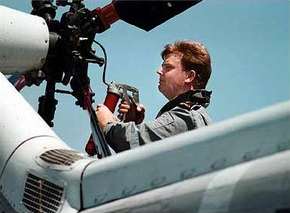 he Lynx is different as it depends on its weapon load. Endurance is the big factor on this sports car of the air, a max loadout of 4 Sea Skua missiles will reduce endurance by quite alot. Average Lynx sortie is 2 hrs with 2 Sea Skua missiles, Stingray torpedoes or Mk11 depth charges. The same rule applies for the Lynx about re-fuels and crew changes. It can land, refuel, rearm 4 Sea Skua and launch in less than 25 mins, with 2 Stingray or 2 depth charges less than 15 mins .
he Lynx is different as it depends on its weapon load. Endurance is the big factor on this sports car of the air, a max loadout of 4 Sea Skua missiles will reduce endurance by quite alot. Average Lynx sortie is 2 hrs with 2 Sea Skua missiles, Stingray torpedoes or Mk11 depth charges. The same rule applies for the Lynx about re-fuels and crew changes. It can land, refuel, rearm 4 Sea Skua and launch in less than 25 mins, with 2 Stingray or 2 depth charges less than 15 mins .
The Sea Harrier FA.2 can normally fly 4 1.5 hr sorties a day or 2 1.5 hr sorties at night. An FA.2 in Air Defense loadout of AMRAAMS and ASRAAMs can be refueled and off the deck in less than 1 hr. CVS sortie rates with a mixed airgroup of Sea Harrier FA.2, Harrier II Gr.7 and Seaking ASaC will normally do 16 sorties a day but can surge to 30-40 sorties a day for a limited period.
1967 Six-Day War: Israel vs Egypt, Syria and Jordan
The brilliant air campaign by the Israeli Air Force in 1967 is a (if not the) best-case example of high sortie generation rates. The mind-boggling intensity of this air operation has not been achieved before or after. A detailed account of the first day of operations can be found on the ACIG website.
Israel decided to launch pre-emptive strikes on all airfields in Egypt, Syria and Jordan when it became clear that an Arab attack was imminent. Operation Moked would require a considerable number of sorties, but Israel had trained hard to get the most out of its Air Force by slashing turnaround times and get aircraft refueled and rearmed in as little as 7-10 minutes. The Day One airfield attack plan called for 960 sorties to be flown by ca 70 fighters and 150 strike aircraft – an amazing 4.2 sorties per aircraft on average.
At the outbreak of hostilities, Israel was outnumbered more than 3 : 1 in combat aircraft. Sources give conflicting information on the exact number of aircraft available, but it was roughly like this:
Air defense / multirole fighters:
 72x Mirage IIICJ/BJ/CJ(R) (62/3/2 operational, 3 sqn)
72x Mirage IIICJ/BJ/CJ(R) (62/3/2 operational, 3 sqn)
Strike aircraft:
51x Ouragon (40 operational, 2 sqn)
35x Mystere IVA (33 operational, 2 sqn)
35x Super Mystere B.2 (24 or 35 operational, 1 sqn [out of 42 a/c delivered, 12 lost in accident, plus 5 ‘borrowed’ l’Armee de l’Air airframes undergoing overhaul at IAI])
19x Vautour IIA/N/BR (18 operational, 1 in overhaul at IAI, 1 sqn, 25 pilots, 7 navigators)
15x Meteor F.Mk.8, FR.Mk.9, and T.Mk.7/8
76x Magister trainers (45 operational, 2 sqn)
Total available fighters and strike aircraft:
– 204 “in being”
– 197 “combat-ready”
– 183 “fully manned”
Phase I of the operation would hit 10 airfields in Egypt. Time-on-Target (ToT) for the first wave was 07:45 Israeli time (08:45 Egyptian time). The ten bases would be hit continuously at roughly 10 minute intervals with the last target hit at 09:00. Aircraft would attack in groups of four aircraft each. One additional airfield was hit due to navigational mistake and seeing several Egyptian combat aircraft on the ground. The strike aircraft carried runway-penetrating bombs, and the bombing run was followed by two to three strafing passes on parked aircraft and other targets. Ca 170 IDF/AF fighters were involved with 10 shot down. 196 Egyptian aircraft were claimed destroyed on the ground and 8 in the air, 140 of these were confirmed. All available aircraft had been used in the attack, with only about a dozen fighters used for air defense of Israel: four in the air and eight on ground alert.
Phase II used the same method as in the first phase and involved ca 100 aircraft (another source says 164 sorties flown) with one shot down. It hit 10 airfields in Egypt with ToT 10:00 to 12:30. 107 Egyptian aircraft claimed destroyed on the ground and 8-9 in air combat, the number of confirmed is not known.
Phase III was directed at Syria (82 sorties), Jordan (ca 51 sorties), Iraq (4 sorties using Vautour strike aircraft) and Egypt (4 sorties), 141 sorties total. It began at 12:48 with the majority of strikes carried out 14:00-16:00. Ca 130 aircraft participated with 4 losses. 61 Syrian, 30 Jordanian and 12 Iraqi aircraft claimed destroyed on the ground and 12 in air combat, the number of confirmed is not known.
Phase IV targeted 5 airfields in Egypt and Syria. ToT 17:20 to 19:00. Fewer than 60 aircraft took part for 2 lost. 12 Syrian aircraft claimed destroyed on the ground.
By the afternoon on June 5th 1967, 24 air bases had been hit, most of them repeatedly. 16 radar sites had also been struck. Ca 530 air interdiction strike sorties had been generated, of these ca 150 sorties were flown by Mirage IIIs. With the Arab Air Forces out of action, the IDF/AF changed focus to Close Air Support (CAS), with 268 sorties flown on the first day of the war. This brings the total number of strike sorties to 798. Subtracting the Mirage III sorties since these aircraft also flew, the number of sorties produced by 123 operational Ouragans, Mysteres, Super Mysteres (Sambads) and Vautour, plus a few Magisters, was approximately 650. which is a staggering 5 sorties per aircraft per day on average.
After the Arab air bases had been destroyed sortie rates plummeled as the Israelis had rather bad Close Air Support (CAS) coordination. So the extreme sortie generation rates was pretty much a one-day event. For example, the Mystère was used as a ground attack aircraft during the war. Seven were lost flying while producing 610 sorties, an average of ca 3.5 per day.
The 105th Squadron was the largest fighting squadron in the Israeli Air Force with a total of 35 Super Mystere B.2s, known locally as Sambads. Out of the original 42 aircraft bought from France, 12 had been lost in accidents by 1967 leaving 30 airframes. However, I’Armee de I’Air sent 15 Super-Mysteres to IAI for overhauls or major repairs, and five of these were airworthy and were adopted by the Israeli Air Force for the duration of the war. Of the 35 airframes, it seems 32 were available for operations. The Super Mystère B.2s flew 128 sorties on day one, producing an amazing average of 4.2 per aircraft. Four aircraft were lost, and nine total throughout the war for 507 sorties flown.
Israel lost 19 aircraft in over 1000 combat sorties on day one, an attrition rate of ca 5 percent per sortie and 23% of the overall force. Such losses are significant for sustained air operations. Ca 271 Arab aircraft were destroyed on the ground. By the time the war ended, Israel claimed to have destroyed 451 Arab aircraft, 1000 artillery pieces and 25 Arab air force bases. Israel lost 45 aircraft both in the air and on the ground.

A critical review of the Six-Day War by The Journal of Strategic Studies can be found here: Air Power in the Six-Day War. Here are some highlights:
After the destruction of much of the Syrian Air Force on 5 June, Israel mostly ignored Syria to concentrate on Jordan and Egypt. The IAF did fly some airstrikes against Syrian defenses on the Golan in preparation for an eventual ground assault (flying roughly 100 ground attack sorties against Syria on 6 and 7 June, and 225 sorties against Syria on 8 June). On 5 June, most of the IAF’s day was taken up in its counter-air operations against Egyptian, Syrian, Jordanian and Iraqi airbases. The IAF contributed a relatively small number of airstrikes against Arab ground forces on 5 June, flying only 268 ground-attack sorties on all three fronts (compared to 614 on 6 June and 652 on 7 June). Against Sinai, the Israelis flew only 170 ground-attack sorties on 5 June (compared to 286 on 6 June and 321 on 7 June) and probably destroyed no more than 12–15 Egyptian tanks. On 6 June, the IAF was committed more fully to ground support, but Israeli airstrikes on all three fronts started with the Arab forces and infrastructure farthest from the frontlines and then slowly worked their way back toward their own advancing ground forces. As a result, most of the IAF airstrikes flown against Arab ground forces were actually interdiction sorties directed against logistics and rear-area formations, rather than the frontline units and operational reserves whose defeat were the keys to Israeli victory. For example, the IAF only became a significant factor against the Egyptian combat forces on the Sinai front on 7 June, when Israeli aircraft hammered the masses of Egyptians surging back to the canal. The official IDF report on the war found that nearly all of the Egyptian armored vehicles destroyed by airstrikes were destroyed during the Egyptian retreat – not during the battles in eastern Sinai where the campaign was decided. Similarly, on 5 June, of the 95 air-to-ground sorties the Israelis conducted against the West Bank, 42 hit targets in the Jordan valley and only 32 struck targets in the key combat zones around Jerusalem and Janin.
Here is another recommended article written by James D. Perry on Arab-Israeli Wars: 60 Years of Conflict
Here is another recommended site covering Vautours operations. First Wave
1973 Yom Kippur War: Israel vs Egypt and Syria
The Israeli sortie rates in 1973 were a bit different than in 1967. The enemy was far more competent, and heavier losses had a pretty nasty effect on Israel’s ability to generate sorties. On average, Israeli aircraft produced 4.0 sorties per aircraft per day, while the Egyptians averaged 0.6 sorties per aircraft per day. Each side flew about 10 000 sorties. In October 1973, Israel had 127 F-4E Phantoms, 162 A-4E/H Skyhawks, 35 Mirage IIICs, 24 Super Mystères [18 serviceable, 6 lost during the war], and about 40 Neshers. A total of 887 Super Mystere Saar sorties were flown throughout the war, the majority of them in support of IDF ground forces, for two pilots killed and 6 aircraft lost.
Although Arab pilots were still not up to Israeli standards, they had gone through more realistic training programs than earlier. Egypt operated more than 400 modern jet aircraft, including 210 MiG-21 and 100 MiG-17 fighters and 80 Su-7B attack aircraft, and 30 Tu-16 bombers. In addition, 105 fighters from Algeria, Libya and Iraq operated under Egyptian command. Another major addition to the Egyptian Order of Battle (OoB) were 175 SA-2, SA-3 and SA-6 batteries, and a number of radar-directed ZSU-23-4 air-defense guns. The Syrian Air Force possessed 300 combat aircraft, including 200 MiG-21 and 80 MiG-17 fighters, and 30 Su-7B attack aircraft. Ground-based air defenses employed SA-2, SA-3, SA-6 and SA-7 missiles.
Egypt and Syria had built hardened shelters after the 1967 defeat, and few of their aircraft were destroyed on the ground. The Israelis lost as many as 8 aircraft in 52 major dogfights against the Egyptians, and Egypt lost 162. Egyptian air defenses destroyed 35–45 IAF aircraft but also shot down 45–60 of their own aircraft. Israel lost 6-10 aircraft in 65 major dogfights against the Syrians, and Syria lost 162. Syrian air defenses shot down 27 Israeli aircraft but shot down several dozen of their own. The Arabs probably lost more than 400 aircraft in total. Israel lost about 100, of which 87 were to ground fire.

Recommended articles
Here are some highly recommended articles that gives further insight into the challenges of producing aircraft sortie rates.
The Carrier Myth (Requires Membership)
Published in 1999, this report takes a critical look at the 1991 Gulf War carrier operations and uncovers what really happened. Some highlights:
A report by the Center for Naval Analyses in Alexandria, Va., pointed out that carrier aircraft flew just 6,297 sorties over land to drop bombs, working out to only about 24 sorties per day per carrier. The experiences of USS Theodore Roosevelt, CVN-71, were representative. CVN-71 arrived on station near Qatar with 20 F/A-18 multirole fighters, 18 A-6 medium bombers, and 18 F-14 fleet defense interceptors. Over 43 days of the war, the F/A-18s averaged only 1.28 sorties per aircraft per day. Roosevelt “surged” during a brief ground war in late February 1991. The result: an average of 2.03 sorties per aircraft per day.
American Carrier Air Power at the Dawn of a New Century (Download)
Some highlights from this 2005 RAND report:
Page ‘Summary xi’ (13th page):
The average flight operations day aboard each carrier was 16 hours for the first 23 days, after which it ramped down to around 13-14 hours. Each air wing averaged 120-130 sorties a day.
Page 22 (48th page):
Throughout the war, carrier-based strike assets in all participating air wings averaged around 40 actual shooter sorties a day per carrier.
Page 23 (49th page):
Each carrier conducted flight operations for roughly 14–16 hours a day, with overlaps as needed to keep an average of three two-aircraft sections of fighters constantly over Afghanistan for on-call strikes against emerging targets […] Most aircraft flew triple or quadruple deck-cycle missions, with a typical cycle duration being an hour and a half (or 1+30). [A 1+30 cycle is one that lasts an hour and thirty minutes from an aircraft’s launch to its recovery.] Of all missions flown, 25 percent lasted longer than five and a half hours, with some F/A-18 missions lasting up to ten hours.
Page 26 (53rd page):
The operating tempo was fairly moderate, with one bow catapult and the two waist catapults typically in use. Because a deck cycle involved the launch of an outgoing strike package and the recovery of the previous launch, sortie duration had to be in multiples of 1+30 deck cycles as mission needs demanded.
Page 26 (53rd page):
Throughout Enduring Freedom, the aircrew work schedule entailed 14 days on duty followed by a day off for rest, with the normal peacetime workload being five days on and one day off. Although many Navy combat missions were of an unprecedentedly long duration, the daily combat sortie rate was not especially onerous. Each air wing flew an average of 30–40 combat sorties a day, with the maximum being around 42, since that rate was more than enough to support the CFACC’s target-coverage requirements. The remaining sorties that made up the daily baseline of 90 per air wing entailed tanker, electronic warfare, command and control, and other mission support.
Page 30 (56th page):
The carrier air wings committed to Operation Enduring Freedom sustained a substantial, if far from record-breaking, sortie rate throughout the campaign. Each flew a baseline of 90 sorties a day, and each met the CFACC’s tasking every day. Their commanders uniformly felt that this sortie rate was maintainable for an extended length of time. To cite but one case in point, VFA-97, flying the oldest F/A-18s in the Navy’s operational inventory, had pilots averaging 72 flight hours a month, as compared to 30 a month during a normal peacetime deployment. The air-wing squadrons typically sustained utilization rates of more than two and a half times their normal programmed flying hours.
[Dev’s note: This translates to a daily sortie rate of 0.6 to 0.8 for the air wing’s Tomcats and Hornets.]
Page 51 (77th page):
With respect to maintainability, the F/A-18E experienced the fewest maintenance man-hours per flight hour of the entire air wing in Abraham Lincoln throughout Iraqi Freedom’s three-week period of major combat. At the start of the war, the squadron was averaging around 15 maintenance man-hours per flight hour, as compared to 20 for CVW-14’s F/A-18Cs and 60 for its F-14s.
Sortie Generation Capacity of Embarked Airwings (Download)
This is a very informative paper written in 1998. It covers the variables that has the most effect on air operations such as airframe capacity, pilot and aircrew capacity, and flight deck capacity. Some highlights:
Page 1 (7th page):
The creation of sea-based air power is a complex process, involving hundreds of people and sophisticated machines. Aircraft are launched, recovered, dearmed, spotted, repaired, exchanged with hangar deck aircraft, serviced, fueled, configured with ordnance, and armed all within the few minutes of a deck cycle. In this paper, we focused on the three major requirements of this process:
– Aircraft must be mission capable (MC).
– Aircrew must be available to fly the aircraft.
– Flight deck crews must ready aircraft for flight, launch aircraft, and recover the aircraft after completion of their missions.
Page 5 (11th page):
On average, 6 hours are required to prepare (plan, brief, and pre-flight the aircraft) each strike mission, and post-mission debriefs take about 1.5 hours. Eight of the 10 F-14Ds and 30 of the 36 F/A-18s on board are MC [Mission Capable] for strike warfare at the beginning of the operation.
Page 6 (12th page):
Pilot availability constraint: Pre-mission and post-mission activities require on average 7.5 (= 6 + 1.5) hours to complete. Enter this combined preparation and debrief time (7.5 hours) on the vertical axis of figure 3. Interpolating between the curves for cycle times of 1+15 and 1+45 gives a maximum pilot utilization rate of 1.4. This is smaller than the cap (3.0) the operational commander placed on pilot utilization rate. The maximum number of sorties each F-14 pilot can be expected to complete is 1.1 (= 1.4 x 0.80) and for F/A-18 pilots is 1.3 (= 1.4 x 0.95)
Page 7 (13th page):
Airframe constraint: Dividing the number of MC [Mission Capable] F-14s and F/A-18s by the number needed to meet the CNO goals […] gives 1.14 (= 8 / 7) for the F-14s and 1.11 (= 30 / 27) for the F/A-18s. Multiplying by the corresponding values […] gives 29 (= 1.14 x 25) F-14 sorties and 130 (= 1.11 x 39 x 3) F/A-18 sorties.
Page 41 (45th page):
The sortie rate for a type of aircraft9 has historically been used as the measure of warfighting capability. Typically, a single number is provided for each aircraft type which is intended to capture expected
performance in all possible real-world situations. Operationally, the sortie rate will be less than the number of flight opportunities. […] Execution of the mission of the carrier battle group may call for an air plan that limits the sortie rate of the aircraft, independent of the aircraft itself. We know from fleet data an F/A-18C squadron can average more than 4 sorties per day per aircraft with some aircraft flying as many as 7 sorties a day-a capability that cannot be realized under a 1+45 air plan. An accurate measure of airframe capacity must encom pass the variety of operational situations a carrier battle group may encounter.
Page 68 (71th page):
OPNAV Instruction 3710.7Q […] states that “daily flight time should not normally exceed three flights or 6.5 total hours flight time for flight personnel of single-piloted aircraft,” but adds the caveat that this restriction can be waived by the operational commander. If not waived, the OPNAV instruction requires sharp declines in pilot sortie rates when the missions are extended from single-cycle to double-cycle operations. Double-cycled flights are more demanding; certainly, more time is spent flying, much of which may be over enemy territory and may require more extensive planning.
Page 70 (73rd page):
A mission consumes much more of a pilot’s time than just what is spent in the air. Time is spent before the scheduled sortie preparing for the mission and following the sortie in debriefing. For instance, […] recommends pilots man their aircraft 45 minutes before their scheduled launch. This allows sufficient time for aircrew to conduct a pre-flight check of the aircraft and, after the engines are started, to align the inertial navigation system of the aircraft with that of the carrier, enter mission data in the aircraft computer, and check the aircraft’s electrical systems.
Page 71 (74th page):
Longer flight times not only reduce the time available for planning and debriefing a mission, but may increase the time needed to return a crew to full combat readiness. In many operational situations, longer missions spend more time over enemy territory and result in a disproportionate increase in pilot fatigue. If this is the case, the time available for planning and debriefing a mission is reduced further.
Page 74 (77th page):
Life on board a carrier during high-intensity combat operations is not an environment conducive to rest. The living habitat is noisy and, when coupled with the anticipation of combat, makes rest difficult to obtain. Moreover, after a combat mission the effects of adrenaline on a pilot’s body cause further exhaustion. The time necessary to rejuvenate aircrew to full combat readiness after each mission may increase as the operation progresses. This may mandate a reduction in the pilot utilization rate with time.
Page 86 (89th page):
– Each strike/fighter squadron has only one bomb crew on the flight deck to load ordnance on their aircraft. Loading of squadron aircraft must be done in sequence.
– Loading weapons other than Mk 82 GP and Mk 83 GP bombs requires a weapons hoist.
– Loading the F-14 with ordnance is more difficult and time- consuming than for the F/A-18.
– Special servicing cannot be done in conjunction with fueling and ordnance loading. In addition, electrical connections cannot be made during fueling.
Airbase Vulnerability to Conventional Cruise-Missile and Ballistic-Missile Attacks (Download)
T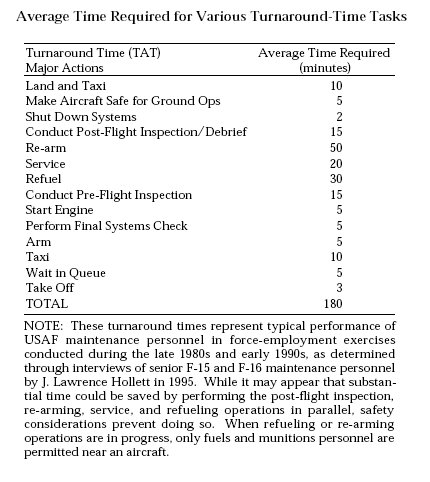 his article takes a look at sortie generation rates for air bases under attack, and introduces the RAND sortie generation model [Sortie Rate = 24 hours / Flight Time +Turnaround Time + Maintenance Time]. The model suggests a maximum average of only 2 strikes per day, for an “average fighter aircraft” based on data from F-15 and F-16 aircraft. When looking at sortie rates based on strike sorties, 6 hours is not that unusual. Written in 1999.
his article takes a look at sortie generation rates for air bases under attack, and introduces the RAND sortie generation model [Sortie Rate = 24 hours / Flight Time +Turnaround Time + Maintenance Time]. The model suggests a maximum average of only 2 strikes per day, for an “average fighter aircraft” based on data from F-15 and F-16 aircraft. When looking at sortie rates based on strike sorties, 6 hours is not that unusual. Written in 1999.
The Art of Unreasonable Expectations (Link)
Written by Galrahn in 2007, this article takes a look at the ‘360 sorties per day’ claim made by the Royal Navy for its new CVF carriers.
Observing Early Performance Metrics of the MV-22 (Link)
Another article on sortie generation rates by Galrahn, written in 2008.
Operation Desert Storm – Evaluation of the Air Campaign (Download)
This GAO report looks at the 1991 Gulf War air operation and is a must-read.
Operations Prairie Fire and El Dorado Canyon, 1986 (Link)
This is another must-read that looks at the 1986 attack on Libya in detail.
Lessons learned, Operation Odyssey Dawn (Link)
This article looks briefly at the US air strikes against Libya in 2011:
With a mere two days notice, Ellsworth Airmen were tasked to prepare several aircraft and build hundreds of precision munitions to provide the specific combat configuration needed for the mission.
CVW Strike Sortie/Aimpoint Improvement, unclassified point paper (DoN (N8QDR)) (No link)
Carrier forces today are much more apt today compared to the past.
1989:
– 36 Strike aircraft per wing (A-7, A-6)
– 162 sorties per day, max surge
– One target per sortie
– Assuming a 200-nm range to target (no refueling) and good weather, a CAW could strike 162 aimpoints in a single day2004:
– 44 Strike aircraft per wing (F/A-18C)
– 207 sorties per day, max surge
– Three to four targets per sortie
– Assuming a 200-nm range to target (no refueling) and good weather, a CAW can strike 693 aimpoints in a single day
 [Dev’s note: A 200 nm strike range is not realistic against a competitive enemy. Assuming the carrier stays at least 100nm offshore, you’re not striking all that far. Normally, a Carrier Battle Group (CVBG) normally likes to have a nice 250nm cushion around it, and a better estimate would be in the 300-400nm range. Increased distance will change the sortie rate because mission time and crew rest requirements, etc, will go up.
[Dev’s note: A 200 nm strike range is not realistic against a competitive enemy. Assuming the carrier stays at least 100nm offshore, you’re not striking all that far. Normally, a Carrier Battle Group (CVBG) normally likes to have a nice 250nm cushion around it, and a better estimate would be in the 300-400nm range. Increased distance will change the sortie rate because mission time and crew rest requirements, etc, will go up.
162 strike sorties spread among 36 strike aircraft means 4.5 sorties per aircraft per day. Such sortie generation rates have not been achieved during exercises where the USN cheated, relying on nonstandard conditions that would pose a major challenge in time of war. The max practical real-life surge operations sortie rate is around 2.0 – 2.1. This number is backed up by most other sources that states a Nimitz-class aircraft carrier can produce an overall total of 160 sorties with ca 80 aircraft — of which a small portion is strike sorties.
The number of targets per sortie sounds dubious as well. It can be assured that many of these “calculations” are based on the assumption that GPS guided air-to-ground weaponry will enable one-bomb-per-target. It also seems likely the air wing would operate against a country with little or nothing in the way of air defenses, and the numbers are extremely optimistic in scenarios against a competitive enemy, for example one capable of jamming or attacking GPS and communications satellites.]
Operation SERVAL – French Intervention in Mali (Download)
Studying this document on the French 2013 intervention in Mali in detail reveals some interesting details:
11 January, 2012: 4x Mirage 2000D armed with 2x LGBs each, night strike, 5 hours
13 January, 2012: 4x Rafale armed with 6x LGBs or 6x AASM each, night strike, 10 hours
14-19 January, 2012: Several strikes using 6x Mirage 2000D armed with 2x LGBs each
14-19 January, 2012: Several strikes using 4x Rafale armed with 6x LGBs or AASM each
A total of 14 aircraft were deployed – 8x Mirage 2000 and 6x Rafales
8 days of engagement from Jan 11 to Jan 19 (no sorties on the 12th)
60 strike sorties
No mission involved all strike aircraft. At least 25-33% of the aircraft stood on the ground, in some cases 50%.
Sortie generation rate is 60 sorties divided by 8 flying days divided by 14 aircraft = 0.53 sorties per aircraft per day. The document points out that this was an accelerated sortie rate. It also stresses that there was urgency in getting the militant columns stopped. That is why there was a ‘surge’. At the same time it should be noted that this operation was very asymmetrical, the distances were great, and relevant targets were in short supply. So the operation was not a good representative of what the French Air Force (or any other Air Force in the same situation) can achieve under more conventional wartime conditions.
V/STOL in the United States Marine Corps: The Past, Present, and Future (Download)
Page 3 (10th page):
They initially went to war [in the Falklands] with only 20 Harriers, but eventually were able to build their strength to 35. These were a mixture of 28 Sea Harriers, used primarily in the air-to-air role, and eight Royal Air Force (RAF) GR.3s, used for ground attack.
Page 5 (11th page):
During the course of the conflict, the AV-8 [Sea Harrier] squadrons received an additional 15 aircraft to augment their numbers and replace losses.
Page 6 (12th page):
The other key factor to the success of the Harrier in the Falklands was its reliability, which allowed it to maintain a high sortie generation rate. From April to June 1982 the British Harriers flew 2,197 sorties and 2,514 flight hours while maintaining an availability rate of 96%.9 The aircraft often flew three sorties per day and had an average cancellation rate of only 1% throughout the conflict.10
[ Dev’s note: the statement ‘The aircraft often flew three sorties’ does not mean an average of three sorties. Assuming there was an average of 25 aircraft available and 35 flying days (out of 45 days total, due to bad weather) the Harriers produced an average of 2.5 sorties per aircraft per day. It may be worth noting that the average flight time was as low as 1 hour and 10 minutes, which suggest many of these were short-range CAS or air intercept sorties. Another source says 1.2 sorties per aircraft per day on average, and a peak of 4 sorties.]
Dev’s note: the statement ‘The aircraft often flew three sorties’ does not mean an average of three sorties. Assuming there was an average of 25 aircraft available and 35 flying days (out of 45 days total, due to bad weather) the Harriers produced an average of 2.5 sorties per aircraft per day. It may be worth noting that the average flight time was as low as 1 hour and 10 minutes, which suggest many of these were short-range CAS or air intercept sorties. Another source says 1.2 sorties per aircraft per day on average, and a peak of 4 sorties.]
Page 8 (14th page):
The Harriers were able to achieve a higher sortie generation rate than conventional carrier-based (CV) aircraft because they were not tied to the limitations of catapults and arresting gear. For
example, towards the end of the ground war VMA-331 flew 56 sorties with 19 aircraft on one day alone.
[Dev’s note: This resulted in 2.95 sorties per aircraft per day when flying short-range CAS during the land offensive surge operation.]
Page 8 (14th page):
The 66 land-based Harriers operated from King Abdul Aziz Naval Base, located at Jubail, Saudi Arabia, about 100 miles from Kuwait. A smaller FOB was established even closer, 35 miles from the Kuwaiti border, at Tanajib. The FOB at King Abdul Aziz allowed the Harriers to reach the Kuwaiti border in 15 minutes and remain on station for roughly 28 minutes. The Tanajib FOB cut the transit time to the border to a mere five minutes and increased the time on station to 45 minutes if needed.15 The benefit of the STOVL Harrier was that it was closer to the front lines than any other fixed-wing aircraft, and it did not rely on the overworked tankers to provide fuel for the transit to and from the fight. Additionally, 50% of all Harrier sorties originating from King Abdul Aziz were sent to Tanajib to rearm and refuel. This capability was a tremendous force multiplier because it allowed quicker turn-around times, which resulted in higher sortie generation rates and more ordnance on target.
Page 9 (15th page):
Although the AV-8B was and still is a challenging aircraft to maintain, the squadrons reported readiness rates over 95% throughout the war. As seen in the Falklands, this phenomenal reliability coupled with the inherent flexibility of the STOVL aircraft were key to its success. The 86 aircraft deployed to the Gulf flew 3,380 sorties from 17 January to 28 February 1991.
[Dev’s note: The average sortie rate was 0.94 sorties per aircraft per day.]
A Comparison Of Sortie Rates For Land Based And Carrier Based Aircraft In Recent Conflicts (Link)
The Grand Logistics web site gives some sortie rates from various air forces during various conflicts. Note that the sources give the total number sorties flown, and do not distinguish between surge and sustained operation. The average numbers are just that, and includes days where fewer and more sorties were flown. The sources say nothing about maximum sortie generation rates or the minimum sorties generated on a day. Yet they give a benchmark for what can be sustained over a period of time.
During the 30 day invasion of Iraq in 2003 (Operation Telic/Iraqi Freedom), 113 land based aircraft of the Royal Air Force flew 2,481 sorties. A rate of 0.73 sorties per aircraft per day. (Source)
During the same conflict the American aircraft carrier USS Kitty Hawk,with 70 aircraft aboard, flew 3,000 sorties in 28 days. A rate of 1.53 sorties per aircraft per day. (Source)
During the 78 day bombing campaign against Serbia in 1999 (Operation Allied Force/Noble Anvil),41 land based aircraft of the Royal Air Force flew 1,516 sorties. A rate of 0.47 sorties per aircraft per day. (Source)
During the same conflict the American aircraft carrier USS Theodore Roosevelt, with 71 aircraft aboard, flew 4,270 sorties in 55 days (she then sailed to The Gulf and flew another 2,600 sorties over Iraq). A rate of 1.09 sorties per aircraft per day. (Source)
During the six week long liberation of Kuwait in 1991 (Operation Granby/Desert Storm), 158 land based aircraft of the Royal Air Force flew 6,000 sorties. A rate of 0.9 sorties per aircraft per day during the 43 day air war. (Source)
During the same conflict the American aircraft carriers in the Gulf were USS Midway, USS Ranger and USS Theodore Roosevelt: (Source)
– USS Midway, with 56 aircraft aboard, flew 3,019 sorties. A rate of 1.25 sorties per aircraft per day over 43 days or 1.59 sorties per aircraft per day over her 34 operational days.
– USS Ranger, with 62 aircraft aboard, flew 3,329 sorties. A rate of 1.25 sorties per aircraft per day over 43 days or 1.59 sorties per aircraft per day over her 38 operational days.
– USS Theodore Roosevelt, with 78 aircraft aboard, flew 4,149 sorties. A rate of 1.24 sorties per aircraft per day over 43 days or 1.36 sorties per aircraft per day over her 39 operational days.During the 192 day MED 05 deployment of the American aircraft carrier USS Theodore Roosevelt, Carrier Air Wing Eight (CVW 8) flew 16,000 sorties. A rate of 1.1 sorties per aircraft per day sustained for over six months.(Source)
[Dev’s note: Air wings in Operation Enduring Freedom (OEF) flew in excess of 120 sorties per day on many days, and fewer than 20 on some days, depending on the requested sorties in the daily ATO in theater. The tempo was rather relaxed, with few surge days. Not one day did a carrier fail to send the required number of sorties, and many days the air wings had room to send more if requested.]
New carrier unlikely to meet aircraft goals (Link)
Interesting article from 2014 that includes info on hoped carrier sortie rates. Some highlights:
The USS Gerald R. Ford’s “sortie generation” rate — the ability to launch and recover aircraft — is based on “unrealistic assumptions,” and key launching systems “are currently suffering from development problems and have poor or unknown reliability”
The Navy has said the new carrier promises about a 25 percent increase in sortie generation over the current Nimitz class.
The Navy plans for Ford-class carriers to launch and recover 160 aircraft a day over a sustained period and 270 during a wartime surge; the Nimitz-class requirement is 120 a day and 192 during a surge.
[Dev’s note: there are no records of 192 combat sorties being generated by a Nimitz-class carrier. The maximum is around 160-165. It is interesting to see that even the original figure to beat has been raised to unrealistic levels.]

Air Campaign Against the Iraqi Army in the Kuwaiti Theater of Operations (Download)
This is a highly recommended RAND report on the 1991 Gulf War. Some highlights:
Page XII:
The scope and complexity inherent in planning a high-tempo air campaign involving over 2000 sorties per day dictated that planning be conducted two days or more before missions were flown. A battle management system was used, operating within the campaign framework described above, to focus attack flights as the tactical situation shifted.
Page 12:
The Master Attack Plan (MAP) in its original and amended versions shows each day’s air operations as they were conceived by the planners. However, not all attack flights/missions were contained in the MAP. Specifically, it omits many of the sorties flown by the A-lOs and Marine aircraft. The ATO is the formal tasking for the air campaign, but for flights that flew multiple sorties, only the first is shown in the body of the ATO. Mission Reports (MISREPs) provide an accurate accounting of the mission accomplishments of each flight but we do not have a complete inventory of MISREPs. Sortie recaps show the number of sorties flown for each aircraft type by day, but the recaps do not tell where the sorties went and what they did.
Page 14:
Approximately 250 fixed-wing aircraft sorties and 8 Tomahawk Land-Attack Missiles (TLAMs) were employed against strategic offensive targets in the KTO on the first day. The effort against the Iraqi ground forces on the first day began wim about 400 sorties. One-hundred and forty-four A-lOs and OA-10s flew multiple sorties against preplanned artillery targets and from ground alert. On the first day, 294 A-10 sorties were flown, making it the heaviest A-10 flying day of the war. Additionally, 20 AV-8B close air support sorties were flown in the U.S. Marines Central Command (MARCENT) sector. Twenty-four F-16s were targeted against the Republican Guards, and 16 F-16s attacked Iraqi ground force command posts. Eight B-52s attacked Republican Guard positions to open the campaign. To isolate the Iraqi forces in the KTO, 20 sorties consisting of F/A-18s, A-6s, and F-15Es attacked bridges along the LOCs to Kuwait on the first day.
Page 15
On the second day of the scripted campaign, 130 F-16,24 F-18, and 9 B-52 sorties were tasked to attack Republican Guard positions. Across the tactical echelon, 178 A-lOs, 36 AV-8Bs, and 3 AC-130 sorties were flown. On the last day of the three-day scripted war, the B-52 effort increased to 25 sorties against the Republican Guard positions. From Day 3 until the week before the ground war began, the number of B-52 sorties planned and flown against the Republican Guard divisions ranged between 25 and 35 sorties daily. On the third day, F-16Ls Low-Altitude Navigation and Targeting Infrared at Night (LANTIRN) and F 15Es began night operations against Iraqi forces, using their onboard sensors to acquire targets. Thirty-five percent of the sorties flown by coalition air forces in the war were flown at night. This is the first time massed airpower has been used on a continuous basis against an opposing field army at night.
Page 15:
Air operations against the Iraqi forces in Kuwait shifted from the scripted campaign on January 20. The number of sorties flown on this day in the KTO was the lowest of the entire war. The weather was bad, and the continuity of effort dropped in the transition of the planning process. The bulk of the flying effort in the KTO on Day 4 involved 30 A-10 sorties employed in joint operations with AC-130 gunships.
Page 17:
Before January 26, the AV-8B force principally sat on CAS alert, averaging 35 sorties per day (slightly over 0.5 sorties per day per aircraft). Until Day 10, the AV-8s seldom exceeded 50 sorties a day. […] After the AV-8Bs began appearing in the ATO, their sorties jumped to an average of 68 sorties per day for the next 10 days, and then they increased their effort to over 90 sorties flown per day. The AV-8B force was essentially held in reserve for the first three weeks of the war.
Page 21:
Finally, to increase the sortie rate of the F-16 force, CINCCENT began quick-turning sorties out of King Khalid Military City in early February. By staging sorties out of King Khalid, F-16s could fly three sorties a day carrying four 2000 lb bombs without requiring air refueling.
Page 25:
The Marine AV-8Bs, however, doubled their optempo beginning the day before G-Day and for the first three days of coalition ground force operations. The average number of sorties reported flown by the AV-8Bs from February 15 until the day before the ground war was 74. For the four days of ground action in the MARCENT sector, the AV-8Bs flew an average of 149 sorties per day.
Page 51:
The sortie rate for the AV-8B aircraft started low. The AV-8Bs averaged 0.9 sorties/day over the course of the war. Using staging bases adjacent to the battle area, the AV-8Bs reached a peak of 218 sorties on the second day of the ground war.

Frequently Asked Questions
What is a ‘sortie’?
In most circles, and also in Command, one sortie is take-off and landing. Flying three times in quick succession (quick turnaround) is considered three sorties.
However it should be noted that both the US Navy and US Air Force sometimes ‘inflate’ the sortie generation rates by defining each precision guided bomb (PGM) to be a sortie. This is a bit of a cheat because each bomb is not a unique sortie. However it may seem this was done to reflect the ability to hit multiple targets that precision weapons give aircraft. In Command, hitting multiple targets with PGMs are considered ‘multiple aimpoints’ not ‘multiple sorties’.
What does ‘sortie rate’ mean?
The sortie rate is the average number of sorties expected each day from each aircraft in a squadron.
What is an ‘Alpha Strike’?
Alpha strike is a term used by the United States Navy to denote a large air attack by an aircraft carrier air wing, first coined during the Vietnam War. It is the Navy’s version of the more widely used term “strike package”. More information can be found on Wikipedia (Alpha Strike).
I do not agree with the ready times in Command. What can I do about it?
The ready times in Command have been validated by men flying the real thing, some for more than 25 years. If you believe our model is incorrect, please provide us with reliable real-life information on air operations.
Photo credits:
US Air Force
US Navy
French Department of Defense
Swedish Air Force
MilitaryPhotos.net
Wikimapia
Customer Testimonials
Command v1.04
I just want to hand it to the developers… this is the most fun I have had playing a game while also learning a lot since CM1 originally came out in 2000.
I just started building a scenario for my own giggles that has the US and China showing down in the Pacific. I call it the ‘Line in the Sea’. The US shot down several Chinese planes for harassing US aircraft, vessels, and allied vessels. China has drawn a line between southern Formosa and northern Philippines. Any USN vessel crossing that line will encounter a forceful response from China.
I did this to play with some features and units in Command. It contains the new Chinese carriers, their version of the navalized SU-27, the anti-carrier ballistic missile DF-21, newer Chinese AEW and recon aircraft, carrier-capable UAVs, US F-35 Lightning IIs, EF-18 Growlers, newer Ticonderoga cruisers with SM-3 anti-ballistic missile SAMs, newer Burke destroyers with same, etc. I am using exclusion zones, prosecution zones, formation management, complex patrol missions, coordination with allied navies, satellites, SAM bases protecting shore facilities, etc.
I really wanted to test out the Chinese military using a layered and mutually supporting approach to dealing with a full-strength US carrier battle group. The Chinese carrier is close to shore and supported by shore bases. There are anti-carrier missile bases on standby. Their are some anti-carrier bombers with carrier killer missiles ready to launch when the line is crossed. I am trying to have the AI coordinate bombers, missiles, and carrier strikes all hitting the carrier group within minutes.
I have it about half done. It was maybe two hours of steady work. Not too bad in my opinion. Right now, I still have to put in some allies and flesh out the satellite usage. The hard part for the Chinese is they can’t fire until they have a positive ID on ships crossing the line. It is all about getting recon past US fighter screens. The hard part for the US is waiting for Chinese planes to either do something hostile or cross the exclusion line around the carrier. There is also no scoring right now.
My initial tests show the US losing 1-2 Burkes and 1 Tico at most. The average is 1.5 ships before China has spent its missiles. Then its just mopping up with the US carrier aircraft. The only reason it isn’t worse for the US is I am struggling a little with coordinating all the disparate Chinese units for a time-on-target strike. I expect to have this one done over the weekend. This will be my first published scenario.
I just wanted people to see how amazing this game is. It was good on release, but the newer versions have made it into a “best ever” type game for modern wargamers.
Ryan E
In 25-30 years of computer gaming, I have never enjoyed any game the way I’m enjoying this one. I’ve spent hours playing, hours testing what-if, hours thinking of new situations and potential opponents, and hours scenario-building. It’s an amazing toolkit/sandbox/laboratory, and it gets better with every release.
[…] I find myself checking every couple days for a new “Build XXX” thread, just to see what they cook up next.
Thanks for sharing your hobby with the rest of us.
cwemyss
Thanks for a wonderful sim. I have been mulling this purchase over for some considerable time now after developing a new obsession with Air/Naval combat since reading Red Storm Rising by Tom Clancy. I have really up to now only been interested in traditional land based strategy games, I own Flashpoint Campaigns and Command Ops and a whole bunch of others, but never really played anything along these lines before.
I went and looked at every other option available to me, and this turned up by far the best, and I have to say it was seeing the great continued development and support that got me across the line.
Good stuff, thanks.
mortuk2k
Once again… amazing work. You are truly no longer the new kid on the block mixing things up. This is quickly becoming a veteran and refined work. Fine job and I look forward, even now, to the next suite of surprises for us!
Well done!
sparty
My cudos to the dev team as well. You all have done a marvelous job with a topic of mind blowing complexity. I really don’t have the time to go to the War College. You have brought it to me!
PittBull
Thanks to the dev team for your continued dedication!
Command shares the distinctions of (1) having one of the highest price points I’ve paid for a PC “game” and (2) being one of the most satisfying titles I’ve ever owned. Best of all, it’s exciting to know that Command will continue to get even better!
Korvar
Just started really getting back into CMANO coincident with the 1.04 release. I love this ****.
Just played Texas Crow. Then replayed it. Then again, each time using different strategies. I think the last time something entertained me like that was Sid Meier’s Gettysburg.
If you’re into weapons, platforms and all that – this thing is like the best toy ever under the Christmas tree. I’m especially enjoying how easy it is to mod scenarios, adding and subtracting platforms, loadouts, etc to experiment with different showdowns.
And all of this on a tiny little Dell Venue 8 Pro 8″ tablet to boot. The game seems to use all the cores (4 of ’em) and so it chugs along quite nicely. Good programming helps too, I’m sure. It’s been since back in the 1.02 days that I last had a CTD [Crash To Desktop]. This thing is stable and runs easily under Win8.1 with only 2 GB of RAM.
Way to go, guys. All of this for exactly no extra cash. No game has surpassed my expectations like this since Panzer Front on my Dreamcast [released 1999] (that’s a whole other story, right there).
Kondor999
I’ve got a lot more fun out of CMANO than the $80 or so it cost… almost feel guilty. I got my first ‘minor victory’ earlier in the day… was fairly pumped.
casebier
To me, that learning curve is a big part of my enjoyment of the game. So many simple games out there, the complexity/detail of this is mentally refreshing.
Casinn
I started playing harpoon in like 91-92…. this game is so outstanding and bloody lovely to look at…. thank you guys… sometimes I spend hours moving around the map an going through the database and dont run 5 minutes of game play….
Magi
Realized all my [support forum] posts so far are about problems… That ain’t right. I am having a total blast in this game, have not had this much fun in a naval/air warfare simulation since Harpoon 1.32A, and it is amazing how well everything works. Really good job!
FlyingBear
Much kudos from me too on your fantastic dedication to a product you obviously love. Just makes Harpoon an easier thing to forget…..so long ago.
strykerpsg
I can’t believe I didn’t pick this up sooner. I don’t want to open a CMANO vs. Harpoon war (have we had one of those yet?) but after playing Harpoon for more than a dozen years I can’t believe how much cleaner the UI for CMANO is compared to Harpoon.
Toonces
Command v1.03
I’m retired USN. I actually used Harpoon and “North Atlantic 1985” as training aids 22 years ago, and got outstanding class reviews at the time. Concur that Command would definitely be a training force multiplier “out of the box” for the O-2 to O-4 level students. Possibly useful for other ranks, but would depend on the scenario used and teaching objective for those ranks.
CV60
In my opinion. this is the most accurate and realistic modern naval simulation yet (and likely ever to be produced). It has no peer. I have 27 years of experience in naval warfare (retired USN CAPT) and I doubt you will find anyone of equal experience who would disagree. This game is far more stable than it was on release (and it was more stable than Harpoon II or Harpoon Classic on delivery) It it has much more additional, free content than one would expect in a game life cycle for any game. It gets more updates in a week than Harpoon 3 ANW would get in a year. The team is always pushing the limits to make it better (and this introduces new issues in any complex game). New bugs come and get crushed, and the game constantly improves. I have never seen a development team this dedicated – ever. I have watched for many years the hard work and the long-suffering dedication of the developers.
Not everyone can appreciate this game. This game requires a significant investment of intellectual and temporal capital, and is not for everyone. Given the demands of daily life, I cannot dedicate the time to it I would like. If its not for you, that’s great – you are probably one of those folks it is NOT aimed at. It is a niche game. However, if you really want to understand modern air or naval warfare, this is your only choice as a simulation. It’s head and shoulders above the rest. In my opinion, any other modern naval game is a waste of your precious time. This game can give you understanding of current issues in the South and East China Seas, Crimea and Syria. It can trace the development of modern naval warfare since the Second World War.
I think CMANO is the gold standard in realism and customer service. Each person is entitled to their view, but I have never seen a better product or better support and wanted to add a balancing viewpoint.
MarkAdmiral
There is an incredible amount of value in this game/simulation. As just one example, I’ve spent the last three nights fighting a huge air/naval battle against Libya (Operation Folgore) and it’s going to be one of those gaming experiences that just sticks with you. Submarines, ships, aircraft, missiles flying, Tornadoes going in low for runway denial missions, SEAD missions, ASW missions, Tanker tracks, CAP zones, AWACS tracks, etc. Oh crap, I have naval targets, which resources can I use to hit them? Do I take down some of my CAP to address this? What – a pop-up target of opportunity? Who’s got GBUs or Mavericks loaded that I can divert to deal with it. I’ve got approximately a 60 to 5 shoot down ratio between Libyan MiGs / Mirages and Italian Typhoons / Tornadoes, yet all five of my losses stick in my craw. This will be a game/simulator that I’ll be playing for the next 5-10 years.
CharlesMC
I’ve had this game on my hard drive near on a year now, and I don’t think many days have gone by that I haven’t tinkered with it. Can’t remember what I paid for it, but the cheapest entertainment I’ve ever purchased as far as $$$ per hours usage goes. Streets ahead of Harpoon.
BASB
I’m craving a realistic WW3 grand strategy game, I would say that this is close. I like the game and it always appears to be promising. It is scenario based, no grand campaign and no GEO-Political AI. I would say it is naval warfare as it has developed over the last 70 years and beyond. The units and weapons are well defined, for each era, in the databases and the AI is OK and getting better with each release. The scenario designer can overcome some of the AI weaknesses to make scenarios interesting to all. It is holding my interest as I am attempting to create a series of scenarios around a single unit. There are many scenarios of differing complexity and difficulties as they are mostly created by the players. There are many scenario types and the user base is trying to be creative so there are different flavors of scenario/games for everyone. I played a few of the larger scenarios but, to date, they do not hold my interest as it seems there is always too much micro management of aircraft. The support here is excellent and responsive. I will be staying with it for a while.
mcp5500
I’m loving this sim more and more. Every time I visit the publisher’s forum there is an update!
Søren
CMANO is the best naval sim ever done – worth more then the price matrix is asking – trust me – I played all of Harpoon, Fleet Command, Naval War Arctic Circle, and many many more (even Red Storm on C64).
DirtyFred
Command v1.02
Retired USAF enjoying CMANO!
Nighthawk117
This is a very good simulation with a community like no other. And the developers are very active with the community and are actively looking to make a great sim even better. If you have questions, just ask on the forum.
SSN754planker
I never played Harpoon because I struggled with the controls, I managed to pick this game up in about 1 hour. Its fairly easy. I’m still learning new things but I am having lots of fun.
tommo8993
I did the usual thing and jumped straight in!! The mechanics are actually fairly easy to learn. How to use the individual types of units is where the thought comes in. It is through using the different platforms, that you learn the strengths and weaknesses of them. The tutorials are very well done, and after you go through them, you should have a very good understanding of the engine. It is well worth the effort, both as a great simulation of modern naval war, and one of the most comprehensive databases that I have ever seen!
LFFVET
Been playing it for two weeks now…and I haven’t touched another game. Worth every penny, and will be only getting better.
SSN754planker
I played some computer Harpoon in my day but haven’t for a long time. I was really looking forward to this title even though my gaming time is limited and I don’t consider myself a grognard. I worried too about the steep learning curve. I spent the day with the tutorials. This is the first time I have had to sit down and play since I got the game right after release. I looked at some of Baloogan’s great YouTube stuff and it really helped. I was a bit overwhelmed by the size of the first tutorial. A whole air wing is a lot to wrap my brain around. I put it aside and jumped into the second tutorial. It really helped me get into the game and learn the mechanics. There are some quirks and undocumented features to the UI but got most of them worked out by trial and error and reading posts here. I am over being intimidated by the game and UI. I will be spending a lot of my gaming time on this one for sure. It is worth every penny spent. (Put 2 torps into the BDK Udaloy but she was still floating as I surfaced to fire off my TLAM’s. Wow!) If you were ever a Harpoon player or interested in naval wargames this one is at the apex. It ain’t perfect but I wouldn’t know the difference and the amount of dedicated support truly amazing. You don’t just buy a game. You get a ticket into a community. Jump in. The water is just fine.
Dale H[Dev’s comment: most if not all of the reported issues have been fixed by Command version 1.04. Thank you everyone for your feedback and support!
This game does have a real steep learning curve. Take your time to get a handle on how it works by watching reviews and tubes. Once it gets you, you will be hooked.
brassem
Just thought I’d let you know how much I’m enjoying this game, took the plunge and glad I did. Only played the first tutorial so far but this is better than I’d expected, only and “average” score at my first real attempt, but hey not bad for a newby. Oh Baloogan, great tutorials, very informative!
tezza24
As I keep saying, dollar per second of gametime is going to be veeery low… I am having the most fun actually NOT playing the game i.e. preparing the operation plan while I am at work.
Skyhigh
Other people who play other stuff might think I’m crazy but this is hands down the most fun per Euro ever! Even when I’m just looking for database pictures and writing/copypasting DB descriptions. Its like a mixture between a stamp collection and a chessboard!
JCR
I’m enjoying the game!!! I spend time and enjoy watching Baloogan´s Show!!!
jll40
Command does have a bit of a learning curve but my experience (with Harpoon, too) is you get a certain point and then suddenly it all makes sense–it’s a bit like learning a language, after playing it a few times, you get to a point where you are “speaking Command.”
Mark Gellis
Buy the game you will not buy any other one for a long time, if you like the topic this is the game for you.
Mr. Feizhu
I make no claim to be an expert either on the accuracy of the equipment modeled or on the game itself, I’ve only had it for a couple of weeks or so. But you need have no fear, the AI is very good and can be left to its own devices most of the time so there is no need to micromanage. However if you want to you can ‘fly’ each plane, ship or sub individually and have pretty much full control over each unit. Whilst it is early days the support has been uniformly excellent (I’ve brought some klunkers in my day!) and there literally seems almost nothing that can’t be done. Although it is expensive, value for money is excellent. I would thoroughly recommend it.
Bazza042
Mate I could never get my head round Harpoon but this game has been miles easier and with the help from people in the forum its been much better. Also theres a guy in the forum who has been making helpful video’s since it came out he is Baloogan website and youtube details. Have a look at these this may help. Again much easier to get into Harpoon I’m a great example complete incompetent with Harpoon, much much better at Command.
Blighty56
Personally I don’t find the game to be very hard to play, certainly below Dota2 and most flight sims, but above Starcraft and Age of Empires. I had no experience with Harpoon whatsoever when I bought CMANO, I’m too young to have experienced “the golden age of Harpoon“. The only reason I even bought it is because of another game about naval warfare (the bugfest Naval War: Arctic circle) that I played by chance. That game made me interested in modern naval warfare. Playing CMANO is easy, and the editor is logical. The hard part is as others stated knowing the different ammo types and platforms. Luckily there is a database with all the information needed. Without it (and some googling) I would not know the difference between the hundreds of different Russian missiles, bomb and torpedoes.
severe7
I have been playing Harpoon since my Amiga days, and have bought every release since. I have been fortunate enough to be apart of the beta team for Command since May or June 2013. The detail of this game, in particular the detail displayed to the player is unbelievable. I have been longing for 20 years to see UNREP (Underway Replenishment) work in a sim like this, oh and how I hated the F6 (UNREP function) in Harpoon that never worked. I have just tested an UNREP between an Australian ANZAC class and HMAS Success. I zeroed out the Penguin AGM load out on the ANZAC, added some Penguins to the Success. I gave the ANZAC the UNREP order and it chased the Success and in front of my eyes re-supped. More incredibly in the status bar on the right side, the info given was detailed, it tells you the quanity of fuel to go in Kgs and the number items being transferred, wow! This simulator adds a new meaning to logistics in computer war games, the above mentioned experience added to the ability to resup through the Event Editor makes the mind boggle with all possibilities there are to explore when it comes to creating logistics based scenarios.
BASB
Command is a game for those looking for a view from the Admirals Chair on their Flagship. The game allows the player to control every aspect of the game from the smallest unit (aircraft) all the way up to the Carrier Strike Group. The game also allows for the “AI” to control any number of units within the CSG so the player doesn’t have to micro-manage every little detail and allows you to focus on a particular task. The same applies to land units as well.
Each scenario differs from the mega 2000 units were a strike group may need to defeat a hundred SAM launchers during a 21st century battle in the Persian Gulf to small 100 unit conflicts during the 1960’s in the Red Sea that consist primarily of patrol boats and MiG-17’s. The pre-built scenarios that are in the game are well thought out but Command allows the players to design their own scenarios. This allows you to limit your abilities making the game as much of a challenge as you can. I like the scenario editor to take historical warfare scenario’s and tweak them a bit to see if I can get the underdog to win.
Command is not something that you play in an hour or two and you’re done. For example, a twelve hour real time scenario may take a few hours minimum to play, so patience is a virtue. But the reason for this is to add to the true to life feel of naval combat. If you follow US military conflicts, the US enjoys staging USAF aircraft in bases throughout the world which can take considerable amounts of time to fly an F-111 from the UK to Libya when you have to fly around Europe (such as in Operation El Dorado Canyon, 1986).
It’s a good game. Take some time to learn it. If you’ve never played wargames, either the hex style board type or PC simulations, give yourself a week and a couple hours a day and you should be able to form a pretty good opinion whether it’s for you.
AdmSteebe
Command v1.01
So far (in v1.01 ), CMANO has already delivered more quality, breadth and depth than any other war game that I have knowledge of. The best part, is I know that this is just the beginning!
ExMachina
Geee … I love this game ! Gonna be busy for the next 10 years guys.
nukkxx
Are there other that are totally addicted by COMMAND? After getting this gem there hasn’t been many days I haven’t started this game. The game is my wet dream. Finally I can use my dozens of Cold War era books to find more info about platforms and many times I find lacking info so I need to order some new reference books. I have never been so addicted by game… Erh.. Since my teen times… Yes I’m older guy with kids now. The database is simply amazing. Almost everything can be found there. I’m using more time making test scenarios than playing, still having ton of fun. Hopefully one time I can finish my scenarios and release them. Now there is SO MUCH to do and test. I just want to thank developers for making game of the decade. I’m really enjoying every second of it.
El Savior
This sim is great. I can do one thing a different way, in multiple different ways, sometimes scaling from the tactical to the strategic. Now consider that in a scenario, or mission, there are multiple things that has to be done, and that there are a whole slew of ways to do them. For the amateur war gamer like me, I could be involved in one scenario for days. Now I can only imagine a professional, war gaming or schemiming an operation, using Command.
Having been in the military, I have seen that there are often so many ways to accomplish the mission, which is why an enemy can be taken by surprise. With the developers actively involved in fixing and improving this sim, the sky is the limit. I have only been able to scratch the surface of this sim and it has a so much potential for scale, not only for me the amateur but, I believe also for professionals. Definately has been my best investment this year.
BKLANDIN
My wife was kind enough to get CMANO for me for Christmas. It was the only thing I asked for.
So far the game has exceeded my expectations. I have played through several scenarios (after having played the tutorials), and I’m impressed at every turn.
A friend asked me to run some P-3 ASW simulations to see if he might recommend the game to his reserve unit, so I started messing with the Scenario editor. I was floored when I noticed that you had pre-built many, many installations which allowed me to add Misawa AB Japan without having to add each Hanger, Runway, POL depot etc.. It was a very pleasant surprise.
Thank you all for your hard work. I sincerely hope that the effort is paying off, and I’m trying to get the word out in my circles.
-SB-
This game teaches you something they drilled into us at Squadron Officer’s School: Think in terms of enemy capability, not enemy intentions. Not doing so is what led the IJN to Midway. Whenever you fall into the trap of needing to read minds for your “plan” to work, you’ve already lost. I was playing the “Raven 21 is down” scenario, and all that crap they taught us really came into play. When setting up my missions, I found myself preparing for what I thought the enemy could do, rather than trying to guess what they would do. The game (re-)taught me this lesson over the course of playing a few scenarios. I love it when a wargame responds properly to good, real-world operational technique. It’s… validating.
kondor999
Command v1.00
Thank you ! More so for the continued support and enhancing after the purchase! Good to know there are still developers with passion out there.
SilentHunter
Agree with everyone, this game is great! Over the years I’ve bought every naval sim I could get my hands on. Everything from Jane’s Fleet Command to Naval War: Arctic Circle. They all came up short for one reason or another. Command is the only one that feels like a real successor to Harpoon.
Tony A
Dear WarfareSims-team, thanks a lot! Great simulation and support! I’m sure this game will be a winner for years to come!! Cheers!
Chem!
Just wanted to say that this game is outfrickingstanding and your support has been excellent. Congrats on such a fine product.
tevans6220
Having played Harpoon and other naval sims for years, CMANO is a much needed and welcome addition to this genre. Is it perfect? By no means. But in my eyes, it is already much better than anything out there. I kind of look at this sim as an jigsaw puzzle with some pieces missing. We know there aren’t some thing working right now, but we know we have the pieces to finish it. The devs are listening and fixing and adding things almost on a daily basis. Intermittent radars would be a nice feature to add in the future. They have already said an advanced mission editor is in the pipeline, and hopefully that addresses a lot of issues we have with the AI.
SSN754planker
So far everything keeps my brain in a highly active state .I can see only one direction for this game, that is up. So much to learn, so much to play, so little time. Great job folks. […] Command is better than advertised!
BKLANDIN
Having never played a game like this myself I was not sure I’d like it. I thought I was in to graphics above gameplay, but this game is re-teaching me what I thought I liked. As it turns out graphics in other games are getting so realistic now there’s not much imagination left to be had, combined with gameplay/strategy that keeps getting toned down and frankly many games are boring.
I always thought because I was getting older I was beginning to dislike PC Gaming, but as it turns out it’s the imagination that makes the game fun. Remembering back to the Janes series in the 1990’s and 2000’s, graphics were cutting edge but still not realistic so part of playing the game was using your imagination to make it better. That’s what makes this game great, so I’m learning.
SilentHunter
Bought the game Thursday night and have been playing since. Have not been disappointed; Command is a First Class effort and has met or exceeded all expectations – my sincere respect and appreciation to the entire Command Team. […] Again, am very excited to have Command on my hard drive. I was a Harpoon Guy for years, then went on to other games, what a wonderful way to return to the naval and air warfare arena.
Mac Linehan
Quite simply overawed. I was concerned about the cost. Not anymore. If there are people out there who really cannot afford it I would contribute an amount of money to buy it for them. A sort of ‘Group By’ thing The devs deserve it and someone who is into this sort of simulation definitely deserves to be playing it.
LuckyJim1010
After a few days of playing v1.00 I realized that Command is everything I’d hoped it would be. I seriously feel like a kid in a giant sandpit filled with every single military toy I imagined as a boy and teenager. This game is going to keep me occupied for years. And I’m also looking forward to the new scenarios (hopefully more NATO and PACT because that was “my” era) which are bound to come.
Midnight Mangler
I am actually beginning to think that my extensive experience with Harpoon is a detriment. Command is just close enough to the game play of Harpoon 3 that I frequently make assumptions about how to do something, get frustrated, rage quit, go back and read the manual or check the forum, have an “ah-ha” moment, realize the Command way is actually a good way to do it. Great example is formation editing. At first I thought the development team must be crazy. Now that I have used ref points to build formations, it all makes sense now. There are at least a dozen items like that.
thewood1
$79.99 for 70 years of naval history is a bargain for me. Check the price of a current edition of Jane’s Fighting ships and you’ll see what I mean. That’s just for ONE edition! I’m confident when I say these guys spent thousands (maybe in the 10’s of thousands) of dollars gathering the reference material from over 70 years of naval history and then thousands of man hours compiling it all to create Command’s unprecedented database. There are spec/tech guys out there within the community that are all database and don’t too much play the games themselves.
For anyone interested in naval history, weaponry, or platform specs $79.99 can’t be beat for such a complete reference work. I will admit I have a $50/month game budget and I spent it all and then a little extra this month to buy Command. I’ll cut a corner or two to compensate, but it was money well spent for me. I probably would have spent twice the purchase price and then Ramen noodled it for the next couple of months!
Miller7219
So I’ve never played anything like this before other than Naval War: Arctic Circle, which was a let down. I tried to get into the Harpoon, Fleet Command, and GCBlue games but was unable to really enjoy them. My impressions [of Command] so far have been great! While obviously there is a real learning curve to get the most out of the game I was able to figure out the basics and start playing fairly easily. I bought the game for one reason and one reason only, to simulate the Royal Canadian Navy at war in the Arctic. The scenario editor let me get that accomplished in the first 30 minutes! Very excited about the easy to use scenario editor and getting to know the game better.
FireForEffect
Having now played through the 3 tutorial missions I have to say I am really impressed with Command. Considering the jaw dropping amount of detail, it’s actually pretty user friendly. I love games where I can micromanage if I want to, but hand off to the AI if I prefer. Command lets me do exactly that. It is great to assign an ASW mission to a frigate and watch the helo take off and begin patrols. Setting up missions like this is easy and scaleable for 1 helo or a whole fleet. There’s something about watching blips on a map and letting the imagination take over… 2 Tornados, hugging the terrain – hell for leather… will they get through the air defences? SAM! SAM INCOMING! FLARE, MANEUVER!! Just blips on a map, but it sucks me in big time! With a database so vast, the entire planet as a potential battlefield and a level of realism and detail crafted to be as believable as possible – count me in on this one!
Banquet
My 1st impressions: Stunned. The game does everything they promised and then some. Runs smooth, no crashes, AI if friggin’ awesome (especially the friendly AI) and it’s pretty much the Ultimate Toybox for guys who are into this stuff. It is definitely *way* easier to get into than Harpoon ever was. It’s the culmination of a lot of little interface tweaks (such as the handy right-click menu or the way you can easily define an area for missions) that makes the difference. The mission editor is especially clear, when you consider just how complex the thing really is. And the database is the equivalent of every volume of Conway’s, minus the pics (and I just downloaded those, thank you very much).
kondor999
While the price being undisputably high, it’s also damn fine piece of software for an audience that is still considered being a rather small niche market. I started playing these strategical/tactical wargames back in the day with Harpoon II, which was followed up later by Fleet Command and then Dangerous Waters. Inbetween came the “land combat” simulations like “Armored Task Force or Close Combat. As of late, I played more “Total War” than any hardcore simulation. So I consider myself a returner to the warsim-genre. Not a complete newbie, but someone who once learned the ropes a while back and became rusty.
So, my first impression after playing it for a couple dozen hours: The performance is good and it seems to run rock-stable. I am playing it on a Win7, 64Bit with 16 Gigs of RAM and a GTX 570 and haven’t run into any problems so far. The tutorials work really well. The way they are executed makes you read a little and think a lot. They take you by the hand and explain the basic concepts of the game through hands-on experience, while being clear and concise. For me, they worked so well that I only looked into the manual to find out what custom overlays and the 1/3rd rule are, and I can still hold my own in most scenarios.
The “flow” of the game is impressive. Especially when looking at some rather clunky interfaces of other hardcore wargame titles. Nothing you can do in the sim seems “hidden”, and overall I had no problems putting missions together for my units, then have them execute manual movement and firing orders in an emergency situation, before giving control back to the AI. This makes reacting to new situations easier than I thought and cuts down on the micromanagement. From what I’ve seen of the AI, it pulls off believable and challenging tactics without making me feel like it’s “cheating”. I need to see more of it in more hours of gameplay to make a more detailed assessment. But the fact that it seemed to react to my actions in an appropriate way, and also differently in similar sessions, makes me like it from the get-go. S
omething I always love to do is starting the scenario editor. And I did so with “Command” after just 2 or 3 hours of gameplay. And I love it. Again, nothing seems hidden or hard to reach, the concept of Triggers, Events and Actions isn’t hard to grasp. Not entirely easy for those without prior knowledge, but also not hard to understand. I was able to put together a very small test scenario, containing a carrier with a custom contingent of planes, a submarine and some land-based targets on a custom overlay in under an hour.
The hardest part, if you can call it that, was setting up the custom overlay for the first time. Your explanation in the manual is really good and works well. The second time went much smoother and faster. Custom overlays are fun! 😀 The sounds are kind of ok, although generic, and not without crackling. But looking at how much a game like this generally needs sound – like a cow needing a bicycle – it’s not a big drawback or an annoyance. And I am sure there will be sound mods soon.
To conclude my early impression: If you want to get into wargames, get back into wargames or get a modern wargame that’s worth playing and also shows a lot of potential – get “Command”. The price of admission is high, no sugarcoating that, and the learning curve, although lower than in most hardcore sims, is still high, but if this game manages to build a strong community, I am sure it will provide years of wargaming fun.
Yankee66
Its astounding what is modeled in the database! Naval simulation of the decade!
Baloogan
You…Have…Buchan…Benbecula…HF200 in the Shetlands A HF200 is modeled in this game. A HF200. If I had a sister I’d give her to you.
Oh Dear God, there are Shacks at Lossie, Shacks at Lossie !! Must breath…
It’s like I’m back at RAF Boulmer in the mid 80’s. Except the graphics are better. Hats off to whoever thought the ‘Merge Range Rings’ up. All those circles drove me mad in Harpoon.
I had the pleasure of seeing a ‘nodding HF200’ when on a detachment to Boulmer. Strangest thing I ever saw. Radar head turned 90 degrees to the ground. But the best bit was the noise. Strange sort of ‘Whump’ as it it hit the limits of its arc. Then slowly lifted itself again. If I remember there was another ‘strange radar’ at Staxton Wold, something to do with triangulating Ivan’s jammers. I’ll see if I can find a link. 6 weeks at the age of 17 at RAF West Drayton learning all about the UK Air Defences. I was, as our colonial cousins say, in hog heaven.
http://ahistoryofrafsaxavord.blogspot.co.uk/2010/08/hf200.html
LuckyJim1010
At a minimum it seems at the same level as Harpoon. But as I dig deeper it seems to have cleaned up some of the issues with Harpoon. I think tactically it is superior to Harpoon ANW. At least guns have arcs now. And on top of that, the interface is a heck of a lot easier. If you have played Harpoon, you should be able to jump into this without any tutorial. Mission building is where the tutorial comes in. My favorite part is opening up a scenario in the editor and the going to God mode and watching both sides play it out.
thewood1
The game mechanics are very nice..easy to set up missions..ai behaves very well..color sets are sweet…looks like i’ll be havin some fun building scenarios! Also nice,pulled message log to second moniter….
At Ease
Thumbs up!! Excellent! So far, no crashes, runs great….you guys should pat your selfs on the back. Great job. So far I have not had any issues. The game totally draws you in.
Anonymous
Good first impressions. If you have played Harpoon and liked that, you will like this game.
thewood1
The discussion about ‘how do you get players who have no background in modern air/naval warfare to grasp this game’ has been with Command since the beginning, at least from my involvement. I think this has been a factor in some of the game’s interface and abstraction-level design – ie at the top level newbies can move around, perceive the situation and react to it in a clean and simple way. The elegance of the game is that there is an underlying complexity that can be later leveraged as player knowledge/skill goes up.
Primarchx
What I can tell is that I have never been too knowledgeable in naval affairs, so I only knew the basics when I fired up the game the first time ( perk of the job to take a peek I guess! ), and… wow! I think the interface is very well done. So of course poor naval tactically-challenged me got slapped around in all but the most simple scenarios (I am learning though!), but that was because I had (and still have) to learn about the ins and outs of modern naval warfare, not because the interface was in the way. Quite the contrary, actually.
Due to the clear options, the mission system, and the AI, I can do all the planning and order issuing on the macro level I am most comfortable at, and that is great not just for the big scenarios, but also for learning via the smaller ones I think (for naval noobs like me, at least). E.g. there is nothing stopping you from manually tweaking sensor usage and all the rest on a submarine (there is an excellent Trapped Under Ice scenario AAR somewhere around here detailing just that).
But if you are like me, who fell out of his chair in shock and awe when saw all the different sensors you can use (or not), then no worries because you can just, for example, define a patrol area for the sub, (“there be enemy subs. Sink them!”) and let the AI take care of it. Want to go somewhere in between macro and micro? No problem, tinker with the rules of engagement for the AI. And then there is of course the scenario editor, and the scenarios in general. Playing a minor skirmish in the Korean War, or a detailed, complex, regional engagement based on the fictional nightmare scenario of terrorists getting hold of a nuclear missile base in Pakistan, and anything between those is really just awesome.
Tamas
I’m deeply impressed with the game so far and have got Stinkos to print out and ring-bind the manual, which is likely never to leave my side for the next couple of weeks.
Anonymous
Great job on this release. This looks like it was a sizeable undertaking. Massive database, feature rich, from scratch engine, extensible and expandable, etc. Many fewer bugs/issues than I would expect from a new engine. Regardless of some of the cost complaints, feel a little pride in what you’ve done. I have spent part of my life managing complex software system releases and always have a hyper-critical eye. So my standards are fairly high.
thewood1
I am also impressed with the release. The developers are active on the forums and are taking suggests/advice/criticisms on board. Keep up the great support work!
Anonymous
Ill try to do a bit of picking through it. A little background: I am a former USN qualified in submarines ST-S (Sonar Tech, Submarine.) I spent 10 years in active service and 4 years in the reserves. I spent 6 years of my active service on SSN-754 USS Topeka, and spent a lot of time on the beach instructing. The whole reason I bought a home PC back in the past was I saw a copy of Harpoon II in all of its 3.5 inch floppy disk glory and decided I HAD to have it. From then on, if it was a naval sim, I bet I have played it. Including Harpoon in all of its flavors, and now CMANO.
I had been following this sim for a long time. Since they first mentioned “Red Pill”, which was the development name. I really didn’t get my hopes up about it until is was announced that they had a publisher and Matrix games was going to distribute it. I didn’t even flinch at the $80 dollar sticker price. I had done my scouting with watching any preview video I could find and decided that this HAD to be the replacement for Harpoon. Was I right? Heck yes I was.
This is the game this niche genre needed to survive. Even flawed as it is at release. But it isn’t so flawed you can’t play it, but now that us completists and nitpickers are getting to dig through it, we are seeing bugs and shortcomings in the AI. And we are telling the devs about it on the official Matrix forum. And happily, the developers are listening, having released several patches already, fixing various things. I am playing the latest beta patch version (build 440) so I’ll base my conclusions on that, and not from the initial release version.
Being a child of the Cold War, I expected to see more NATO vs. Warsaw Pact scenarios. That was Harpoons strength. All those wonderful scenarios where battles that never were were played out. Command doesnt really give you a lot of those WWIII scens right out of the box. But there is hope. The community is already hard at work building scenarios, and I even know of one Red Storm Rising scenario project in the works. So soon scenarios wont be an issue.
That being said, the scenario editor is a dream to work with. It makes it VERY easy to plop down some units and start the sim and you have a battle on your hands. The only other thing that compares to it is if you had a big box of army men when you were a kid and setting them all out and having a battle with your imagination. Basically if it was a warship/warplane from 1950-today, chances are it is in this simulations database. For example, there are 81 different versions of the US Navy Ticonderoga class cruiser in the database. They represent different weapon loadouts and capabilities since its introduction all those years ago. So if you want a vintage Aegis cruiser in your scenario, or one you set foot on yesterday, the possibility is there.
Another thing I am loving right now is the mission editor. Finally I can set up CAP’s and they do exactly what I want them to do. If you want to set up an ASW patrol, the plane/helo will go to the defined area (set up with reference points, be it a box or point to point) and start dropping sonobuoys, and if they find something, they will prosecute it. And making patrols that move with your surface groups is just as easy.
Another thing that I have wanted in a sim of this nature. Logistics. UNREP. Refueling. CMANO models this. Your planes and ships will run out of weapons and fuel if given the chance. I have tested this and have seen a supply ship go alongside a carrier and transfer over fuel and munitions. Air-to-air refueling also works. No need to worry about maps, because the whole globe is modeled. and there doesnt seem to be a limitation on physical map size.
Another thing I have tested, I made a small scenario, put a base on the continental USA (Whiteman AFB) and then put a Soviet era Typhoon class missile sub in the barents sea. I then launched 2 SLBM’s (yes nuclear weapons are modeled in this sim, be it tactical nukes or strategic systems) and I tracked the missiles clear to detonation over whiteman. The cool thing about it was that the missiles when they started their terminal descent… MIRVed!
As far as the UI goes…if you can navigate Harpoon…youll get used to this rather easily. It is not perfect, and could use some refinement, the most notable thing is I’d like to be able to bring up the DB with hyper-linking in certain situations such as when I’m in the scenario editor and trying to figure out what loadouts work with what plane. There have been some issues with unit/AI behavior that “dont work right” but have been reported and are in the pipeline for a fix.
As I mentioned before the devs are guys who, like alot of us, LOVE this genre and and want to improve things. They know what they have released isn’t perfect but are willing to listen to people and fix it. This alone makes me believe that this is going to be an amazing simulation. I haven’t even mentioned another OMG moment I had with the sim the first time I played it… Unit Physics. In the past, change course with a ship in Harpoon: instant 180 degree turn. With CMANO, units actually turn. Planes actually dogfight(it is pretty cool to witness a furball in air combat in this sim). As far as how ASW, radar, ESM, etc, etc go… everything seems to be very well modeled, and to me it just seems right.
To end this rambling on… CMANO is a painting that is not quite finished, but it is damn close to becoming a masterpiece. If any of you have any questions, just ask away… I’ll try to answer.
SSN754planker
[Dev’s comment: most if not all of the reported issues have been fixed by Command version 1.04. Thank you everyone for your feedback and support!
Alpha and Beta Phase (pre-v1.00)
The aerial warfare AI is pretty damn sublime. We’ve come such a long way since Harpoon – just amazing to see really.
kondor999
I’ve thought long and hard about this and based on the type of games that I like I have to say this is by far the best game I’ve played (ever). The amount of detail is staggering and the scope is beyond belief. The air battles alone and Sensor/Radar modeling is the best open source implementation I’ve seen (and beats many others). It even seems like the game try’s to beam PD radars and get in the notch. Great jobs guys.
pitchblac21
I have done several air strikes etc but finally I had zoomed in close and was watching what was going on… My airplanes and an AA gun unit were trading shots as the planes swooped and dropped CBU’s.. then I noticed all the gunfire (in both directions) and then I actually saw the CBUs drop and spread the bomblets everywhere!! MUCH better than a star shapped yellow “impact” star! Good work guys..it’s little things like those details that shows this is going to be an amazing game come full release…
Overlord
Firstly, I’m really impressed with the technical detail behind the game, and the fact the AI hasn’t driven me insane within minutes, normally a big potential mess of micro management issues with games of this type. So far I’m really impressed. The devs have done what seems to be a fantastic job on what is truly a monumental project. Looking forward to playing more.
ARM505
This game literally blew me out of the water. Having played only the “Warship” tutorial mission ( Tutorials were a VERY nice and impressive surprise, thank you, very much, even if there were only two. ) I found the interface and the key strokes surprisingly easy and simple to learn and to interact with, and I was shooting the Naunchuka and the D-30 with the Burke’s guns in no time, while simultaneously launching helicopters. ( Have to learn to do that automatically .) I didn’t expect much from a tutorial mission with one ship, but processing BDA reports and deciding where to send my ship, my two choppers, and trying to find a sub all at the same time made it great. Now if just one ship is keeping me occupied, then just imagine how a fleet would, with ICBMs flying all over the place as well… Food for thought.
jazjar
I’ve been waiting for a game like this since I got my first copy of Simulations Canada “Raketnyy Kreyser” in 1979 and the Warship Commander miniature rules in 1980. For a game to have this level of both complexity and flexibility is very rare. After having played this game for a week, I believe this is the Sistine Chapel of naval warfare games – of any era. There is no other modern warfare game that comes close to this. Unlike most other new releases, this will be very strong out of the box, and it only get better. I remember wanting to play Harpoon II in 1994, but it kept crashing repeatedly. I only was able play it in 2002 when Harpoon III came out. This game is even more ambitious, but also more flexible, open ended, and more reliable even now. The passion for excellence in this design shines through in each database entry and GUI design. Thank you for taking this path. In the end I believe it will be worth all the blood, sweat and tears.
Mark
I love Command’s attention to detail for the sensors and the realistic illumination requirements for weapons! Its one facet of modern naval combat that is usually ignored in other games in this genre like Fleet Command or H3. In fleet command its always irked me that illumination requirements were just ignored, which turns Aegis crusers into big missile trucks rather than a ground breaking new way to manage the battlespace.
Baloogan
The first computer game I ever played was Strike Fleet, by Lucasarts/Electronic Arts, a million years ago. I loved that game and I was hooked for life on computer naval wargames. Command is everything I ever wanted Strike Fleet to be. I feel like a little kid again playing the best computer wargame ever. So a big “thank you” to the Command team.
Architect Sebi
But I can tell you, serving as a beta tester, that this is the most accurate and flexible commercial simulation of air/naval modern warfare bar none – there is no comparison with any existing sims. I am amazed at its scope, from counter-terrorism operations all the way up to global thermonuclear warfare simulated with realism and painstaking attention to detail. Conflicts from the Korean War to modern issues such as the Senkakus, South China Sea, Strait of Hormuz, and Syria are all simulated or can be simulated with the tools provided. I was able to whip up simple scenarios with the editor quickly and easily -this game is a superb sandbox game as well.
As a beta tester, the one thing I can tell you is that the COMMAND [development] team is truly relentless in their work to make this the premier naval simulation – they are always responding to feedback and updating the game. It’s the COMMAND team that has convinced me more than anything else that this game will be here to stay – they are the most responsive team I’ve seen. The effort and attention to detail that has gone into this system are very impressive. As a retired naval officer, I can say that you will not find more detailed and realistic simulation modelling, at least in the public domain – I have looked long and hard and this game has no peers. I want the game to be a great success, not just because the team richly deserves it but because I want it to thrive so we can continue to play simulations that challenge our intelligence and decision-making skills into the future. This game is a downloadable Naval War College, and should be a must be for any amateur or professional student of modern naval or joint warfare – or any taxpaying citizen who wants to understand what he is paying for, for that matter.
Anonymous
It’s exactly what I wanted it to be, and it kicks the snot out of Jane’s Fleet Command. Actually, after playing Command, just thinking about Jane’s Fleet Command makes me frustrated. You guys did a really good job with expectation management as well – I got exactly what you’ve been telling us about. And my God, that editor is a dream to use. Even the briefing editor – so freaking simple and powerful! It makes me want to make scenarios, which I think is about as good as an editor can get.
hellfish6
I am thoroughly impressed by this game. It is everything I expected, and I expected a lot. This is a rare, precious thing when it comes to computer games in my experience. When I showed my wife around it a little bit (she was wondering where I disappeared to over the weekend…) her comment was, “Oh, it’s like war on Google Earth.” That captured one aspect of this game that I am absolutely blown away by – real time, global military operations on a topographically accurate globe. I mean, where has this ever been possible before at the scale/scope of Command?
The operations engine (sensors, combat, etc) is intuitive and easy to use yet hyper-realistic. Weapons need to fit their employment envelopes and engagements can be won or lost in seconds because of a choice you made or the ability of the platform(s) involved to react. The flow of the game seems natural to me as well. Commander over-load can be moderated by the use of missions and effective use of messaging & time compression.
The databases are, unsuprisingly, outstanding. Combine that with the game engine and it’s really quite astounding. I was playing the surface action tutorial last night and swapped in a Kidd Class and then a C.F. Adams Class destroyer for the Burke normally used. It was a lot of fun to watch how each handled the initial air attack – the NTU Kidd using the SM-2’s data link to guide the missiles in close and then allocating a director for terminal guidance, and the C.F. Adams firing SM-1s and establishing director illumination for the entirety of the engagement. Both of them had their Anti-Air range circles reduced to the 5″ gun range during the short amount of time it took to reload their launcher rails. Just so very cool to see.
I am very impressed by the scenario editor. I’m just getting started with understanding the event engine and recognize that its’ use allows game narratives never before possible in a modern air/naval game. Adding to that is the ability to create and store installations, not to mention the huge amount of work that’s already gone into accurately cataloging many of the world’s air bases for our use, is incredible!
[…]
Okay, I’ve gone on way too long. Long and short is, this game is EPIC! I will lose my social and possibly my married life to it if I’m not careful. The possibilities for scenarios are endless. Most bugs have been easy to spot and/or fix and no game-enders have appeared, though I’m sure a few hard to find and kill ones will appear. Finally, a big thanks to the dev team for their time and effort in making this game come alive!
Primarchx
My patience has been rewarded by being able to watch such a wonderful game take shape! It truly is the new Harpoon 3, which is really high praise!
[…]
I have to say I’m absolutely loving your game. A worthy successor to Harpoon 3. Not many games get this sort of high praise.
Baloogan
[…] Bloody love it, keep up the good work fellas, this is a really fantastic product!
Stalintc
Interface is everything in a game that has everything. No use providing a feature if it’s almost impossible to find the proper control at the proper time. That Command does this, and does it well, it key in my opinion. That was easily my biggest complaint about Harpoon ANW, the interface was intimidating to say the least, and using all the tools at your disposal well required a lot of time in game.
For instance, I know Harpoon has a system to set missions and then platforms to those missions, but don’t ask me how. After 1 night with Command, I am able to use missions effectively and don’t know how I could have played such a game without them to be honest.”
Sakai007
It’s like the Command Ops series in the way you can act as a senior commander instead of sitting in every cockpit and running each bridge while trying to also run the operation.”
[…]
I am really loving the editor btw. You stated in a different thread that your goal was to provide fans of the genre with the ultimate sand box to play in, you nailed it right on the head.
Sakai007
This game is really amazing… I think its the best computer game I’ve ever played – I’ve played hundreds. I am struck by how it can model the history of naval warfare from Korea, Vietnam, China/Taiwan, India-Pakistan and the Arab-Israeli Wars. Every naval war college needs this – and Harpoon cannot do it realistically – especially the pre-1970’s stuff and anything involving smaller combatatants. COMMAND has both depth and flexibility, a rare combination.”
MarkAdmiral
This damn game has totally destroyed not only my interest in other games for now, but its also gotten me into a heap of trouble at home with the wife. I call it “The Ultimate Modern Hardware Toybox”. I also think it stands on its own merits (they totally changed how the Formation Editor works for instance, and what it’s used for – something that Harpoon folks might have some problems adapting to at first). But I also like how they kept a lot of the interface conventions and shortcuts the same, so if you’ve played Harpoon, you can build off that.
Kondor999
Have been through the tutorials and few of the scenerios and i got to say that this simulator is amazing! This to be your first game you make and with so few members of the dev team is amazing job!
So far I’m really impressed. The devs have done what seems to be a fantastic job on what is truly a monumental project.
ARM505
Manual Addendum: User Interface
Start Menu
• Added Order scenarios by… filter on the Load Scenario window. The player can list scenarios by order of their filename, scenario date, difficulty and complexity. This should help new players easily pick out easy/simple scenarios to get started.
• When the player attempts to load a scenario for which the corresponding DB is missing, the game informs them of this and aborts the load.
Game Options
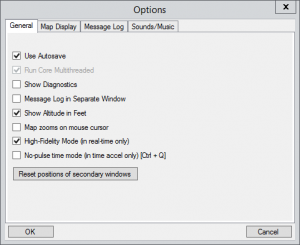 General:
General:
The Options window has been significantly expanded, with the followings additional options:
• Map Zooms on mouse cursor location: When enabled, the map will zoom to the point at which the mouse cursor is located (similar to Google Maps), instead of the camera center.
• Sonobuoy Visibility. This helps declutter the tactical map if too many sonobuoys are present in the view. Available settings are: Normal (sonobuoys appear like every other unit), Ghosted (buoys appear semi-transparent) and Do Not Show (buoys do not appear at all; not recommended unless necessary).
• High Fidelity Mode: When enabled, at 1:1 time compression (ie. realtime mode) Command’s simulation engine runs in 0.1 sec time slices and also refreshes the map every 0.1 seconds. This provides increased simulation & visual fidelity at the cost of performance. When disabled, at realtime mode Command runs in 1-sec slices and refreshes the map every 1 sec. This can speed up gameplay on less powerful machines.
• No Pulse Mode . This is on by default and at any time acceleration setting, the map & UI do not refresh every second but every 0.1 sec. This means that the sim engine executes each turn not in “pulsing” mode (emulating Harpoon’s presentation), but as fast as possible. The net result of these changes is that at time acceleration (particularly at high values, e.g. 1:30 or 1:60 sec) the map updates much more smoothly and the overall game speed is significantly improved. To retain the “traditional”, Harpoon-style pulsing map refresh set this option to NO.
This setting can be toggled on/off via three ways:
- From the main menu bar: Game -> Options -> No-pulse time mode.
- Drop-down selector Time Mode, placed to the right of the existing Time Compression drop-down selector.
- Keyboard shortcut: Ctrl+Q .
Map Display
•  Sonobuoy Visibility. This helps declutter the tactical map if too many sonobuoys are present in the view. Available settings are: Normal (sonobuoys appear like every other unit), Ghosted (buoys appear semi-transparent) and Do Not Show (buoys do not appear at all; not recommended unless necessary).
Sonobuoy Visibility. This helps declutter the tactical map if too many sonobuoys are present in the view. Available settings are: Normal (sonobuoys appear like every other unit), Ghosted (buoys appear semi-transparent) and Do Not Show (buoys do not appear at all; not recommended unless necessary).
• Reference point visibility. Three settings are available: Normal (as currently), Small (half-size and grayed out), and Do Not Show. This significantly declutters the map in cases of dense ref-point concentrations.
• Map Symbols: You can now choose different map symbol sets. The choices are (a) NTDS + NATO APP-6 (current & default setting), and (b) Stylized. By default, the stylized set consists of Terry Courtney’s icon replacement set, but players can edit/replace each icon at will.
•  Map Cursor Databox: The map-cursor databox (a.k.a. Black Box of Data, or simply BBD) can now be configured to appear beside the cursor (as currently), appear on the bottom of the map, or not appear at all.
Map Cursor Databox: The map-cursor databox (a.k.a. Black Box of Data, or simply BBD) can now be configured to appear beside the cursor (as currently), appear on the bottom of the map, or not appear at all.
• Show Ghosted Group Members: You can toggle ghosted members of group off and on. If off you’ll just see a group symbol and if on you will see the ghosted member at its present location.
 • Show Plotted Paths: Can choose to show plots lines of the select unit, all units or no units.
• Show Plotted Paths: Can choose to show plots lines of the select unit, all units or no units.
* New UI feature: Satellite pass predictions. Selecting this function from the “Game” menu, and then clicking on the desired location on the map, brings up a window with the predicted passes and coverage times (ie. sat being within sensor range of the location) for the next X days for all satellites (default value is 3 days, but this can be modified).
All columns are sortable by clicking on the headers, so for example you can quickly see which sat will pass within coverage from the area of interest, which pass will offer the longest dwell time etc.
View
• 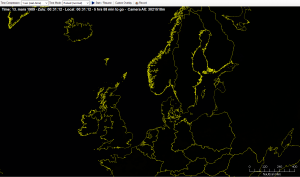 Wireframe Map (Black Globe) View: Turning off BMNG from the map-view options enables a black wireframe map, emulating the Harpoon3 map style. Note that the relief layer can still be overlayed as usual.
Wireframe Map (Black Globe) View: Turning off BMNG from the map-view options enables a black wireframe map, emulating the Harpoon3 map style. Note that the relief layer can still be overlayed as usual.
Unit Orders
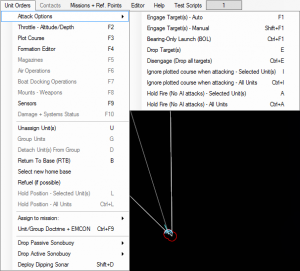 The Unit Orders menu has received many new menu items, the most important ones are:
The Unit Orders menu has received many new menu items, the most important ones are:
• Attack Options: All attack, disengage and weapon state commands are found under the new Attack Options menu item. All menu items have been given associated hotkeys for quick access.
• Attack Options -> Drop Target(s): This function allows a player to drop one or more units from it’s target list. After selecting this function simply click on the unit you would like to drop or drag select multiples.
• Attack Options -> Disengage (Drop All Targets): This function drops all targets from the unit target list and the unit will continue on with its previously assigned mission or plot.
• Attack Options -> Ignore Plotted Course When Attacking – Selected Unit(s): When selected, units assigned to missions will ignore plotted courses and attempt to intercept targets.
• Attack Options -> Ignore Plotted Course When Attacking – All Units: Sets this property for all own units, not just the selected one(s).
• Attack Options -> Hold Fire (No AI attacks) – Selected Unit(s): When selected, units will not fire weapons automatically. Weapons will only fire when manually assigned to targets through Engage Target(s) – Manual.
• Attack Options -> Hold Fire (No AI attacks) – All Units: Sets this property for all own units, not just the selected one(s).
• Hold Position – Selected Unit(s): This function orders the selected mobile facilities to hold position, i.e. ignore movement orders.
• Hold Position – All Units: Sets this property for all own units, not just the selected one(s).
* The “Select new homebase” function now works for any type of unit and group, not just for aircraft and airgroups. So now you can easily switch home bases for deployed ships, submarines, mobile land units etc.
Own Unit Context Menu (Mouse Right-Click)
* The Unit Context Menu has been updated to match the Unit Orders menu. In addition, the context menu has a menu item for the Range / Bearing Tool, as well as a handful extra items for use in the scenario editor (Edit Unit Properties, Unit is Auto-Detectable, Set Orientation)
• “Hold Position” command added to right-click menu for mobile ground units.
Missions & Reference Points
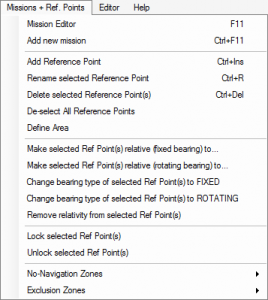 The Missions & Reference Points menu has received the following additions:
The Missions & Reference Points menu has received the following additions:
• De-select all reference points: All currently selected reference points will be de-selected.
• Define Zone: Selecting this option and then left click and dragging a square on the map will drop 4 reference points. Same as right click function.
• Remove relativity from selected Ref Point(s): This option will clear Fixed or Rotating Bearing settings for the selected reference point(s).
• Navigation Zone and Exclusion Zone Submenus: These functions were moved from the unit menu.
Map Information, Unit/Group/Contact Status & secondary windows
• Command now handles the 125% desktop font setting (increased DPI) much more gracefully, and adjusts the dimensions of the right-column panels to compensate. (We welcome feedback on any UI problem/mismatch we have missed.)
• Significant UI/map modification: Detected non-friendly unit groups (airbases, installations, naval bases, mobile groups etc.) are shown as group entities while in Group view.
• Unit Status Panel now includes a weapons summary panel for selected unit/group. This lists the current weapons inventory for the unit/group selected. Each of the weapon lines is also a link to the relevant page on the DB viewer.
• While having a weapon selected on the map, clicking on the weapon-class button on the unit status window will bring up the weapon’s relevant page in the DB viewer.
• 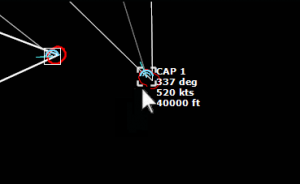 New map UI feature: Mouse preview mode. When hovering over a non-selected unit/contact, the selection & datablock information for that unit is displayed slightly ghosted. This is useful for quick-look info (without having to display datablocks for all units) and particularly handy when targeting contacts.
New map UI feature: Mouse preview mode. When hovering over a non-selected unit/contact, the selection & datablock information for that unit is displayed slightly ghosted. This is useful for quick-look info (without having to display datablocks for all units) and particularly handy when targeting contacts.
• New major UI feature: Quick-jump slots. This allows the player to quickly & easily jump between locations/views of the battlefield without map zoom/pan delays.
How they work:
- To store a slot: Select a unit/contact. Press Ctrl+[num], where [num] = 1…0 . The unit selection & camera altitude are now stored on slot No.[num] (and persisted per-side).
- To jump to a saved slot: Simply press [num]. If a slot with that index exists, the camera will move to the marked unit location & altitude.
- If you are using tracking-camera when saving a slot, this setting is also saved and enforced the next time you jump to this slot.
• Secondary windows now remember their last position and size (these are saved on the Command.ini file so they can be tweaked offline). So you can set up your desired “working environment” once and the windows will retain the customizations accross scenarios and game sessions. To reset the locations & sizes to their default values, click on the button “Reset positions of secondary windows” on the Game Options window.
• Secondary windows now correctly minimize/maximize together with the main game window, and they no longer visually block other program windows.
• Secondary windows can now be closed by pressing Esc, or their assigned function key (F2 etc.).
• When you select a unit, its weapon range symbols (in addition to sensor symbols) are now also highlighted (thickened).
• You can now manually mark a contact as friendly (‘F’) or neutral (‘N’). If the contact is subsequently detected with sensors capable of establishing its true side and/or posture, the manually-set posture is discarded.
• Added “Quick Jump” top-level menu which lists all saved quick-jump slots. Clicking any of the slots jumps the camera to the specified location & altitude (ie. same as using 1…10 keys).
• Most hotkeys now have a menu item. Three new menu categories added (‘View’, ‘Contact’ and ‘Quick Jump’).
• On the unit status window, the assigned mission description (if applicable) is now a hyperlink. Clicking it brings up the mission editor window and selects this mission. This streamlines the process of quickly checking up the mission details of the selected unit/group.
• Significant UI/map modification: Detected non-friendly unit groups (airbases, installations, naval bases, mobile groups etc.) are shown as group entities while in Group view.
As an example, this is a view of Kien, an airbase in “Down Town” under v1.03 (both group- and unit-view). And this is the same base as presented in group-view under v1.04. The (detected) member units of the group appear as before (ie. individual contacts) in unit-view.
When selecting for attack etc., any orders given affect the member units of the group and not the group entity itself. So for example if the player selects an enemy airbase as the target for manual weapon allocation, the target list of allocation window lists all the detected facilities of said airbase.
* Improved cloud and thermal layer indicators on throttle/altitude window. This makes it easier to quickly visualize if e.g. an aircraft is blocked by cloud cover (important for EO/IR sensors, LGB-lazing etc.) or where a submarine stands in relation to the thermal layer (very important for sonar detections, as explained in detail on the manual).
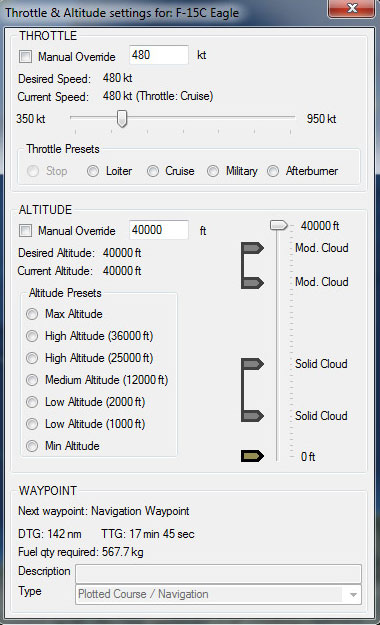
* Added option (ON by default) to display the selected unit’s (or identified contact’s) image as a thumbnail under the unit’s name on the “Unit/Contact Status” info panel: NOTE: The image will appear only if you have downloaded the DB image pack from the WS Downloads page.
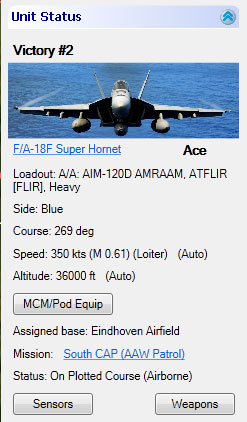
* You can drag-select multiple facilities, ships, bases or ship groups and access the Air Ops or Boat Ops menu (F6 / F7 hotkey) to display aircraft on all parking facilities.
* Major new UI/Doctrine feature: Weapon Release Authorization / Weapon Control Status (WRA/WCS). See here for details: http://www.warfaresims.com/?p=3598
* Discrete range rings for anti-ship and land-attack weapons have been added in v1.07.
Mouse Functionality:
• Added double-click functionality:
- Plotting course (F3): double-click when placing the last waypoint when plotting a course to exit Plot Course mode.
- Using Range/Bearing tool (Ctrl + D): double-click to exit Distance/Bearing tool.
• Create new Waypoint: Press and hold Ctrl key, select and drag existing waypoint. Note that the mouse must move minimum 4 pixels for the new waypoint to be created.
• Create new Reference Point: Press and hold Ctrl key, select and drag existing reference point. Note that the mouse must move minimum 4 pixels for the new reference point to be created.
* Pressing Ctrl+X now copies the geo coordinates of the map cursor (in decimal form) to the clipboard.
* New RMB feature: You can now filter-out a selected contact (“Filter-out” command on the contact context/right-click menu). Filtered-out contacts are shown ghosted and no information on their movement vector, sensor & weapon range symbols and AoU is presented on the map. This can be useful if you have a lot of contacts of no interest (e.g neutrals) on the map and want to eliminate the clutter they create. You can cancel a contact’s filter-out status the same way. .
Mission Editor
* Major overhaul of Mission Editor from v1.07 onwards. See details here: http://www.warfaresims.com/?p=3653
• 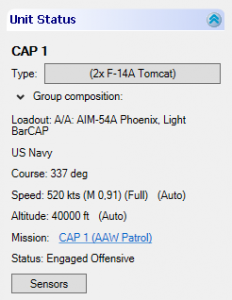 You can now launch the mission editor by selecting the mission name in the Unit Status dialog.
You can now launch the mission editor by selecting the mission name in the Unit Status dialog.
• Delay-timed missions are displayed in the mission editor with a “[D]” prefix.
• New patrol option: Patrol Throttle (default is Loiter/Creep). Units that are following a patrol course inside their patrol area and have no other throttle override obey this throttle setting. This allows customizing patrol behavior for persistence (loiter), maximum area scan (cruise) or special cases that warrant full/flank throttle.
• New patrol option: Prosecution Area. You can now define an exact area you want units to pursue contacts during a patrol. Units assigned to it will not pursue contacts outside the area. To use: add and select the necessary reference points, press the prosecution area button and add/remove reference points as you would with the patrol area function. If no prosecution area is added the mission works as it traditionally did in that there is no threshold.
Prosecution Areas (PAs) serve two purposes:
a) They act much like a forbidden zone in that contacts appearing within them are marked for interception, but they also restrict the extent at which interceptions will happen. So if you want your fighters to e.g. be triggered only by bandits within 200nm of a protected HVU instead of “waking up” to contacts thousands of miles away, PAs are the solution.
b) They act as a “leash” for assets on a patrol; they effectively determine the extent to which the patrol assets can give chase to receding targets. If the bandit moves out of the PA, the defender is forbidden to follow (though it can still engage with weapons if feasible). This solves the problem of patrol assets over-extending themselves during interception, quite often falling victims to feints/traps.
PAs are supported in the UI by modifications to the Mission Editor UI, and are populated by reference points in the same way as existing patrol areas. They are empty by default, and in this case the AI behavior is the same as before (intercept bandits far away etc.), to facilitate existing scenarios.
Units that are assigned to a patrol with a prosecution area will target & engage only contacts that are within this area (or their patrol area). If they are not on patrol or their patrol does not have a prosecution area, the existing AI rules apply.
This makes it possible to create SAM ambushes (shoot at far less than max range), divide areas of responsibility for multiple patrol forces etc.
PAs work as intented only when the “Investigate targets outside contact area” option is enabled. Also, the “engage targets of opportunity” doctrine option overrides the prosecution area restriction.
• Added sprint-and-drift behavior for units that are part of a surface or sub group (the most common case requiring this behavior). This behavior is enabled by going in the formation editor, selecting the desired unit, and ticking the checkbox “Sprint and Drift” on the formation editor toolbar.
• New Strike Mission option: Use Auto-Planner. Selecting this check box activates the auto mission planning. This allows the AI to set up a variable preplanned flight plan based on range, fuel and load-out flight profile.
• Units listed on the mission editor and the air ops window now use natural sorting for the list order. So instead of this:
• Archer #1
• Archer #10
• Archer #11
• Archer #12
• Archer #2
• Archer #3
• Archer #4
…you get this:
• Archer #1
• Archer #2
• Archer #3
• Archer #4
• […]
• Archer #10
• Archer #11
• Archer #12
• 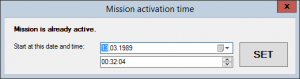 You can now set the activation time for a mission through the mission editor.
You can now set the activation time for a mission through the mission editor.
• Aircraft entries are now color coded to show readiness in various lists. Red is unavailable, black is readying, and green is ready.
![]() * Patrol/Support mission altitude overrides have been added: You can now set override values for the transit and on-station aircraft altitudes for patrol & support missions. These values are displayed & edited in feet or meters, depending on display preference.
* Patrol/Support mission altitude overrides have been added: You can now set override values for the transit and on-station aircraft altitudes for patrol & support missions. These values are displayed & edited in feet or meters, depending on display preference.
* New patrol & support mission feature: Minimum number of units on station. This appears on the mission editor windows as “Try to keep [XXX] units of each class on-station (0 to ignore)”.
support mission feature: Minimum number of units on station. This appears on the mission editor windows as “Try to keep [XXX] units of each class on-station (0 to ignore)”.
This value can be used to precisely specify the desired number of units (per class) on-station instead of relying only on the 1/3rd rule. However, it can also be _combined_ with the 1/3rd rule, and the biggest value between them takes precedence.
Let’s look at a concrete example. We have 12 aircraft (same class) on a base and are assigning them to a patrol.
– If the “minimum number” value is 0 and the 1/3rd rule is not used: The airops crew just flushes out all aircraft at once.
– If the “minimum number” value is 0 and the 1/3rd rule is used: The airops crew tries to keep 1/3rd of the force on station.
– If the “minimum number” value is > 0 (let’s say 7) and the 1/3rd rule is used: The biggest value between them takes precedence. So in this case 12/3 = 4 and 7 > 4 so the “minimum number” value wins. If the force was 24 aircraft then the 1/3rd rule would win because 24/3 = 8 and 8 > 7.
– If the “minimum number” value is > 0 (let’s say 7) and the 1/3rd rule is not used: The airops crew will try to keep 7 aircraft on station.
* The “Area Editor” component (used on mission editor etc.) has a new button: “Highlight + center on selected”. If one or more reference points are currently selected, clicking this button highlights them and brings the map camera to their geographic center. This is useful, for example, for quickly seeing and moving around the reference points that comprise a patrol area.
Misc Improvements
• You can now select a new home base for multiple-selected aircraft.
• You can now manually order a helicopter to hover and use its dipping sonar if it has one. The key combination is Shift+D.
• Major new feature: You can set speed, altitude and sensor commands per waypoint. There are currently two ways to do this: Select the waypoint and either right-click on it to show available command, or press F2 and/or F9 to bring up the Speed / Altitude and Sensor windows respectively. Waypoint-specific command are applied to the unit once the unit reaches said waypoint.
• Significant improvements on the Speed / Altitude window (F2): Altitude presets for aircraft, similar to existing submarine depth presets, and ability to input precisely the desired speed & altitude/depth with arithmetic values in addition to the slider bars.
• The player can no longer plot paths or select and drag-move the waypoints of non-datalinked or non-wire-guided weapons. Only datalinked or wire-guided man-in-the-loop weapons can have courses altered.
• Datalinked and wire-guided man-in-the-loop weapons can be re-targeted. Select the weapon(s) to retarget, press the F1 hotkey, and select the new target.
• Datalinked Air-to-Air Missiles (AAMs) and Surface-to-Air Missiles are automatically re-targeted if the original target has been destroyed, granted the new target is of the same general type, within 20 degrees (no sharp turns that bleeds energy), at least a few seconds from impact, etc.
Database Viewer
* The DB viewer window, if already open, now refreshes properly when you click on a different friendly or identified non-friendly unit, or perform any other action which would normally open it (e.g. clicking on a weapon entry on the loadout selection screen). So you no longer have to close it repeatedly in order to browse through various in-scenario units.
• 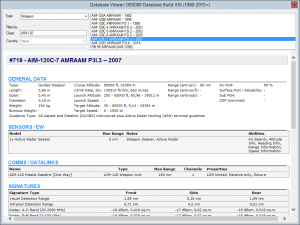 A weapon-specific page has been added to the DB Viewer. This allows viewing information relevant to a weapon such as its stats (dimentions, speeds, altitudes), engine, warhead(s), datalink, etc. Search, filtering etc. for weapons work just like any other unit type, except that country-level filtering is not available for weapons.
A weapon-specific page has been added to the DB Viewer. This allows viewing information relevant to a weapon such as its stats (dimentions, speeds, altitudes), engine, warhead(s), datalink, etc. Search, filtering etc. for weapons work just like any other unit type, except that country-level filtering is not available for weapons.
• When viewing information on a platform, the per-engine maximum speed is displayed on the “Powerplant” section. This is particularly useful for diesel-electric submarines as it shows the maximum speeds available for each of the available engines (including Air Independent Propulsion, or AIP).
• Added DB Viewer hyperlinks to weapons on the aircraft Loadout Selection window. Click on the weapon name and the DB Viewer will display the page for that weapon.
• Added DB Viewer hyperlinks to the aircraft types in the Air Operations (Air Ops) window. Click on the aircraft type and the DB Viewer will display the page for that aircraft.
• Added DB Viewer hyperlinks for weapons on the Unit Weapons window.
• The weapon page on the DB Viewer now lists the guidance details for the displayed weapon.
* Loadout IDs are now displayed on the aircraft page of the DB viewer.
* The DB viewer now lists additional information for mounts & weapons (compatible directors, autonomous, local control possible etc.)
Music & Sound effects
• Sound effects are now played on a single channel instead of multiple parallel channels. This fixes the distortion & crackle problems when too many effects were played concurrently.
• New and improved sound effects for various gun calibers (incl. lasers), aircraft & helicopter take-offs, new contacts, alert (weapon contacts) etc.
• Background music is now available. This can be enabled & disabled through Game -> Game Options -> Sounds/Music. Players can add more soundtrack files (MP3) to be played randomly, by placing them on the Command\Sound\Music folder. The included track is the “official” Command soundtrack, i.e. the one from the promo trailer.
Updated Hot Key List
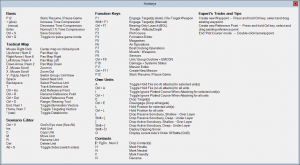 You can always see the current list in a new window displaying all hot keys From the main menu, “Help” -> “Hotkeys”.
You can always see the current list in a new window displaying all hot keys From the main menu, “Help” -> “Hotkeys”.
• Many new hotkeys have been added.
• Most menu items now have a hotkey.
Other UI Changes
• 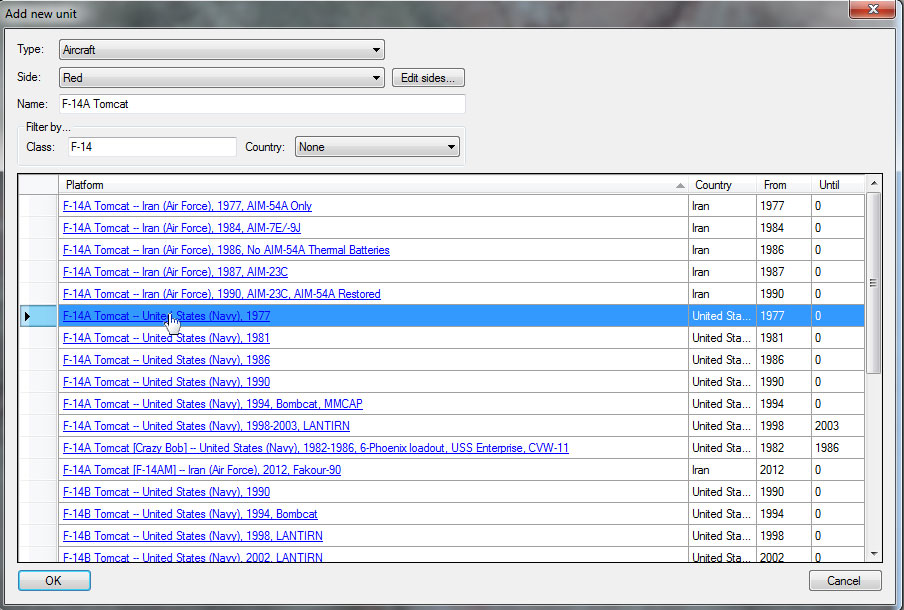 Losses and expenditures are now listed in alphabetical order, to make it easier to search for specific unit types lost & weapons/stores expended.
Losses and expenditures are now listed in alphabetical order, to make it easier to search for specific unit types lost & weapons/stores expended.
• When the player attempts to load a scenario for which the corresponding DB is missing, the game informs him of this and aborts the load.
* New logged message type: New Mine Contact. As with all other message types, it can be configured to show (or not) on the message log and also trigger a clock-stopping popup.
* On the “Add Unit” window, the unit names are now also hyperlinks to the relevant page on the DB viewer.
NEW IN v1.08
* Players can now observe the engagement arcs of a unit mount. To do so, bring up a unit’s “Weapons” window and click-select the “Show Arcs” checkbox for the desired mount or any weapon on that mount. Only one mount’s arc is displayed at a time (this is deliberate). The arc is displayed only as long as the weapons window is visible.
* The manual weapon allocation window can (optionally, via a checkbox) present to the player the “soft” restrictions (WRA/WCS/other doctrine settings) which prevent a unit from automatically using a weapon on a given target even though the “hard” restrictions (physically able etc.) are met. The player can of course override the soft restrictions and fire manually.
* Map tweak: A targeting vector turns yellow when the targeting unit is not cleared to engage the target (WCS etc.), and green when it is.
* The coast/borders line fades out as the camera zooms in on the terrain (similar to Google Earth).
NEW IN v1.09
* New map feature: Placenames (countries, major cities and major geographical elements). It can be enabled/disabled through the “Game Options” window and is persisted like other map visibility options.
* New map feature: You can select to display either all detected contact emissions or only the ones associated with weapon fire control (helps reduce clutter when displaying emissions from all contacts)
* New map feature: Day & Night lighting of the Earth (ON by default). It can be enabled/disabled through the “View” menu and is persisted per-side as part of the map view options.
* Expanding a large scenario folder (e.g. Community scens) on “Load scenario” window is now instantaneous.
* ADDED: Semi-transparent background canvas for on-map message log (makes messages easier to read). The canvas is optional, configured through the “Game Options” window.
* Fixed: Various visual glitches & performance issues on map zoom/pan.
* Added: Weapon records on magazines are now listed by alphabetical order (of weapon name).
NEW IN v1.10
* MAJOR NEW ADDITION: Steam Workshop support.
To upload a scenario to the Steam workshop:
First of all this functionality is available only when running Command from within Steam (the Steam client must also be running).
First, make sure that the scenario has a title, that you have saved the scenario at least once to disk, and provided a description. Then on the “Editor” menu, click on “Publish scenario to Steam Workshop”. This window should appear: http://i.imgur.com/kMgYhGG.png
You can use for the image thumbnail either a screengrab of the scenario map or a custom image. Press “Publish New Item”, and after a few seconds you should receive the notification that the upload was successful.
To download scenarios you must first subscribe to them. Navigate to the CMANO Steam Workshop page (http://steamcommunity.com/app/321410/workshop/) and individually pick out and subscribe the scenarios that you are interested in: http://i.imgur.com/Swce6lJ.png
On the next CMANO startup, these scenarios will be downloaded (or updated) to the “\Scenarios\Steam Workshop” folder, and be available for loading through the normal “Load Scenario” window: http://i.imgur.com/Ukk2IYg.png
To upload an updated scenario: Load the scenario in ScenEdit and click on “Publish scenario to Steam Workshop”. Change any of the text fields or the image if necessary, and click on “Update Existing Workshop Item”. A new window will appear, listing all scenarios you have already uploaded. Select the scenario that corresponds to the update that you have made and click on “Upload”.
* NEW: You can now perform a missile strike with waypoints. For an example of such a strike see here: http://www.warfaresims.com/?p=4043
The procedure is:
- Initiate a manual attack (Shift+F1)
- Allocate weapons as usual
- Click-selecting a salvo with weapons that support waypoints, the “Plot Course” button is enabled: http://i.imgur.com/8vPDNjw.png
- Clicking on the button switches to “salvo course plotting” mode. The manual alloc window is temporarily hidden, and you see the current planned course (at the beginning this will be a straight line from shooter to target) and by clicking anywhere on the map you add an extra waypoint. You are constrained by the number of waypoints (10 max) and the overall plot distance (you’re not allowed to plot a course that exceeds the weapon range).
- To exit this mode press Esc or F3. Afterwards you can re-enter this mode with the same button or erase this plotted course with the “Clear Course” button.
Once the missiles are launched, they should follow the course you have specified.
* NEW: Nuclear-tipped ballistic missiles can now be set to detonate at high altitude (for maximum EMP effect) instead of directly attacking a ground target. To do this:
- Target the missile at a target or aimpoint as usual, and create the salvo.
- Right-click on the salvo and from the context menu click-select on “Special: High-altitude detonation”. (Doing this again you can disable this)
- The missile(s) in the salvo will launch as usual, but instead of descending on the target(s), the missile(s)/RV(s) will remain at high altitude and detonate over the aimpoint(s), maximizing the EMP effect.
* New game option: Allow automatically switching to High-Performance power profile. (Accessible through “Game Options” window). Default is ON. When this is enabled, upon startup the game will attempt to switch to the operating system’s “High-Performance” power plan (if it is not already the selected one). This is very similar to what the “Process Lasso” app does (although only for the lifespan of the game rather than OS-wide), and can provide a useful performance boost. When Command shuts down, the original power plan (if different from High Performance) is restored.
* The “Unit Orders” top-level menu and the Unit Context Menu (aka unit right-click menu) have been streamlined (grouped related commands under sub-sections) to make them easier to navigate.
* New map display option: “Show mission area/course”. Available choices are All, Selected (mission), and Do Not Show.
* UI tweak: the message log (and its canvas, if enabled) “grow” from the bottom of the map instead of rolling dwon from mid-height
* When the selected unit is ship or submarine, the cavitation speed is displayed on the Throttle/Depth (F2) window.
* TWEAK: Give focus to formation editor window if it is visible when selecting one of group members.
* TWEAK: Contact Report window gives better contact description depending on ID status.
NEW IN v1.11
* Numerous changes/additions to UI windows to support new simulation mechanics.
* The Doctrine window now has an extra tab “Withdraw & Redeploy”, for the new doctrine settings associated with Pier Operations.
* The “Docking Ops” window has additional columns to display fuel and (clickable) damage, weapon and magazine information.
* The “Docking Ops” window now color-codes the various aspects of a unit’s deployment readiness (compared against doctrine redeployment thresholds) in order to provide an at-a-glance overview. Example: http://i.imgur.com/gaSbI23.png . A unit will deploy under AI control only if it’s “green across the board” (and if it is under a mission); otherwise the player can manually order it to deploy at any time, ready or not.
* AGL altitude settings are now supported for aircraft. See example here: http://www.warfaresims.com/?p=4199
* The mission AI now generates logged messages that explain why a mission has not launched aircraft. Example: http://www.warfaresims.com/WarSimsWP/wp-content/uploads/2016/02/UserFeedback.jpg
* New window dedicated to game speed options. See overview here: http://www.warfaresims.com/?p=4243
* ADDED: Display mine deployment depths in DB Viewer
* “Load Scenario” Dialog: Expanded left table so longer scenario names are exposed
* UI Tweak: Don’t report “BDA change” if the previous BDA state is blank (ie. no more BDA message flood when you approach e.g. an enemy airbase)
* Added: Rename ships in Boat Ops window
* Added: Hotkeys to open add/remove aircraft/boats
* UI Tweak: On the “Edit Event” window, the dropdown lists for Triggers, Conditions and Actions are sorted alphabetically
* UI TWEAK: Ship fuel panel now lists the available fuel types. Example: http://i.imgur.com/X5o8odT.png
* UI addition: Lua script error generates a log message when run non-interactively
* New option on “Game Options” window: Extra Memory Protection (OFF by default). When enabled, this adds an extra layer of checking for out-of-memory errors. Disabling it confers a UI/map performance increase, most noticeable on real-time (1-1 sec) mode.
* On Doctrine-WRA form, the weapons are now listed in natural-alphabetic order (e.g. AIM-9 goes before AIM-120)
* UI TWEAK: Adjusted Missions + Ref. Point menu: Moved “Delete Ref Point” to under “Add Ref Point”
NEW IN v1.11 SR1
* Map tweak: All weapon impacts (both hits and misses) are displayed for a few seconds on the tactical map.
* UI tweak: When using the “zoom to the cursor position” option, after zooming re-center the mouse cursor at the map
* UI Tweak: Spacebar (instead of F12) pauses/resumes game. “|” now cycles to next unit.
* Improved support for high-DPI (150-200% font size) desktop resolutions
NEW IN v1.11 SR6
* Wholly revised right-column underlying UI stack that works accross different DPI settings (see article: http://www.warfaresims.com/?p=4376 )
* Added listing of comm devices on “Damage Control” window.
* UI tweak: “Damage Control” button & window (and fire damage indicator) enabled for aircraft.
* Map tweak: Detected jamming emissions are displayed in yellow text and do not “fade”
NEW IN v1.11 SR7
* New map/UI feature: Directional unit icons (Example: http://i.imgur.com/F1VWERd.jpg). This can be enabled through Game –> Game Options –> Map Display –> Set “Map Symbols” to “Directional Stylized”.
* Revised “Realism Options” window: http://i.imgur.com/4gnjYZB.png . It has two features: (a) The activated and disabled options are more clearly visible, and (b) the player cannot change these options in normal play, only through the Scenario Editor.
* UI tweak: On the “Unit Magazines” window, for each magazine the weapon records are listed by non-empty/empty first, then alphabetically by weapon name. (This reduces/eliminates the necessity to scroll down on large magazines like in airbases/carriers to see available stores)
* The existing “New Contact” message type is supplemented by more focused “New Air Contact”, “New Surface Contact”, “New Submerged Contact” and “New Land Contact” types. This allows tailoring printing to the message log and raising clock-stopping popups with higher granularity (e.g. “alert me when a sub is detected but not when a plane is detected”).
NEW IN v1.12
* Two significant tweaks on time acceleration:
– An extra time accel setting, “2x”, has been added.
– The sim resolution (ie. pulse timeslice) is now 0.1 sec not only when running at 1-1, but also at 2x and 5x accel.
NEW IN v1.13
* Major performance boost on map pan/zoom on large scenarios
* Various refinements to sidebar UI
* Isolated-POV (on-grid status) tweak: Visual indicators (dashed rectangle) for which of the displayed contacts are actually detected by the selected unit
* Show [on message log] even small damages to aircraft
* #10858 – Cargo changes to database viewer
* DB viewer: Show warhead ID when listing weapon
* When a unit is removed from a patrol because the patrol area is undefined, generate a log message
* Cargo Ops: A few modifications to the UI to make paradrop capable units more obvious
* Cargo Ops: Database viewer with cargo information on a per-loadout basis
* Recorder window is always on-top and visible on taskbar
* User feedback: Let player know why planes with Stand-off weapons RTB even if strafe flag is set
* Message log window: Added extra line break between messages (Makes it easier to read big blocks of text (tutorial messages etc.))
* Tweaks to sonobuoy map rendering
* Visual tweaks in “Campaign Play” window
* The “Insufficient license” window can now display multiple modules to purchase (e.g. if a specific feature can be unlocked by more than one module, for example comms disruption can now be unlocked by purchasing “Chains Of War” OR “Shifting Sands”).
* “Merge range symbols” is now ON by default on map preferences
* Intros & briefings are now by default rendered using Calibri font (instead of Times New Roman).
* Map profile: “Day / Night Lighting” is now OFF by default
* Map: Show pier-lanes of all sides, not just own and friendly
* UI Configuration: Show sonobuoys ghosted by default
* UI Configuration: Show ghosted group members of selected group by default
* UI Configuration: Show plotted path of selected unit by default
Manual Addendum: AI & Mechanics
• NCTR (Non-Cooperative Target Recognition) for select radar systems has been added, enabling active type/class-identification of air targets. See here for introduction to the technology: http://en.wikipedia.org/wiki/Radar_MASINT#Non-Cooperative_Target_Recognition
NCTR as modeled in Command is broken into two techniques:
– JEM: Jet engine modulation (aka fan blade counting). This is simpler to process and more widespread but works only within a frontal arc of 15 degress offset from the target’s front (so that the fan blades are visible to the radar).
– NBILST: Narrow-beam Interleaved Search & Track (aka synthetic pseudo-imaging). This is far more demanding computationally and is possible only with phased-array radars, but can work regardless of target aspect.
Interestingly enough, even some quite old radar systems (like Square Pair on SA-5 batteries) have an NCTR ability. However, because of its manual/semi-automated nature (the operator literally looks on raw radar return modulation data on an oscilloscope) the classification time varies highly with operator proficiency. In modern systems the highly automated nature of the process (point the radar at the target and wait) means that crew skill is irrelevant.
When a target is classified using NCTR a relevant message is added to the message log. • Damage repair rates (for sub-systems) have been increased and messages are now provided when a subsystem is repaired for a heavier to a lighter state of damage or fully restored.
* When examining subsystems damage on a unit (Damage Control window), the different degrees of subsystem damage (light, medium, heavy) are represented by different colors (yellow, orange and orange-red). Destroyed systems retain the red color.
* Numerous fixes and tweaks to damage modelling have been implemented including ARM impacts, cluster munitions, proximity blast damage, depth charge damage & duds etc.
• Aircraft & submarines have more realistic dive rates.
• Ships can now effectively use semi-active SAMs in anti-surface mode, as they are taking terminal illumination concerns into account during pre-fire checks.
• Refined acoustic reverberation modifiers for sonars. Now the sonar’s tech level (more modern sets are affected less) and operating frequency (lower-frequency sets suffer the most) also play a part in determining degradation due to reverberation from shallow water or under-ice conditions.
• Strategic submarines now actively evade not only weapon contacts but also potential sub & surface threats in proximity.
• New doctrine option: Use SAMs in anti-surface mode (or not).
• New patrol type: Sea Control. This type effectively combines the targeting criteria of the ASuW-Naval and ASW patrol. Units assigned to this patrol type will target anything on the sea surface and below it.
• New doctrine option: Engage targets of opportunity (default is NO). When enabled, a unit will target and engage any contact for which it has suitable weaponry (at range up to 2x of max suitable weapon range), regardless of its mission tasking.
• Floating mines can now be detected by visual sensors (incl. eyeballs) on ships and aircraft who fly lower than 150m/450ft and slower than 200kts. Perfect-conditions detection range is 300 meters but actual detection range can be significantly lower depending on lighting, weather etc.
• There are now 11 pre-defined cloud cover profiles. The mouse pointer has been updated with more information on the clouds so that the player can adjust operations accordingly. Some profiles have two layers of clouds which opens the door for some interesting scenarios. It is now possible to operate underneath clouds, over clouds, inside clouds, and visibility through cloud layers depends on cloud density. The profiles are:
- Thick fog 0-2k ft, solid cloud cover 7-36k ft
- Thin fog 0-2k ft, solid cloud cover 7-36k ft
- Solid middle clouds 7-16k ft, moderate high clouds 30-36k ft
- Moderate middle clouds 7-16k ft, light high clouds 27-30k ft
- Moderate high clouds 25-28k ft
- Moderate middle clouds 7-16k ft
- Moderate low clouds 2-7k ft
- Light high clouds 20-23k ft
- Light middle clouds 10-16k ft
- Light low clouds 5-7k ft
- Clear sky
* Offboard sonar sensors (e.g. towed arrays & VDS) not only have their powerplant own-noise modifiers halved, but also get a further reduction as per the existing thermal layer and deep sound channel modifiers on sound propagation. This makes these sensors even more potent, especially when they hang on the other side of the thermal layer than their carrier platforms.
• The AI in ships & surfaced submarines can now engage incoming SAMs in ASM mode. (Player-issued attacks on SAMs are still deliberately ignored).
* Significant improvements to ABM/ASAT intercept logics:
- Units with ABMs/ASATs target & begin tracking ballistic & orbital targets at much larger distances (to compensate for the very fast closure speed). This allows taking shots at the maximum intercept range.
- Additional pre-fire checks for mandatory datalinks. If a mandatory datalink connection cannot be established, the firing sequence is aborted rather than launching the weapon “blind”. (This is critical for ABMs but also benefits other weapon types with mandatory datalinks).
* New major feature: Proficiency levels
- Proficiency modifiers are applied either on a side level (on the “Add/Edit Sides” window in ScenEdit mode) or at the individual unit level (see here: http://www.warfaresims.com/?p=3539 ) and can affect a wide number of factors. The available levels are Novice, Cadet, Regular, Veteran & Ace. Default proficiency level for each side is Regular.
• The weapon endgame messages have been updated to display the information of these modifiers.
• OODA values are affected by proficiency levels. Novice crews take twice the nominal OODA value to execute their targeting process while ace crews beat even the nominal best-case value (all other levels in-between).
* Radars able to detect mobile ground units are limited by target speed. A halted tank platoon for example is much harder to pick up than one on the move. Radars with progressively higher frequency (NATO J/K/L/M bands) get extra bonus on this as their higher frequency allows them to pick out even low-speed or static targets. (Not coincidentally, such seekers feature prominently on weapons like Longbow-Hellfire, Brimstone etc. which are optimized for engaging mobile targets.)
* “Submarine Datum” contact: If an inbound torpedo is detected where no submarine contact is held, a presumed submarine contact is auto-generated on the assumption that the weapon came from somewhere. The initial AoU for the presumed sub contact has a 10nm radius and expands with time as with normal detections. Likewise, if a sub-launched missile is detected immediately after launch (within 1nm of its firing submarine) then a sub contact is generated with a 1nm-radius AoU (remember how “Operation Doolittle” in RSR went horribly wrong?). This helps surface/sub forces under sub attack to respond quickly to the attack even without having positively detected the attacker (and hopefully kills the player “sub sniping” cheat).
* A long-standing bug on the “Unit enters area” trigger has been fixed: it was firing for every moment at which a unit was in the area (so if it was chained to a repeatable event, the event was firing continuously). Now it fires only when the unit actually steps into the area from outside.
* Additional factor for ship gunnery: Ship size. Large ships are very stable platforms for unguided weapon fire (guns, rockets, lasers etc.) even during heavy seas, while smaller craft face progressively more severe aiming problems (even with advanced fire-control directors) as the weather worsens.
* Torpedoes can now be fired to their maximum kinematic range instead of 6/8nm. So if you really want to e.g. fire a Mk48 out to a target 25nm away because Jane’s says that’s the max range, now you can. (Just don’t blame anyone if the target easily outruns it or if the firing solution at that range is so poor that the torp misses outright). The firing behavior is configurable as a doctrine setting (so it can be applied to side-, mission-, group- or unit-level), and can be set to apply only for manual (i.e. player-initiated) shots only (so the AI remains conservative), both manual and AI shots, or none.
* Major new AI/Doctrine feature: Weapon Release Authorization / Weapon Control Status (WRA/WCS). See here for details: http://www.warfaresims.com/?p=3598
* AAW missiles attacking small-or-larger size ships/facilities disable their proximity (airburst) fuzes and rely on direct impact instead. Primary damage delivery is through impact kinetic energy.
* Sub battery recharge rate has been significantly increased. Also now the recharge rate is maximum when creeping, and reduces as throttle setting increases.
NEW IN v1.08
* New weapon type: Anti-torpedo torpedoes and related torpedo-warning systems. (The player can fire these manually but by default the AI handles them just like with anti-missile weapons)
* New weapon type: Enhanced fragmentation warhead (aka “superfrag”). Examples: M30A2 MLRS Alternate Warhead, CBU-107 PAW.
* New weapon type: Contact explosive – sabotage & suicide subtypes. Sabotage allows simulating e.g. Tanya blowing a radar station (obligatory Red Alert reference: check). Suicide explosive allows modelling kamikaze units (e.g. the attack on USS Cole).
* New “ship” type: Mobile Offshore Base (aka “Battle Island”). Contrary to aircraft carriers, a MOB can also operate land-based aircraft (e.g. large transports).
* Significant speed improvement on large scenarios.
* Uncertainty areas for long-range passive detections (SOSUS, ESM etc.) are more accurate and reliable.
* Subs always recharge their batteries when at periscope depth or shallower. They are also smarter about not running after targets they have no chance of catching up, and very their approach speed against viable targets more intelligently.
* UNREP is performed at a realistic pace (1 item every 2 minutes per connecting line), and ships being replenished do not overload their first compatible weapon mount.
* Numerous tweaks to damage modelling related to light-caliber, very high-ROF automatic weapons.
NEW IN v1.09
* New major weapon feature: Nuclear detonations now produce a broadband EMP wave.
a) Effects radius & intensity: The radius is independent of yield and hinges mostly on LOS and whether the detonation is within the atmosphere, in the stratosphere or in near/outer space.
- In the atmosphere: The radiation is absorbed quite heavily by the atmosphere and intensity falls linearly with distance. Maximum range is a bit longer than maximum blast range.
- In the stratosphere: Part of the energy escapes to space while another part is trapped on the troposphere upper layer, forming an “EMP blanket”. Absorption is much less severe so the max range is much larger.
- Near/outer space: All the energy headed towards earth is refracted through the atmosphere and forms a very intense EMP blanket of near-uniform intensity. Max effects range can be as far as 1500nm from ground zero with high intensity. (This is why most EMP-attack scenarios in the Cold War assumed this profile. See also “GoldenEye” and “The Day After”).
b) System effects: As currently implemented only platform sensors are vulnerable to damage. Factors affecting damage probability:
- Pulse intensity – see above.
- Operating status: Sensors that are turned off can be affected but much less likely
- Tech generation: Early 60s and earlier (vacuum tubes) are the most resistant, late 60s (first transistors and solid states) are more vulnerable, late 70s (VLSI) more so, and from late 80s (COTS) onwards it’s a party.
* Massive performance increases (as in up to over 10x faster) under certain “heavy” setups such as very complex radar/ECM interactions and thousands of AI-busy units.
* Significant speed improvement in scenarios with numerous underwater biological entities (whales, fish etc.).
* Tweaks to ship damage caused by torpedo hits (greater blast, more components hit).
* ADDED: Proper optimum-height-of-burst calculation for nuclear weapons against soft targets.
NEW IN v1.10
- SM-6 ERAM can be launched from a surface ship and switch its datalink parent to another ship or to an orbiting E-2D.
- AIM-120D can be launched from an aircraft and guided mid-course from an E-2D.
- Heavy Soviet anti-ship missiles like the SS-N-3/12/19/22 can receive mid-course updates from Bear-D MPA and Hormone-B helo.
- Weapons like the GBU-15, AGM-130, AGM-62 Walleye II ER/DL and AGM-84E SLAM can switch datalink parent in-flight.
In order for a weapon to switch datalink parent platform, both the weapon and the candidate platform must support CEC (apart from the standard requirement of having a compatible datalink). For example, an old F-15C may be able to launch an AIM-120D and provide mid-course guidance to it but is unable to act as CEC platform for other shooters.
- A conventional warhead has a 15% chance of outright destruction of the target, and a 30% chance of significant trajectory deviation (CEP increased by 3x). If none of these happens then the target missile/RV suffers only a minor deviation (CEP increased by 1.5x).
- A directional-frag warhead has a 30% chance of outright destruction of the target, and a 60% chance of significant trajectory deviation (CEP increased by 3x). If none of these happens then the target missile/RV suffers only a minor deviation (CEP increased by 1.5x).
- A HTK warhead reliably destroys the target every time.
- Bursts #6-#10: CEP reduced by 10%, PoK improved by 10%
- Bursts #11-#15: CEP reduced by 20%, PoK improved by 25%
- Bursts #16-#20: CEP reduced by 30%, PoK improved by 50%
- Bursts #20-#25: CEP reduced by 50%, PoK improved by 75%
- Subsequent bursts: CEP reduced by 70%, PoK improved by 100%
NEW IN v1.11
* MAJOR NEW: Pier operations. See overview here: http://www.warfaresims.com/?p=4215
To support pier operations, new ‘Withdraw’ and ‘Redeploy’ doctrine settings have been added to the AI behavior of ships/subs. These control the criteria/thresholds that the ship/sub AI will use in order to RTB (if it is underway) and re-deploy (if it is docked). The thresholds cover damage, fuel, primary attack & defence weapons. Each threshold type has several appropriate values.
[NOTE #1: The definition of primary attack/defence weapon points to the longest-ranged ASuW weapon (attack) and AAW/ASW (defence) weapon, and uses the default DB-fed values for reference. So for example if an Aegis cruiser is stocked with SM-2s on its DB-pristine version but the scen author opts to clean them out and re-stock with TLAMs and a few ESSMs, the cruiser is considered as “primary defence weapon exhausted” even though it still has the ESSMs].
[NOTE #2: The rules for picking the primary attack/defence weapon are slightly different for submarines. Hunter-killer subs (both nuclear and DE) consider torpedoes their primary weapon for both attack and defence even if they carry other longer-ranged weapons (missiles etc.). Cruise- and ballistic-missile subs however, consider their missiles their primary attack weapon.]
Docked ships/subs can re-arm from either magazines on the pier itself or ammo facilities belonging to the same group (ie. naval base) as the pier, just like with ammo bunkers on airbases.
When putting out from a pier to sea again, ships/subs first navigate to a point at the edges of the pier lane area and then re-plot for their destination.
* MAJOR NEW: Aircraft in airbases and ships/subs at naval bases can now be spotted and catalogued during a BDA/recon run. See overiew here: http://www.warfaresims.com/?p=4236
* MAJOR UPDATE to the Air-Independent Propulsion (AIP) model. While it is possible to recharge the submarine’s batteries using AIP, the low power of typical AIP systems relative to the diesel-powered generators means that it would take extremely long time to recharge a deeply discharged battery. Storing energy in batteries is also a less efficient than storing the energy in the AIP reactants. As such, AIP is best used to minimize discharge of the submarine’s batteries, and wait with conventional diesel engine recharging to a time and location that is more suitable. This means the AIP system will only be able to keep up with battery drainage at creep throttle setting. At higher speeds, the electric motors will require more power than the AIP can deliver, which forces the sub to eventually snorkel.
* New and expanded submarine doctrine settings. See overview here: http://www.warfaresims.com/?p=4243
* Significant changes to replenishment rates (both UNREP and pierside). The rate at which a given store can be transferred to the receiver unit is now determined by the characteristics of the item:
- Guided weapons up to 10kg, gun & rocket rounds up to 15mm: One per second.
- Guided weapons up to 50kg, gun & rocket rounds up to 24mm: One per 5 seconds.
- Guided weapons up to 100kg, gun & rocket rounds up to 60mm: One per 15 seconds.
- Guided weapons up to 150kg, gun & rocket rounds up to 80mm: One per 30 seconds.
- Guided weapons up to 250kg, gun & rocket rounds up to 150mm: One per minute.
- Guided weapons up to 500kg, gun & rocket rounds up to 200mm, depth charges, mines, decoys, dispensers, drop tanks, laser charges and everything else not covered: One per 5 minutes.
- Guided weapons up to 1000kg, gun & rocket rounds up to 350mm: One per 15 minutes.
- Guided weapons up to 2500kg, gun & rocket rounds up to 450mm: One per 30 minutes.
- Guided weapons heavier than 2500kg, gun & rocket rounds larger than 450mm: One per hour.
The rate is further affected by the UNREP capability of the receiving unit, doubled if the provider is a land facility (stability and more equipment), and halved if the receiver is a submarine (more complicated to get anything bulky inside a sub).
* The pathfinding engine has been refined and made more performant and also user-configurable (see: http://www.warfaresims.com/?p=4243)
* Changed the way that facility aimpoints are affected by blast damage (tanks are a lot harder to kill with proximity blast now, while e.g. trucks are easy as ever).
* Bomblets are very likely to start fires if they impact (lots of small explosions). For the same reason they are more likely to cause component hits even if they barely scratch the target structurally.
* Units cannot perform component repairs if the unit has non-minor fire or flooding (all hands are busy!).
* Only minor component damage can be repaired while underway (the unit must dock to parent boat/pier for heavier repairs).
* The “unlimited weapons at airbases” realism option is now expanded to the more generic “unlimited base magazines”, and affects both air and naval bases. So you can use (or experiment with) pier re-arming without first having to populate ammo dumps with suitable weapon records.
* AI tweak: Targets that identified as waste of ammo (e.g. tarmac already heavily damaged [cannot be totally destroyed]) are deliberately avoided in targeting evaluations.
* Single-unit airbases can no longer be targeted (use normal multi-unit airbases if they are to be attacked).
* Added more detailed mechanics for thermobaric/FAE warheads:
- Upon impact, this type of warhead creates an instant “killing cloud” (size is dependent on warhead weight) which detonates uniformly and creates a strong overpressure wave. The maximum damage applied is less than that on the epicenter of a conventional HE detonation, but contrary to HE (where the effective blast damage falls sharply with distance) the explosive force is applied almost the same at any point in the cloud; naturally, this makes FAE an excellent area-effect weapon against non-hardened targets. In addition, any target within the cloud suffers severe fire damage.
- Targets outside the detonation cloud but near it can also receive blast damage, depending on their distance from the cloud border.
- Contrary to HE and because of the way they operate, FAE warheads are highly sensitive to rain (intense storm severely degrades them) and high altitude (because they use atmospheric oxygen as the explosion oxidant, they are severely less effective at high altitudes where the air is thinner). This makes them less versatile than conventional HE warheads.
* ADDED: Nuclear detonations produce an intense but short-ranged neutron wave (this is the basis of the “enhanced radiation warhead” a.k.a. “neutron bomb”). Nuclear-tipped AAMs/SAMs use this as their primary kill mechanism against fast incoming targets (ie. missiles/RVs).
NEW IN v1.11 SR6
* Sonar model addition: Bottom-bounce mode (active sonar only). Overview here:
http://www.oc.nps.edu/~bird/oc2930/acoustics/bottombounce.html
http://defence.pk/threads/tactics-101-anti-submarine-warfare-asw.270380/#post-4625585
* AI Tweak: Mobile facility contacts have the same expiration age as surface contacts (2 hrs)
* Ship AI change: Do not adjust speed for cavitation when in simple plotted course transit.
* Weapons tweak: Weapons that impact on a set of coords first check if any target is actually there (chance of direct-hit!).
* Aircraft and aerial weapons that travel at high-supersonic and hypersonic speeds now get a substantial (linear) boost in their IR signatures (these things literally glow!)
NEW IN v1.11 SR7
* Improved parabolic & direct-flight trajectories for unguided weapons
* Ships now manouver and zig-zag to unmask the preffered mount for firing (similar to how AC-130s manouver to bring their side guns to bear). This is most easily observed on ships that cannot fire dead ahead (e.g. Perry FFG using the 76mm gun).
* Non-aircraft units can now use mission escort logic (only for strike missions for now). When assigned as escort, the unit will try to stick close to the nearest “escort subject” of the same mission and prioritize threats to it for engagement instead of actively seeking out to attack targets on its own.
* When creating an “airborne” salvo (e.g. ballistic missile firing RV), if the target is an aimpoint, assume we’re firing at an actual target contact, and that is the one nearest to the aimpoint. (Fixes issue where new salvos are mistakenly created for a target still engaged, because existing salvos regard as target the aimpoint rather than the contact sitting on it)
* Re-implemented incendiary weapons (napalm etc.). These have relatively small individual effect areas (e.g. a single Vietnam-era canister will typically cover a 25-30m radius circle), but when used en-masse they can really “remove a grid” (in artillery parlance). The effect of an incendiary explosion on a unit depends on both the unit’s size and its armor levels. Small unarmored craft (hello Boghammers!) are promptly fried, while a similarly unarmored but large ship (e.g. cruise liner) will suffer a smaller fire. Large, heavily armored units (e.g. battleships) mostly ignore such explosions.
* Gun rounds now shed speed in flight and their kinetic damage and penetration at impact are directly linked to their impact velocity (so the closer the shot, the bigger the penetration & damage).
* Sensor max-min target altitude values are now enforced in detection checks. For example, many short-range air-search radars have a specific ceiling over which they cannot detect aircraft.
* The localization logic hitherto used only by aircraft for ASW prosecutions is now also used by non-AC units for any contact type. For example a submarine who closes in on the last reported position of an uncertain contact, if it is unable to find it there, it will begin searching within the AoU to try and narrow down the target location.
* ASAT calculations are much more reliable; as a result ASAT-capable units have a lot more valid shot opportunities
* Added loiter ability for tactical decoys that have the flag
NEW IN v1.12
* Addition to passive sonar model: Target masking. When the sub/ship being detected is within X degrees bearing (relative to the sonar sensor) of another one, the (comparatively) louder one may prevent the other(s) from being detected.
(X = a given angular difference referred to as the “bearing gate”. This value decreases in more modern sonar sets (as low as 4 degrees) and increases in older ones (as high as 20 deg). To fool a modern passive sonar by masking under another vessel on the same bearing, you need to get very close to the other unit angularly).
NEW IN v1.13
– Planes with a pressurized cabin instantly disintegrate if they have fuselage penetration. (Pressurized cabins are used by commercial aircraft and certain large military aircraft such as AEW, SIGINT etc., and only at altitudes above 12000 feet).
– There is now a chance of loss of flight controls (if the fuselage is penetrated). The chance is directly relevant to damage yield inflicted (the more powerful, the more likely). Loss of flight controls instantly destroys the aircraft.
– Modern AAW missiles with advanced fuzes get more effective “applied” damage (their nominal DP value is multiplied). This effect starts from the late 1970s and gradually increases for each successive tech generation. As an example, late-1980s weapons get a 15% improvement and early-2010s weapons get a 40% improvement over nominal. (So very modern weapons even with a miniscule warhead can still cause tremendous damage).
– Weapons with kinetic warheads (e.g. PAC-3 ERINT, or solid-shot gun shells) deliver their full kinetic energy upon impact. This can be very large (PAC-3 delivers nearly 100 DPs of KE), so usually a single hit is fatal.
On “expected results” and the perils of overmodelling
 Recently there was an interesting discussion on the Matrix forum about various details of air combat modelling in Command. One of the residents enquired about the modelling of lopsided victories such as Bekaa valley:
Recently there was an interesting discussion on the Matrix forum about various details of air combat modelling in Command. One of the residents enquired about the modelling of lopsided victories such as Bekaa valley:
I do not have the nice data set prints as above, but I notice much the same sort of issue. E.G., play the Battle of the First Salvo scenario – and just watch the Syria/Israel air combat. Historically, in that time frame, the Israeli side routinely wipes up the Syrian Air Force – but in the simulation the Israelis lose several Eagles every time I run the scenario. Just struck me the last time I ran it that the on screen results should at least be near the ball park of real results.
This was a fair point, and prompted some reflection on the modelling priorities of Command as a simulation:
…and right there lies one of the biggest pitfalls for generic (ie. not battle/theater-focused) wargame/simulation engines: Over-specializing in order to closely match a specific historical result, at the expense of everything else.
Let’s take another similar example to make the peril more obvious. Say we’re developing a tactical land combat engine (think Steel Panthers), and our first litmus test is 73 Easting. We do some trial runs, and although US/UK forces trounce the Iraqi units as in RL, allied losses are usually higher than the minimal ones historically attained. This does not please our target audience (mil/gov or consumers, depending on the game) so we go back and endlessly tweak both data and algorithms until the game consistently recreates the absolute wipe-out of the real battle. Great job! Or we think so.
Now we take that engine and data and go to our next test, a WW3-CentFront scenario. We run it and NATO forces effortlessly shrug off massive Soviet attacks. Oops.
What happened? We overspecialized for 73 Easting’s kill scores.
A simulation does not need to consistently recreate (in terms of bean-counting) a specific historical outcome in order to be realistic. The outcome must certainly be one of the possible results (otherwise you have a real problem) but the true litmus test is whether the game results are often close to the historical outcome. If Iraqi forces are rolling all over allied armor in 73 Easting then definitely something is wrong. If allied forces are dominating but taking losses here and there, it is probably realistic enough.
Let’s say you’re simulating the first night of Desert Storm. If the game flows pretty much like the historical route, the bulk of the Iraqi IADS should be neutralized; that right there is your authenticity criterion. If a few F-117s are lost does this mean there is a problem in the sim? It is possible (and you have to check the logs to determine that), but a more likely explanation is that the RL Nighthawk crews were simply very lucky. (Many F-117 pilots have openly stated exactly that, and the campaign planners in fact expected several losses). Can you tweak the models & data so that no F-117 ever gets lost? Sure. But then you’ll probably never be able to recreate the Kosovo shootdown (and the second one that limped back to Aviano and was written off after crash-landing). Overspecializing again.
(As an aside, this is one of the reasons many wargame/sim designers prefer their releases to focus on a single battle or theater at a time. If all you have to worry about is 73 Easting or Medinah Ridge or Desert Storm in general, you’re free to massage your models and data to consistently recreate historical outcomes. Fulda Gap? Simply re-tweak the engine for that on the next release.)
So, back to Bekaa. Like 73 Easting this is an unusual mismatch that tempts you to tweak your engine to closely match it, but we’ve seen the dangers of doing that. Let’s break down the factors that enabled the IAF to dominate these engagements:
* Strong sensors jamming, particularly standoff radar jamming. Command supports this already.
* Very strong comms jamming, which effectively forced Syrian aircraft to rely almost exclusively on their own (usually inadequate) sensors instead of sharing a common tactical picture with the Syrian IADS. You can _sort of_ simulate this in Command right now by not having the big Syrian EW/GCI radars present (the end-user effect of not receiving cues from your IADS is the same one as the IADS not being there in the first place) but you still have the limitation of Syrian fighters freely communicating among themselves. We plan to model comms jamming better in the future.
* Sub-optimal placement of Syrian IADS elements (see here for elaboration: http://www.ausairpower.net/APA-SAM-Effectiveness.html). You can do this in Command already.
* Vast differences in pilot proficiency. Command supports this, but still allows a rookie pilot to pull the same tactical and evasive maneuvers as an ace (albeit with reduced evasion benefit). This is crucial, because in Bekaa many Syrian aircraft were attacked and destroyed while literally flying straight and level. Now, could we modify the code so that “advanced” evasion techniques are available only to highly proficient crews? We could, and fairly easily so, but this would then create a very strong incentive for a player handling the Syrian side to micromanage (e.g. “my pilots are not beaming by themselves so I’ll do it manually for them”). This runs contrary to one of our chief design tenets of Command: the player should not have to micromanage to win. So it’s a bind.
* Substantial differences in pilot visibility. This doesn’t matter much if a fighter has good onboard sensors and solid communication with the IADS, but when (a)your sensors are crap and/or jammed, (b)you are cut off from anyone else on your side because your comms are solid static and (c)your limited side- or rear- visibility prevents you from seeing the IAF fighter coming up on you under his own perfectly working IADS guidance, you end up exactly in the situation of being attacked and killed while flying straight and level. (As Coiler correctly pointed out, most IAF kills were the result of surprise slashing hit-and-run atacks, not artful dogfights). Command currently assumes a JSF-like 360-deg visibility for all aircraft and it is definitely something we want to improve (our DB master cries for mercy).
* Superior hardware and weapons (particularly AIM-9L vs AA-2). Nothing much to say about this, Command of course already models this.
* Superior grand-tactical/operational management of air assets. This is pretty much what Command expects of you, as the player, to achieve. Manouvering your aircraft to get in optimal engagement positions while preventing the enemy from doing the same, selecting the most suitable weapons for the task, reacting on-the-fly to changes in the tactical situation etc. The AI does a reasonable job at this (most of the time) but human intuition is still hard to beat, and AI vs AI clashes cannot reproduce the imbalance of skill that characterized Bekaa.
So, as you can see there is a whole range of factors that have to be taken into account when considering mismatches like Bekaa, and very few of them have to do with the weapon endgame interactions that the OP was inquiring about.
Another user chipped in:
One thing that hasn’t been noted is that you need to be careful when comparing to real world results because the real world results aren’t necessarily the “average.” To use the 73 Easting example, we don’t know whether the one-sided results were unavoidable due to the circumstances, or if the real world results were actually an outlier. We can run the sim 100 times to see what the average results are for the sim. We don’t have that option with the real world.
I’ve seen this problem noted in a game that included the Battle of Midway. In the game, the Japanese usually did better than they did historically. After much studying, our conclusion was that if you fought the real battle a number of times, the historical results were pretty much the best result that was possible. The game was likely giving more realistic results than the actual battle did.
Definitely an interesting discussion.
UPDATE: After this discussion, both the more realistic pilot visibility and comms-disruption were added as features in Command, enabling for the first time a truly realistic recreation of the Bekaa airbattle & tactics in the “Shifting Sands” DLC.





