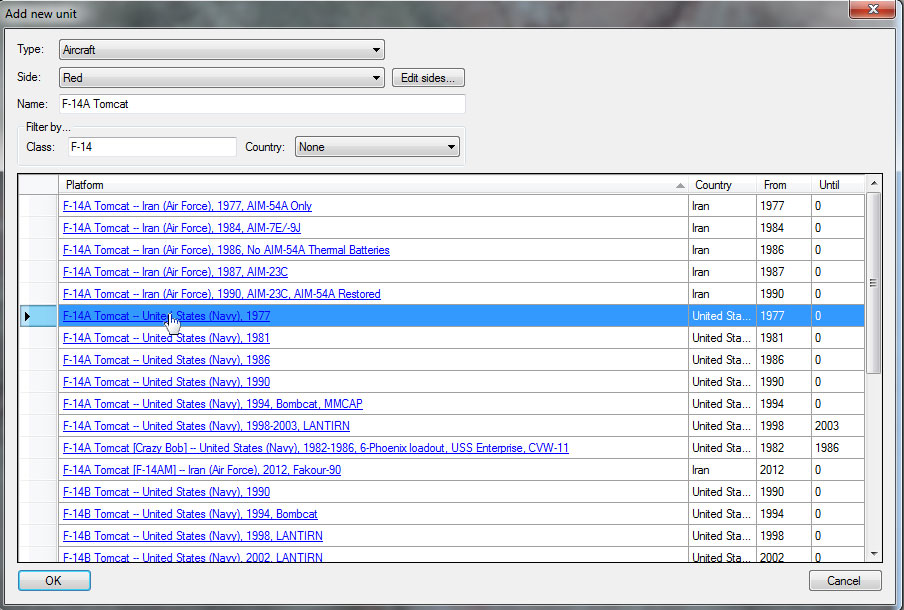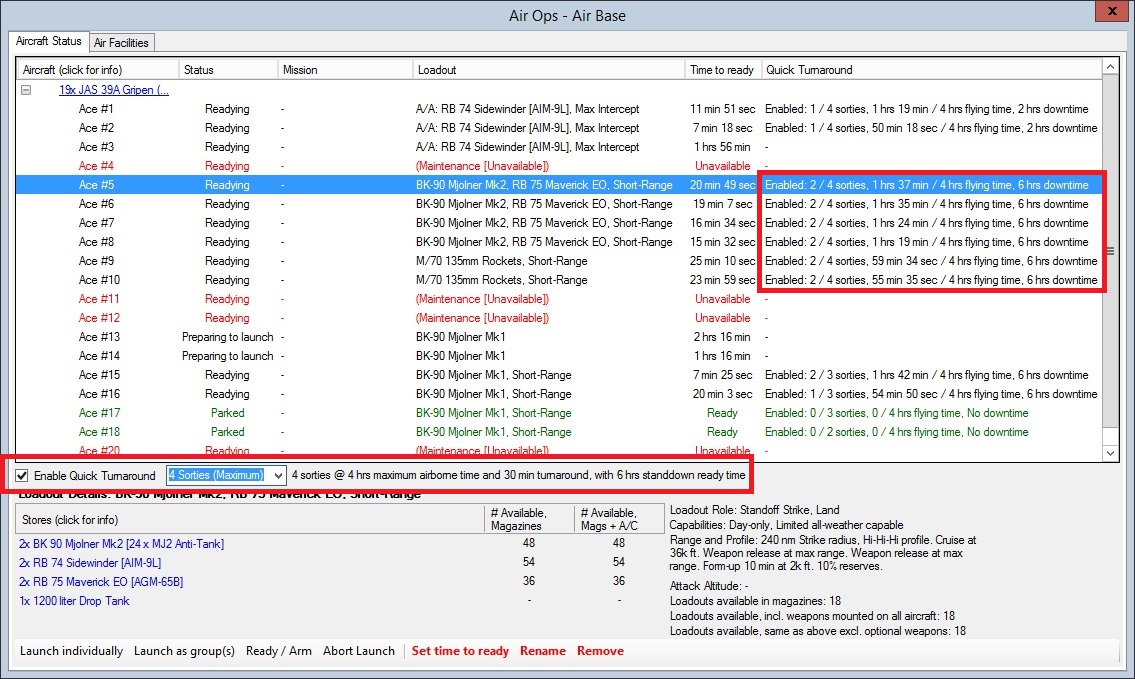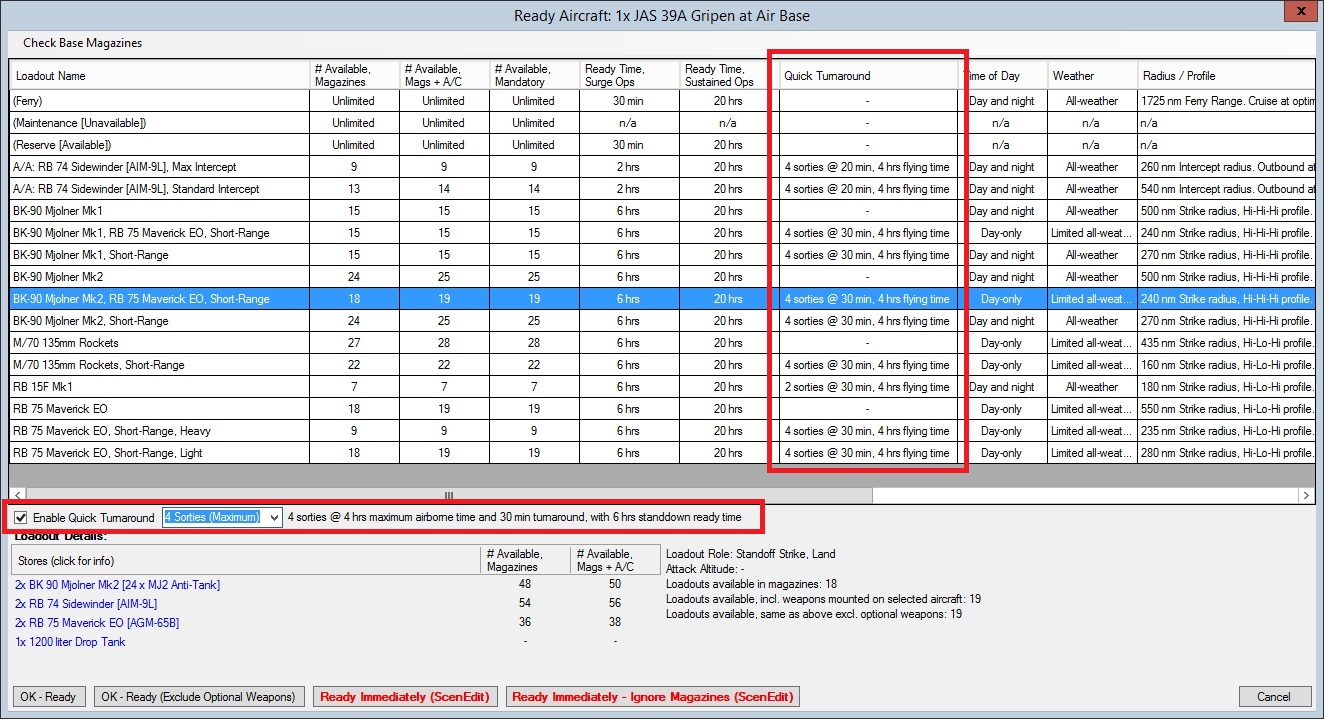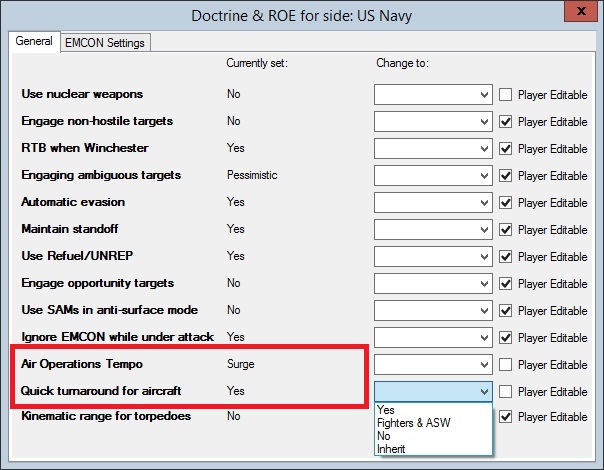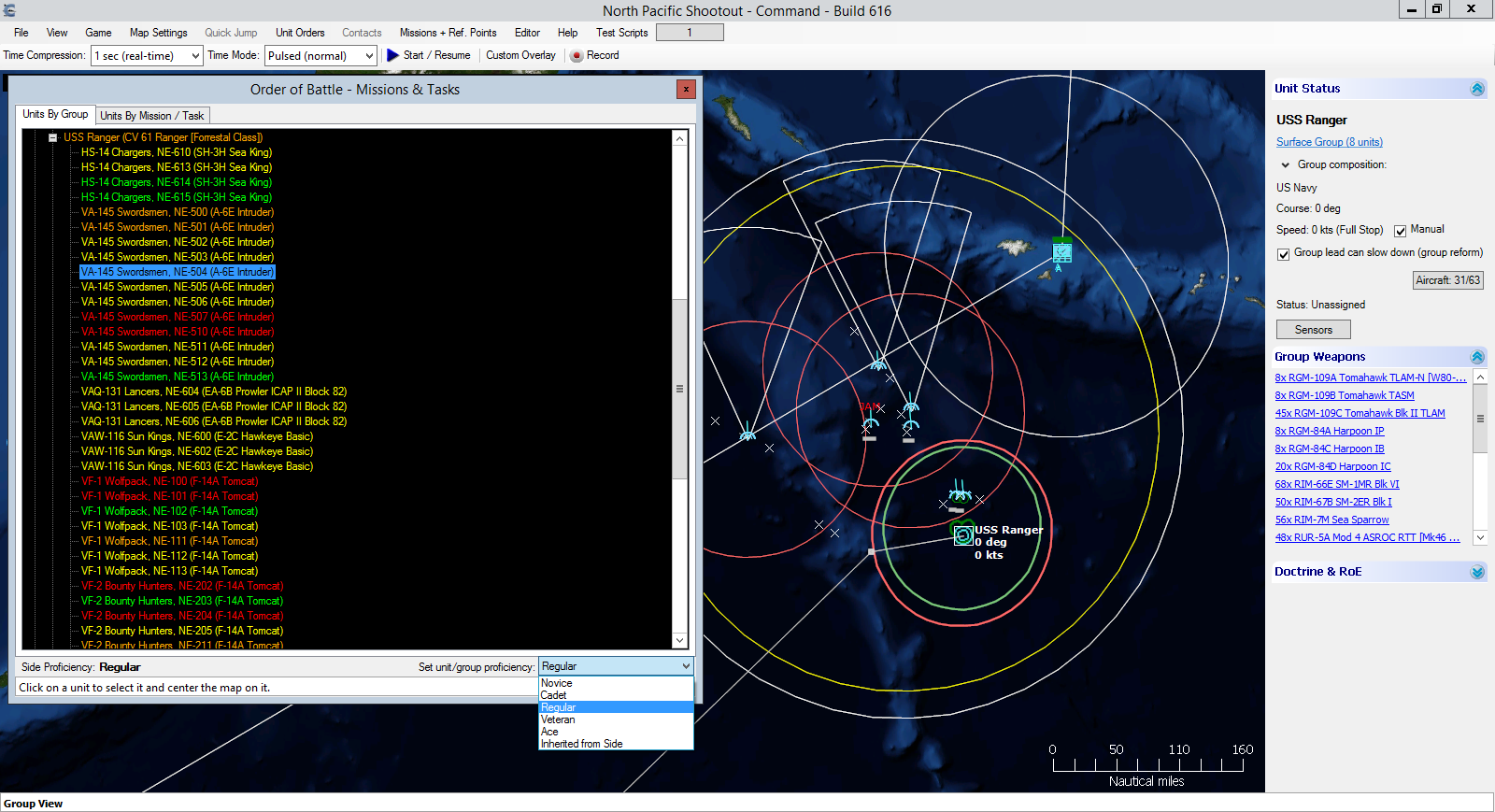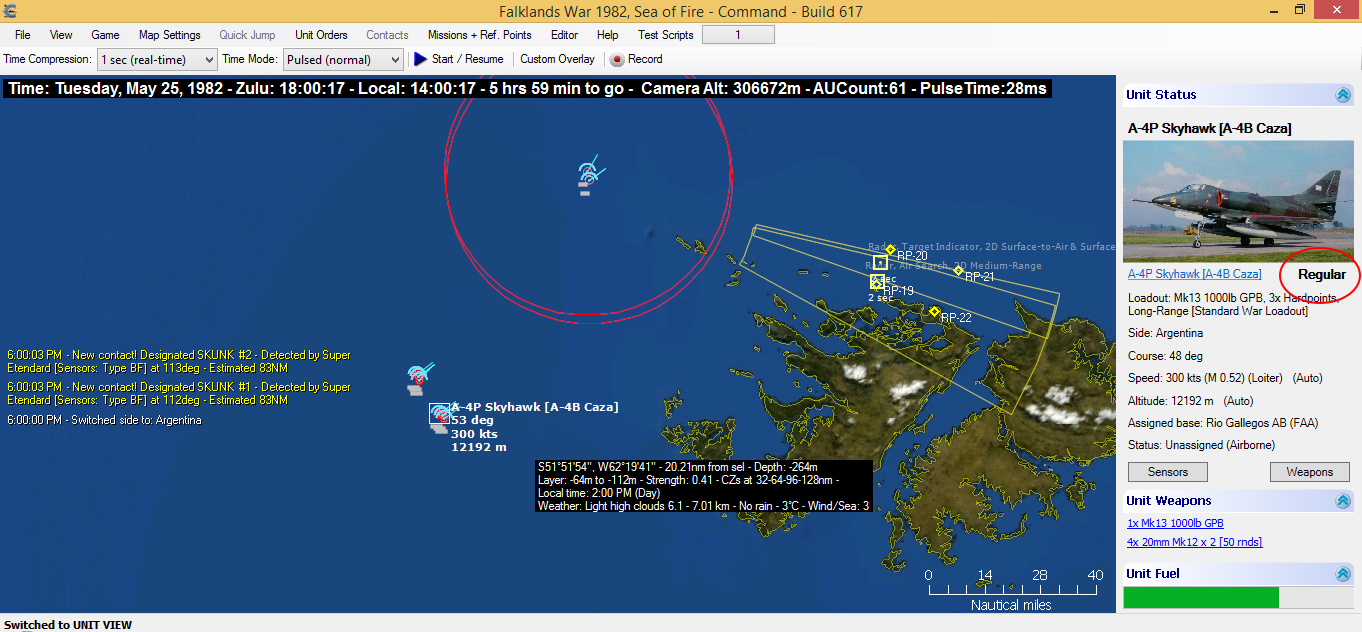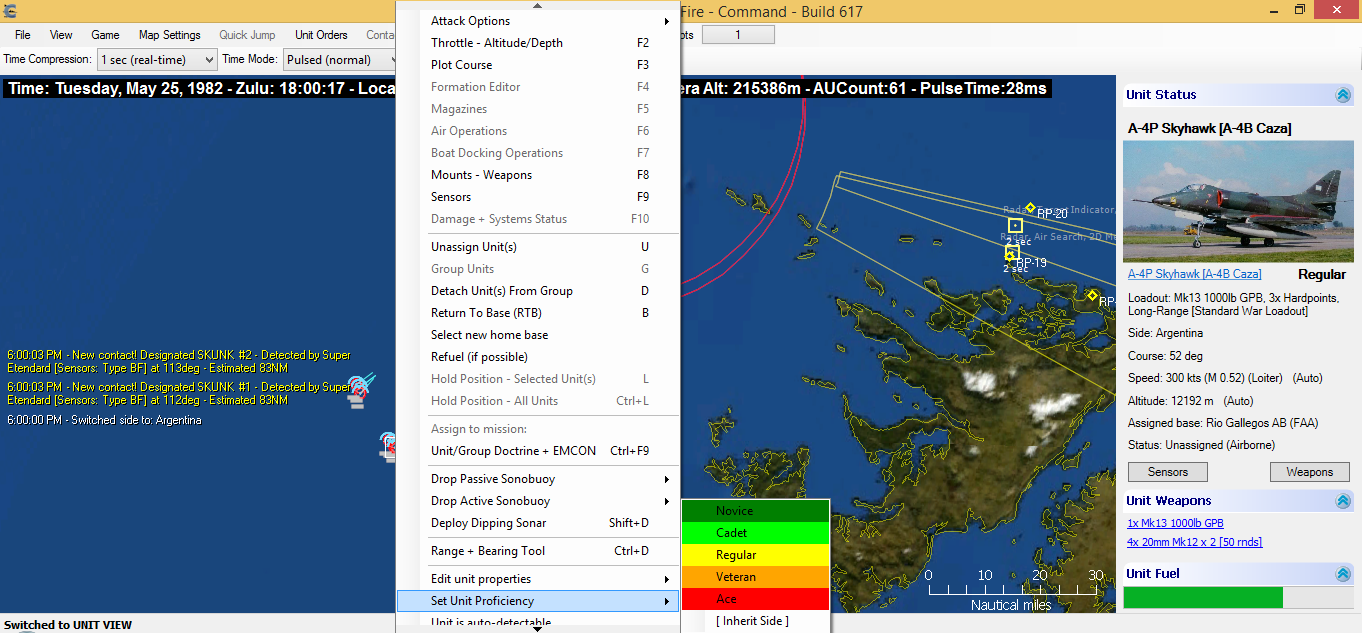Command v1.06 – The new features Part II
On Part I of our coverage of the new v1.06 goodness we covered the radically revised Air Ops and unit-level proficiency settings. If you thought these were the big attractions though, there is an ever bigger fish in the new release. Let’s have a look.
Game-changer, thy name is Lua
 The Lua scripting language has been widely employed in games & simulations in the industry and so its introduction to Command marks a milestone event. On this first iteration, Lua has been integrated as another “Event Action” type in the Scenario Editor’s established Event Engine. Within this new action type, a whole range of script functions are supported for altering elements of the running scenario (see HERE and HERE for comprehensive documentation of available scripts).
The Lua scripting language has been widely employed in games & simulations in the industry and so its introduction to Command marks a milestone event. On this first iteration, Lua has been integrated as another “Event Action” type in the Scenario Editor’s established Event Engine. Within this new action type, a whole range of script functions are supported for altering elements of the running scenario (see HERE and HERE for comprehensive documentation of available scripts).
The new supported functions include:
- Assigning units to missions, removing them from existing missions or reassigning them to others.
- Changing EMCON settings. One could make an event for an entire side’s radars to engage.
- Creating new Aircraft, Ships, Submarines and Land Units at specific or random locations.
- Moving units, setting new courses for units. Telling units to hold fire, or to open fire.
- Changing side posture, for example one could make an event to make Soviet Union and NATO hostile towards each other.
- Changing the doctrine for a specified side, mission or unit.
- Changing the weather, either specifying a precise change or randomizing the weather.
A ll of these new actions can be performed by the AI side in a scenario according to events triggered via the Event Editor. Scenario designers therefore now have a whole new set of tools to make more dynamic, highly-variable and interactive scenarios. Imagine for instance a scenario where the AI side performs allocation of aircraft to different CAP missions and zones based on the amount of aircraft destroyed or land units destroyed. Another aspect of this is that a scenario author can move and set course for units. This is especially interesting when a scenario author sets an action to move reference points if there is a mission patrol zone attached to the reference points. This allows a scenario author to edit patrol zones during a mission – thus changing the behavior of the AI in a scenario. Doctrine settings are now manipulable via the event editor as well. An example of this might be the Russian side enabling the use of nuclear weapons if Moscow is destroyed or damaged. Or, tying in with the air operations tempo doctrine settings from earlier, an AI controlled nation could have an event that bumps up air operations tempo from sustained to a surge footing.
ll of these new actions can be performed by the AI side in a scenario according to events triggered via the Event Editor. Scenario designers therefore now have a whole new set of tools to make more dynamic, highly-variable and interactive scenarios. Imagine for instance a scenario where the AI side performs allocation of aircraft to different CAP missions and zones based on the amount of aircraft destroyed or land units destroyed. Another aspect of this is that a scenario author can move and set course for units. This is especially interesting when a scenario author sets an action to move reference points if there is a mission patrol zone attached to the reference points. This allows a scenario author to edit patrol zones during a mission – thus changing the behavior of the AI in a scenario. Doctrine settings are now manipulable via the event editor as well. An example of this might be the Russian side enabling the use of nuclear weapons if Moscow is destroyed or damaged. Or, tying in with the air operations tempo doctrine settings from earlier, an AI controlled nation could have an event that bumps up air operations tempo from sustained to a surge footing.
Tomcat84 from the beta crew has put together two Lua-in-Command video tutorials: an introductory one, showing how easy it is for someone completely unfamiliar with Lua to use it to enhance a scenario, and an advanced one demonstrating how a familiar author can completely transform a scenario, for example:
- Making a CAP change mission to become more aggressive once approached
- Having a 50% chance of an AWACS being added when the scenario is loaded
- Removing radar information from fighters when the Fighter HQ is bombed (permanently or coming back online after X amount of minutes)
- Making tanks become detectable to the player side when crossing into an area
- Making those tanks retreat once they reach a certain amount of damage together
- Randomizing whether an SA-2 site is dumb with radar on or smart with radar off and a prosecution area at scenario load
- Randomly adding either an SA-3, SA-6 or SA-8 at a location with 40% chance for SA-3 or SA-6 and 20% for the SA-8
- Randomizing which CAPs a group of MiG-29s goes to
- Having the weather improve over time with slight amount of randomness
- Showing how to have a strike mission marshal somewhere first before randomly selecting which target they go to
- Having SAM’s EMCON go active once too many EW Radars are taken out
- Having SAM’s EMCON go active when the SAM HQ is bombed
 Having SAM’s go passive again when HQ backup is online after X minutes, UNLESS they were already active because EW radars were taken out
Having SAM’s go passive again when HQ backup is online after X minutes, UNLESS they were already active because EW radars were taken out
Scen authors can use a “Lua script console” (if you have played first-person shooters you are probably familiar with drop-down consoles that offer all sorts of hacks and diagnostics) to try out and experiment with their scripts before committing them to the Event Engine. One thing that is important to note is that the introduction of these new event editor actions in no way changes existing Command scenario functionality. This only acts in addition to existing functionality: your favorite scenarios will still play out just way you like them.
The other new features
 Aside from the “big three” new features, the v1.06 release contains a myriad of fixes and additions, some of them long-time desires of the dev team but most of them directly influenced by the plentiful feedback we have received since Command’s triumphant public debut. This is a summary rundown of the most visible additions; for full details see the release notes accompanying the v1.06 release.
Aside from the “big three” new features, the v1.06 release contains a myriad of fixes and additions, some of them long-time desires of the dev team but most of them directly influenced by the plentiful feedback we have received since Command’s triumphant public debut. This is a summary rundown of the most visible additions; for full details see the release notes accompanying the v1.06 release.
* New UI feature: Satellite pass predictions. Selecting this function from the “Game” menu, and then clicking on the desired location on the map, brings up a window with the predicted passes and coverage times (ie. sat being within sensor range of the location) for the next X days for all satellites (default value is 3 days, but this can be modified).
All columns are sortable by clicking on the headers, so for example you can quickly see which sat will pass within coverage from the area of interest, which pass will offer the longest dwell time etc.
![]() * Patrol/Support mission altitude overrides on Mission Editor: You can now set override values for the transit and on-station aircraft altitudes for patrol & support missions. These values are displayed & edited in feet or meters, depending on display preference.
* Patrol/Support mission altitude overrides on Mission Editor: You can now set override values for the transit and on-station aircraft altitudes for patrol & support missions. These values are displayed & edited in feet or meters, depending on display preference.
* Radars able to detect mobile ground units are limited by target speed. A halted tank platoon for example is much harder to pick up than one on the move. Radars with progressively higher frequency (NATO J/K/L/M bands) get extra bonus on this as their higher frequency allows them to pick out even low-speed or static targets. (Not coincidentally, such seekers feature prominently on weapons like Longbow-Hellfire, Brimstone etc.)
* “Submarine Datum” contact: If an inbound torpedo is detected where no submarine contact is held, a presumed submarine contact is auto-generated on the assumption that the weapon came from somewhere. The initial AoU for the presumed sub contact has a 10nm radius and expands with time as with normal detections. Likewise, if a sub-launched missile is detected immediately after launch (within 1nm of its firing submarine) then a sub contact is generated with a 1nm-radius AoU (remember how “Operation Doolittle” in RSR went horribly wrong?). This helps surface/sub forces under sub attack to respond quickly to the attack even without having positively detected the attacker (and hopefully kills the player “sub sniping” cheat).
* No need to close and re-open the DB viewer: The DB viewer window, if already open, now refreshes properly when you click on a different friendly or identified non-friendly unit, or perform any other action which would normally open it (e.g. clicking on a weapon entry on the loadout selection screen). So you no longer have to close it repeatedly in order to browse through various in-scenario units.
* Fixed long-standing bug on “Unit enters area” trigger: it was firing for every moment at which a unit was in the area (so if it was chained to a repeatable event, the event was firing continuously). Now it fires only when the unit actually steps into the area from outside.
* Loadout IDs are now displayed on the aircraft page of the DB viewer.
* Special reserved variable for Event Engine: UnitX. This is a global (scenario-wide) variable representing the active unit responsible for firing any of these triggers:
– Unit is damaged
– Unit is destroyed
– Unit is detected
– Unit enters an area
– Unit remains in area
So whichever unit causes of the above triggers to fire, it gets tagged as “UnitX”.
You can then use this special variable as a reference in any Lua-mapped function that takes a unit’s name/ObjectID as a parameter (so for example you can dictate “whichever unit enters this area will get assigned to this mission”).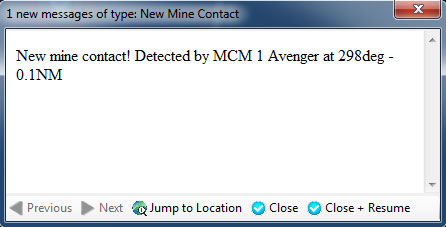
* New logged message type: New Mine Contact. As with all other message types, it can be configured to show (or not) on the message log and also trigger a clock-stopping popup.
* The various altitude parameters (transit altitude, on-station altitude etc.) of a loadout’s mission profile are now enforced for air patrol & support missions. So for example a P-3 on a typical ASW patrol will transit at high altitude (optimum fuel consumption) and once it enters the patrol area it descends to 300m for the actual patrol. Combined with the optional altitude overrides for patrol & support missions, this means that an aircraft’s altitude is now configurable at 3 different levels (controlled by loadout, controlled by mission-level override, or finally overriden by direct player input).
* The “Select new homebase” function now works for any type of unit and group, not just for aircraft and airgroups. So now you can easily switch home bases for deployed ships, submarines, mobile land units etc.
* New Event Trigger type: “Scenario is loaded”. This fires immediately once a scenario is loaded from file and before it is presented to the player/editor, _if_ the scenario current datetime is at or before the “start of scenario” datetime. This enables doing initial setup actions (e.g. randomize unit locations) before the player starts the scenario. * On the “Add Unit” window, the unit names are now also hyperlinks to the relevant page on the DB viewer:
* Improved cloud and thermal layer indicators on throttle/altitude window. This makes it easier to quickly visualize if e.g. an aircraft is blocked by cloud cover (important for EO/IR sensors, LGB-lazing etc.) or where a submarine stands in relation to the thermal layer (very important for sonar detections, as explained in detail on the manual).
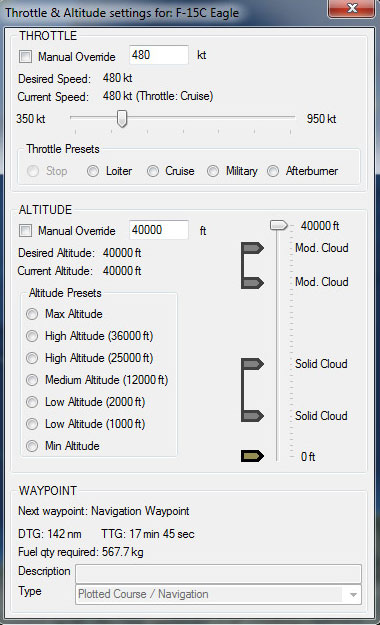

* New patrol & support mission feature: Minimum number of units on station. This appears on the mission editor windows as “Try to keep [XXX] units of each class on-station (0 to ignore)”.
support mission feature: Minimum number of units on station. This appears on the mission editor windows as “Try to keep [XXX] units of each class on-station (0 to ignore)”.
This value can be used to precisely specify the desired number of units (per class) on-station instead of relying only on the 1/3rd rule. However, it can also be _combined_ with the 1/3rd rule, and the biggest value between them takes precedence.
Let’s look at a concrete example. We have 12 aircraft (same class) on a base and are assigning them to a patrol.
– If the “minimum number” value is 0 and the 1/3rd rule is not used: The airops crew just flushes out all aircraft at once.
– If the “minimum number” value is 0 and the 1/3rd rule is used: The airops crew tries to keep 1/3rd of the force on station.
– If the “minimum number” value is > 0 (let’s say 7) and the 1/3rd rule is used: The biggest value between them takes precedence. So in this case 12/3 = 4 and 7 > 4 so the “minimum number” value wins. If the force was 24 aircraft then the 1/3rd rule would win because 24/3 = 8 and 8 > 7.
– If the “minimum number” value is > 0 (let’s say 7) and the 1/3rd rule is not used: The airops crew will try to keep 7 aircraft on station.
* Additional factor for ship gunnery: Ship size. Large ships are very stable platforms for unguided weapon fire (guns, rockets, lasers etc.) even during heavy seas, while smaller craft face progressively more severe aiming problems (even with advanced fire-control directors) as the weather worsens.
* Modified patrol behavior for aircraft: Once they get a class ID on a contact, if they do not have suitable weapons to engage it, they stop going after it and resume their patrol. This is meant to address the “MPA twirls over hostile surface ship and gets shot down” problem.
* Torpedoes can now be fired to their maximum kinematic range instead of 8nm. So if you really want to e.g. fire a Mk48 out to a target 25nm away because Jane’s says that’s the max range, now you can. (Just don’t blame anyone if the target easily outruns it or if the firing solution at that range is so poor that the torp misses outright). The firing behavior is configurable as a doctrine setting (so it can be applied to side-, mission-, group- or unit-level), and can be set to apply only for manual (i.e. player-initiated) shots only (so the AI remains conservative), both manual and AI shots, or none.
* New Scen-Edit feature: Clone a unit (ie. copy a unit and also copy all customizations of the original). The keyboard shortcut is Shift + C. The only limitaton currently is that modifications to an aircraft’s loadout (extra weapons etc.) are not copied.
* Added option (ON by default) to display the selected unit’s (or identified contact’s) image as a thumbnail under the unit’s name on the “Unit/Contact Status” info panel: 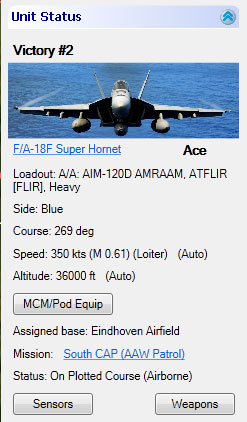 NOTE: The image will appear only if you have downloaded the DB image pack from the WS Downloads page.
NOTE: The image will appear only if you have downloaded the DB image pack from the WS Downloads page.
* Aircraft returning to base on RTB-Mission Over / Winchester / Manual status now accept course orders (but not if they are on RTB-Bingo).
* Pressing Ctrl+X now copies the geo coordinates of the map cursor (in decimal form) to the clipboard.
* Includes a large number of new import files by Mike Mykytyn and Jakob Wedman.
* Includes rebuilt and improved versions of all official scenarios.
* Includes the latest versions of the DB3000 & CWDB databases, with the usual mile-long list of database fixes and additions in direct response to user requests. * You can drag-select multiple facilities, ships, bases or ship groups and access the Air Ops or Boat Ops menu (F6 / F7 hotkey) to display aircraft on all parking facilities.
Version v1.06 (Build 624) of Command is currently under final testing and preparation and should appear in public within December.
Command v1.06 – The new features Part I
As usual, it’s been a very busy time for the WarfareSims crew.
The September Steam launch was very successful and once again exceeded sales estimates by a wide margin, as well as providing us with some very valuable feedback for the way forward. The Christmas sale is now in effect and again the numbers are very strong. Baloogan, a staunch fan of Command (and not unimportantly a man who shares our vision for it) has joined WarfareSims as an additional member of the development team and is already contributing his valuable skills to the game’s ongoing development.
Version 1.06 is the next major Command public update, expected to be delivered within December. Simply put, there is a lot in it. It has something we have been working on for a long time (and have been wishing for since the days of Harpoon2/3), lots of improvements directly requested by the user community and a veritable armory of new scenario-editing tools that are certain to make scenario authors salivate. Let’s take a look.
Surge & Quick-turnaround times in Air Operations
The rationale for this new feature is comprehensively explained on a separate article, so here we’ll discuss the “what” and “how” rather than the “why”.
In short, players can now keep a constant sustainable “campaign” operational tempo as well as go to “Day-1” super-high sortie rates with very fast (30 mins or even less) turn-around times for loadouts supporting them. There is a price for this however: After a certain period of hyperactivity, aircraft _have_ to stand-down for an extended period of maintenance (and pilots badly need to rest).
The super-high sortie rate option (aka “Quick Turnaround” capability) is available only for a specific range of loadout types, typically those that do not need extensive mission briefing and coordination with other assets, for example close air-support (CAS) and air defence loadouts. So for example an A-10A Thunderbolt II can now indeed fly a series of quick CAS sorties but then has to stand down. Relevant loadouts have a “Quick Turnaround” option that allows aircraft to fly a certain number of short duration sorties in quick succession with a maximum overall airborne time limitation. For example, 3 sorties with 4 hours total flying time and 20 minute turnaround between each. The aircraft will then step down for the period set by the loadout’s Surge Operations or Sustained Operations ready time.
Let’s take a look at a practical example. In this screenshot (click for full size) the highlighted JAS-39A Gripen has the QT option enabled, which allows a maximum of four rapid-fire missions (just 30 mins turn-around) to be flown with a maximum air-time of four hours. On the “Quick Turnaround” column we see that the aircraft has already flown two of the four quick sorties and spent 1 hr 37 mins in-air (out of the four hours total available), after which it will be forced to stand down for six hours for rest and maintenance. It is now up to the player to decide how best make use of the remaining sorties.
It should be noted that aircraft flying Quick Turnaround sorties may be re-armed with a different loadout without having to step down, granted the new loadout is quick-turnaround capable. This means you can fly the first two Quick Turnaround sorties with iron bombs, re-arm with rockets for the third sortie, and cluster bombs for the fourth.
There are three limiting factors for quick turnaround: flying time, number of sorties (land-refuel-rearm-takeoff), and day/night capability. All three are used to determine if the aircraft can be quickly turned around to fly another sortie, or has to step down.
The player can easily determine if a given loadout supports quick-turnaround when browising through loadouts on the “Ready Aircraft” window. Here we see that CAS, air-defence and short-range strike loadouts enable Quick Turnaround while long-range strike loadouts, which take a lot more preparation and coordination, do not.
The distinction on whether to have a low (peacetime) or wartime (high) operational time is configurable as a doctrine setting and thus, like all other similar settings, can be configured by both the player and the scenario author at the side-, mission-, group- and individual-unit level. So for example you can simulate an entire country being at peacetime level of activity while one or two bases are kept in high tempo as a “quick reaction” force. Quick-turnaround ability is also configurable as a separate setting. (So for example a base may be on wartime tempo but not be allowed to use super-high sortie rates in order to instead operate on a 24/7-sustainable rate. Keeping up a steady pace is frequently more important than going all-out.)
There is also a corollary benefit from those improvements, which resolves a longtime players bane: When an aircraft, fully loaded and prepped for a mission, switches to a different loadout, it is not punished for it by going through the entire ready cycle again. Instead, only the time necessary for the actual re-arming is considered.
Being able to simulate historically-accurate bursts of air activity without resorting to the ridiculous “30 mins for everything and everyone!” setting of older games has been one of the holy grails of air-ops enthusiasts, and v1.06 finally brings this dream to reality.
Unit-level proficiency values
This is a direct response to a popular user request. When we introduced side-level proficiency ratings, the addition was welcome by players and scen authors alike. A frequent request, however, was to be able to combine different skill levels on the same side so as to emulate groups of forces with different skill or readiness levels, as is common in most military arms.
Pre-v1.06, doing this required the workaround of defining multiple allied sides and setting the proficiency level differently on each of them. Version 1.06 allows definining the skillset on an individual unit level, making this workaround unnecessary.
There are two ways to view and (in ScenEdit mode only) alter the proficiency level of an individual unit:
* Through the ORBAT window:
In this example you can see the individual units being listed in different colors that represent their proficiency levels (from the dark green of novices all the way to the red of the aces). As this shot was taken in Scenario Edit mode, the dropdowm menu for setting the selected unit’s proficiency is also visible. A unit can be set to either auto-inherit its parent side’s overall proficiency level (which is the default behavior) or override it with a custom level of its own.
* Through the “Unit Status” window and the right-click menu:
A unit’s proficiency level appears next to its class DB-hyperlink on the “Unit Status” window:
If running the scenario in editor mode, you can change the proficiency level of one or more units by selecting them, bringing up the unit-context menu (mouse right-click or context-menu key), clicking on “Set Unit Proficiency” and selecting the desired level (or setting it to auto-inherit from side):
Apart from making them configurable on a unit level, skill values now also have an even greater effect (e.g. when performing unguided weapon attacks, and in damage control) and their effects / modifiers are intensified. Novices and to a lesser extent cadets are now really lamb to the slaughter, while ace crews almost walk on water. Without knowing in advance just how capable an adversary you are facing (unless reliably pre-briefed), the ghastly uncertainties of combat become even more pronounced.
Coming up next: Part II – Game-changer, thy name is Lua
Canary, North Cape, Baltic and Colombia: Nine new Command scenarios available
 Miguel Molina has released a new revision of the Command community scenario pack, the compendium of Command scenarios crafted by the user community. The new release contains nine brand-new scenarios:
Miguel Molina has released a new revision of the Command community scenario pack, the compendium of Command scenarios crafted by the user community. The new release contains nine brand-new scenarios:
- DACEX-14, 2014 : Each year the Spanish Air Force organize a multinational air-to-air combat exercise in the Canary Island. In addition to the local fighter squadron based in the Islands and others Spanish squadrons deploying fighters and support assets, several allied and NATO air forces send different aircrafts. You are the Joint Forces Air Component Commander (JFACC) of the Iberian Coalition and have full authority over a complex combined air component to fulfill just one order: to gain air superiority over the Canary Island. Are you up to the task?
- Northern Fury 5 – Bardufoss Blues, 1994 : Day two of a new global war. As commander of Allied Forces North, you are re-grouping your surviving units and bringing in new reinforcements as fast as you can get them. Your available aircraft are severely depleted, your pilots are tired, your ground crews are exhausted, your stock of AAW missiles is draining rapidly. Your grudgingly considering a further withdraw of forces to the South. The situation on land is stable, Soviet ground forces have linked up with the airborne forces at Banak but have not proceeded much beyond that. You must inflict damage and slow the Soviet progress.
- Northern Fury 5.5 – Trondheim Express, 1994 : The war has already gone badly. You are commander of Allied Forces North, and the situation went from being bad yesterday to disastrous this morning! You staff have focused on re-grouping your surviving units and bringing in new reinforcements as fast as possible. A major Soviet push this morning has forced your air units South, effectively closing Bardufoss, and Tromso, Evenes is still open but barely. Your heavily depleted air units have scrambled back to Bodo where 3 Norwegian and 1 Dutch F-16 squadrons with the F-15s of the US 493rd FS are attempting to hold back hundreds of Soviet A/C. The one bright spot is the arrival of a British Jaguar and 2 USAF F-16 squadrons. The situation on land is equally bad, Soviet ground forces have linked up with the airborne forces at Banak. Airmobile operation NE of Bardufoss this morning seized the passes and dislocated the units there – Bardufoss will fall in the next few hours, it is already under artillery fire. The Maritime situation is improving marginally, the Norwegian Navy has put to sea and STANAVFORLANT is moving to assist. You need to prevent the Soviet amphibious force from reaching Trondheim.
- Battle Ocean ‘64 – Baltic Convoy, 1964 : This scenario assumes that an anti-Soviet rebellion erupted in Poland during the summer of 1964. West Germany has decided to send a convoy with humanitarian aid to the Polish town of Kołobrzeg, currently the only port in Poland under rebel control. Not surprisingly, the Soviet Union does not want this mission to succeed.
- Battle Ocean ‘64 – North Sea ASW, 1964 : This scenario builds off the events in Battle Ocean ’64 — Baltic Convoy. West Germany’s decision in August to send a convoy to aid Polish rebels has had results that concern the international community. While the convoy arrived safely, shots were fired by both West Germany and the Soviet Union, and both sides experienced losses. The Soviet Union has denounced West Germany’s action in the Untied Nations, but its attempt to get a resolution for action in the Security Council was promptly vetoed by the United States and the United Kingdom. Less than a week later, a West German submarine on patrol just outside Polish waters was sunk by Soviet destroyers. The submarine had been in international waters, but the Soviets claimed it had made "threatening manuevers" and has refused to discipline the captain for "considering first and foremost the safety of his ship and his crew, and the interests of his country." NATO countries have warned the Soviet Union that recent events are forcing them to adopt "zero tolerance" policies. Soviet aircraft violating the airspace of NATO countries, and surface vessels and submarines violating territorial waters of NATO countries, "will be dealt with harshly."
- Battle Ocean ‘64 – Teesport Convoy, 1964 : This scenario is part of the Battle Ocean ’64 series. It assumes a limited "tit for tat" naval war has erupted between the Soviet Union and some of the nations in NATO. At present, the United States is playing a difficult game of diplomacy, talking with the Soviets to prevent escalation, talking to their allies in NATO to assure them that if a larger war erupts, America will stand with them. The events leading up to this scenario begin with a German convoy sending humanitarian aid to rebels in Poland in August. The convoy came under attack, but arrived in Poland with minimal losses. Days later, a German submarine was sunk by Soviet forces. A couple of weeks later, in September, two Soviet submarines discovered off the coast of Scotland were sunk by British forces, which then came under attack by Soviet ships and aircraft. Both sides have taken losses; both sides have drawn blood. The Soviet Union has stated that the "vicious and barbaric actions of the West will not be tolerated" and has threated to attack British shipping headed for Germany. The United Kingdom has declared that such actions will be considered "nothing less than an act of war, and while the Soviets should understand we have no intention of threatening their homeland, neither will we accept any nation’s attempt to deny us the freedom of the seas."
- Operation Sombrero de Copa, 2000 : Tensions are mounting again in the Falklands. A British radar station being built on West Falkland and increasing Argentine economic difficulties leads to clashes resuming. But this time Argentina opts to use more covert means –specifically, submarine-delivered commandos – to accomplish its goals.
- Operation Slam Gray, 1957 : The Dominican Republic was ruled for many years by a brutal dictator, General Rafael Trujillo. In history, Trujillo was assassinated in 1960. This scenario assumes that the assassination took place in 1957, and that in the chaos that followed a pro-Soviet government came to power in the Dominican Republic. The new government was immediately recognized by the Soviet Union, and rapidly given significant military aid. In accordance with the principles of the Monroe doctrine, the US government considered this an intolerable situation. A small task force centered on the carrier Intrepid is assembled to interdict all Soviet-backed forces in the area.
- Jean Moulin Rouge, 1994 : This scenario assumes that tensions increased between France and Colombia in the early 1990s. The main cause is that a number of French fishing boats have not respected restrictions in Colombian fisheries and that France has not responded quickly or harshly enough to this problem to satisfy Colombia. The problem took a rapid turn for the worse a few weeks before this scenario takes place when a French fishing boat was stopped for an inspection by a Colombian naval patrol boat; somehow, gunfire erupted and in the ensuing battle two French fishermen were killed and two Colombian sailors were seriously injured. Colombia has clamped down on the number of foreign boats allowed to enter its waters and has started aggressively patrolling the entire Caribbean looking for fishing boats engaged in illegal activities. The French government has decided to keep a close watch on Colombian activities in the Caribbean to ensure the safety and free passage of French citizens living and working in the region.
As always, the community scenario pack is available for download at the WarfareSims download section: http://www.warfaresims.com/?page_id=1876
With the new scenario pack release, the total number of released Command scenarios is now 203!
Peacemakers, Falklands, cable taps and Korean carnage: Seven new Command scenarios available
 Miguel Molina has released a new revision of the Command community scenario pack, the compendium of Command scenarios crafted by the user community. The new release contains seven brand-new scenarios:
Miguel Molina has released a new revision of the Command community scenario pack, the compendium of Command scenarios crafted by the user community. The new release contains seven brand-new scenarios:
- Operation Vulture, 1954 : The siege of Dien Bien Phu is entering its climax as the French garrison is about to be overrun. The Eisenhower administration decides to intervene decisively, both to help its allies in the region and to send a clear message to the Communist block. An entire SAC combat wing of B-36 strategic bombers is dispatched to Clark AFB and assigned to strike the assault waves of VN forces around the French fortress.
- En Garde, 2013 : In exercise En Garde 2013, the French carrier group centered on the Charles De Gaulle is tasked to attack and defend against “OPFOR” air, sea and land assets represented by UK forces. Is the CdG up to the task or is another Trafalgar in the cards?
- Cable-tap, 2015 : As a result of the 2014 election leading to New Zealand/Aotearoa leaving the FVEY Echelon/UKUSA shared-intelligence alliance (UK, USA, Canada, Australia, ex-NZ), the USN submarine Jimmy Carter (the last Seawolf, optimized for SpecOps) has been tasked to infiltrate and tap one of the backbone undersea internet cable links from New Zealand/Aotearoa to the rest of the world. But the mission is already off to a bad start and the NZ forces are now on full alert. Can the JC finish the job?
- Falkland War, 1982 : The Falklands conflict from the British side. You have at your disposal the full RN task force plus RAF reinforcements at Ascension island. How will you prosecute the war?
- Havana Daydreamin, 2017 : An emboldened Russia exploits perceived US diplomatic weakness to re-strengthen ties with Cuba, Venezuela, Nicaragua and other countries in the region and establish the so-called Havana Pact, firmly regaining a solid foothold in the Caribbean. A new US administration takes office in 2017 however, and is determined to break this new alliance by any means. Tensions rise steadily until the stage is set for a decisive confrontation.
- Shoot-out at Package One, 1952 : The Korean War is raging. You are in command of Task Unit 95.22, a joint US-Canadian task force that has spent several days ranging up and down the coast, shelling North Korean military and logistics installations with special attention to the coastal rail lines. Train-busting is a welcome diversion from ASW escort and plane-guard duties and some of the targets in the coastal area between Songjin and Singpo were known as Package One through Package Five, each Package denoting one of the tunnels with the railroad targets strung out between them. It is now dawn, the skies are clear, the winds are calm and it’s time to go train hunting.
- Building a Cage, 2005 : September 2005. Islamic extremist parties have come to power in several Arab countries. Algeria was the first, despite of the efforts of Western Allies on both sides of Atlantic to stop these regimes. Soon, all North African countries fell under the rule of N.A.I.L., Northern Africa Islamic League, including Egypt, Libya, Algeria, Tunisia and the surprisingly the pro-western Kingdom of Morocco. The relationship between Spain and Morocco had deteriorated sharply after Perejil Islot affair and the Western Sahara referendum. Spain answered by reinforcing her military at those two cities. This is the prequel to the famous “Canary’s Cage”.
As always, the community scenario pack is available for download at the WarfareSims download section: http://www.warfaresims.com/?page_id=1876
With the new scenario pack release, the total number of released Command scenarios is now 194!
Command’s birthday presents: Steam and WOTY Edition
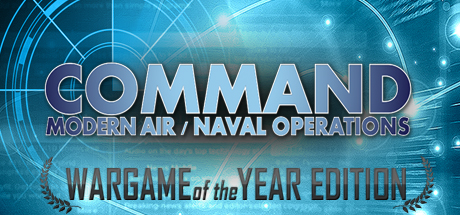
What a year it has been.
Command: Modern Air / Naval Operations was officially released this day last year. It was critically acclaimed by the press and customers alike. It completely shattered sales expectations (Year-1 estimates were reached before the end of the first _month_). It rapidly amassed a thriving community that embraced it, played it, analyzed it, contributed to it, created new content for it and catapulted it to the very top of the wargaming genre. The WS dev team fully supported Command with a series of successive updates which fixed discovered issues and added loads of new and enhanced functionality as well as tons of new content, all available for free.
So as Command completes a wildly successful year, it is time to take the next steps forward.
This Friday, MatrixGames and WarfareSims are releasing Command: Wargame Of The Year Edition (a.k.a the v1.05 update), a comprehensive update that rolls up all previous official updates and adds improved simulation performance, a massive overhaul of air refuelling AI and mechanics, BVR cranking, Non-Cooperative Target Recongition (NCTR) functionality and improved damage & repair modelling, as well as a host of issue fixes and database additions. As with all previous updates, WOTY/v1.05 is available for free to existing owners of Command. The full-pack installer from the MG e-store has been updated to the new version, so new customers will get the latest and greatest out of the box.
 On another milestone event, Command will for the first time be made available on Steam, also beginning this Friday. Adding Steam to our distribution channels serves perfectly our established practice of regular public updates and should completely streamline keeping up with our (sometimes frantic) pace of providing new material & content. Even better, existing customers can get a Steam key for free (see here for instructions) to add Command to their collection. WS and MG are fully committed to supporting both Steam and MG-store customers equally so players can follow the evolution of the game on their preferred way.
On another milestone event, Command will for the first time be made available on Steam, also beginning this Friday. Adding Steam to our distribution channels serves perfectly our established practice of regular public updates and should completely streamline keeping up with our (sometimes frantic) pace of providing new material & content. Even better, existing customers can get a Steam key for free (see here for instructions) to add Command to their collection. WS and MG are fully committed to supporting both Steam and MG-store customers equally so players can follow the evolution of the game on their preferred way.
These “birthday presents” are of course stepping stones to even greater things coming in the horizon. Stick around; Command boasts not only a glorious short past but an even brighter long future.