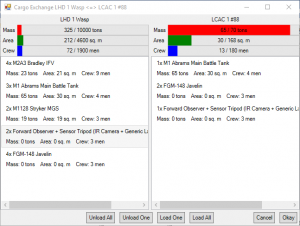Countdown to War Planner: Cargo 2.0 – The Logistician’s Nirvana
 Command’s “War Planner” update (aka “Tiny”) is set to release in less than a month. Are you ready for Command’s biggest update yet?
Command’s “War Planner” update (aka “Tiny”) is set to release in less than a month. Are you ready for Command’s biggest update yet?
In this multi-part series we take a look at the various key features introduced in this massive, FREE upgrade to Command.
Today we are looking at a feature which, per the well-known quote, amateurs will mostly ignore and professionals will fall head-over-heels in love with: Cargo 2.0.
In this series:
- Overview
- General Improvements and User Interface
- The Operations Planner and multi-missioned units
- The Multi-Domain Strike Planner
- Cargo 2.0 – The Logistician’s Nirvana
- Simulation Additions & Improvements
Cargo 2.0 – The main points
Command’s existing cargo system was hitherto geared more towards the transfer of combat forces & personnel rather than materiel. This changes radically with Cargo 2.0. You can now transfer both combat units and also weapons, stores, fuel and any arbitrary material. Place your cargo on a multitude of different container types, from standard ISO-blocks to specialized boxes, each with its own peculiarities. Transload cargo at airbases, ports etc. in order to haul it over even transcontinental distances. Automate all this through cargo and (new) transfer missions. Set up complex logistical chains from mainland factories all the way to the front line. Expeditionary commanders from Napoleon to Alexander and Eisenhower would have given their right arm for such a tool – and it’s now included in Command for free.
Mission Editor / Mission Behavior Changes
(New UI elements circled in red)
A new cargo-oriented mission type has been added and the original type of cargo mission has been renamed. The existing cargo mission behavior is now called a ‘Delivery’ cargo mission. The new cargo mission type is a ‘Transfer’ cargo mission.
Delivery cargo missions work as before, with the destination being a zone defined by RPs on the map. This type of mission will unload cargo into action / for use in the simulation (units will unload from cargo onto the map where they can be given orders, etc. Ammo and fuel will move into unit fuel records / magazines.)
Transfer cargo missions, on the other hand, are for moving cargo from one holding unit to another –from airbase to airbase, port to port, or supply facility to airbase, etc. The cargo is not unloaded onto the map but instead moved from the starting cargo source into one of the transporting units assigned to the mission, transported to the destination, and then moved from the transporting unit into destination unit’s cargo.
Creating a Transfer cargo mission uses the same procedure as creating a ferry mission – select a destination unit (rather than a group of reference points) before you create the new mission.
Ships and aircraft transfer or deliver cargo from their starting host unit. Ground units assigned to a cargo missions should start the scenario loaded as cargo within the source unit (i.e. a ship, fixed facility, airbase, etc.) They will automatically exit cargo and appear on the map as soon as the mission activates and they are within range of the mission destination.
Move All Cargo From All Available Sources: This is a new option for any cargo mission to move all the cargo from the available source(s). You can click this checkbox instead of having to manually go through and assign every possible cargo item. It also allows cargo to ‘flow’ through a system of cargo missions without the sim needing to know what cargo is / is not going to be transferred to a cargo source by some other cargo mission.
Vehicles Stored in Cargo May Self-Transfer: This is a new option found on the ‘Transfer To’ tab for cargo transfer missions. Setting this option ‘on’ allows ground units (not mobile facilities or other cargo) that are assigned to the cargo mission to transport themselves from the starting cargo source to the destination unit’s cargo. They will exit cargo onto the map, travel to the destination unit, and then enter the cargo of the destination unit. In order for this to work the ground unit needs to be in the mission source’s cargo, assigned to the mission, AND in the list of cargo to be transported (or you have the ‘move all’ option set to on.)
Cargo / Edit Cargo Changes
A new cargo type, ‘container’, is now available (NOTE: DB v493 or later is required). Cargo containers are added/removed from cargo the same as other types of cargo. Once a container has been added to cargo you can select it from the current cargo list on the left and click ‘Edit Container’ to put other cargo inside the selected container.
Cargo containers can contain ammunition, fuel, or user-defined contents. User-defined contents can be assigned a name, size, and mass via the Edit Container window. Containers are loaded and moved in the same manner as other cargo types but cannot be unloaded directly to the map as independent entities – they are always in cargo.
If cargo containers are moved as part of a cargo delivery mission they will be delivered into nearby (within 2nm) existing supply-type facilities if possible, or a new ‘forward arming and refueling point’ facility will be created to hold the containers if none are available.
Fuel in cargo containers that is delivered via a cargo delivery mission will be added as available fuel of the destination facility. This fuel can then be used by other units to refuel.
Ammunition in cargo containers that is delivered via a cargo delivery mission will go into the magazine of the destination facility. These can be used to rearm other units that use the same ammunition type (NOTE: Check the DB ID number to confirm your cargo ammunition matches the type used by the unit you want to re-supply).
User-Defined Cargo: This is a catch-all type of cargo for items the user wishes to move and track as cargo but which have no effect within the Command simulation. User-defined cargo can be used to track the movement and delivery of items like food, medical supplies, spare parts, etc.
Chaining multiple Cargo Missions
A single cargo mission can handle movement of cargo from the assigned source(s) to one destination. By using the ‘Move All Cargo’ option, however, you can create a sequence of cargo missions to ultimately move cargo through a series of intermediate destinations and on to delivery in the field – or in an extreme example, move material from homeland factories all the way to the expeditionary frontline. The ‘Move All Cargo’ option is required for this sort of system, as individual cargo missions do not intrinsically know what cargo may be delivered to their cargo source(s) by other cargo missions.
The ability to use multiple cargo missions to route different cargo items from the same source to different destinations is currently limited to ‘originating’ cargo sources – i.e. those where you know no other cargo mission will be delivering cargo TO the cargo source.
New Game Option: Show US Units of Measure in Cargo Editor
This option will change the display values show in the Edit Cargo and Edit Container forms to use US units of measure (feet / square feet / tons / pounds / gallons) rather than metric units. This option applies ONLY to those two forms. The forms will refresh automatically if change the option.
The new features of Chains Of War: Cargo, amphibious and airdrop operations
 The public beta phase of the v1.12 update (the companion to the upcoming “Chains Of War” DLC pack) has been concluded, and the “Gold” version is now going through the production paces. We have already covered most of the new major features in the DLC, such as communications disruption, aircraft damage and the new weapon types. Today we are looking at arguably the most anticipated new feature of v1.12: Cargo, amphib and airdrop operations.
The public beta phase of the v1.12 update (the companion to the upcoming “Chains Of War” DLC pack) has been concluded, and the “Gold” version is now going through the production paces. We have already covered most of the new major features in the DLC, such as communications disruption, aircraft damage and the new weapon types. Today we are looking at arguably the most anticipated new feature of v1.12: Cargo, amphib and airdrop operations.
NOTE: This feature requires Chains Of War to be installed.
“Professionals study logistics”
 Faithful representation of landing & airdrop operations was a high user request even back on the early alpha development days of Command. The v1.0 release shipped with a respectable system that combined the new docking-operations ability and the rich new capabilities offered by the powerful event editor (and later Lua), the classic example being along the lines of “once amphib/transport/airdrop vehicle X reaches area/point Y, teleport/spawn unit-Z on the vehicle location to simulate the drop off”.
Faithful representation of landing & airdrop operations was a high user request even back on the early alpha development days of Command. The v1.0 release shipped with a respectable system that combined the new docking-operations ability and the rich new capabilities offered by the powerful event editor (and later Lua), the classic example being along the lines of “once amphib/transport/airdrop vehicle X reaches area/point Y, teleport/spawn unit-Z on the vehicle location to simulate the drop off”.
This worked, but was of course limited (for example the player was restricted in which areas he could disembark forces); poaw illustrated the limits of this system hilariously in his not-a-review of CMANO v1.0. We were aware of these restrictions and have been gradually working on “something better”.
Probably a lot better.
Transportable forces, and the people who love carry them
 In Command’s terminology, all units that that can be transported by other able units are counted as “cargo”. This can cover anything from foot infantry up to super-heavy vehicles or transportable facilities. In order to realistically restrict what any unit can carry, we had to expand the available information both for the units marked as carry-able and the units that can act as transports:
In Command’s terminology, all units that that can be transported by other able units are counted as “cargo”. This can cover anything from foot infantry up to super-heavy vehicles or transportable facilities. In order to realistically restrict what any unit can carry, we had to expand the available information both for the units marked as carry-able and the units that can act as transports:
- For transportable units, the volume, weight and crew properties are populated in the databases. The general type of the unit is also delineated as one of five basic types (personnel teams [Squads, MANPADS, ATGM], small cargo [Car, AAA Guns, light guided weapon], medium cargo [APC, Towed Arty, heavy guided weapon], large cargo [Tank, missile TEL, Trailer], and very large cargo [IRBM / ICBM TEL]).
- For units that can act as transports, their available weight, volume and crew limits are also present in the databases. Each unit also has a “maximum cargo type” indicator for the kind of load it can carry. For example, while you can cram quite a few people into a C-130 if you get creative, you cannot really load a medium tank on it (It’s been tried. Once.)
When the time comes to actually start loading, manually or automatically, these properties are cross-checked and either presented to the player as restrictions or obeyed by the crew AI in its decisions as to what to load where.
Transfer of units can occur both between one independent unit and another (e.g. personnel from one ship to another), or from a parent host to its hosted unit (e.g. from a pier to a docked ship, or from LPD to hosted LCAC), or from a host unit to any arbitrary point on the map.
The loading of able units in suitable hosts, as well as the actual transport from X to Z, can happen in either mission AI-driven mode or with direct player intervention.
By hand and heart
 Like every feature in Command, there is always the option to perform every action manually. Cargo is no different.
Like every feature in Command, there is always the option to perform every action manually. Cargo is no different.
Pictured below is the interface for exchanging cargo between docked units and their hosts (think: hovercraft in the well-deck of a LHD, or a C-130 at an airbase).
This example illustrates a typical airdrop, with all the steps performed manually by the player:
And this video demonstrates transloading a heavy assault force from a naval base to a Wasp-class LHD that is currently docked at the pier, and preparing for an amphibious landing:
We’re on a cargo mission from God
So only the micromanagers get to have all the fun? No way! A new class of mission (“cargo mission”) has been added for those who prefer a more “hands off” approach (and of course for the benefit of non-friendly AI sides).
Cargo missions are broken down by the units (hovercraft, helicopters, aircraft) assigned to unload, and then by the cargo items themselves. Multiple cargo missions can be assigned to fine-tune the locations where the units are unloaded.
The mission progresses in a cycle, the units assigned to the mission load up units from their assigned base – either a ship at sea (LHD, LHA, CV etc) or an airbase – then take off, set course to the mission area reach the mission, then unload, and RTB. This continues until every piece of cargo has been unloaded.
Using our previous example with the amphibious assault force now in position, we can either manually again transfer the mobile units from the large amphib to its hosted LCACs and helicopters and fly/sail them to the beach…
….or we can create a cargo mission to handle the landing, and sit back and watch:
Looking forward
One future direction the cargo functionality could move in is allowing weapons to be moved from airbase to airbase by cargo aircraft. An example of this might be an embattled Norwegian airbase in the opening hours of WWIII eating through AMRAAMs like they were candy. Large stocks of AMRAAMs exist in bases in the UK, so let’s pack up 40x AMRAAM on the next C-130 flight heading towards the frontlines. There are quite a few similar use cases and we are open to community feedback as to which cases deserve development priority and why.
Next: The scenarios of “Chains of War”
Polishing the diamond: Command-PE v2.3.2 released
 Not much time has passed since the release of the last CPE update, but the dev team has been busy as always. This time around the emphasis has not been on new ground-breaking features like those that dominated the launch of v2.3 or the v2.3.1 update, but rather on incremental improvements: tweaking the new features and fixing reported issues as suitable.
Not much time has passed since the release of the last CPE update, but the dev team has been busy as always. This time around the emphasis has not been on new ground-breaking features like those that dominated the launch of v2.3 or the v2.3.1 update, but rather on incremental improvements: tweaking the new features and fixing reported issues as suitable.
Among the standout additions & changes for this release are:
- New UI elements for the cargo-ops and cargo-container windows
- A new Lua method for creating a new blank scenario (very handy for constructing a scenario for scratch completely hands-off)
- Improved DIS support for the new ground-unit annex
- Proportional navigation for weapon terminal guidance has been temporarily disabled as a number of logic flaws were discovered in it
- Significantly improved AI logics when using dual-mode SEAD weapons (e.g. AARGM) against radar emitters
- Improvements in trajectory modeling for HGVs with terminal guidance (e.g. DF-27 anti-ship variant)
- Lots of improvements in ballistic missile, MaRV, HGV and ABM logics
- Plus numerous improvements and fixes related to “double-flame” (ie. 5-sec timeslice) execution mode, as well as the v505 release of the DB3000 and CWDB databases.
The v2.3.2 update is now available for download by all existing CPE customers through the Matrix Pro Sims portal. The dev team is already hard at work assembling the next major release, which will see the integration of RTMP into the mainline release as well as numerous other features.
Tiny’s big brother: Command PE v2.2 now available
 It’s been a freakishly busy 12 months! Since the release of CPE v2.1, the Command dev team has been tirelessly working on assembling the next major update for Command PE, and now the day has come: Command PE v2.2 is available for download.
It’s been a freakishly busy 12 months! Since the release of CPE v2.1, the Command dev team has been tirelessly working on assembling the next major update for Command PE, and now the day has come: Command PE v2.2 is available for download.
Phil Gatcomb has made a new series of tutorial videos detailing some of the new features (also present in CMO); watch them HERE.
A release every bit as gargantuan as its War Planner/”Tiny” stablemate on the commercial CMO side, the v2.2 update includes a massive range of groundbreaking new features as well as myriads of less major improvements and additions. Pro users who also dabble on the commercial version will likely recognize many features that debuted on the War Planner launch, but the update also introduces several additions exclusive to the professional edition.
Some of the hottest new features include:
Amphibious Planner & Operations Planner: Ever wished you had an ATO-like overview of all missions and operations planned or currently executing, their status and hierarchical priorities and dependencies? With units or even entire task forces automatically switching from one mission to the next as objectives are achieved. The brand-new Amphibious and Operation planners make this, and much more, a reality. The amphibious and operation planner, together with the serial editor, form a set of common-oriented tools that allow you to orchestrate complex, multi-layered operations (including, but not limited to comprehensive amphibious landings) and execute the different phases of an operation at different time points or based on customized conditions.
Multi-Domain Strike Planner: Coordinate massive, complex strike missions with time-on-target, complex flight plans (incl. in-flight refueling), multiple attack patterns and multi-domain strike combinations.
Cargo 2.0: Command’s existing cargo system was hitherto geared more towards the transfer of combat forces & personnel rather than materiel. This changes radically with Cargo 2.0. You can now transfer both combat units and also weapons, stores, fuel and any arbitrary material. Place your cargo on a multitude of different container types, from standard ISO-blocks to specialized boxes, each with its own peculiarities. Transload cargo at airbases, ports etc. in order to haul it over even transcontinental distances. Automate all this through cargo and (new) transfer missions. Set up complex logistical chains from mainland factories all the way to the front line.
“Double-flame” mode (5-sec sim timeslice): “I wish my simulation runs had executed more slowly, I had time to spare” – said no-one on their deathbed. Aside from an array of general sim-speed improvements, this update brings a brand-new exclusive (and optional) time accel mode: “Double Flame”. This cranks up the virtual timeslice to 5 seconds, massively speeding up simulation execution. And it manages to do so without the wierd bugs and repercussions normally (and wisely, from hard-won experience) associated with excessive time-slice sizes.
3D signature splat: We have a separate article for this addition, and for good reason. This brand-new mechanics override allows precisely specifying the per-angle signature (any type) of any given platform, both on azimuth (horizontal plane) and elevation (vertical plane), offering a true 360-deg signature sphere. Furthermore, it can directly use AFSIM-format signature tables. Not every pro user needs this, but to those who do: You’re welcome.
Intermittent EMCON: This band-new feature allows controlling the behavior of emitting sensors so they emit in intervals instead of only continuously or never. Radars and other active emitters no longer have to strictly choose between active and silent: You can now blink, and schedule exactly how to. No scripting necessary! (But scripting is still a very powerful option).
Palletized weapons: This is a new capability that has been making the public rounds lately, as a result of a series of videos by AFRL on the “Rapid Dragon” concept. Using pallets packed with guided weapons, aircraft not usually associated with frontline attack operations (such as transports) can contribute to the firepower volume allocated at enemy forces.
As usual, there are caveats. The fact that weapons are fired from released pallets, rather than individually fired from the parent platform, means that weapon allocations must happen in batches; if a single missile in say a 12-pack is allocated, the full dozen has to be allocated either on the same target or others. (There exists of course the theoretical option of allocating only the desired amount of weapons and just sacrificing the rest of the pack, but the cost of the majority of modern weapons makes this an unlikely scenario).
Custom Environment Zones: Using this new feature, you can define a zone where you can tailor the environment & weather properties. This can be useful if you want a “controlled environment” for sensor checks, mobility & damage tests etc., but can also be used as a localized “weather override” for scenario purposes.
One-click License Revoke: The license-revoke procedure has been further automated, allowing you to revoke the license on any existing machine, and re-apply it on another system, without any intervention by Matrix personnel.
Benchmark mode: If you are familiar with Monte-Carlo analysis using CPE, then this new feature can best be described as “Monte-Carlo without any data export”. This provides an objective way to measure & compare a system’s performance and suitability for CPE, by repeatedly running any selected scenario in headless mode. (By default, the execution is run using fine-grained pulse mode (i.e.. 0.1-sec pulses) in order to stress-test the simulation engine and the hardware resources; however, “coarse” and “very coarse” options are also available.
Barks & slug-trails: Barks are short text notifications that can be set to appear, briefly, anywhere on the map. The appearance and “styling” of the barks (color, text, duration etc.) is fully customizable through the Lua API, so you have full power to add them on any action performed.
“Slug trails” are a UI/map feature familiar to anyone with past experience with air-traffic control radar screens, sonar tactical consoles etc. They essentially display the past known locations of a given unit or contact in order to provide better context for their movement.
IRST/FLIR improvements: IRSTs and high-mag cameras are no longer near-magical counter-VLO sensors. They may still be your best bet for detection, but you won’t be volume-scanning for stealth fighters at >100nm anymore. (You can still spot/track them pretty far enough IF something/someone else first cues you there).
The relevant sensors now have a dual value in the search range listing in the DB value, to make it more explicit where their volume search extends to.
Visual and IR checks are now also susceptible to look-down clutter. For example, it is easier for an IRST (or the plain Mk1 Eyeball) to pick out an aircraft over the horizon line than against the surface background.
Radar & IR Stealth Improvements: Sensor improvements come coupled with a massive overhaul of signature modifiers in the DB, which significantly improve the realism of our stealth model by drawing clearer distinctions between shaping and RAM generations. We also added special DB “flags” to indicate the presence (or lack) of certain stealthy design features such as S-shaped intakes, exposed fan blockers, active cancellation, and stealth pylons. The overhaul also extended to IR modifiers, which now not only model whole-aircraft IRSS (distributed vs. conventional fuel tanks, low-E coatings) but also specific IRSS features such as shielded “anti-Strela” exhausts, masked exhausts, heavily masked / slit-shaped exhausts, and peak temperature reduction or “cool-air mixing”.
HGV improvements: Hypersonic Glide Vehicles (HGVs) can now have a waypoint/dogleg course assigned when launching them, with one or more waypoints. This reflects one of their core advantages compared to ballistic missiles. The trajectory profiles of HGV has also been improved, with updated information assembled from public sources about the typical boost, re-entry and glide portions of HGV employment.
Revised reaction times: The differences in reaction times, and their effects, are now more critical than ever. All units use common-reference “Combat System Generation” (“Cockpit Generation” for aircraft) to model the modernity of their combat systems, combined with an “Ergonomics” value to handle intra-generation differences (the atrocious switchology on early missile-age aircraft will most definitely get you killed now). Older, WW2-era ships may take up to 5 minutes to engage a target, while Aegis cruisers fire in <20 seconds. For more details see the paragraph “Overhauled Reaction Times” on this post.
Degree-definable sensor arcs and vertical scan limits: This is a seemingly small but important improvement to our sensor modelling: at last, sensor arcs can optionally be defined in degrees, rather than just in “pie wedge” set sectors. We have also implemented vertical sensor arcs, which were especially important during the Cold War. Older air-to-air radars were often limited to a small chunk of vertical space (20 degrees or so), which meant that fighters would struggle to detect aircraft far below or above them. For air planners, this meant “Low CAPs” and “High CAPs” were necessary.
Ground logistics improvements: As part of the Cargo 2.0 changes, both the UI and underlying mechanics for the replenishment of ground forces have been improved. Distinct ground units are now fuel-limited and will stop dead in their tracks if they are not properly refueled. Both fuel and munitions can be replenished by dedicated resupply trucks included in the database, and the unit-context menu (aka right-click menu) includes a host of new options for selecting which stores to restock in priority, as well as to select which provider to actually use for the replenishment rendezvous.
Improved torpedo evasion: Ships & submarines now attempt to evade incoming torpedoes more realistically, following these guidelines. Submarines will additionally alter their depth to avoid the torpedo(es) if appropriate.
Weather effects for surface ship speed: This is an optional new feature. When enabled, deteriorating weather conditions (and especially increasing sea state) has an adverse impact on the maximum speed that ships can travel. This effect is particularly acute on small-displacement ships. Depending on sea state and ship size, a ship may be forced to run at 3/4, half, 1/4 speed or even heave (effectively remain stationary). The information about the weather-related limitation is shown in various ways: On the ship datablock, on the “Unit Status” panel and on the throttle/altitude window.
Aircraft maximum airborne endurance: This fixes the “aircraft may stay up indefinitely by multiple A2A-refuellings” realism flaw. Aircraft are now limited in their total airborne endurance depending on their size, type and crew complement. The information about current airborne total time and maximum endurance is listed on the fuel panel and is color-coded for at-a-glance evaluation (dark red is bad). If an aircraft reaches it max endurance limit, it enters an “RTB – Exhaustion” state, turns straight for its home base and will refuse any manual orders to change course or engage in any other activity.
New event-export event type – Cargo transfer: The event-export framework can now track and export all cargo-transfer operations being performed during a simulation. For details see the “Event Export” section on the CPE v2.2 manual.
Complete sensor detection reports: Perplexed as to why a given sensor detection failed? CPE now offers the ability to deep-dive into the detection process and examine each step and factor individually, to better understand which steps succeed and which fail into any detection attempt. A powerful but also CPU-expensive new feature that definitely demands wielding with caution, and using in moderation.
Expanded Lua event hooks: More hook types related to sensor checks and contact updates (in both on- and off-grid communications states), offering even greater mechanics-override functionality through this powerful framework.
All the content & database updates of CMO: All official scenarios (incl. DLCs) have been rebuilt in the latest DB releases and tweaked. This includes various fixes for reported issues. In all the scenarios the WRA firing ranges for AAW missiles have been adjusted to No-Escape Zone (NEZ) by default. Practically this means that units will delay their AAW shots until they estimate that the target cannot outrun the missile.
The very latest (v498a for the DB3000 and v498 for CWDB) revisions of the official databases have also been included; their miles-long changelog is available in the CMO War Planner update release notes.
The CPE development team is already busy assembling the follow-on update releases for CPE, featuring even more advanced features and major upcoming architectural upgrade. As always, stay tuned for more news.
Cry “Havoc” and unleash the War Planner!
It is finally here! Command’s biggest ever update is now available on Steam and Matrix Games.
Full release notes HERE
Our complete pre-release coverage of the revolutionary features of the new update: